You can personalize the wallpaper on your Firefox OS phone by using the predefined wallpapers or by choosing an image from your gallery. There are two ways to change the wallpaper. One requires you to go through the Settings menu while the other lets you change the wallpaper from the Home screen. This article will cover both methods.
How to Change Wallpaper from the Home Screen of a Firefox OS Phone
To change the wallpaper of your Firefox OS device from the Home screen, follow the steps below:
1.Go to the Home screen of your Firefox phone by pressing the Home button in the middle of the bottom part of the device.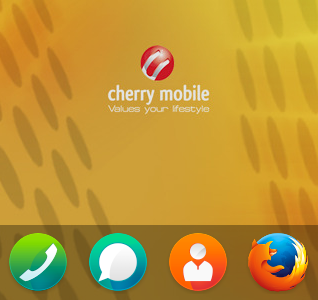
2.Once you are on the Home screen, tap and hold on an empty space. Wait for a new window to pop up.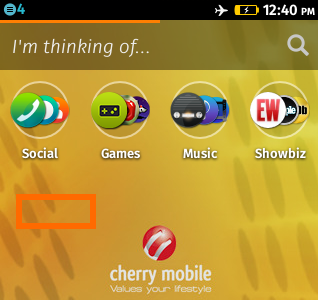
3.On the pop-up window, tap on Change Wallpaper.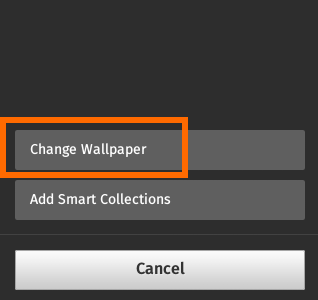
4.Select the location of your preferred wallpaper. You can choose from the existing wallpapers by tapping on Wallpaper, choose one from the Gallery, or take a new picture using the Camera.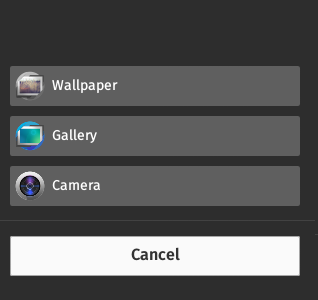
5.On the Select Wallpaper page, tap on the image that you want to set as your new wallpaper.
6.The wallpaper will automatically be changed. You will now be taken back to your Home screen. The chosen wallpaper is now visible. Success!
How to Change Wallpaper from the Settings Menu of a Firefox OS Phone
You can also change the wallpaper of your Firefox phone by going through the Settings. To do that, follow the steps below:
1.1.Go to the Home screen of your Firefox phone by pressing the Home button in the middle of the bottom part of the device.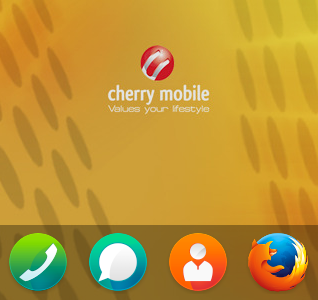
2.From the Home screen, scroll through the pages until you see the Settings icon. Tap on its gear icon to open up Settings.![]()
3.In Settings, go to the Personalization tab, and tap on the Display option.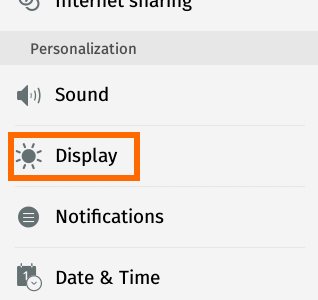
4.In Display, tap on the Change Wallpaper icon to open up a new window.![]()
5.Select the location of your preferred wallpaper. You can choose from the existing wallpapers by tapping on Wallpaper, choose one from the Gallery, or take a new picture using the Camera.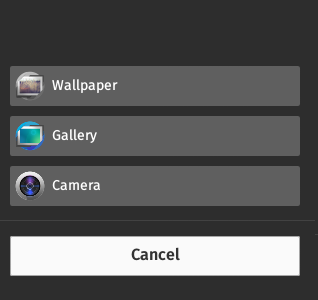
6.On the Select Wallpaper page, tap on the image that you want to set as your new wallpaper .
.
7.You have successfully replaced the wallpaper of your device by going through the Settings. You are done!
Currently, there are not many Firefox OS users, so we want to hear from you. If you have encountered any problems, let us know in the comments section.

