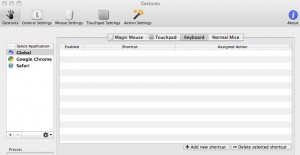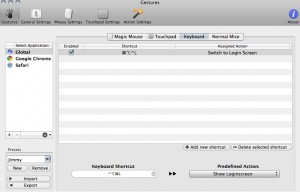One thing that seems to be missing from Mac OS X is the ability to lock and NOT logout of your account with a quick keyboard shortcut. We can accomplish this with BetterTouchTool and also setup a touchpad gesture to do this too. (touchpad must support gestures to use gestures).
BetterTouchTool is a very useful utility to have for any Macbook owner. This utility will let you customize all aspects of gestures on the touchpad from 2 finger to 5 finger. This tool also lets you customize keyboard macros/shortcuts to do other tasks too.
1. Download BetterTouchTool from blog.boastr.net. Its a free utility and you can support the developer with a donation if you feel the app is worth it (it is!)
2. After installed, go into the apps Preferences from the Menu bar icon and then go to Gestures > Keyboard.
We can now add a new shortcut under the Global category on the left. The main thing is that you will want to choose Show Loginscreen under the Predefined Actions.
In my example below, I setup using Control + Option + Apple + L key to Show Loginscreen under the Predefined Actions. In Windows terms, Lock your computer if you have a password setup.
We can go even further and setup a Touchpad Gesture similar to our keyboard one. In my example below, I use a 5 Finger Tap to again Show Loginscreen. Be sure to not disable 5 Finger gestures or this will not work.
This app also lets you assign application specific gestures. For example, I have setup gestures in Chrome so that I can do a 3 Finger Swipe up or down and it will change between tabs. However, once I exit Chrome or switch to different app, the gesture mapping is no longer active. I also like to use a 4 Finger Tap to bring up my Spaces window. I have about 9 Spaces setup for various different tasks.
-Use the Global category for your gesture to be universal throughout all apps and the operating system.