If you are managing a popular Facebook page, chances are you have to deal with annoying spam messages everyday. In order to focus more on the page content rather than fighting with spam, you should consider adding the common words found in spam messages to a list, so Facebook can block them for you automatically.
Just as running a popular web page or forum, the more traffic a Facebook Page receives, the more spam it will collect. At this point, Facebook Page spam is pretty simple and repetitive. By blocking the common words and phrases, you can prevent the majority of the spam messages from your community.
1. Log in to your Facebook account.
2. Go to the Facebook page that you manage. You can find all your managed pages on the left side of the page.
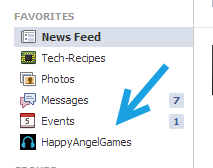
3. Once the Facebook page is loaded, click on the Edit Page button at the top, and then choose Edit Settings from the menu.
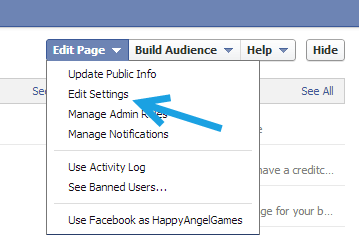
4. In the Settings page, make sure that you are viewing the Manage Permissions section. If not, you can find this section on the left side of the page.
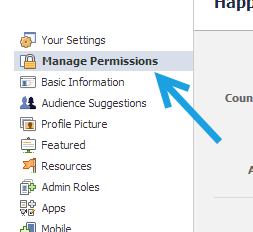
5. Find the Moderation Blocklist option in the lower area of the page. Type all the words that you think are usually in spam comments in the box, separated by comma. After you add the keywords, whenever a user makes a post or a comment that contains the blocked keywords, his content will be marked as spam automatically. Be careful with common words, otherwise you will mistakenly block comments from normal users.
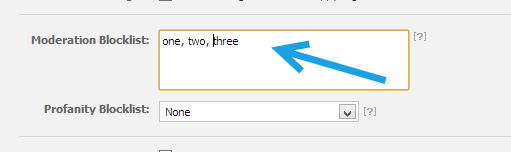
6. When you are done, click the Save changes button at the bottom to save the setting.





