In the dynamic landscape of social media, Facebook Live has emerged as a potent tool for individuals and businesses alike to connect with their audience in real-time. Together we will delve into the step-by-step process of going live on Facebook, explore the compelling reasons behind incorporating live streaming into your social media strategy, and check insights into expanding your reach on this influential platform.
Step By Step Guide on How to Go Live on Facebook
Time needed: 5 minutes
- Step 1: Login
Let’s begin with logging into your Facebook account.
- Step 2: What’s on your mind?
Locate the “What’s on you mind?” section on the top of the page. This is where you can curate your posts, be it a photo, video or in this case a live video.
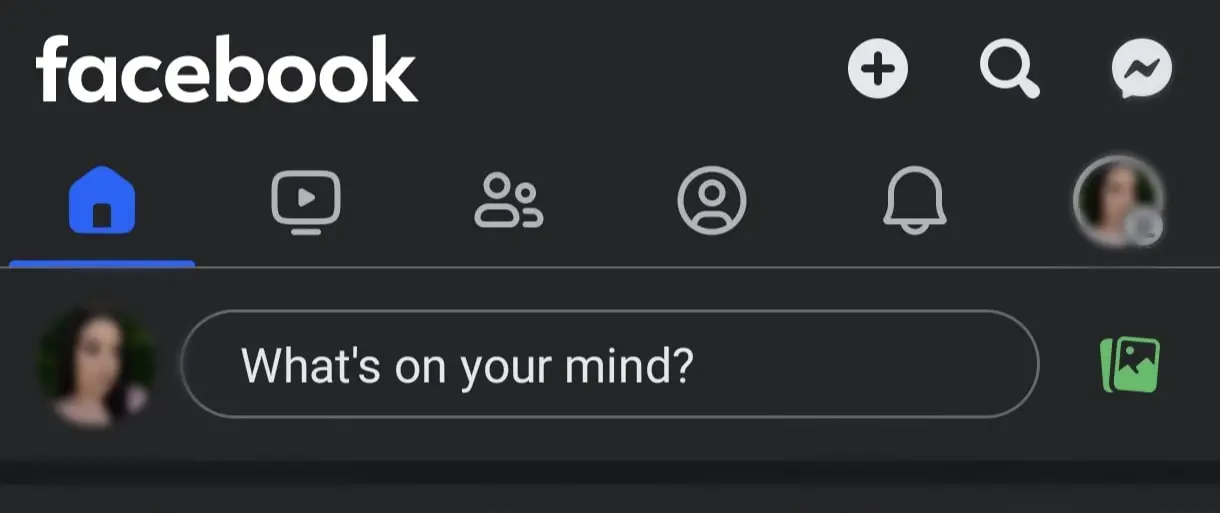
- Step 3: Begin the process
Click on Live Video to begin the setup process
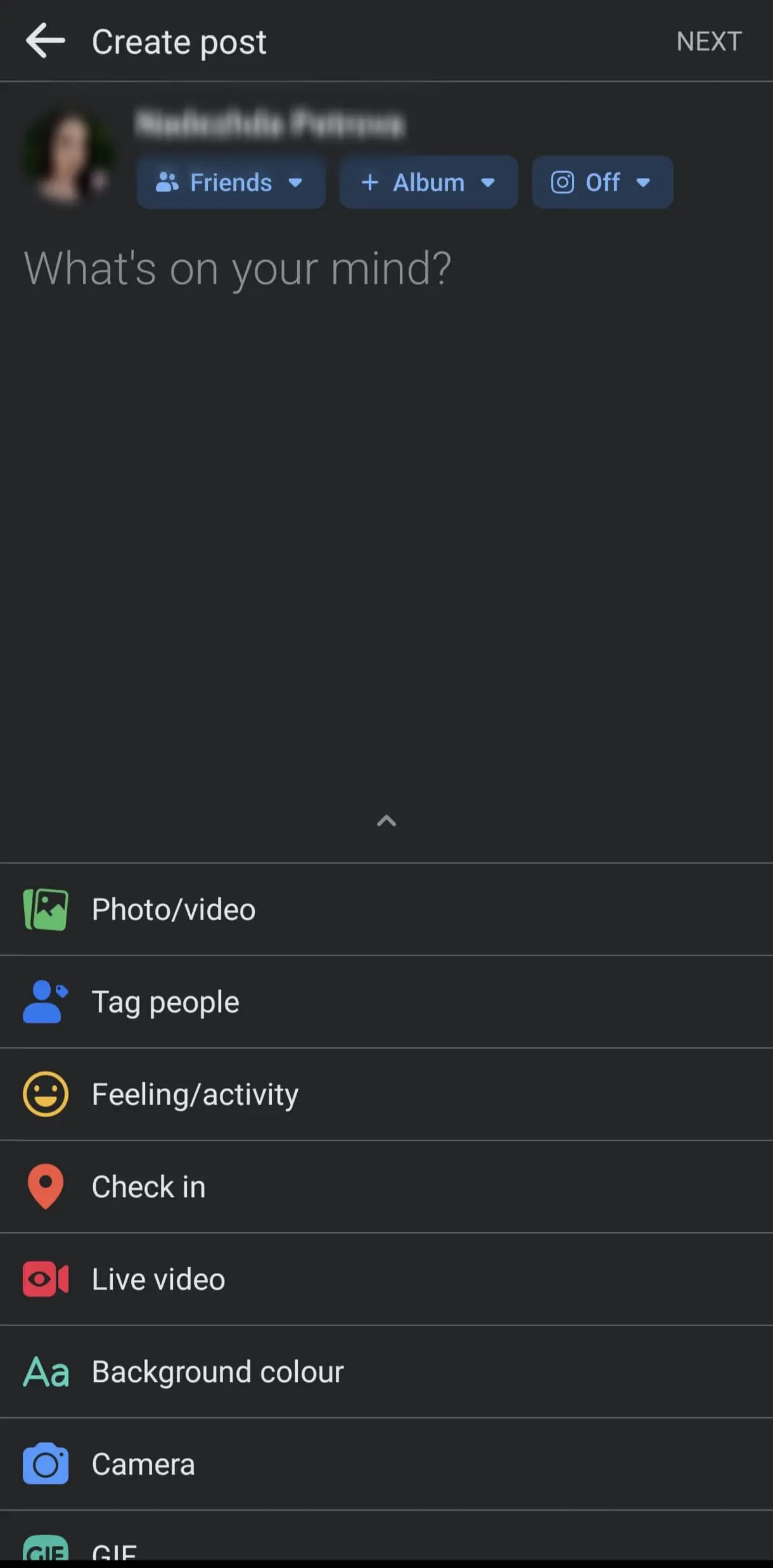
- Step 4: Customization
Customize your Live – you can choose which camera to use (front or back), add stickers and filters.
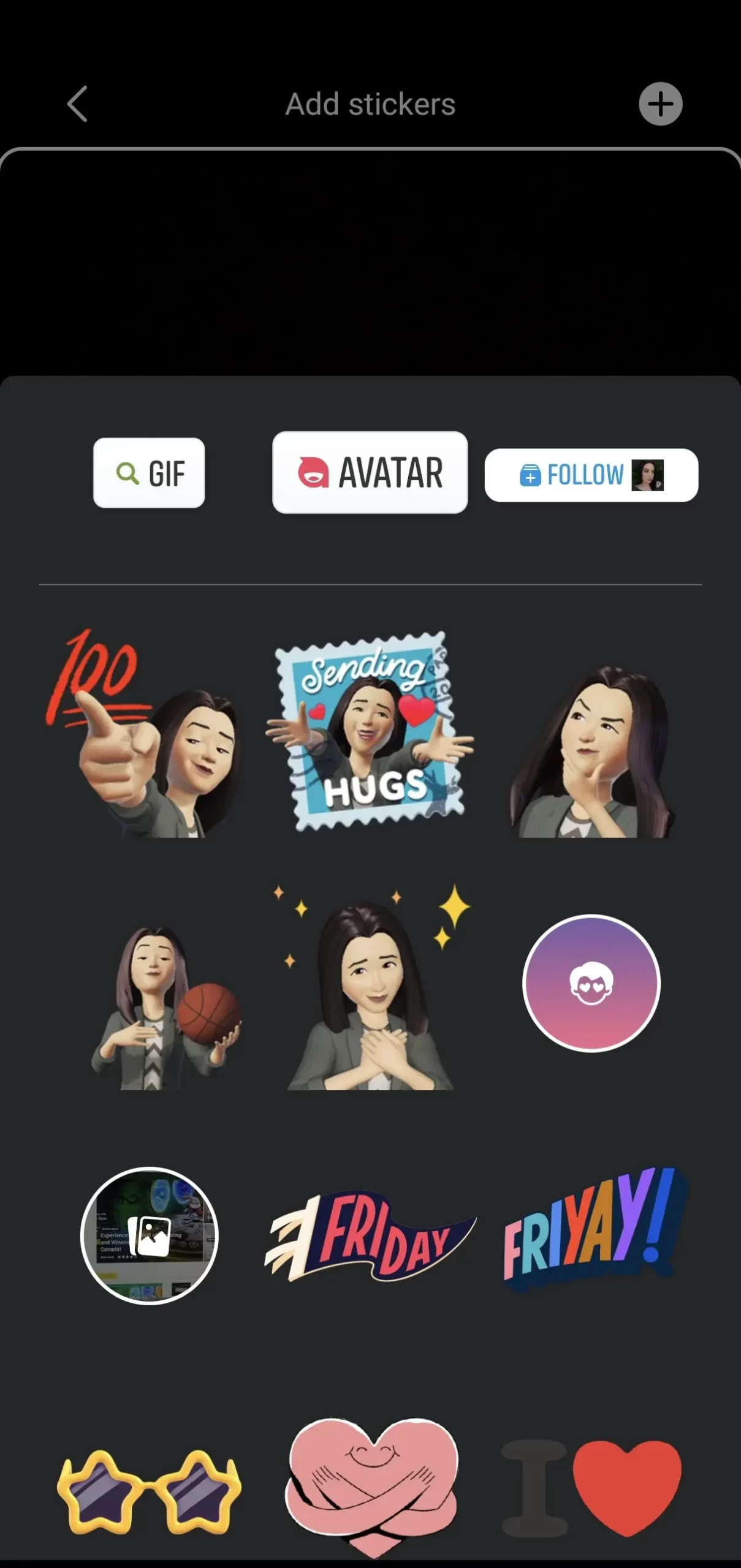
- Step 5: Extra settings
Get familiar with the broadcast tools on the bottom of the page. You can add friends or collaborators to this live video, create a poll to boost engagement, raise money for charity. Alternatively, if you broadcast from your business page you can monetize this live by running in-stream ads.
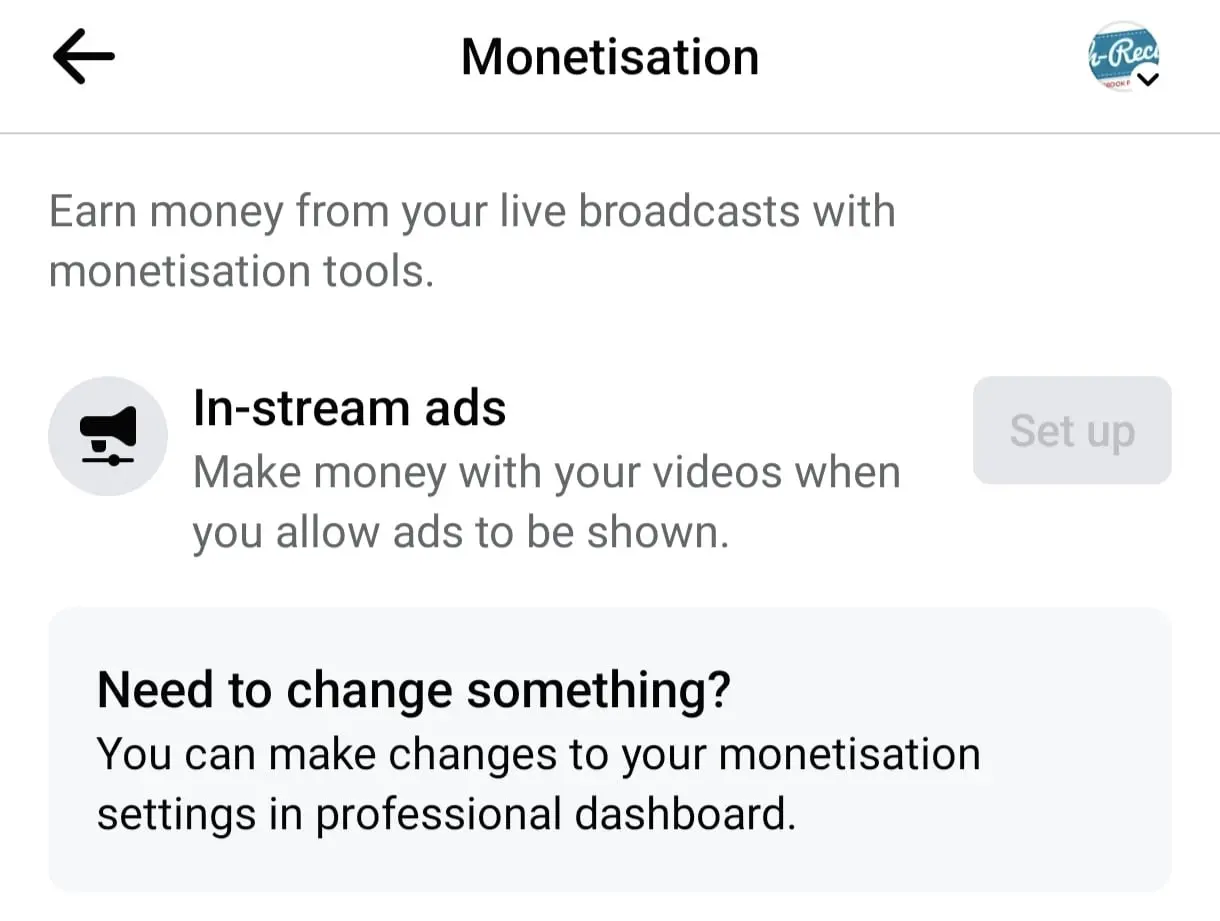
- Step 6: Go live!
Once you have set up everything you need, simply click on “Go Live” and begin!
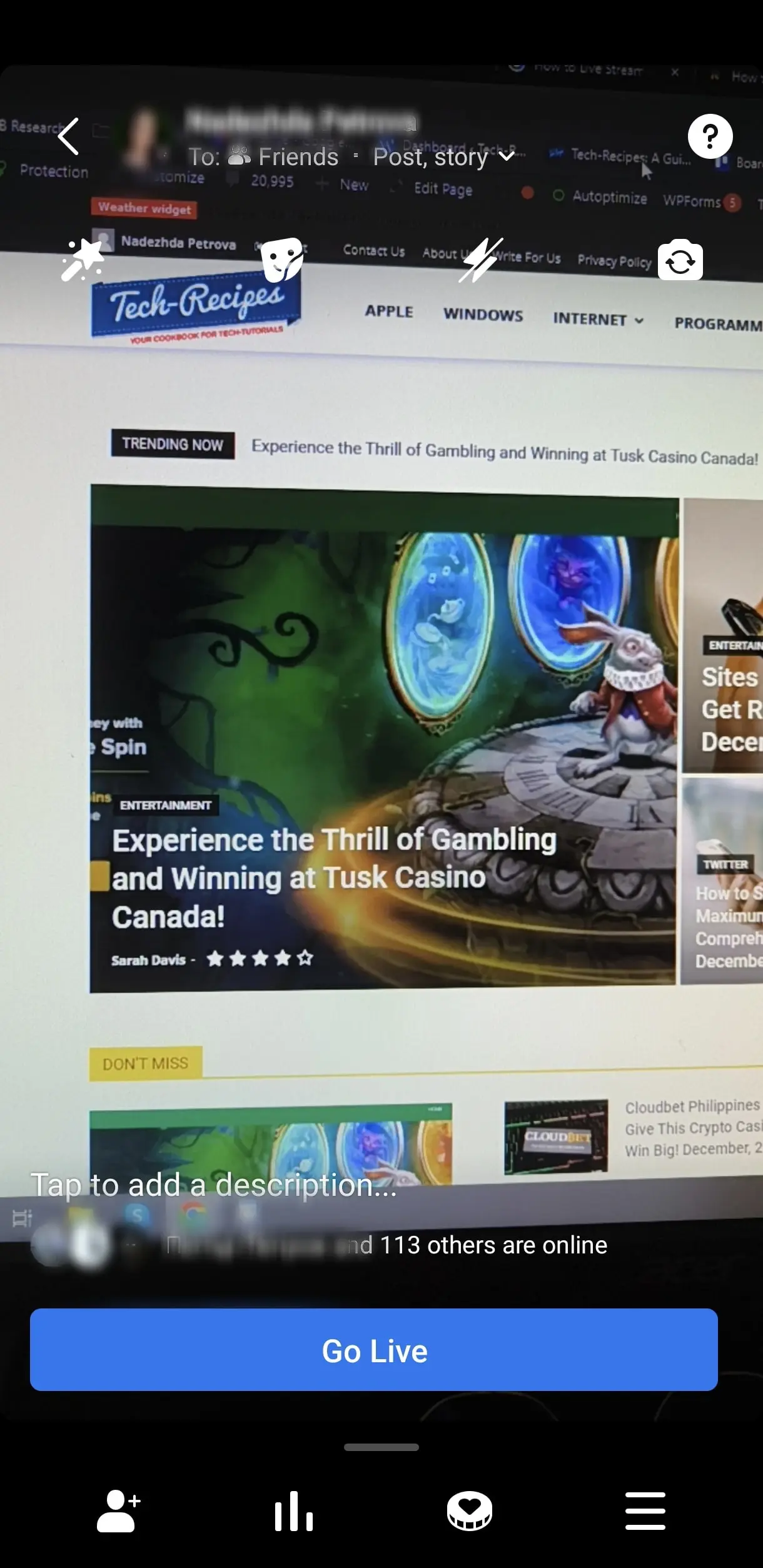
- Step 7: When the live ends
When you’re live on Facebook is finished you can choose whether to keep it in your profile so everyone who missed it can watch it afterwards.
A Few Tips on How to Behave When You Go Live of Facebook
It is enough just to learn how to go live, you also need to be aware how to keep your audience engaged.
Warm Greetings:
Start by greeting viewers warmly as they join, expressing appreciation for their presence.
Maintain Eye Contact:
Establish a sense of direct engagement by maintaining eye contact with the camera throughout the live session.
Mindful Tone and Energy:
Be mindful of your tone and energy, ensuring they align with the nature of your content and contribute to a positive viewing experience.
Encourage Interaction:
Foster interaction by responding to comments in real-time and addressing viewers by name when possible, creating a more personalized connection.
Stay Focused:
Maintain focus on the main topic of discussion, but allow for spontaneity and genuine moments to keep the conversation lively and engaging.
Consider Your Environment:
Pay attention to your surroundings, ensuring a well-lit and noise-free environment to enhance the overall quality of your live stream.
Interactive Conclusion:
Conclude your Facebook Live session with a gracious farewell, thanking viewers for their time, and inviting them to follow, like, or share your content for continued engagement.

Why You Should Go Live?
Authentic Connection:
Facebook Live offers a unique opportunity to establish authentic connections with your audience. The real-time interaction allows for immediate feedback, fostering a sense of community and trust.
Increased Visibility
Live videos on Facebook tend to appear higher in users’ newsfeeds compared to traditional posts. This increased visibility can significantly boost your organic reach and engagement.
Storytelling in Action
Live streaming provides a platform for dynamic storytelling. Whether you’re showcasing behind-the-scenes moments or launching a new product, Facebook Live allows you to tell your story in a compelling and interactive manner.
Enhanced Engagement
Live videos generate more comments, likes, and shares than pre-recorded content. This heightened engagement not only boosts your post’s visibility but also strengthens your connection with your audience.
How Can I Expand My Reach on Facebook
Know Your Audience
Understanding your target audience is essential. Tailor your content to meet their preferences and needs, ensuring your live streams resonate with the right demographic.
Consistent Schedule
Establish a consistent live streaming schedule. Regular broadcasts create anticipation among your audience, increasing the likelihood of their participation.
Collaborate and Cross-Promote
Collaborate with other users or businesses to tap into their audience. Cross-promoting your live streams can introduce your content to a broader demographic.
Utilize Facebook Ads
Investing in targeted Facebook ads can amplify the reach of your live streams. Leverage the platform’s advertising tools to strategically promote your content to a larger audience.
Learn more about How to Create Engaging Content and Boost Your Engagement
Go Live and Have Fun on Facebook
Facebook Live stands as a powerful tool to amplify your online presence. The immediacy, authenticity, and engagement it offers can significantly impact your social media strategy. By following the steps outlined in this guide and understanding the inherent benefits of live streaming, you’ll be well-equipped to not only connect with your existing audience but also expand your reach on Facebook. Embrace the dynamic world of live streaming and unlock new possibilities for building a robust and engaged online community.
FAQ
The option to go live on is available to individual users, as well as businesses and public figures with a verified or unverified page. As long as you have a Facebook account, you can initiate a live video directly from your personal profile or a page you manage by following the steps outlined in the Facebook Live setup process.
Facebook requires access to your camera and microphone for live streaming. Ensure your equipment is properly set up and grant the necessary permissions when prompted, ensuring a seamless and well-configured streaming experience.
Yes, you can schedule a Facebook Live video in advance. While setting up your live stream in the “Video Library,” you’ll have the option to schedule it for a specific date and time, allowing you to reach your audience at optimal moments.
You can interact with viewers during a Facebook Live session by responding to comments in real-time. Address viewers by name when possible, encourage questions, and create a dynamic conversation to enhance engagement.
After ending a Facebook Live session, the video is automatically saved and stored on your page for future viewing. Viewers can access the recorded video, and you can also analyze the analytics to gain insights into the performance of your live stream.





