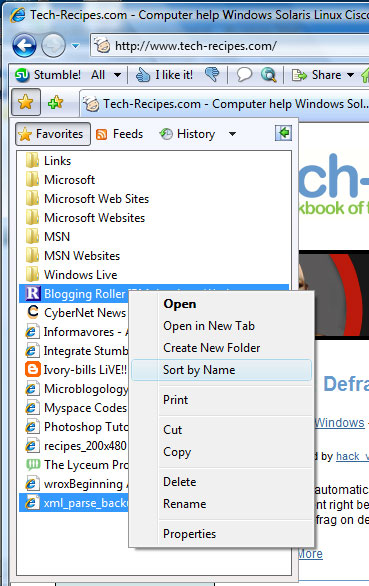It is so much easier to find bookmarks when they are sorted by name. Sorting alphabetically can be done with just a couple clicks of your mouse.
ABC, 123.
The favorites are not typically sorted in alphabetical order. Here is how you do it.
1. Open IE7
2. Click the Yellow Star in the left corner
3. Click the Favorites tab
4. Right click on any of the favorites
5. Select Sort by Name from the content menu
Here is a screenshot.