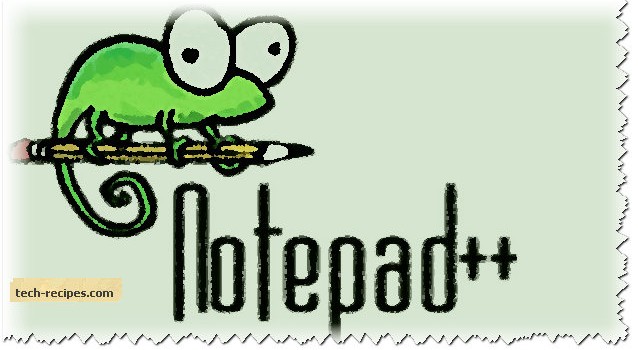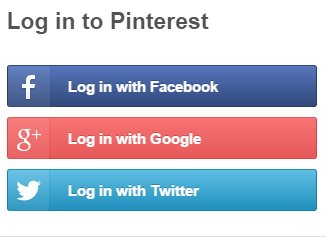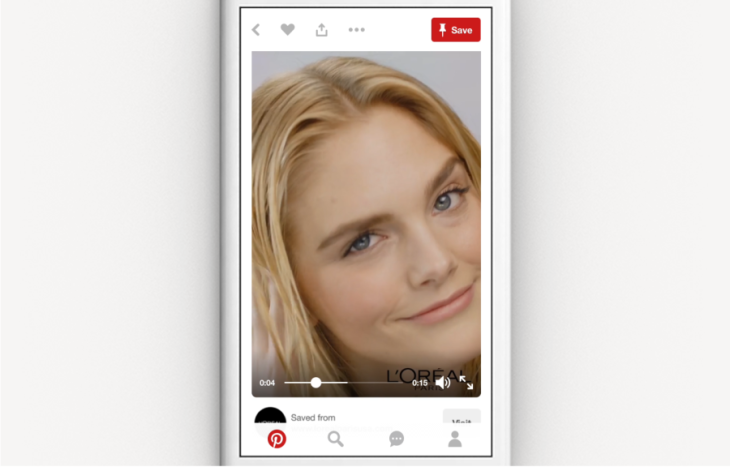Notepad++ along with Plugins provides multiple features not available with the default installation. Developers prefer Notepad++ to get done basic and advanced tasks. Editor Notepad++ favourite among developers’ communities. Truly, because it is fast and lightweight. Consequently, numerous plugins available with Notepad++ to enhance day to day work. Plugins add specific features to enhance the existing editor.
How to Make All Past Facebook Posts Private with a Shortcut
On individual Facebook posts, you have the option to change your privacy. However, when you’ve been on Facebook for many years, you can’t just go back and manually limit each post’s privacy. This just doesn’t seem practical, especially when there’s a much simpler shortcut. With Facebook’s Limit past post feature, now you can easily change the privacy of your entire Facebook activity over the years to private. Here’s how it works:
Notepad++ Tricks You Should Know — Part 2
Notepad++, a lightweight and multi-featured text editor. Importantly, it supports various programming languages and a go-to editor for many programmers. Notably an alternative to pre-installed Notepad in Windows OS. Moreover, Notepad++ simple UI and rich features make it developers’ favourite editor.
Notepad++ Tricks You Should Know — Part 1
Notepad++, a lightweight and multi-featured text editor. Importantly, it supports various programming languages and a go-to editor for many programmers. Notably an alternative to pre-installed Notepad in Windows OS. Moreover, Notepad++ simple UI and rich features make it developers’ favourite editor.
Pinterest for Android Setting up Google Login in Your Account (Updated)
Many apps offer their users multiple ways of logging in. Other than the standard login procedure of entering your login ID and password, you can also login with your Google account. Google remains to be at the top of everything, be it searching or logging in. Every app that contains multiple login choices for its users has Goggle as the #1 login option besides its internal login setup. As such, Pinterest also has Google as its other login option, with Facebook as the other multiple login setup. Setting up Google login in your account on Pinterest is really simple, as the following steps will depict.
Pinterest for Android: How to Turn Auto-play On/Off (Latest Update)
It’s a useful feature to have access to: to be able to turn auto-playing videos in any given app. It can be a waste of both your time and Wi-Fi and/or cellular data when someone sends you a video that you don’t even want to see…and it starts to auto-play. Luckily, almost all the common social media apps these days—Instagram, Twitter, Facebook and the likes—offer their users an option to prevent videos from auto-playing. Now, you can add Pinterest to that list of apps, too. Among its recent updates is the introduction of this feature. Below you will find out how to turn auto-play on/off in Pinterest for Android.
How to Clean Disk Partition From Command Line
A few days back, I turned on my laptop. Just a routine day. As I clicked the “My computer” folder, it disappeared. An illusion I thought! But, then I clicked on another folder. It disappeared as well. I didn’t stop and clicked an important folder and the pop up for a move to recycle bin..well popped up. This kept happening until I realized that my system is infected. I tried everything but nothing worked. After much hit and trail, I deleted the partitions, and the system was finally stable. Checkout How to Clean Disk Partition From Command-Line.
How to Deactivate and Reactivate LinkedIn Account
LinkedIn is perhaps among the safest and most secure social networks to have these days. It cares a lot about your privacy. However, if you still run into some trouble or simply find no need for it anymore—which is highly unlikely in current job seeking and hiring times—it’s very easy to delete your LinkedIn account. You can reactivate it instantly, too. After a certain time, reactivation isn’t possible though. So, keep on reading to find how you can deactivate and even reactivate your LinkedIn account. Both the Android app and desktop versions are covered for these steps.
How to Install GoogleNet Network on MATLAB
I will try my best to put this article in lay terms. So, if you an expert in the field you can enjoy and if you are just someone exploring new things, you will have something to hold on to. I will explain deep learning, what it has to do with machines. Also, stay tuned to know what your dear Alexa does to stay and get smarter day by day. Finally, you will know How to Install GoogleNet Network on MATLAB
How to Manage Notifications in LinkedIn
LinkedIn offers its users a wide array of features and settings. Even notification features are sub-divided into so many sub-categories…you can customize pretty much every aspect of your LinkedIn account right down to the littlest of details. Thus, the sort of notifications you receive are based on many different features and not just the usual like, comment, share notifications that form what we call ‘notification center’ in other apps. You can modify how and when you receive notifications from LinkedIn connects on your device, browser and email. So, find out below how to manage notifications in LinkedIn through two equally easy methods.
How to Manage Connection Invites in LinkedIn
Connecting to potential job seekers, companies and related groups through LinkedIn is very efficient and straightforward. The platform aims to make the task of job seeking and job hiring easier and smoother day by day. Part of that aim is to grant LinkedIn users total control over who gets to connect with them. This refers to connection invitations that you receive on LinkedIn. When someone wants to connect with you, they have to send an invitation to connect. Now you can not only choose who gets to connect with you, but also HOW they connect with you. Here you’ll learn how to manage connection invites in LinkedIn through both browser and app versions of LinkedIn.