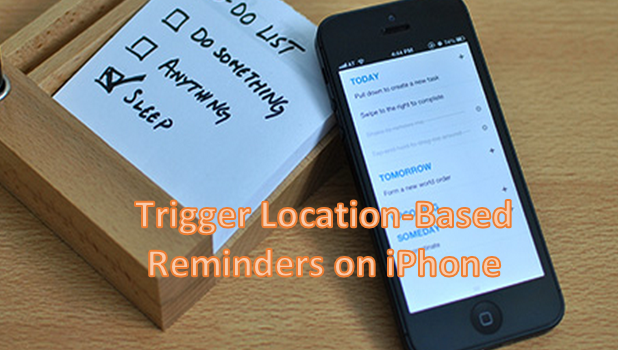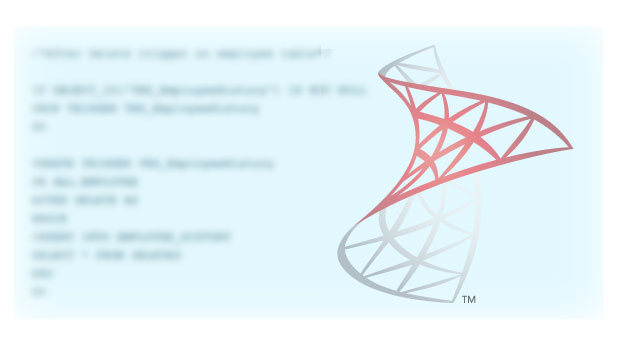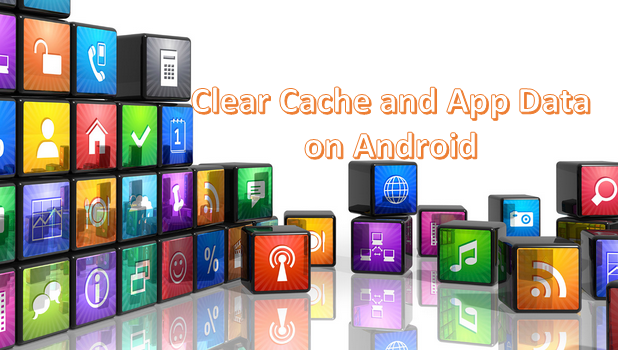Windows 10: How to Make Your Laptop Battery Last Longer
Bringing a laptop with you is pointless if the battery will not last the whole workday and if you do not have a place to charge it. Even when you are plugged into your charger, using more power translates into higher electric bills. Here are some settings you can tweak in Windows 10 to make your battery last longer and use less power.
Windows 10: Change Action Center Quick Actions
Not only does the Action Center display all of your recent app notifications, but it also contains a set of quick action tiles that lets you trigger frequently used features faster. By default, the actions are chosen based on your system hardware and available features. If you think the chosen ones are not very useful for you, you can always change them to the actions that you want. Continue reading to find out how.
How to Get eBooks from Your Library
I am a huge fan of eBooks from my public library. Most public libraries now have sizable eBook offerings, and the number of digital titles is increasing every day. Here is the lowdown on how to check out eBooks from your library and download them to your device using the free OverDrive app.
Windows 10: Change the Password or PIN Code for Your Account
If you think the password for your Windows account has been compromised, follow the steps in this tutorial to change it.
Reminders App: How Do I Trigger Location-Based Reminders on iPhone
The Reminders app on your iPhone is a powerful tool which helps you get organized and reminds you of important tasks and events. Creating a reminder gives you a free virtual secretary that will call your attention to significant items on your to-do list. You can edit reminders as information and events change. You can also delete reminders that are no longer of use.
SQL Server: Union vs Union All
Union and Union All are used to combine two or more result sets in SQL. A Union set operator is different from SQL Joins. Union combines two sets whereas SQL Joins combines two or more columns based on a matching row condition. This tutorial describes the differences between Union and Union All based on function and performance.
How to Clear an App’s Cache and Data on Android
An application’s cache and data store the information you enter, achieve, or save while you use the app. An application’s data is responsible for storing offline app and game data, which allows you to save games and continue where you left off at a later time. However, as time goes by, some applications may horde a large amount of data which you may no longer need. Unnecessary data may take up a considerable amount of your phone’s precious storage.
An application’s cache may save information on your application, too. The cache is responsible for the automatic login credentials to online applications such as Facebook, Twitter and Instagram. On your Android phone, you can also clear this data by deleting the application’s cache and data. This article will guide you through the whole process.