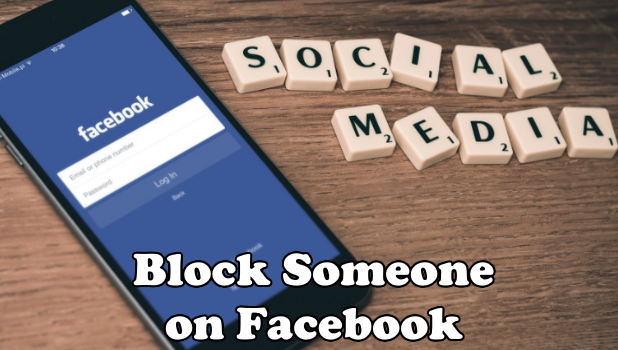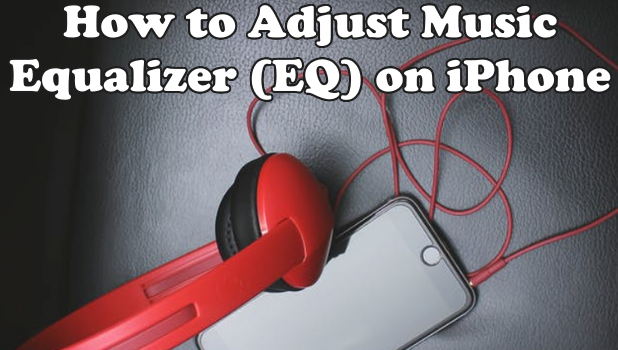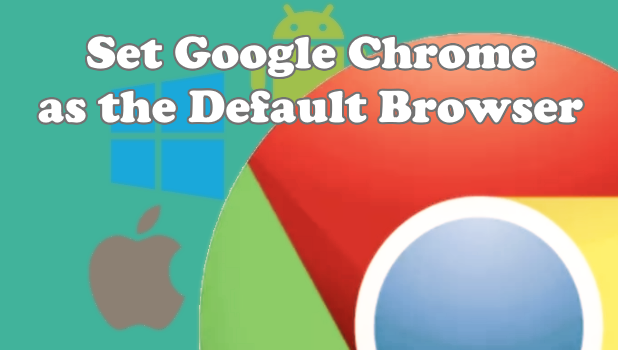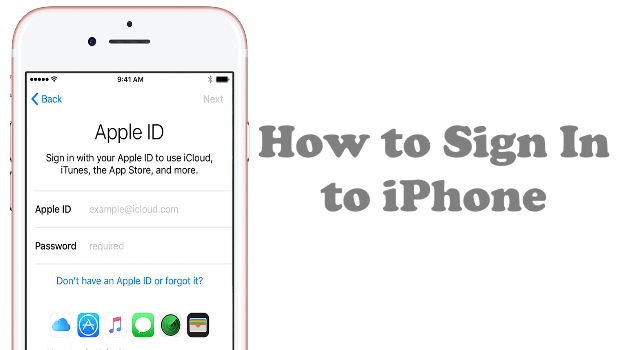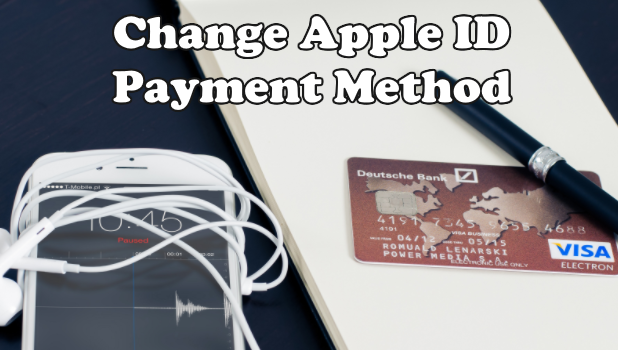How to Install APK Files on Android
Play Store is Google’s official app for downloading and installing apps on Android devices. However, Play Store is not the only source for Android apps. Other available app markets provide the same services as Google Play Store and offer Android Package Kit (APK) files. You can even manually download and install APK files on Android. This tutorial will show you how to install APK files from sources other than Play Store.
How to Check Cellular Data Usage on iPhone
Avoid bill shocks. A Federal Communication Commission (FCC) Survey showed that 30 million Americans experience bill shocks – that’s one in every six mobile users. Prevent unwanted data charges by monitoring your mobile internet usage. This article will help you check cellular data usage on iPhone