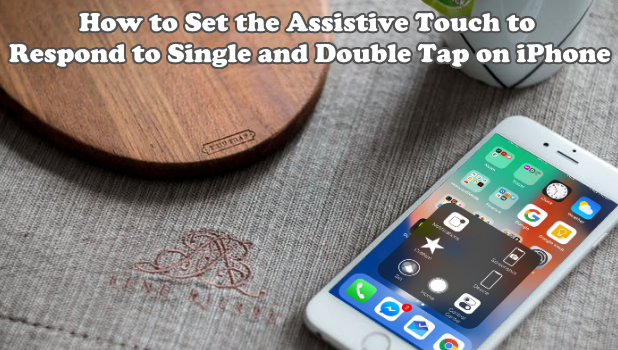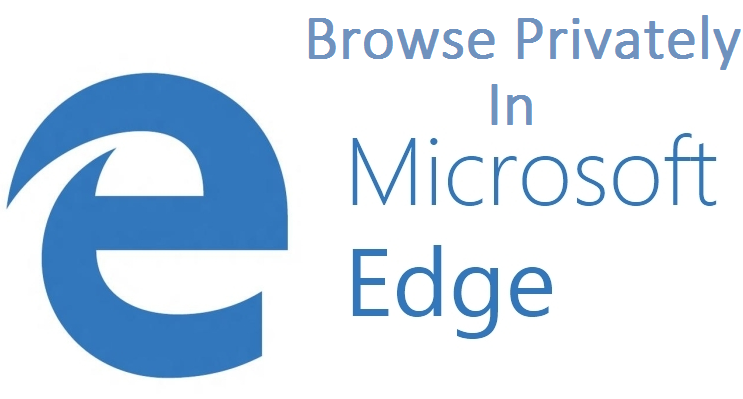Hello everyone! As of today, technology is advancing more and more, thus the internet perusers (browsers) as well. Your browsing experience is yet to get better without knowing that you could transform your browser into something great and eye-catching entirely. Today I will be talking about Add-on, ”how to install Firefox extensions”.
How to make Web Note with Microsoft Edge
Hello Everyone! Thanks for always stopping by to read our blog. Today, I am going to show you “how to make web note with Microsoft edge”.
How to Set the Assistive Touch to Respond to Single and Double Tap on iPhone
The Assistive Touch is indeed a great tool installed on your iPhone. It is the best way to set alternative keys in one, quick and easy to access tool. The most commonly used key that this function replaced is the Home button. But that is not all, aside from its ability to customize the Top Level Menu, you can also set it to respond to your single or double tap gestures directly. Also, through its Custom Actions menu, you can immediately ask Assistive touch to perform the custom response.
How to Use Spotlight Search on iPhone
If you are searching for something, tapping the Safari app or your preferred internet browser is usually the first thing you will do. Though it may be the most obvious thing to do, Apple has an alternative search feature called Spotlight Search that allows you to search contents on your phone and the internet. This article will teach you how to use Spotlight Search on iPhone.
How to Add Email Accounts to iPhone’s Mail App
Nowadays, e-mail or electronic mail address is a must especially if you are setting up a social media account. Also, businesses mostly communicate through this mean. Thus, many of us are using not only one account but also multiple accounts for different purposes.
How to Choose Apps to Search on iPhone’s Spotlight Search
The “Spotlight Search” on iPhone is a great help especially when you need its searching ability expertise in an urgent matter. For it will not look or search only in your iPhone but also in the web.
How to Follow Posts on Facebook the Right Way
How do you follow a post on Facebook? Many of the users of the most famous social media on earth use the comment box to subscribe to a particular post and typing in anything just to follow the post. Do you know that Facebook now has the feature wherein you can follow a post without even leaving a comment? This article will teach you how to follow posts on Facebook the right way.
How to Turn Off Facebook Page Notifications
Facebook Notifications are great and all but receiving hundreds of notifications for an hour can be annoying. There is a high chance that you might miss a few critical information due to the constant bombardments of notifications. This article will help you turn off Facebook page notifications for a clutter-free Facebook experience.
How To Browse InPrivate in Microsoft Edge
Hey there! Have you ever been thinking of browsing InPrivate in Microsoft Edge? I mean, making your browsing private in such a way that nobody else can see what page(s) you’ve visited?. One of the helpful instrument a web program could offer is private browsing. This component has an alternate name. It is called Incognito on Google Chrome, It’s also available in Internet Explorer and Microsoft Edge and also Firefox browser.
In this article, I will demonstrate to you how to browse InPrivate in Microsoft Edge.