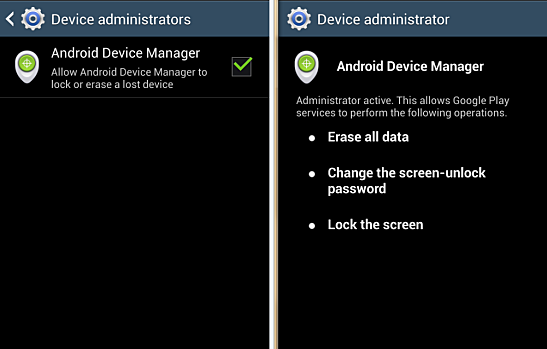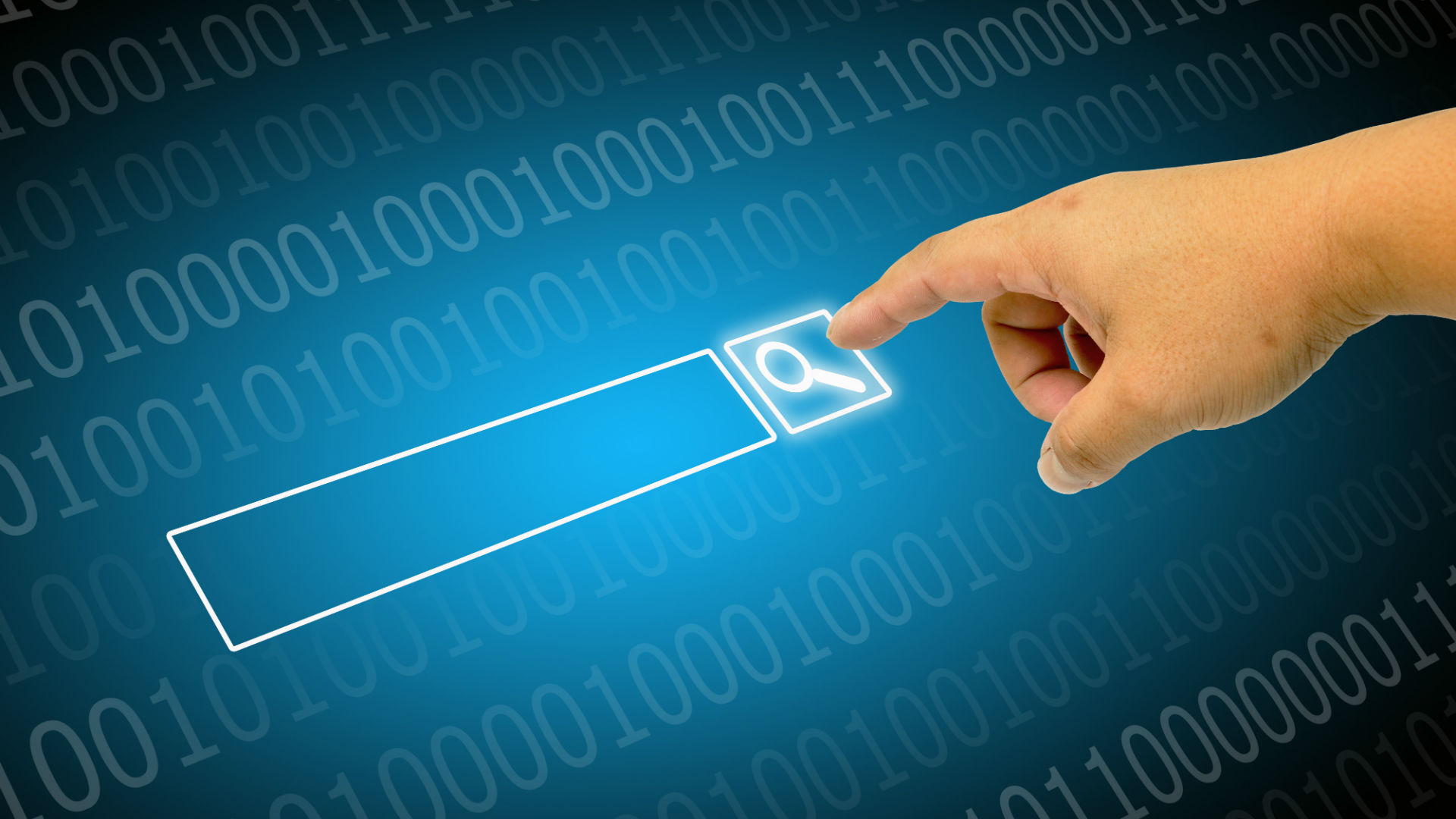How to Save Viber Photos to Camera Roll
Aside from the regular messaging feature, Viber allows users to share photos to their contacts and groups. If you want to know how to save Viber photos to Camera Roll, then this article is for you.
How to Add Contacts on Viber
Viber integrates with your phone’s contacts to automatically add them to your Viber contacts. This article will teach you different ways to add a Viber and a non-Viber account.
How to Enable Automatic App Updates on iPhone
Apps get updates from time to time to add or remove features, improve application performance, address issues, and to improve total users experience. This article will discuss how to enable automatic app updates on iPhone.
Find Lost Android device with Android Manager — Easiest method
Did you stumble upon an unfortunate accident and lost your Android device? Don’t worry! It happens to the best of us. Not all is lost at this point though. There’s still some measures you can take to find lost Android device. Android device manager was created to mirror the effects of Iphone’s “Find my lost IPhone” service. Some people are still unaware of its existence, and believe that there’s simply no way to track an android device, once it’s lost. So, in this article, I’m going to show you how to use the Android device manager to not just get your hands back on your smartphone, but also erase data and lock its screen to prevent someone from accessing your personal information.
How to Send Gif on Whatsapp[Solved]
Wondering how to send gif on Whatsapp? Well, this was a non-existent feature on the highly popular Facebook-owned texting app, not so long ago. However, things have changed now. Users now will get the opportunity to send lively animated images to their friends via Whatsapp text. Some people are still unaware of how to use the feature, so in this article, we’re going to do an in-dept tutorial on what this new upgrade brings to the table. Trust me, more than just the ability to send gifs has been imbued in the pervasively used messaging app.
How to Enable Android USB Debugging Mode
Are you a hotshot Android developer? Because if you’re, you need to enable Android USB debugging mode to access a host of developer options. Android is simple for an average user, but for Android developers who have a penchant for making applications, it has a lot of hidden sophisticated features. One of the most widely used and popular Android feature for developers is the USB debugging mode. You might have heard people talking about it in the developing community. Let us see how we can enable it on an Android device, before we delve into its details.
How to Share Live Location On Whatsapp
Whatsapp is rolling out the new live location feature; Some users are yet to receive this update on their Android and iOS devices. Many popular Android apps, such as Facebook Messenger and Google Maps integrated this feature a long time ago. If you share live location on Whatsapp, not only will it inform your friends and siblings or any close relatives of your active physical location, it will also lessen your safety concerns in the process. Sometimes, we feel horribly stuck in certain places, and need directions from a close friend who actually knows the place from top to bottom. In situations like these, this feature can come in quite handy.
My device already has this feature, but I’m not sure if all devices have received the update yet. As we know, apps first beta-test certain upgrades, making it available to only selective users. One of the great things about the Share current Location on Whatsapp feature is that you can decide how long you want to share your location for. It’s up to you to share it for 20, 40 or 6 hours. It also has end to-end encryption, so rest assured, because there is little to no chance of your privacy being breached.
According to Whatsapp, the live location feature permits you to share your current real-life location for a predesignated period. You can choose to share it with just a single individual or a group of contacts. In order to share it with multiple people, you’ll have to start a group chat with them. If at any time, you decide that you no longer want to share your location, you can do so. However, your contacts or members of a group chat wills still be able to see your last-seen location, before its viewing rights were evoked.
Step-By-Step: How to Share Live Location on Whatsapp
1. Open a chat or a group chat( if you want to inform multiple people of your whereabouts)
2. Tap the + button or the paperclip(attachment icon) on the bottom of the chat, and select Location. 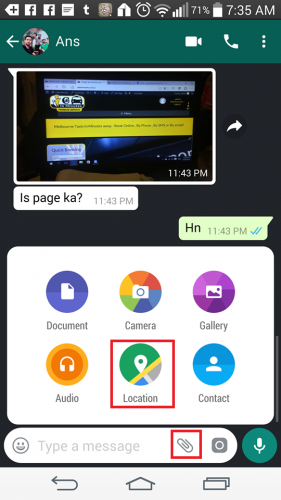
3. A window containing a map will open. A list of suggestions will be provided to you, based on your recent visits. Right above those suggestions, will be the Share Live Location button. Tap it.
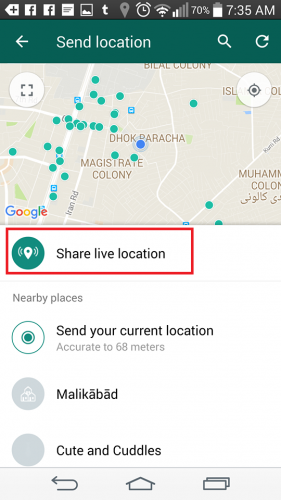
4. Click on Continue.
5. Choose a time period and add a comment, and click on the arrow to finally share your physical address.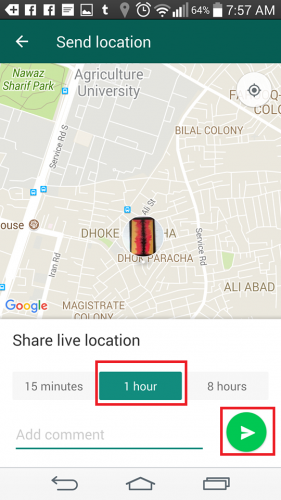
How to End Location Sharing on Whatsapp for all chats
If you’ve shared your location to multiple contacts, then there’s a way to stop sharing, all at once. Here’s how to do it.
1. Open your Whatsapp app.
2. Click the three vertical dots on the top right corner and go to Settings>Account>Privacy>LiveLocation.
3. Click Stop Sharing.
It’s a simple process, guys! No hassles guaranteed. Now, whenever you go to a dangerous neighborhood or are skeptical about your navigation skills, let a trusted contact know about your whereabouts so that he or she can be your virtual spotter.
Frequently Asked Questions
Can I stop Whatsapp from getting access to my location?
Yes, you certainly can. Just go to your phone settings, and toggle off location.
How to Disable Predictive Text and Autocorrect on An Iphone and Android
The way Millenials text is atrocious. If they don’t disable predictive text, they face constant nagging from Android’s default predictive keyboard. Turning off this feature is absolutely essential if your native language isn’t English. One of the things I love about android is its customization. You can adjust its settings in many different ways to meet your own preferences. However, a lot of the users find it tricky to navigate the settings panel. That’s why in this article I’m going to show you how to deactivate predictive text and disable autocorrect through step by step visual instructions, making it an extremely easy affair for you.
How to reverse search an image on your phone
There isn’t a person in the world that haven’t used a search engine in his life. Regardless if it’s Google’s or Microsoft’s, all of us are using them. The algorithms behind them have come a long way in the past years, as to how they were and how they searched. Apart from the part that we don’t see, the search engines of today have come a long way in terms of features.
How to scan without a scanner
Living in a digital era we have access to tons of applications that we use for digital documents. Regardless if it’s a documents that you just typed on Microsoft Word or you just received a contract in a PDF format that you need to sign, millions of documents are digitally handled all over the world.
How to transfer photos from a phone to a PC wirelessly
Every single on of use has come across the struggle to transfer some photos from your phone to your PC. There are various ways in which you can do this and anyone that does this on a regular basis knows that it can be problematic, especially if you need to transfer them in a hurry.