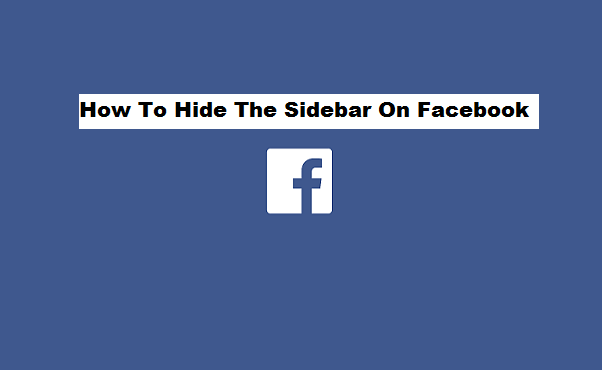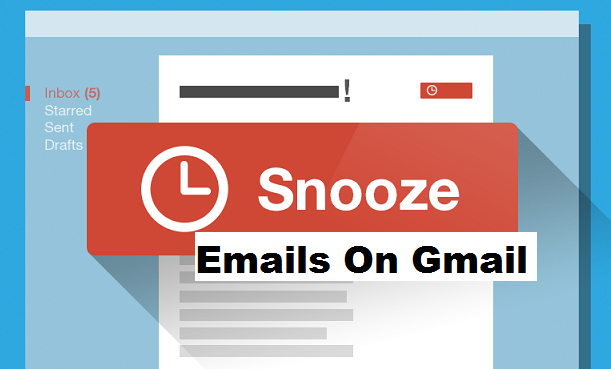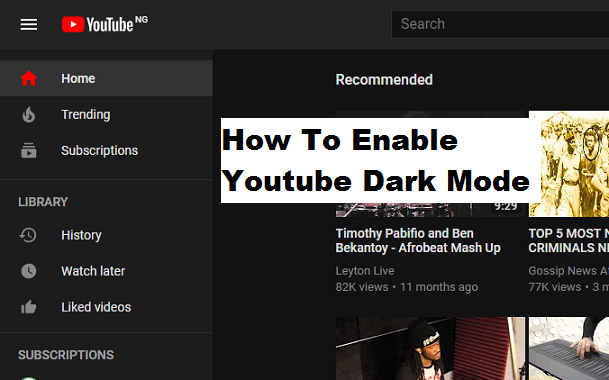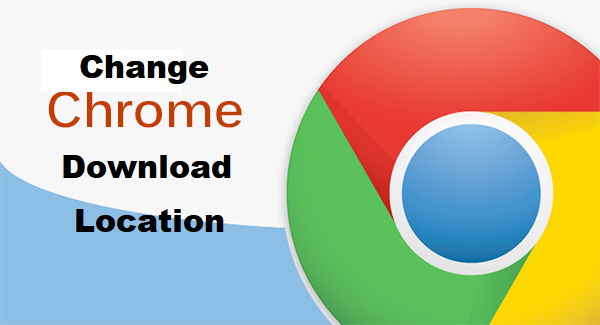Facebook is a social networking media that connects family and friends from any destination online, it allows you to share media to individuals or groups and even chat with friends and family. History has it that Facebook records about 2.13 billion active users, all these numerously increasing statistics can be attributed to the positive results ascertained by Facebook users. Facebook offers lots of interesting features; one of which is the sidebar that appears on the side of your screen. Some persons enjoy the appearance and usage of the sidebar to enhance a toggle between Facebook feeds and chats, also, some persons do not find the display of this Facebook feature cool, not because it’s not useful, but because its appearance may be disturbing to them. For those that find it disturbing, or that want to hide it for any reason, I am going to show you how to hide the sidebar on Facebook.
How To Enable Youtube Dark Theme On Desktop
Youtube is an amazing platform owned by Google as you already know, in this article I will be showing you a feature on Youtube that changes the entire look of Youtube. This is a new feature that most people don’t know and use. Stick around till the end of this post to find out how to enable youtube dark theme on desktop.
How to turn off active status on Facebook
Have you built your friend/fan base to an extent where you do not always want to be seen active on Facebook? probably because you may not be able to give attention adequately to your fans/friends or you can not probably respond to chats as it were. Well, that should not be a problem anymore because I am going to show you how to turn off active status on Facebook.
How to Stop Instagram Photos From Saving to Camera Roll
Instagram automatically saves photos you edit and publish on your Instagram feed to your camera roll automatically, most people love this feature but personally, I don’t, why? My device memory gets filled up with photos from Instagram. If you are like me and would love to know how to stop Instagram photos from saving to camera roll, I urge you to read on.
10 Best Domain Hosting Services for 2018
Choose the best domain hosting service provider for your needs. We have listed the best providers for 2018, each with their advantages and disadvantages, to help you decide.
Defend Your Web Server Against Distributed Denial of Services (DDos) Attacks
In computer security, it quickly becomes apparent that preventing computer attacks is much more challenging than attacking computers. A good example of an easy technique to prevent a website from functioning is a distributed denial of service, or DDoS, attack in which a number of compromised computers around the internet make web (or other protocol) requests on some poor server. If the web page requested is one that requires lots of server-side processing, the resulting load from the combined requests prevents the web server from responding to legitimate requests, thus denying the service. As Tech-Recipes.com was subjected to such an attack recently, we felt it might be beneficial to others if we described the steps we took in our response.
How to Mute Notification on Twitter
Do you find some notifications offensive on Twitter? or do you want to see some specific notifications on twitter? Well, I presume you didn’t know that there is an amazing feature that enables you to mute notification on Twitter. Nevertheless, this article is basically centered on teaching you How to Mute Notification on Twitter which is going to help many individuals who have been experiencing challenges on how to finally resolve this issue.
How to improve battery life on a smartphone
Even though we still call them phones that we use for their original intended purpose, to make calls, phones are a lot more than just devices in our pockets. Smartphones today are companions. Everyone that has a smartphone has the ability to be in touch with people either by email or an instant messaging service, take pictures, even be productive on the go.
How to find the right computer for you
Regardless if you are buying a new computer for the first time or the 100th, picking the right computer if crucial decision. The reason for that is because you pay once for a piece of hardware that you intend on using more than a few days, so naturally you’d want to get something that would server you just right.
How To Change Google Chrome Download Location
Hello there chrome user. Welcome to yet another amazing article in our cookbook full of tech-recipes. This article is actually centered on Google Chrome users. After reading this article you will know how to Change Google Chrome download location with ease.