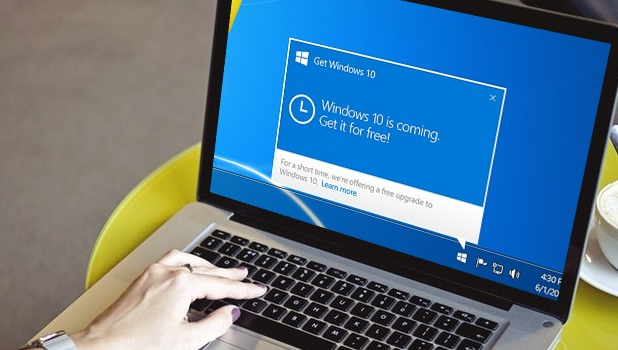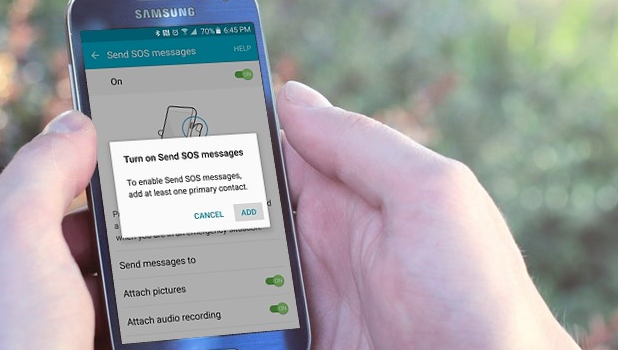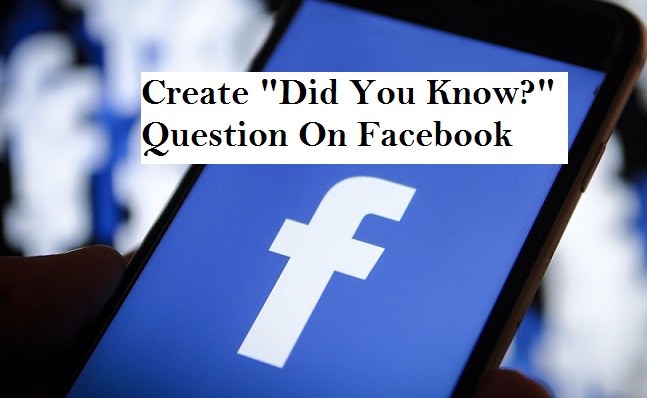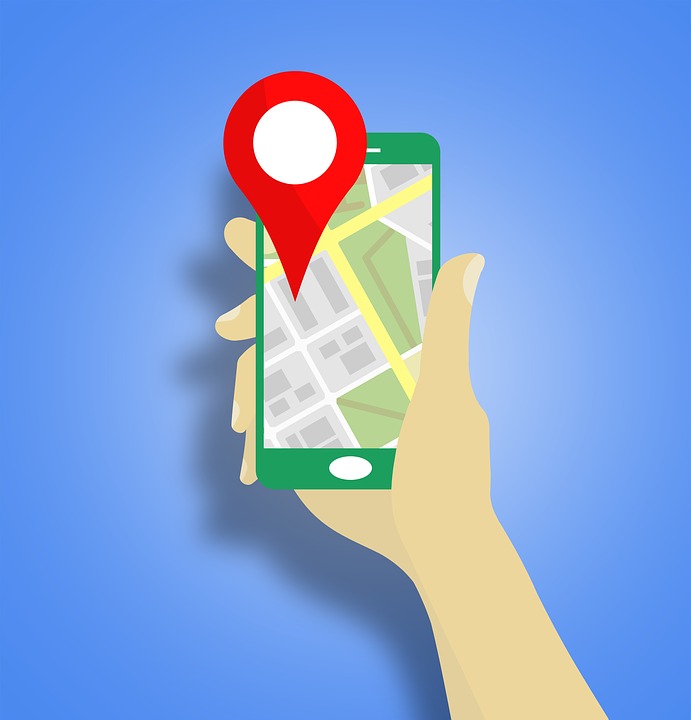Hello, I would love to welcome you to another intriguing session. I am going to wow you with a very interesting topic that will put an end to your google search questions. Today I am going to show you how to turn on google safe search.
Google, as we all know, is the most popularly used search engine in the world. You can literally access google search from any location in the world.
What is a search engine: Wikipedia has described a search engine as a program that searches for and identifies items in the database that correspond to keywords or characters specified by the user, especially for finding particular sites on the World Wide Web.