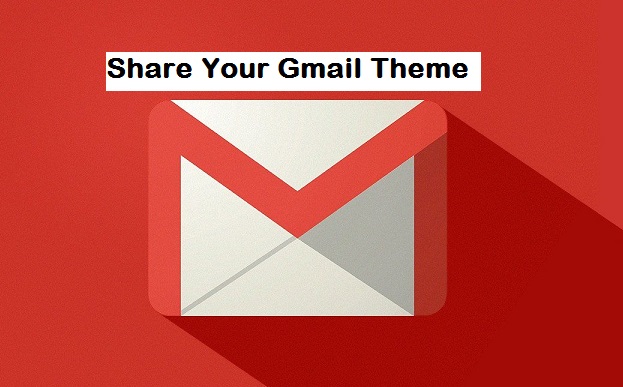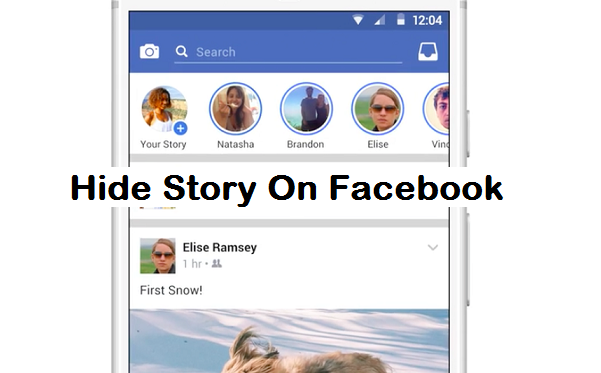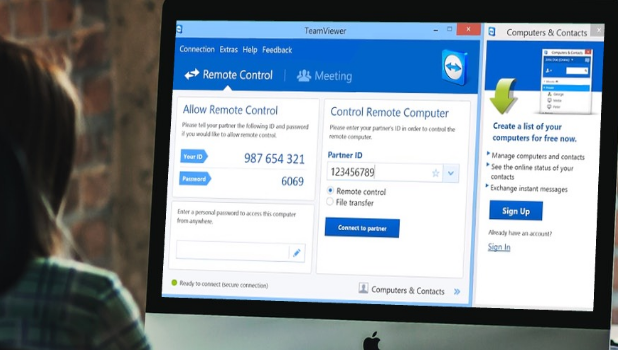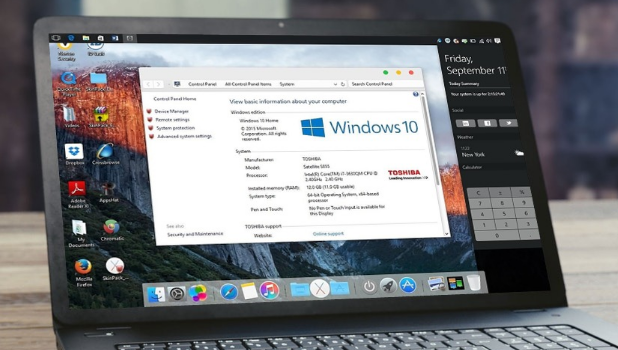Hello, have you ever thought of a way to share your Gmail theme with friends and contacts? Well, you have nothing to worry about, today I will be showing you how to share your Gmail theme.
Gmail, also known as Google mail is a free advertising-supported email service developed by Google. Gmail has made it easy for users to access using third-party programs through POP OR IMAP. Gmail initially provided 1-gigabyte storage per user but currently, Gmail has advanced and now provides about 15 gig storage for each user, this is why Gmail records so many users because of its swift features and friendly interface.