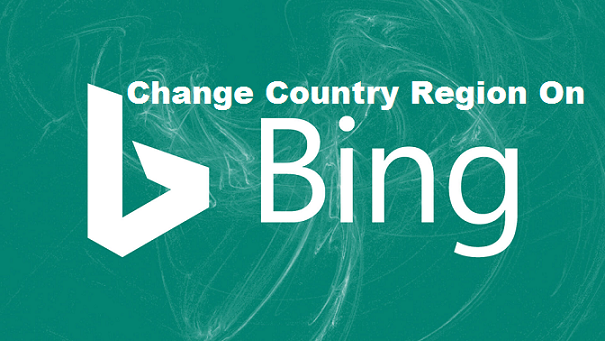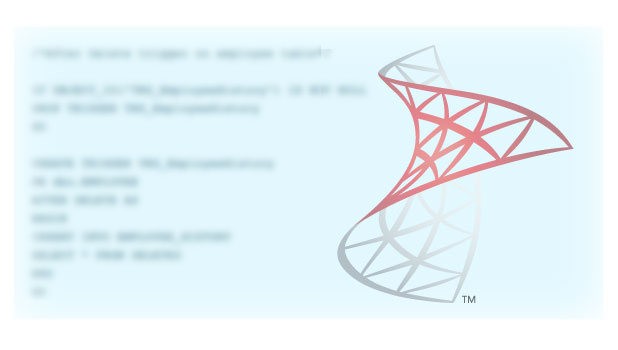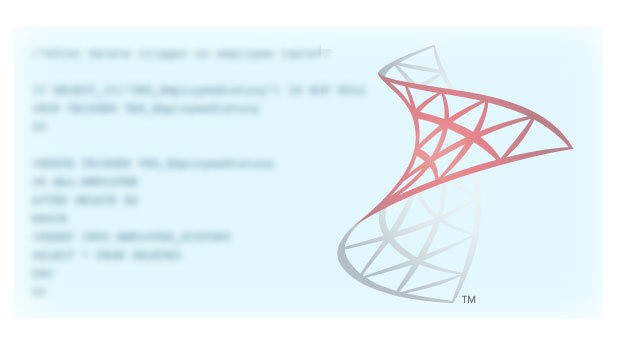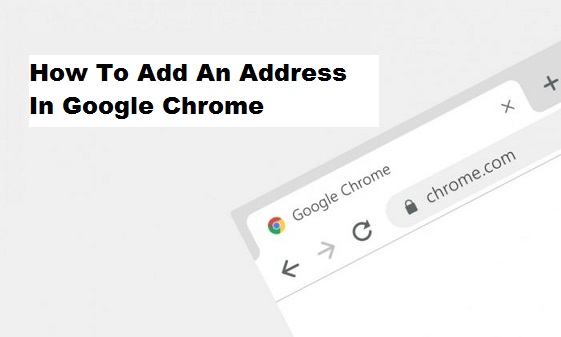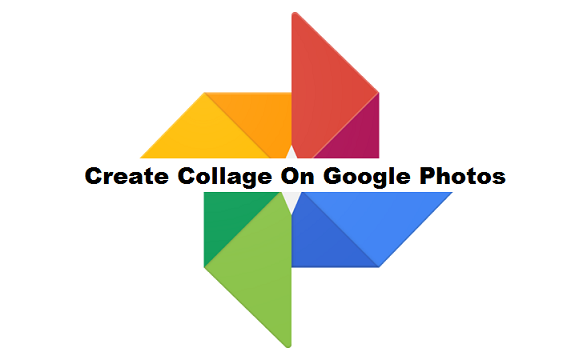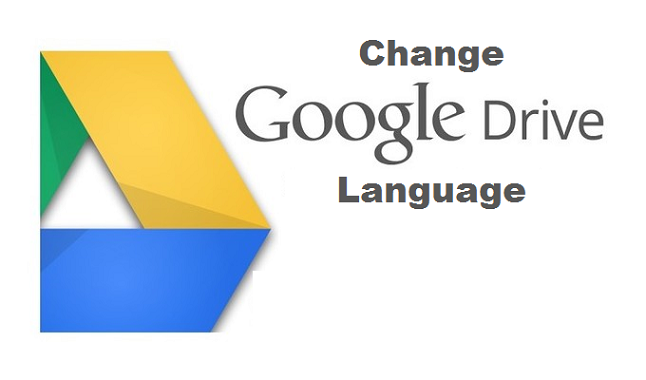Bing is an online web search engine that is owned and managed by Microsoft. This service has its origin in Microsoft’s older search engines: Windows Live Search, MSN Search, and later Live Search. The Bing search engine provides different search services, including image, video, wen, and map search products. The service uses a secret algorithm to show the results or outcomes of a user’s search query. The Bing search engine is also used as an advertisement to pay per click platform that allows traders and merchants to offer respective discounts to online shoppers and customers.
How to Manage Play Store Subscription
Wondering how to manage play store subscription? Congratulations! You are at the right place.
Earlier known as the Android Market, Google Play is the official application store for Android devices. From here, you can purchase and download a wide range of software applications, books, movies and music created by Google and 3rd party developers.
This application store (Google Play) comes pre-installed on all types of Android devices. Using it, you can download and install different applications without making any changes in the settings of your Android device.
Talking about the features, Google Play store not only offers many great apps and widgets but also offers several advanced features. For example, adult content filtering, device control, order display, and subscription services. Play store subscription lets you receive or access content such as a magazine, newspaper, etc. on a continuing basis. However, most users face difficulty when managing it.
How To Split Delimited String In SQL Server Using STRING_SPLIT
STRING_SPLIT, a table-valued function (TVF), splits delimited list into a single column table rows. SQL Server 2016 added STRING_SPLIT function, simplifying the problem of splitting rows, delimited by a separator into multiple rows of single values. Furthermore, Normalization Forms never recommends storing a delimited row in a table. In this case, a denormalized table can be converted to normalized one using STRING_SPLIT function.
How To Save Query Execution Plan In SQL Server
Query execution plan in SQL Server, in short, a result of query optimizer’s attempt to produce the least cost-effective and efficient plan for an executed query. SQL Server database engine uses advanced algorithms, available statistics, cardinality estimations to produce the most suitable plan. Particularly, the execution plan shows, how your submitted queries were executed by the database engine.
How To Add An Address In Google Chrome
Web users hate filling out forms online, especially on a PC. They can be frustrating and slow to complete and usually contain several steps and validation problems. These lead to high user frustration and drop-off. In order to make things easier for users, browsers have for long been able to autocomplete certain fields on behalf of users. Google Chrome, however, took this a step further in mid-2012 by introducing the Autofill option, which can fill in forms based on users’ Autofill profile.
How To Create Collage on Google Photos
Google photos is nothing far from amazing. Unlike the original version, Google Photos does not work exclusively in conjunction with the Google Plus app. You don’t need to use Google plus to use Google Photos, but you still can if you want. With Google photos, you can save up an unlimited amount of images on the cloud, and manage all your pictures locally. By default, your photos are separated in folders, but you can manually reorder them if you want.
How To Create A Shared Album On Google Photos
Whether you wish to share family photos with faraway family members or make a shared group of event photos or vacation with friends, it is quite easy to create and share collaborative photo albums in Google Photos. While there are diverse ways to share photos among your colleagues and friends. Google Photos offers some other enticing options, giving you more reason to make it your favorite photo sharing platform.
How To Change The Default Language On Google Drive
Google Drive is a synchronizing and file storage service developed by Google. Google Drive allows users to synchronize files across different devices, store files on their individual servers, and share files. In addition to the Google website, Google Drive also offers applications with offline abilities for Android, MacOS computers, Windows, and iOS smartphones.
How To Use Unique Constraint In SQL Server
Unique constraint prevents duplicates and ensures that there is only one distinct value of their own in a column. Perhaps, the most widely used constraint in a database to maintain data integrity is Primary key. Though, practically a table can have only one primary key. Therefore, to enforce further uniqueness in other columns we use Unique key constraint.
How to Make Bold Text in Facebook Status
You surf your Facebook account and see one of your friends has posted a beautiful status in bold text. You want to do the same but unable to find an option. Don’t worry, this “How to” guide from Tech-Recipes explains how to make bold text in a Facebook status.
How to Search for Anything in Google Photos
Google Photos is one of the best photography apps in both the Play Store and the App Store. The most common reasons why people love the app is due to its offer of free unlimited storage for photos and videos. What most people do not know is that the extremely advanced AI-powered recognition capabilities of the app allows you to search for anything in Google Photos.
How To Change Background On Google Slide
A well-designed Google slide presentation does more than just being professional. It could help in bolstering your confidence as an online presenter and can also make it easier for you when creating a new presentation. Google slides has several ways to assist you in putting together awesome background color or custom images on your presentation, even if you have not yet taken a course on Google slides before now. In case you are wondering how to change the background on a Google slide presentation, then you are in luck. Working with a background color or custom image you like on Google slides is not too difficult, once you know what you are doing. Here’s how to change background on Google Slide.