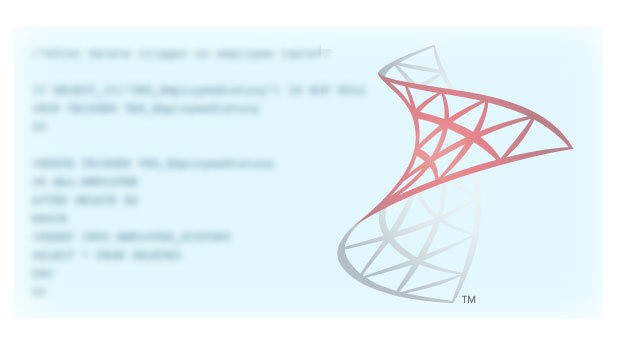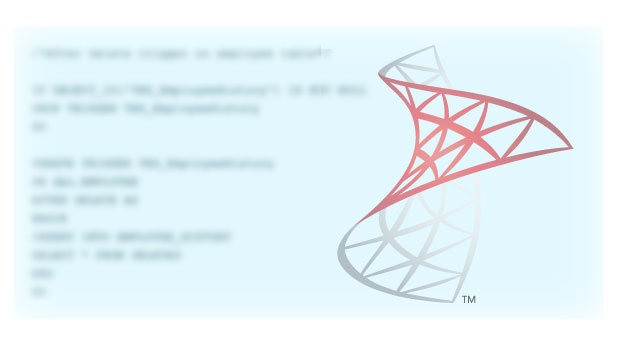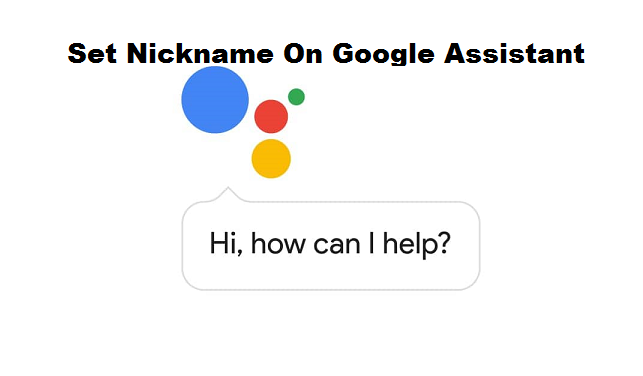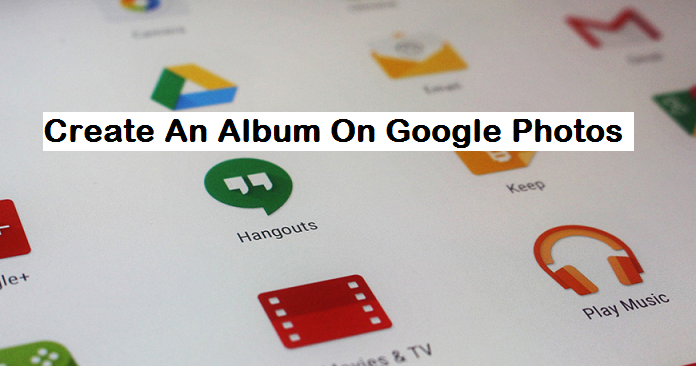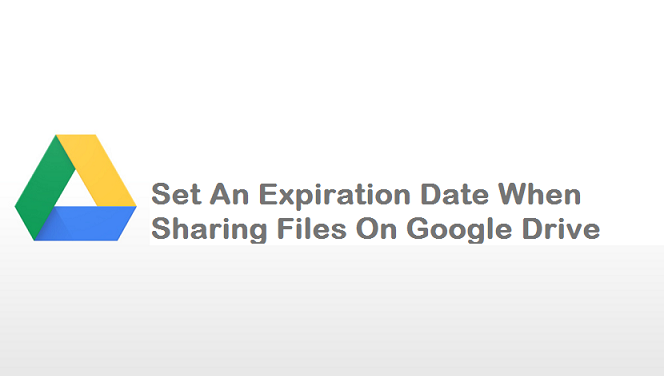Enabling Low Power Mode on an iPhone is one of the best methods to save its battery power. This amazing feature in iPhone lowers down the consumption of power by stopping the operations such as automatic downloads, mail fetching, and background app refresh. Moreover, this feature also turns off the most of the visual effects that drain out battery power.
Beginner’s Guide To Dynamic Data Masking In SQL Server
Dynamic Data Masking (DDM), a valuable feature added in SQL Server 2016. Hiding sensitive data from unauthorized users is achievable using DDM. Most importantly, Masking of data and encryption are two different ways of securing data. Dynamic Data Masking uses different strategies to hide data – benefiting by not modifying stored data as Encryption feature in SQL Server.
How To Get Last Identity Inserted Value In SQL Server
IDENTITY property in SQL Server creates an identity type column. It generates auto-incrementing values in table by defining seed and increment values, works much like SEQUENCE object in SQL Server and Oracle. However, IDENTITY property is table dependent and SEQUENCE object works independently from the table.
TRY…CATCH Error & Exception Handling in SQL Server
Implementing acceptable Error Handling logic in T-SQL code is important to avoid unexpected errors breaking the system. Exception Handling using TRY…CATCH block in Microsoft SQL Server is fairly identical to exception handling in .NET and Java programming languages.
Basic Fundamental of TRY…CATCH block is a group of statements can be enclosed in a BEGIN TRY…END TRY block and if any error occurs within TRY block then control can be passed to a group of statements written in a BEGIN CATCH..END CATCH block to handle the generated errors in TRY block.
NULLIF – TSQL Function in SQL Server
NULLIF is a function applied to return a NULL value if specified two expressions (expression1= expression2) are equal. NULLIF function is an ANSI function, it is available with other RDBMS vendors like ORACLE, MySQL, Postgres and among others.
NULLIF Function can be useful in cases when applications are using different indicators to represent a Missing or Unknown value which can be transformed to NULL while representing a record in a table.
How To Use STRING_AGG – Concat Multiple Row Values In SQL Server
Concat multiple row values in SQL Server is a well-known familiar problem. Every database developer happened to write concatenation string queries for reporting or general purpose. Numerous methods including XML PATH, COALESCE function, Recursive CTE been used to achieve desired results.
How To Set Nickname On Google Assistant
Google assistant totally amazing. Its features are top notch. Google assistant is an artificial intelligence powered virtual assistant developed by Google to aid and assist users to complete tasks and a lot more. In a previous post, I talked about how to activate Google assistant on your Android device, this needs to be done first before moving on to customize your Google assistant. If you are a fan of “tweaking stuff” as I am, then you would love this post. At the end of this post, you will know how to set nickname on Google assistant.
How To Create An Album On Google Photos
Google photos is a great online photo storage brought to us by Google. You can develop two different kinds of albums using Google Photos website or the mobile application. The first type of album is the new standard album, which only you can see. In case you have the desire of sharing photos to others, then I would advise you create a shared album on Google photos. A shared photo album could be collaborative, meaning others may also be able to include their own personal photos in the album. so, here’s how to easily create an album on Google photos using a mobile app.
How to Revert to Old Gmail Format | Not Working Anymore
Gmail, also known as Google mail is a free advertising-supported email service developed by Google and Gmail has proven to be one of the best mailing services over the years, this can be attributed to its amazing features, wonderful services, and its swift interface. Gmail records about 1 billion+ monthly users, 75% of Gmail users were recorded from mobile devices, thanks to the Gmail mobile app. Gmail has modified its features and design so as to provide better service to users, Gmail has come up with a new design. The new Gmail look is really cool but may not be very user-friendly to some persons, you may have thought of a way to get back your Gmail’s old look, well, I am glad to tell you that your search is over, I will show you how to revert to old Gmail format.
How to Turn On and Off Automatic Updates in Windows 10
Over the past few years, automation technology has put a huge impact on almost every industry. With the passage of time, it has become more intelligent and sophisticated – playing a crucial role in improving our daily lives from home to work.
When it comes to computer programs, the automation technology helps us enabling the complex processes. One good example of this is, “Automatic Updates” option in the Windows operating system.