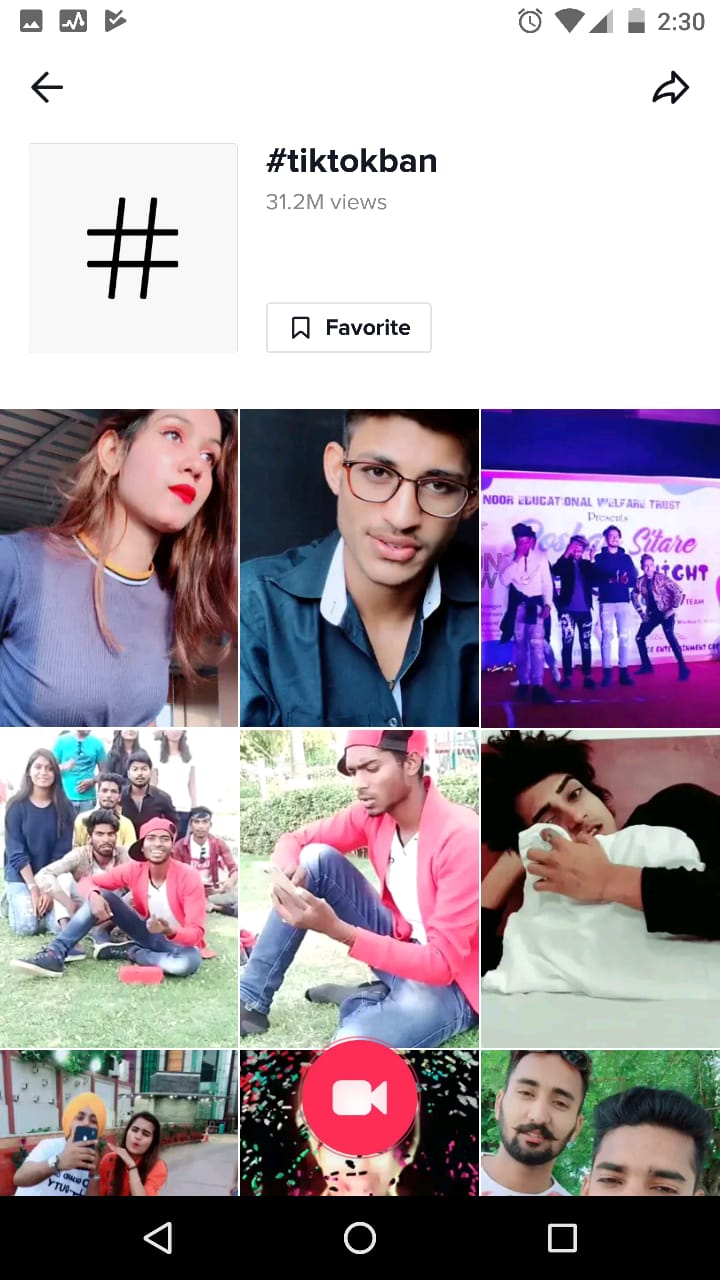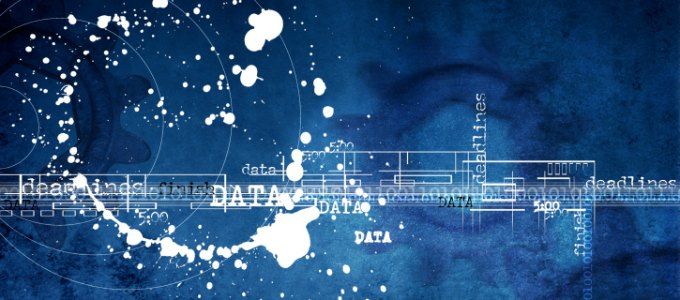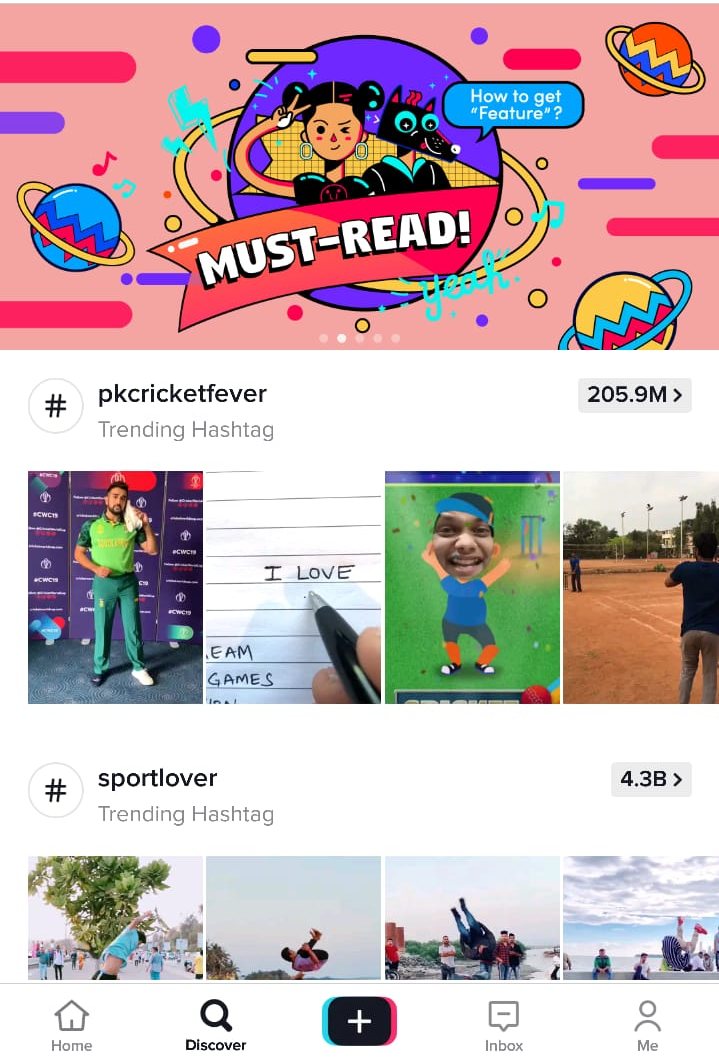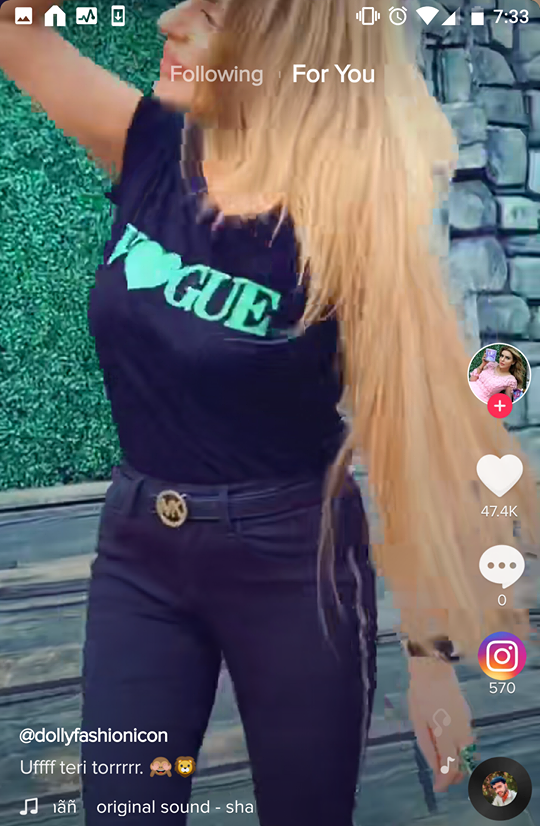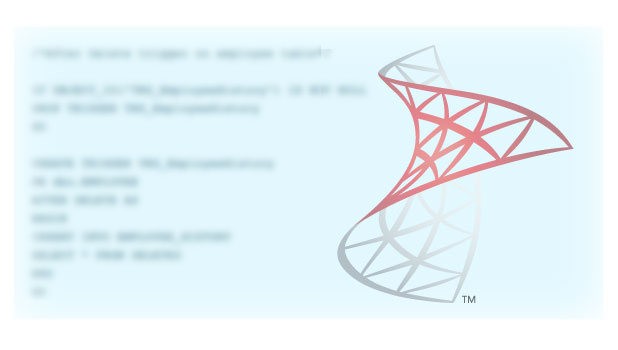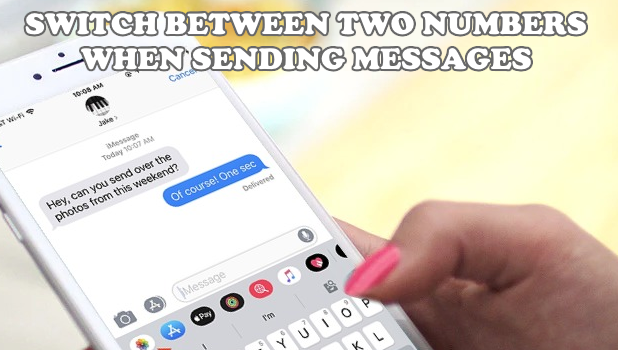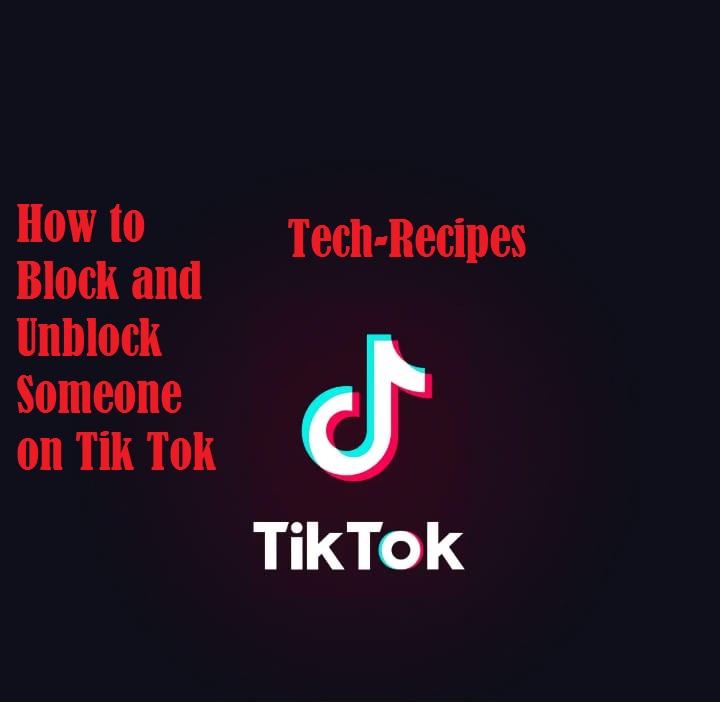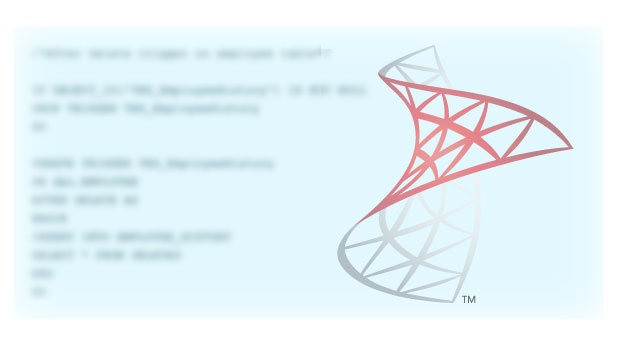The FTC has taken pace in banning underage accounts after severe accusations were leveled against Tik Tok’s policies. Since then, we have received a rise in requests asking to explain the process to change one’s age on the platform.
How to Disable Typing Indicators in Linkedin
Sounding professional on Linkedin is very important. While connecting with the employer, it is important to seem competent and vigilant. Disabling the Typing indicator setting will help you type first, review it and then send it. Otherwise, whatever you will write will keep appearing to the person on the other end.
How to Get Famous on TikTok Fast Through Legitimate Channels
Everyone wants to rise to quick fame on the new social media sensation, TikTok. However, only a fortunate and wise few make it. Here, at Tech-Recipes, we’re often asked a simple question, “how do I become a TikTok superstar?”, and it’s only fair that we give a comprehensive answer.
How to Start a Group on Youtube Just like Whatsapp
Who isn’t familiar with Youtube? All we know is that it is being used by 1.8 billion people per month. Which is gigantic. Youtube is a website but comes as a builtin application in android and iOS mobile devices. Youtube application is growing in features day by day. Let’s find out about forming a group on Youtube.
How to Delete your Tik Toks – Individual Posts and in Bulk
Deleting a single Tik Tok is pretty straightforward.
However, when it comes to deleting all of your tik toks, without manually removing them one-by-one, can take some doing.
Don’t worry, though. We have you covered.
In this Tech-recipes, we will teach you how to do both in the simplest and shortest way possible.
How To Enable Dark Theme In SQL Server
Many developers prefer a dark theme in their programming environment. It looks cool and softens to eyes. In my personal opinion, a dark theme helps me to focus and soothes my eyes from white brightness. Additionally, some studies suggest a dark environment saves more power. SQL Server developers, a delightful thing to know that we can use the Dark theme in SQL Server. SQL Server 2017 management studio (SSMS) included an option, although hidden trick to use a classy dark theme.
How to Use Turn-By-Turn Direction on iPhone Using Maps
You can use the Maps app on your iPhone to use turn-by-turn direction to get to your target destination the fastest and easiest way. If your iPhone is connected to the Internet and your Location Services function is turned on, then you can use turn-by-turn direction on iPhone using the Maps apps. This article will guide you on the step-by-step procedure.
How to Block Someone on Tik Tok [Easy Steps with Pictures]
TikTok, unlike other social platforms, is relatively safe. People haven’t reported as many incidences of bullying, hate speech, or spamming. However, no one is safe from some kind of backlash, not even on Tiktok. And sometimes, the only choice you have left to get rid of some stalker, or blackmailing cheapshot, is to block them from your tik tok profile.
How To Use SET IDENTITY_INSERT In SQL Server
SQL Server includes IDENTITY property to generate auto-increment numbers. IDENTITY generates incrementing numbers when a record is inserted into a table. Often referred to as a surrogate key, and commonly used as a primary key to have unique incrementing values in a column. While inserting a record in a table, we do not have to specify identity value explicitly, as by default it takes the next value.