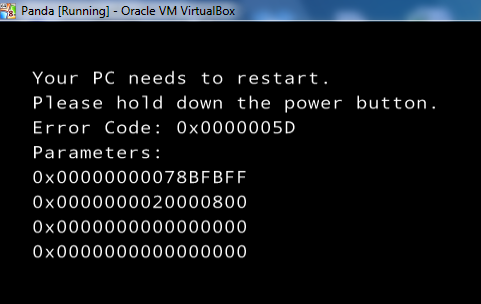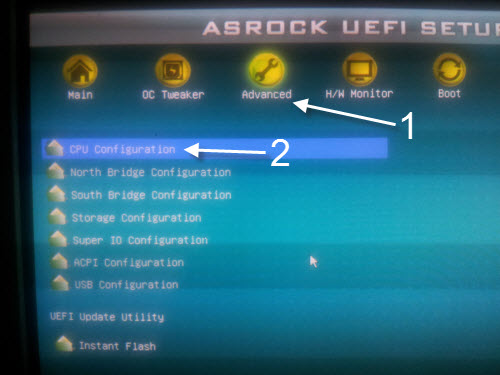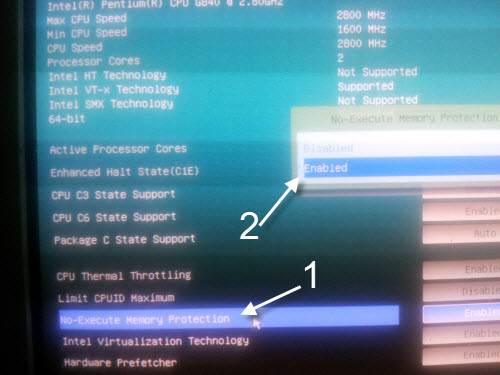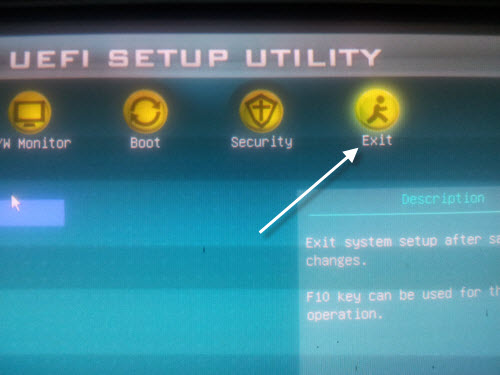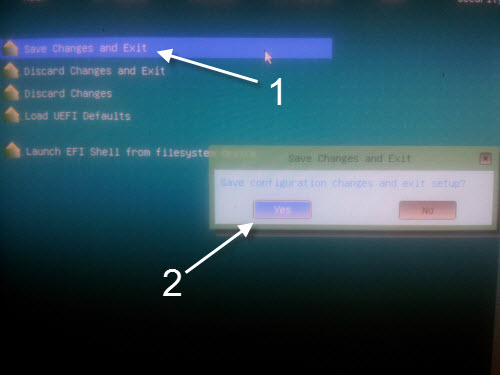When installing Windows 8 in Virtualbox or VMWare, many users are getting the error which says “Your PC needs to restart. Please hold down the power button.” at the beginning of the installation process. This tutorial will show you how to fix this problem.
After switching from the Consumer Preview version to the Release Preview version of Windows 8, I was surprised that I could not install it. When I fired up the virtual machine, all I could see was this message:
“Your PC needs to restart. Please hold down the power button. Error Code: 0x0000005D.”
The problem does not lie in the Virtualbox or VMWare settings but the motherboard configuration. For Windows 8 to install correctly in VirtualBox or VMWare, you must have the No-Execute Memory Protection option enabled on your motherboard. I will walk through changing it on my motherboard. Your motherboard may be different, but the important key is to turn on the No-Execute Memory Protection option.
1. Reboot your computer and access the BIOS by pressing the F2 key. Please note that I am using a Asrock motherboard. If you use a motherboard from other manufacturers, the key to access BIOS may be different. Please refer to the manual for this information.
2. When you are in the BIOS section, go to Advanced -> CPU Configuration. This applies to Asrock motherboard only. Steps for other motherboard may be a bit different.
3. Find the No-Execute Memory Protection option and click on it. By default, it is disabled. In order to set up Windows 8 successfully, change it to Enabled.
4. Now, switch to the Exit section to save the changes.
5. Choose Save Changes and Exit and then choose Yes to confirm.
6. Reboot the system and continue installing Windows 8 in Virtualbox or VMWare like normal.