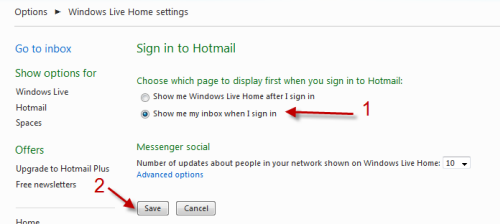By default, Hotmail will redirect you to Windows Live Home when you sign in or log on. This tech-recipe describes how to skip that page and open your Hotmail Inbox automatically.
1. Go to Hotmail.com and sign in.
2. In Hotmail highlights, choose Options.
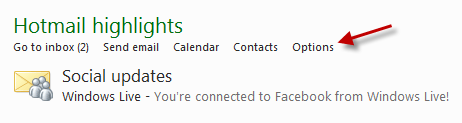
3. Choose Show me my inbox when i sign in and hit Save.