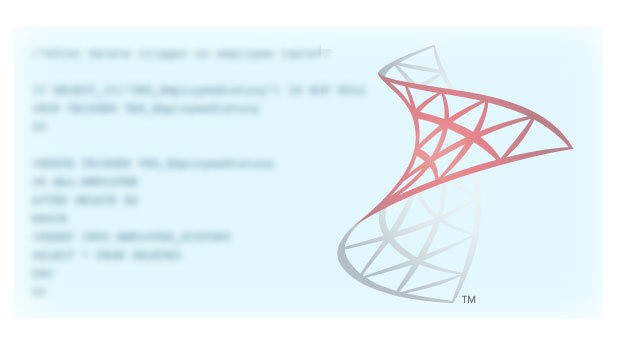SQL Server 2016 edition has included an awe-inspiring feature in Database engine that is DROP IF EXISTS along with a bunch of superior features.
Option DROP IF EXISTS is used when we need to verify if an object exists in a database before creating/ dropping it. In this situation, we need to first drop existing database object and recreate with any modifications.
Prior to SQL Server 2016 using DROP IF EXISTS option included writing lengthy IF statement wrappers code. With the introduction of DROP IF EXISTS, developers can write more concise code. Listed new features in SQL Server 2016 on msdn.
This Tech-Recipes tutorial explains how to use DROP IF EXISTS in SQL SERVER with helpful examples.
Prior SQL Server 2016 – Using DROP IF EXISTS on Database Objects
IF OBJECT_ID('dbo.Test', 'U') IS NOT NULL DROP TABLE dbo.Test; GO CREATE TABLE dbo.Test ( Id INT ); GO
IF OBJECT_ID('dbo.Insert_Test', 'P') IS NOT NULL DROP PROCEDURE dbo.Insert_Test; GO CREATE PROCEDURE dbo.Insert_Test AS BEGIN SELECT 1; END GO
SQL Server 2016 & Later – Using DROP IF EXISTS On Database Objects
Let’s walk-through with few examples of important database objects to see how we can use DROP IF EXISTS option effectively.
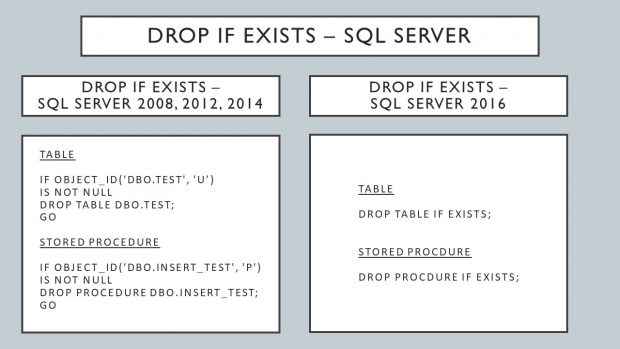
1. Creating & Dropping Table using DROP TABLE IF EXISTS
In the following example, the first statement will check if a table named Test exists in the tempdb database. If it does exists then it will try to DROP the table.
Although if Test table doesn’t exist, DROP TABLE IF EXISTS doesn’t cause any error it silently ignores it.
The second statement will create a Test table.
Use tempdb GO DROP TABLE IF EXISTS dbo.Test; GO CREATE TABLE dbo.Test ( Id INT ) GO
Using it on Temp Tables in SQL Server.
Use tempdb GO DROP TABLE IF EXISTS dbo.#Test_Temp; GO CREATE TABLE dbo.#Test_Temp ( Id INT ) GO
2. Creating & Dropping Stored Procedure using DROP PROCEDURE IF EXISTS
In the following example, the first statement will check if a stored procedure named Insert_Test exists in the tempdb database. If it does exists then it will try to DROP the stored procedure.
Although if Insert_Test stored procedure doesn’t exist, DROP PROCEDURE IF EXISTS doesn’t cause any error it silently ignores it.
The second statement will create a Insert_Test stored procedure.
Use tempdb Go DROP PROCEDURE IF EXISTS dbo.Insert_Test; GO CREATE PROCEDURE dbo.Insert_Test AS BEGIN SELECT 1; END GO
3. Creating & Dropping View using DROP VIEW IF EXISTS
In the following example, the first statement will check if a view named Vw_Test exists in the tempdb database. If it does exists then it will try to DROP the view.
Although if Vw_Test view doesn’t exist, DROP VIEW IF EXISTS doesn’t cause any error it silently ignores it.
The second statement will create a Vw_Test view.
Use tempdb Go DROP VIEW IF EXISTS dbo.Vw_Test; GO CREATE VIEW dbo.Vw_Test AS SELECT 1 as Col; GO
Similarly we can use DROP IF EXISTS on following database objects in SQL Server 2016 and beyond.
DROP IF EXISTS ASSEMBLY <Assembly_Name>; DROP IF EXISTS ROLE <Role_Name>; DROP IF EXISTS TRIGGER <Trigger_Name>; DROP IF EXISTS TYPE <Type_Name>; DROP IF EXISTS DATABASE <Data_Name>; DROP IF EXISTS SCHEMA <Schema_Name>; DROP IF EXISTS USER <User_Name>; DROP IF EXISTS DEFAULT <Default_Name>; DROP IF EXISTS SECURITY POLICY <Policy_Name>; DROP IF EXISTS VIEW <View_Name>; DROP IF EXISTS FUNCTION <Function_Name>; DROP IF EXISTS SEQUENCE <Sequence_Name>; DROP IF EXISTS INDEX <Index_Name>; DROP IF EXISTS SYNONYM <Synonym_Name>;
Read more about Database and SQL programming from Tech-Recipes.