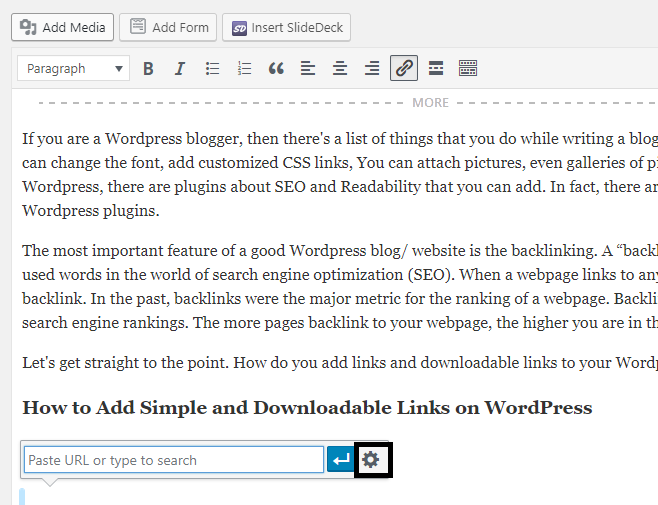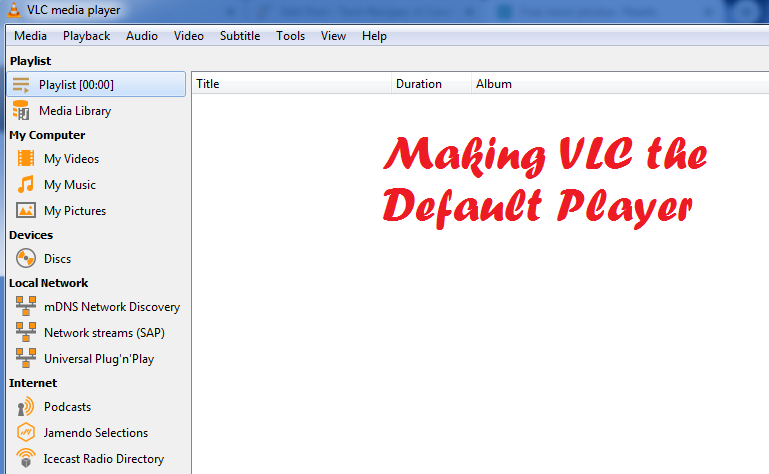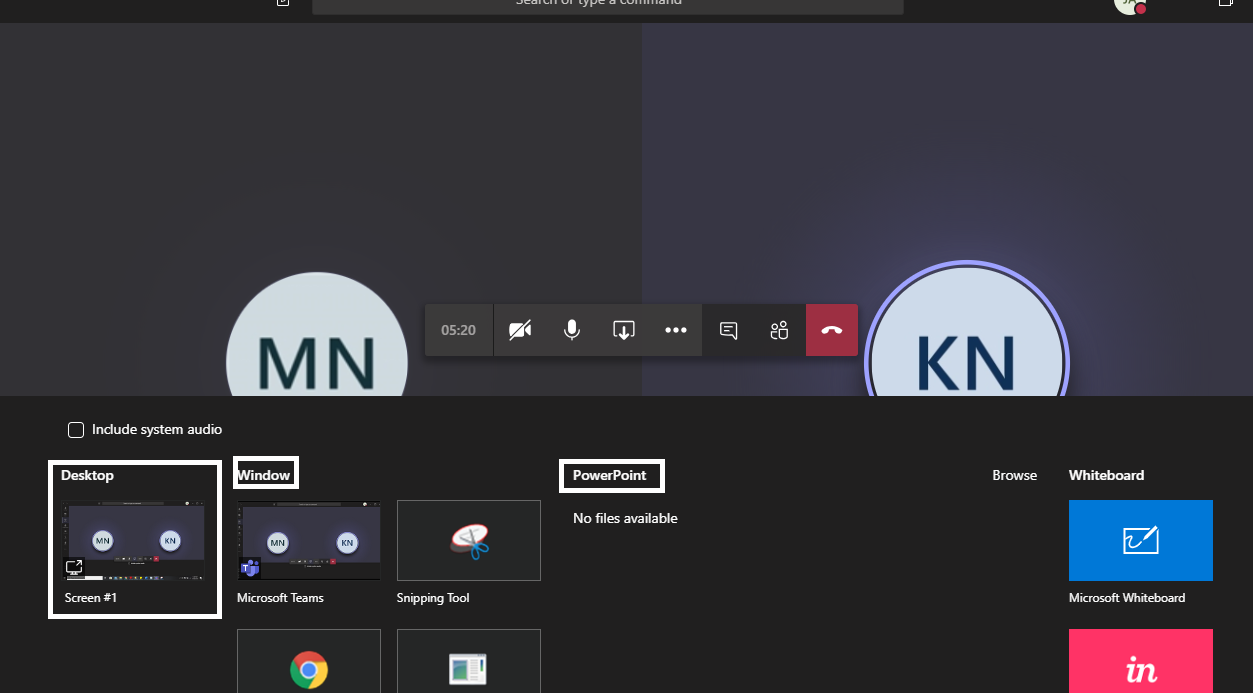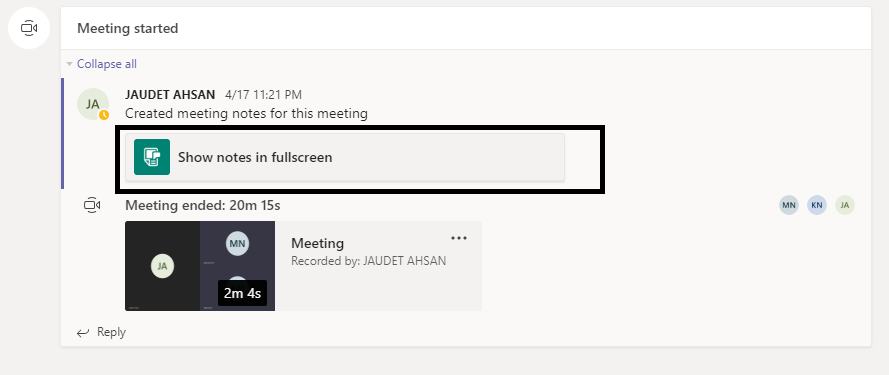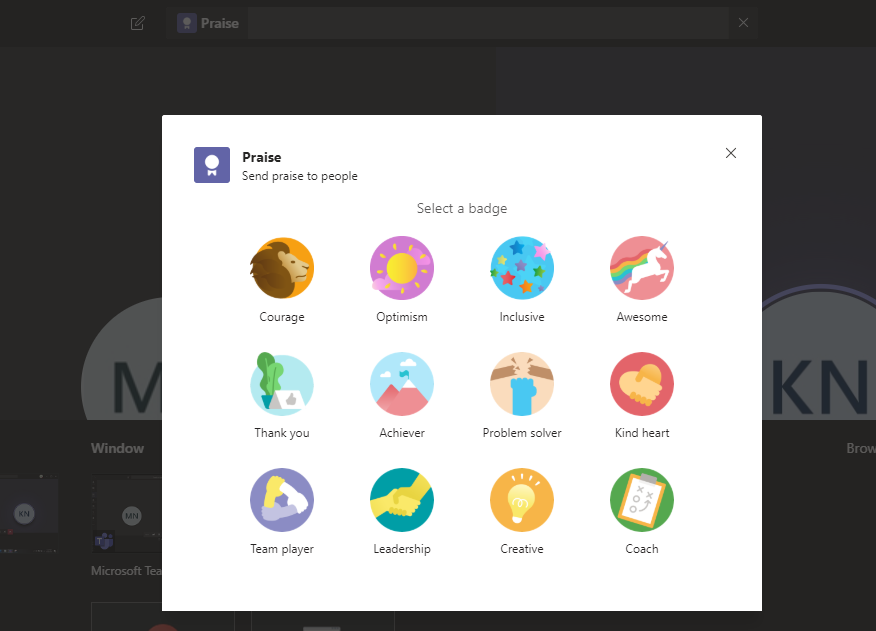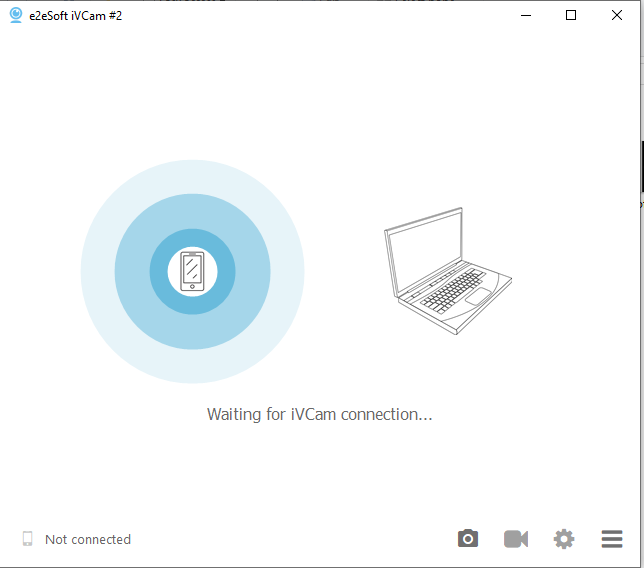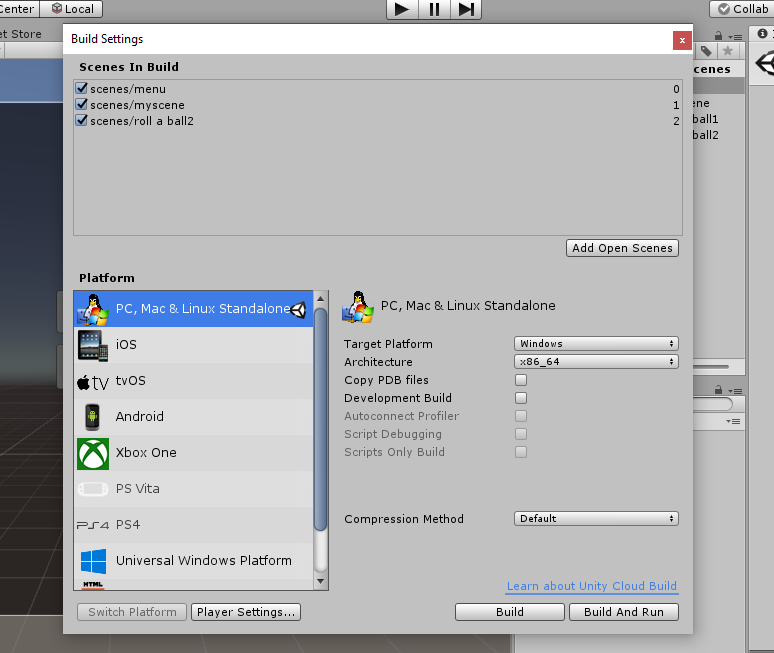According to Social Media Today, Instagram Live feeds are available for Instagram web viewership now. This development has come shortly after last week’s integration of Instagram DM to the online website. The pattern suggests that the Facebook-owned platform is seriously realizing the immense importance of providing the complete social media experience to desktop users. What’s more is that Instagram Live on your computer comes with a more accessible format, with the option to use URLs to share your streams on other platforms. This was something you couldn’t do with the Instagram app. And it’s sure to give businesses and users more leeway in terms of promoting their content. So, in this tutorial, we’ll show you how to watch an Instagram live stream on your Desktop or on your TV through Android’s Chromecast feature.
How to Add Simple and Downloadable Links on WordPress
Did you know that WordPress neither has a CEO nor does it have an owner? It also powers a multi-billion dollar economy and is older than both Twitter and Facebook. WordPress has 60 million out of 500 million total blog websites. Ok, now enough with the fact-checking, bear with me to learn about adding Simple and Downloadable Links on WordPress.
How to Make VLC the default Media Player (Windows, Mac, Android/iOS)
Let’s say it out loud: VLC is the best media player. Its versatility is unmatched. It can play almost every video format and has better sound amplifiers than any other media player in the world. However, despite these kickass features, it’s not always set to default. When you install it, you get the option to do this, but these preferences can easily revert. Window’s media player can do this by prompting you to set it to default instead of VLC every time it is opened. Whatever the case, in this tutorial, we will show you how to make the latest version of VLC your default media player in Windows, Android, Mac, every platform.
How to Create Meeting Minutes During MS Teams Conference Call
Microsoft Teams is the most talked-about video conferencing app these days. People are conducting offices, schools, and businesses online due to COVID 19 quarantine. MS Teams’ application is a whole package. It offers you features such as Voice calls, video conference calls, assignment submissions, task scheduling, etc. Please stick around to find out about Creating Meeting Minutes During MS Teams Conference Call
How to Send Card Messages on MS Teams
Microsoft Teams is topping the charts during Quarantine 2020. It is the best app out there for online classes and meetings. Since most of the work these days is being conducted online, MS Teams is of great help. Check out this quick tutorial on How to Send Card Messages on MS Teams.
How to Use Your Android Phone as a Webcam for Your PC
Most of the PCs and laptops come with a very low-quality webcam. Most webcams range from 2.5 to 4 MegaPixels. This Tech-recipe is a quick tutorial on turning your phone into a Webcam for your PC. Since most mobile phones now come with excellent cameras. There’s a Xiaomi phone in the market and it has 108 MegaPixels. So, really all you need to do is to use the camera resource of your phone.
How to Manage Online Classes or WFH
COVID 19 has caught us off guard. Being stuck at home with nothing to do was everyone’s wildest dream. Now that it’s finally coming true everyone’s all freaked out about it. But nothing’s forever so you and I have to hold back and wait for this to end. Now like me, if you too are tolerating Online Classes or WFH then this article is for you.
How to Setup Android Virtual Device in Android Studio
There are two ways you can run and test your under-developed app. You can either use an AVD, Android Virtual Device, or you can use your own Android Mobile Phone. We have done a Tech-recipe on using real Android phone for testing and running. This Tech-Recipe will focus on setting up an Android Virtual Device in Android studio.
How to Download SDK Tools for Android Studio
Android studio is the most famous and important development platform in the programmer world. Wearables, embedded devices, mobile phones, Televisions even car tablets run on the Android operating system.
How to Manage Scenes in Unity
Unity games are not just composed of one scene. Games rarely have one level. Many games consist of infinite levels. Ever heard of the infinite runner? Such games have random behavior added to them. We have already discussed the effects of randomness in games. This tech-recipe will show how you can Manage Scenes in Unity