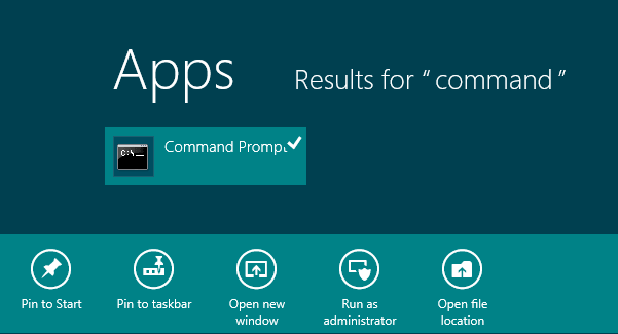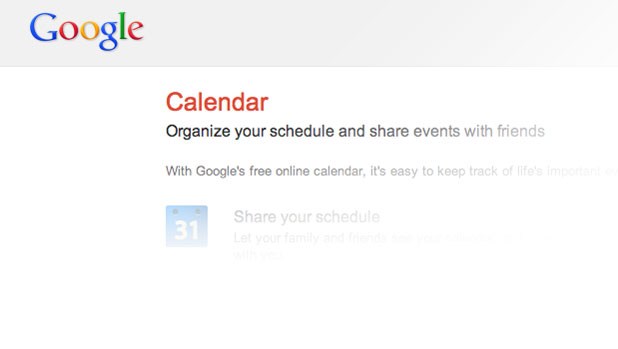Windows 8: Pin and Elevate Command Prompt
With the new user-friendly Metro interface of Windows 8, power users will still need to know how to find the all powerful command prompt in order to execute those terminal commands.
Windows 8 on VirtualBox and VMWare: Your PC Needs To Restart Fix
When installing Windows 8 in Virtualbox or VMWare, many users are getting the error which says “Your PC needs to restart. Please hold down the power button.” at the beginning of the installation process. This tutorial will show you how to fix this problem.
Google Maps Beta, an Amazing Tool
The new Google Maps Beta is an instant bookmark in everyone’s favorite list.
Adobe Reader: Disable Splash and Welcome Screens
While the new splash screen for Adobe Reader is attractive, it gets old very quickly. Many people do not like the welcome screen either. If you would like to disable these screens, this tweak will get you started. Instructions for both the Windows and Mac verions of Adobe Reader included.
Trick/Hint to Select No to All when Overwriting Files
The following Tech-Recipes tutorial contains a trick for selecting “no to all” in Explorer.
How To Disable the Splash Screen in Office Apps – Word, Powerpoint, Excel and OneNote
The splash screen can be helpful when showing you what add-ons are being loaded or displaying file locations. In other cases such as the Microsoft Office applications, the splash screen is just annoying. If you would rather not have to see the Word, Excel, PowerPoint or OneNote splash screen each time you run the application, follow this tech-recipe to remove it.
Create a File of Arbitrary Size with fsutil
The fsutil command line utility has a number of useful diagnostic and configuration tools for the Windows filesystem. Making a file of an arbitrary size, possibly very large, with this utility is very easy. Making a 1GB file with other methods (Wordpad, perhaps) can be tedious.
Run a Program as Another User with runas
Regardless of what operating system you use, logging in and performing normal (non-administrative) tasks with administrative privileges is a dangerous practice. Unwittingly executing a program concealing a Trojan horse as an administrator will provide administrative rights to that program, and the impact may be much greater.
Although increased security generally causes increased inconvenience, the runas command provides a convenient means of running a program with different credentials, typically as administrator, while working as a less privileged user.