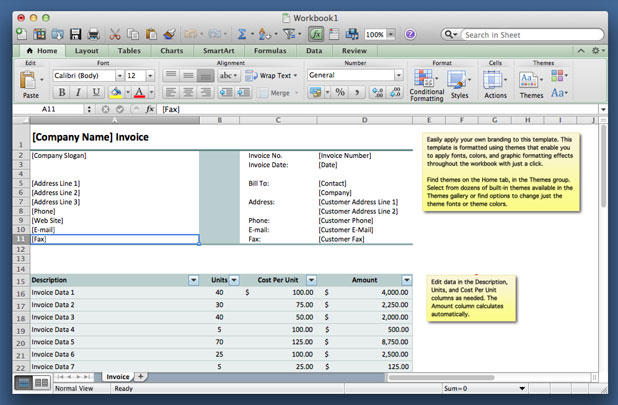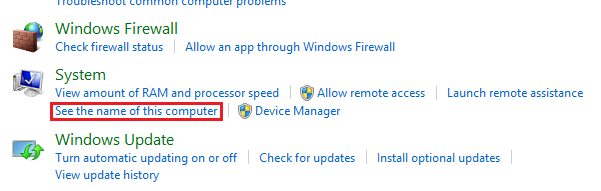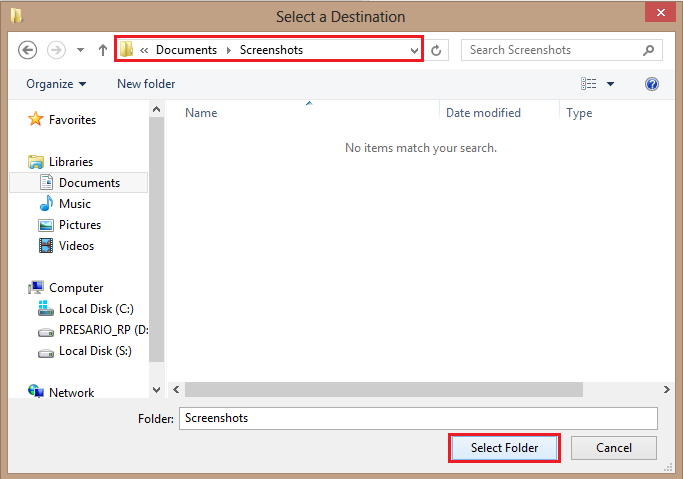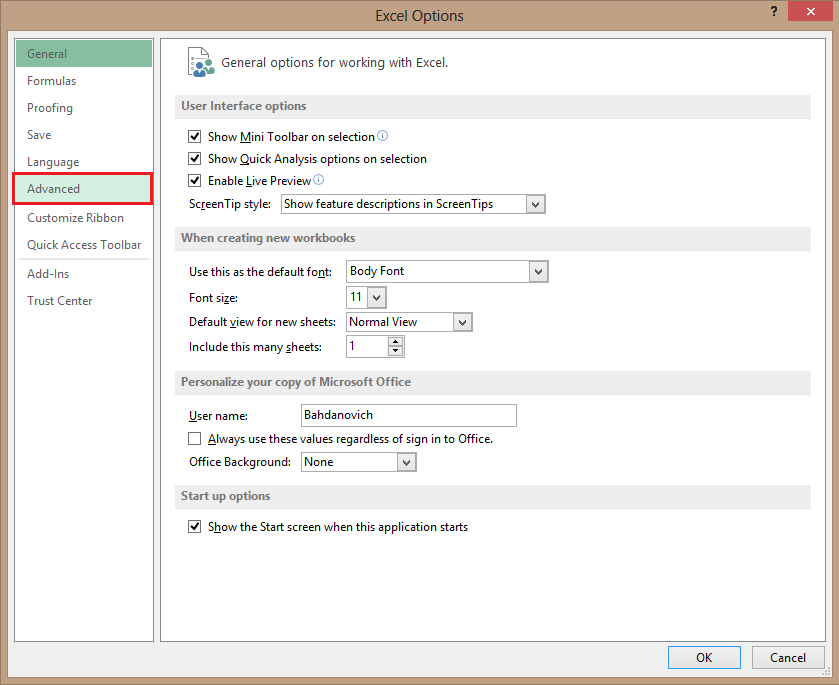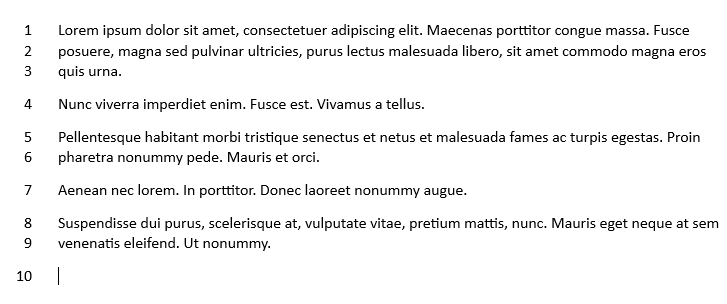Excel 2013: Create Progress Bars
Using Excel 2013’s conditional formatting features, you can create progress bars on your spreadsheets. Progress bars are used to graphically represent the advancement of the data. Essentially, you get a chart-like effect within the rows and cells themselves.
Windows 8: Change the Name of your Computer
When setting up Windows 8 on your PC, did you put in a name that is boring and unoriginal? Did your computer come preinstalled with a name that is meaningless. This tech-recipe will show you how to rename your PC.
Windows 8 Store: Stop Asking For Password When Purchasing Apps
The Windows Store wants to ask for your password before ever purchase. Obviously, this provides an increased degree of security. While this feature is helpful when your computer is used by multiple users, for many other users having to re-enter the password is annoying. By following these steps, you can disable the password requirement prior to buying applications through the Windows Store.
Windows Store: Reinstall All Previously Installed Apps at Once
After reinstalling Windows 8, you will want to quickly reinstall all the applications that you have previously installed from the Windows Store.
Windows: Change Default Screenshot Folder Location
When you first install your operating system, the default screenshot folder location is in the Pictures/Screenshots folder structure. If you use screenshots frequently, changing where these images are saved helps to keep everything organized.