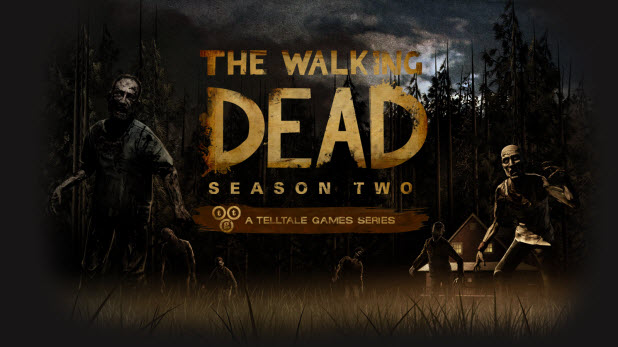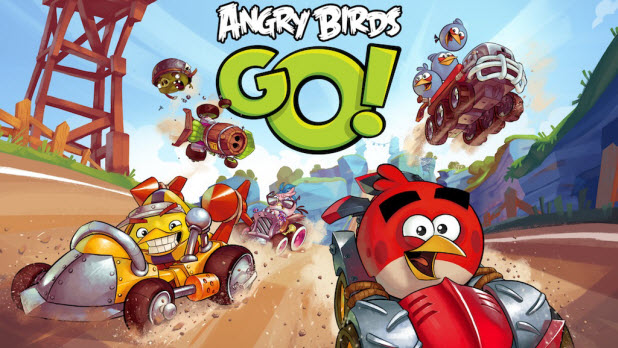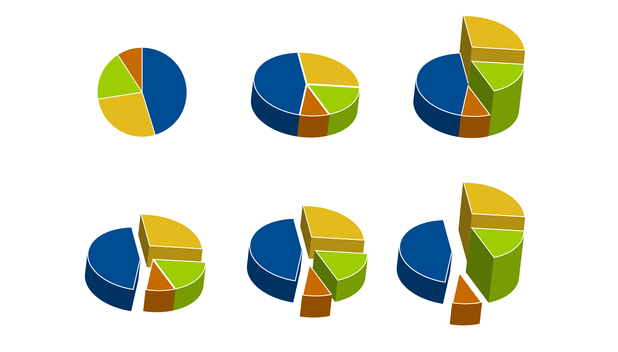How Do I Add Custom Music to a Trailer in iOS iMovie?
The iMovie app on iOS comes with a few trailer templates that let you create your own trailer easily in a matter of minutes. However, it does not seem possible to add your own music to the project. iMovie wants to force you to stick with whatever music goes with the chosen template. Luckily, there is a quick workaround to remove the default track and add your own music to the video without using a computer.
iOS: Lock Phone to a Certain App or Game
When you let someone else use your phone, especially kids, you certainly do not want your important apps and personal data to be accessed or deleted by accident. To prevent this from occurring, you can lock your phone to a single app or game so that nothing else can be used without your permission.
Mac OS X Maverick: Re-enable Tap and Drag on a Trackpad or Touchpad
Apple laptops have one of the best trackpads in the industry. However, after OS X Lion, Apple decided to hide tap and drag options deep within the Preferences. This technique is an alternative method for moving icons, windows, and other items by just tapping on an item and then moving your finger on the trackpad. This is very useful if you do not have a clickable trackpad or if you just miss this feature.
Google Glass: How to Enable Guest Mode
Google Glass is almost the unicorn technology of the moment. Once you get a pair, most people you meet will be very curious to try it out. Guest mode on Glass allows users get a taste of using Glass without having access to or affecting your personal data.