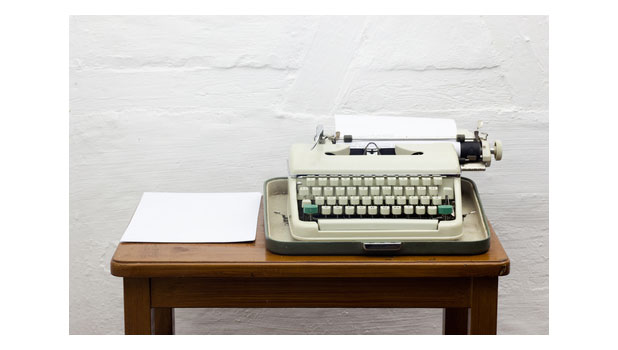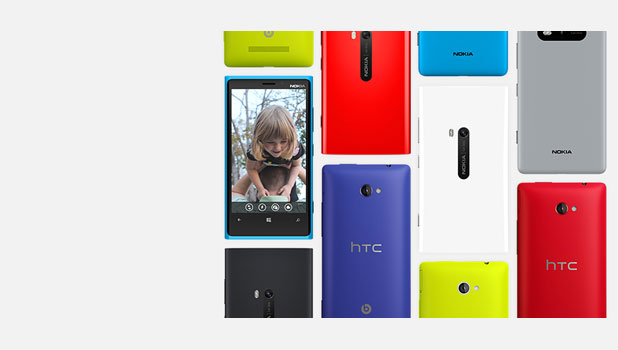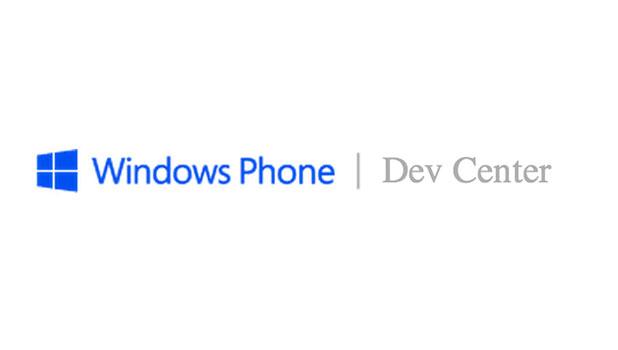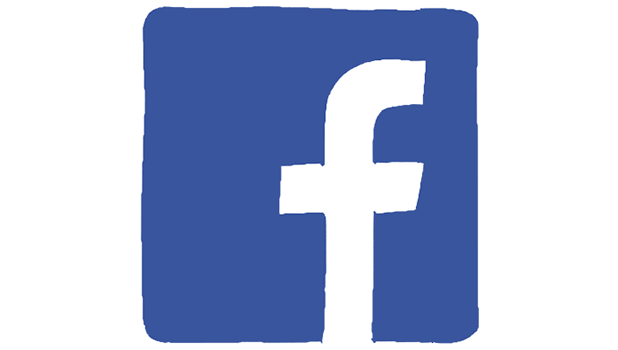Word: Proofing a Document in Another Language
By default in Microsoft Word, only the proofing tool for the program’s default language will be installed. This may be a problem if you usually have to work on documents in more than one language and want to use the proofing tool to check for errors. Fortunately, adding additional proofing tools to Word for other languages is possible. Read on to find out how.
How to Deploy and Run a Windows Phone 8 App
One of my favorite features when developing Windows Phone apps is the ability to test my work quickly on both my phone and on my computer. Here are two ways to compile and run your app in Visual Studio using both the emulator and your phone.
How Do I Reset My Galaxy S5 to Default Settings?
If your Galaxy S5 has been acting up lately, a factory reset will take care of the problems you are having, in most cases. If nothing else you have tried has worked, consider trying a factory reset as a last resort to get rid of the issues yourself. Let us take a look at how to perform this task safely on your phone.
How Do I Un-Jailbreak My iPhone, iPad, or iPod Touch?
If you have jailbroken your iPhone and later find that the phone is less stable or that the battery drains faster than normal, you should consider restoring the phone to its normal state. This tutorial will show you how to un-jailbreak your device.
Enable iPod Video Screensaver or Kiosk Mode
A buddy of mine instant messaged me today to ask if I had enabled the screensaver on my 5th generation iPod. I replied, “iPod screensaver?!” It turns out that there is a kiosk mode that allows a single video to be played over and over while an iPod is charging.
He pasted a URL with instructions which I followed, but it did not work. I Googled and found a number of other descriptions, including several variations, but it still took a bit of tinkering. Maybe these directions will make it easier for others to play with this hidden feature.