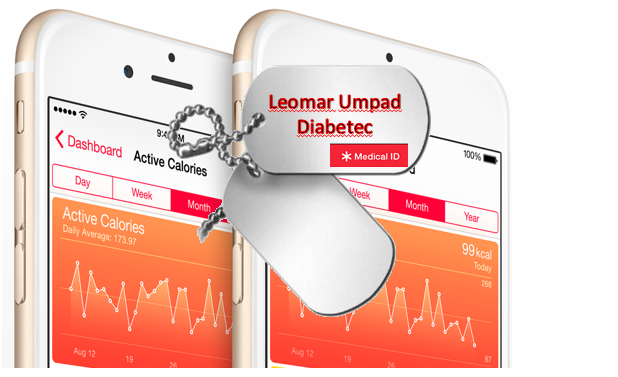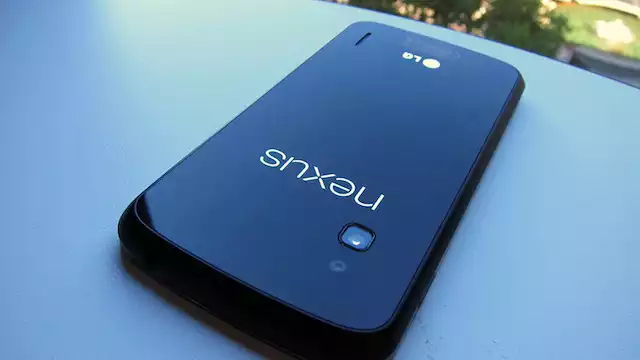How to Search for Files and Docs on Windows 10
Searching for files by name and by the contents of the files on Windows 10 is a bit different from Windows 8. Keep reading to find out more about the changes.
How Do I Set Medical ID on My iPhone 6 for Personal Emergencies?
iPhone 6 has a feature called Medical ID that allows you to enter information about yourself that can be useful during medical emergencies. This includes the name and phone number of a family member or friend that you want to be contacted in the event that you have a medical crisis. Based on your preference, you can choose to have this information accessible from your lock screen so that those responding to your medical needs can view the emergency card without unlocking your phone’s screen. Read on to learn how to set up Medical ID on your iPhone 6.
How Do I Turn My MacBook’s Screen to Grayscale Mode?
Colorful, flashy advertisements or poor color combinations on websites can strain your eyes if you look at them for a long time. If you often suffer from eyestrain after sitting for hours in front of your laptop, switching the screen to grayscale mode, which forces the screen to display everything in black and white, will keep your eyes from wearing out quickly. Here is how to activate this feature on a MacBook without the help of third-party apps.
How Do I Block Ad Cookies and Data Brokers on Windows?
If you saw this 60 Minutes report on CBS (Click on the YouTube video below to view.), then you know that data brokers are robbing and selling your private data. They use cookies, GPS, the serial number of your SIM card, data that they buy from retailers, and analytics to correlate your IP address with your email. They also use your cell phone number to determine your name, address, medical history, sexual orientation, determine if you suffer from alcoholism or depression, or have filed for bankruptcy and provide this information to markets or employers.
Here is how you can stop all of that, at least on a PC, by blocking access to these companies’ systems, thus preventing them from communicating with cookies placed on your computer in order to download your personal data. This approach works on Windows and Mac, but on Android you cannot update the hosts file unless the device is rooted. On iOS, you can install the Disconnect app mentioned on the 60 Minutes broadcast.