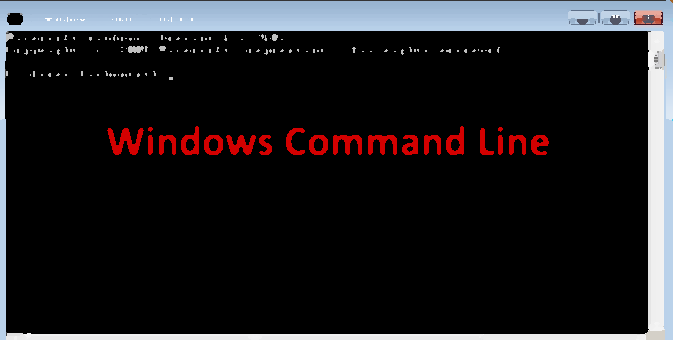How Do I Automatically Switch Off the Internet Connection Whenever the Screen Turns Off on My Samsung Phone
Having an internet connection on a smartphone is great, whenever you need one. It can be annoying, however, if you find your battery drained because you forgot to disable your Wi-Fi. Even worse, you could be paying for mobile data charges while you are asleep because you did not turn off your phone’s data connection. Fortunately, there is a solution to this predicament. By enabling the Smart Network feature of your device, you can set your Samsung Galaxy phone to turn off Wi-Fi and mobile data automatically every time your phone’s screen turns off. Here’s how to utilize this feature.
How to Use Chrome Incognito Mode
Google has come under much criticism for using your personal data for advertising and tracking. In a gesture addressed toward their many critics, Google has added a private browsing feature to Chrome called incognito mode that can help you opt out of tracking. It works, but only for a very short duration. Web pages can still track you when you use it. However, since it erases cookies when you close the Incognito Mode window, advertisers and data brokers cannot track you long enough to target advertising to you or sell your data to data brokers.
With incognito mode, Google states: “You don’t leave browsing history and cookies on your computer, but you can still see your existing history, bookmarks, passwords, Autofill data, and other Chrome settings.”
This is not entirely true.
How Do I Configure and Use the Corners of My Mac’s Screen to Access Common Actions?
Similar to Windows 8, OS X includes hot corners which allow you to trigger specific actions whenever you move the mouse to the corners of the screen. This feature, however, is not enabled by default. This tutorial contains the necessary steps to turn the feature on manually, add actions to each corner, and use them.
How Do I Maximize the Battery Life of My iPhone or iPad
An iPhone or iPad’s battery life will not last forever. It will only hold a finite number of charge cycles. Once the charge cycles are depleted, your battery is due for replacement. Since your device’s battery is estimated to only last until its last charging cycle, maximizing the use of your phone’s battery will prevent unnecessary depletion of its juice. There are many ways to maximize the battery life of your iPhone or iPad. If you want to find out how you can maximize your device’s battery life, read through the whole article.
How Do I Develop Apps for the Apple Watch?
The upcoming Apple Watch is the new promised land for developers. Learn how to set up a project for developing apps for it here.
How Do I Manage Tasks and Events Using S Planner on My Samsung Galaxy Phone?
You will soon realize that, as you grow older, responsibilities and tasks grow with you. If you are in a stage of life where there are just too many things that you need to remember and ribbons on your fingers no longer help, then it may be time that you use a planner. You could buy one in an office supplies store. However, if you are a “techy” person who thinks that having a physical planner is an inconvenience, then Samsung has something for you. You can easily keep track of important dates and events by using the S Planner that comes pre-installed on your Samsung Galaxy device. To learn more about the S Planner, read on.
How Do I Fix Issues on My Samsung Galaxy Phone by Booting into Safe Mode
Have you encountered problems with your Samsung Galaxy phone? Issues on your phone may be due to faulty and buggy applications. Incomplete and errors in updates can cause inconsistencies on your device. The quick and easy way to fix these errors is by uninstalling the application causing the error or reverting the latest application updates. However, some errors and bugs will not allow you to uninstall applications and updates. Your first instinct might be to wipe your device. Before you do that, try to boot the phone into Safe Mode and see if uninstalling recently installed apps and updates solves the problem. Read through this article to learn how to boot your Samsung device into Safe Mode.
How to Back Up Google Docs
If you are like me, you worry that Google or Microsoft will lose the documents you store there in the cloud. They have never lost anything of mine, so far. However, if something goes wrong with your system, are you sure they will be able to recover it? Just to be safe, I make a backup.
How Do I Enable Two-Step Verification for My Dropbox Account?
Two-step verification adds extra security to your online accounts by requiring you to enter both your password and a special code sent to your number. Since you usually have your phone with you, it is really hard for someone to gain access to your accounts even if he knows the exact password. Like many big services, Dropbox offers the two-step verification option for its users, but the feature is not turned on by default. To protect your files from unauthorized access, it is recommended that you turn on two-step verification. Here is how to do it.
How to Set Up VPN on iPad
You usually use VPN for two purposes: to connect to your company’s network from home and when traveling or to connect to a public VPN service. You use a public VPN service for two reasons as well: to hide your real IP address and to spoof your geographical location so that you can watch geographically-restricted video or music.
Using VPN to cloak your identity is really not going to work to hide your identity. You need to use TOR for that. If you are doing something illegal, like violating copyright law, then attorneys or law enforcement will be able to find you anyway with or without VPN. VPN just adds one additional layer of obfuscation and means they need to serve a subpoena to one additional organization to find the name behind the IP address.