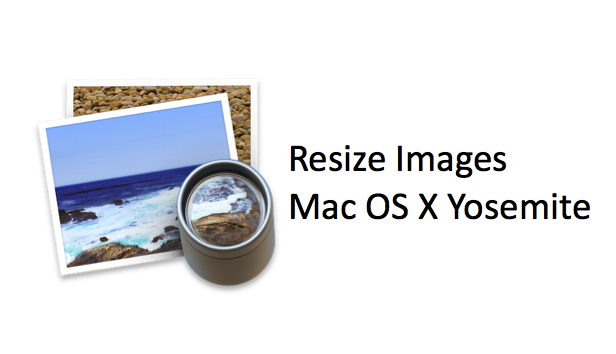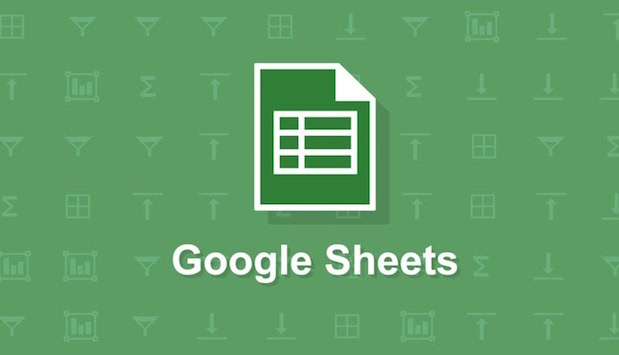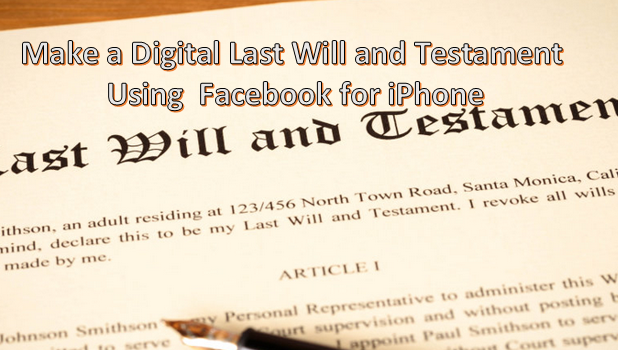How to Merge Cells in Google Sheets Mobile
Google Sheets is a free alternative to Microsoft Excel that has a mobile and web version. Sheets does not have the full range of capabilities of Excel, but it works well with the touch interface of a mobile phone. Although I would not use Sheets to manage large datasets or do any serious computation, it has the functionality that I am likely to use on the go. Google Sheets can be used offline, or it can sync with your Google Drive so that you can pull up all your Sheets on any computer or device. If you do not already have the Google Sheets app, you can download it by following these links for android or iOS.
This tutorial will walk you through how to merge cells with or without content. If you have a spreadsheet with a large number of columns, organizing it by merging cells to create a multi-column label is a good idea. I will also walk you through how to use the “concatenate” function to combine the contents of multiple cells into a single cell.
How to Wrap Text in Google Sheets Mobile
I love the versatility of spreadsheets. I use them at work, at home, and even for keeping score when I play games. Google Sheets is a free alternative to Microsoft Excel that has a mobile and web version. Sheets does not have the full functionality of Excel, but it works well with the touch interface of a mobile phone. I would not use Sheets to manage large datasets or do any serious computation, but it has the functionality that I am likely to use on the go. Google Sheets can be used offline, or it can sync with your Google Drive so that you can pull up all your Sheets on any computer or device. If you do not already have the Google Sheets app, you can download it by following these links for android or iOS.
Do you have a cell with a lot of text? It is often convenient to “wrap” the text so that it will fit itself into multiple lines. This lets you see the full text without increasing the column width, but it does increase the row height.
How to Record App Videos on Windows 10 Using Game DVR
Windows 10 is focused more on applications, especially gaming apps. With the integration of Xbox into Windows 10, Microsoft now pushes PC gaming to a whole new level. Windows also offers a convenient way to record your games so that you can easily capture your gaming adventures and share them with the world. The Game DVR feature of Windows 10 allows you to record games while you are playing them.
Though some users are familiar with the Game DVR feature, only a few may have actually realized that the feature can also be used to record other application activities. This article will discuss how you can record app videos on Windows 10.
How to Use iPhone as a Remote Control for a Computer or Mac
You can use your iPhone to control your laptop or computer remotely. By using third-party programs, you can easily take control of your computer even if you are away from it. This can be convenient when you want to check on your computer while on the go.
For this tutorial, we will make use of a third-party freeware called Teamviewer. You will need two versions: one for your computer and the other for your iPhone. You can download Teamviewer for iPhone from the App Store while the PC version of the program can be downloaded from Teamviewer’s official site.
How to Add a Legacy Contact on Facebook for iPhone
Facebook has silently rolled out an update earlier this year that allows you to assign a specific person to manage your Facebook account even after you have passed away. In the most basic sense, the chosen contact can accept or decline your friend requests, change your profile picture, and post important announcements on your timeline. A legacy contact on Facebook can be allowed to download data that you have shared using your Facebook account. Furthermore, your legacy contact, with your permission beforehand, has the ability to delete your Facebook account. This article will discuss adding on a legacy contact using the Facebook app for iPhone.
How to Sum a Column in Google Sheets Mobile
Google Sheets, a free alternative to Microsoft Excel, has a mobile and web version. Sheets does not have the full range of capabilities of Excel, but it works well with the touch interface of a mobile phone. I would not use Sheets to manage large datasets or do any serious computation, but it has the functionality that I am likely to use on the go. Google Sheets can be used offline, or it can sync with your Google Drive so that you can pull up all your Sheets on any computer or device. If you do not already have the Google Sheets app, you can download it by following these links for android or iOS.
One of the most common uses of spreadsheets is adding up lists of numbers. This is done by using the “Sum” formula. It is quick and easy and can be copied over multiple columns.
How to Turn Off Siri Suggestions on iPhone iOS 9
iOS 9 learns with you. iPhone’s latest operating system for 2015 will now display the applications you use most on your phone. People that you frequently call and message from your Contacts are also displayed. This is made possible through Siri Suggestions, a new feature that allows you to navigate through your phone faster. Aside from displaying contacts and apps, Siri Suggestions also lets you search applications, text messages, email messages, and other data on your phone. Learning how to use Siri Suggestions will make you more efficient in using your iPhone.
Some users may not want to show the applications they use most often and the people they frequently contact. If you are one of those who wants to turn off Siri Suggestions, then this article will be helpful for you.