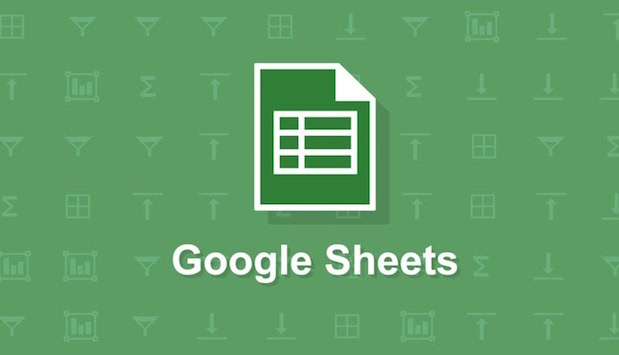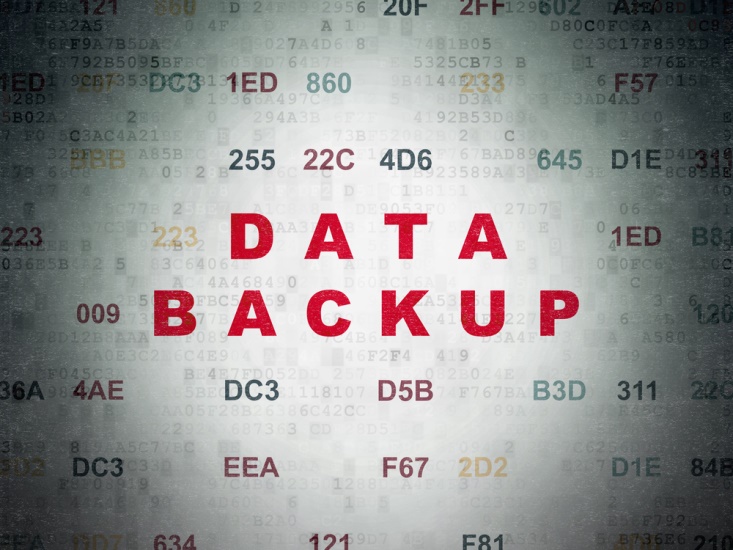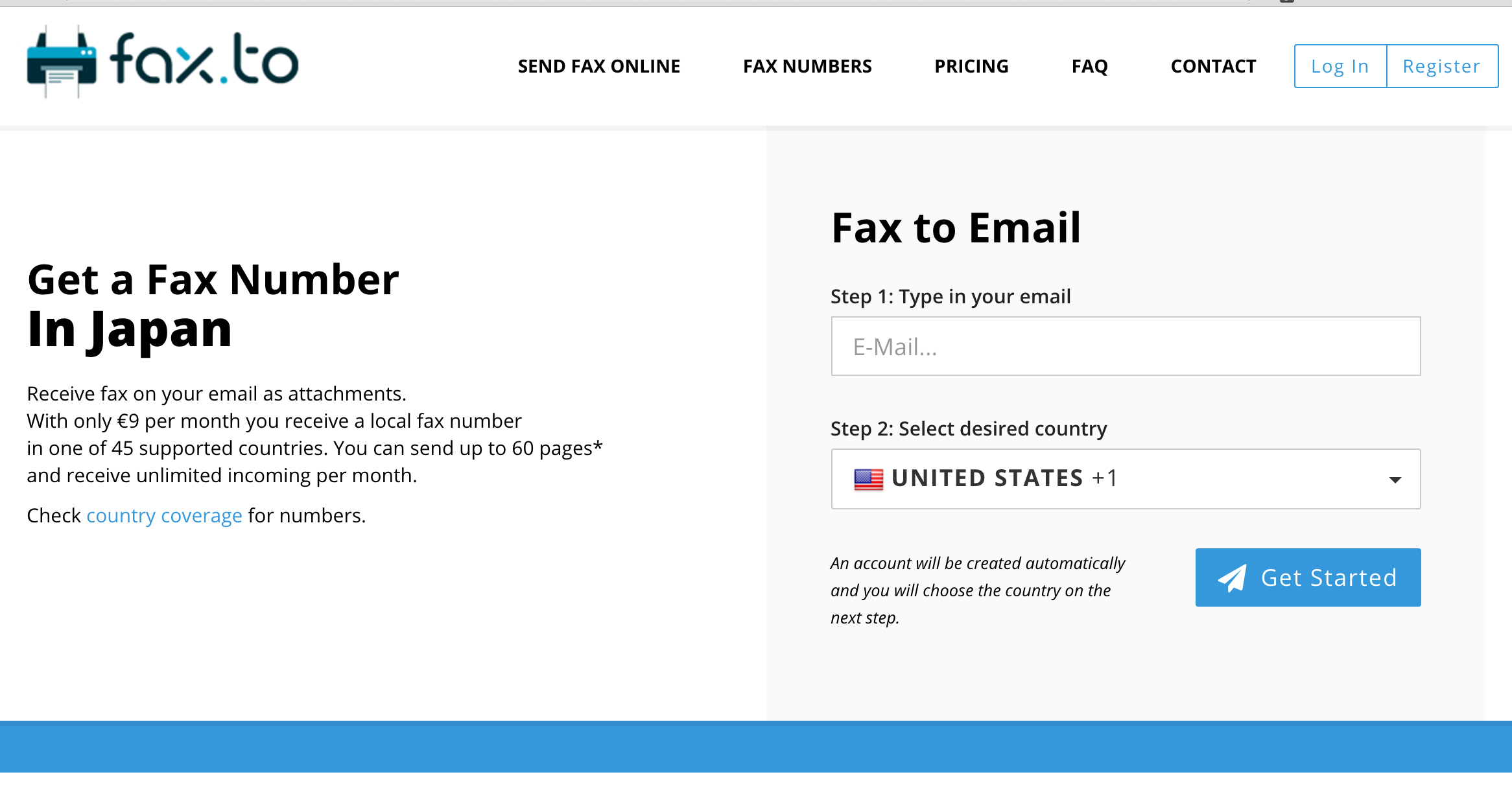How to Keep Your Data Backups Safe
We have all heard the horror stories: You receive a late night call from the office, the caller frantically telling you that the entire network has gone down and the backups are corrupted, or even worse, missing entirely. The IT landscape is littered with tales of backups gone wrong, both deliberately and accidentally. Businesses have suffered, jobs have been lost, and reams of data have been compromised, all because of mishandled data backups.