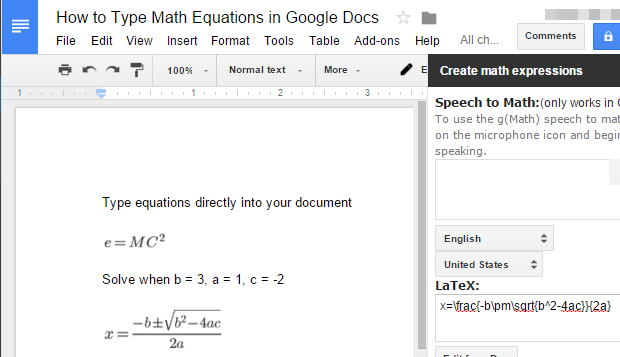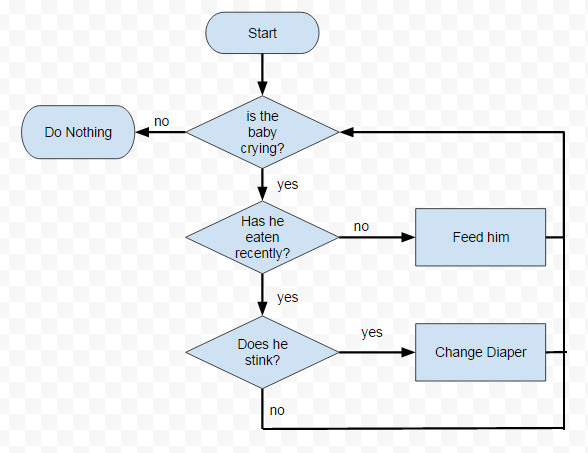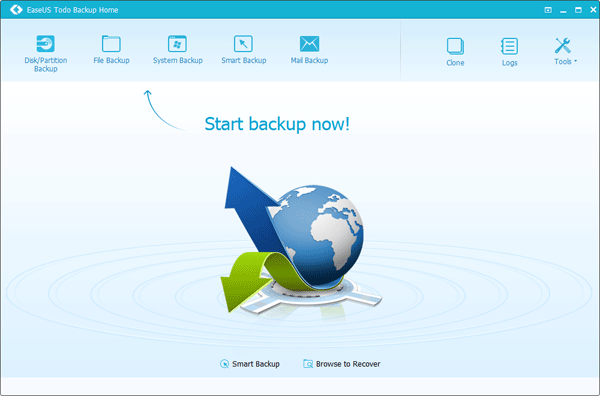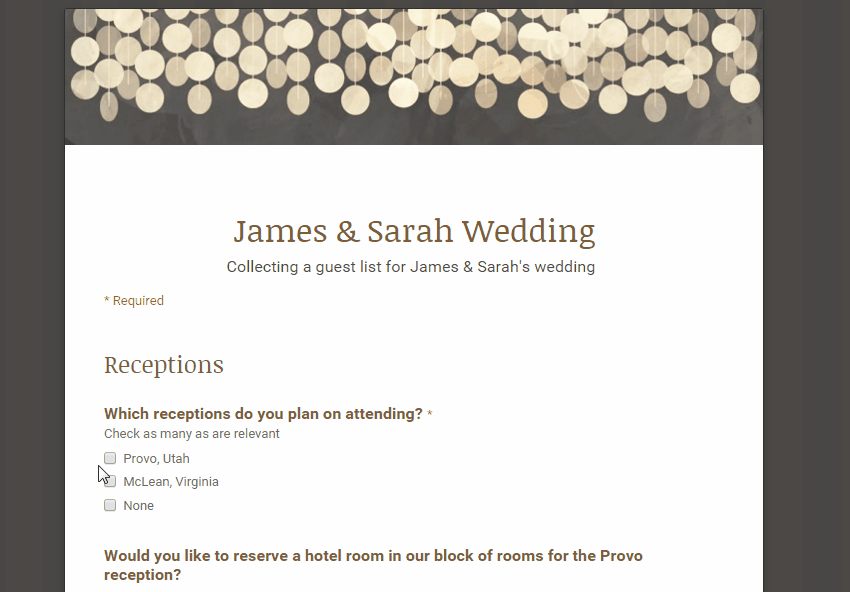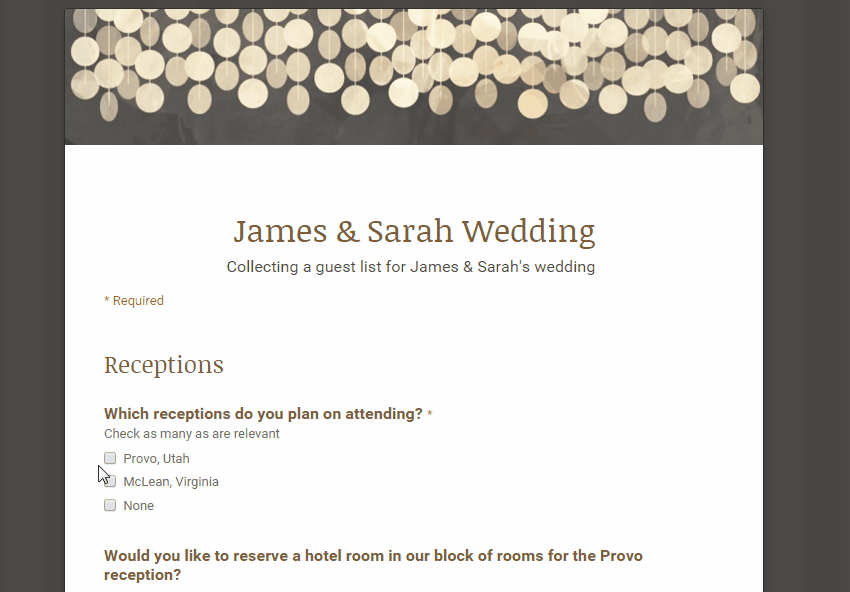Moving graphs from Google Sheets or Excel to your Google doc is fairly simple, but you can save yourself that step by generating a graph in Google Docs directly using a free add-on called g(Math). This is especially useful for teachers who need to create tests containing multiple graphs.
Do you want to insert properly formatted equations into your Google Doc? g(Math) can do that, too. Read my tutorial here.