Aside from the messaging, chatting, and video calling functions, Facebook Messenger packs a lot hidden features. In a previous tutorial, I explained how to play a secret chess game on Facebook Messenger. If chess is not your game, Messenger also offers a hidden basketball game. This tutorial will teach you how to play the secret basketball game in Facebook Messenger.
Supporting a large number of customers on your Facebook page each day can be exhausting. Depending on your business, you may typically start conversations with your customers with similar statements, questions, or answers. If this is the case, creating a list of frequently used replies can save you time by eliminating the need to type the same responses repeatedly. Continue reading to find out how to create and send predefined messages on your Facebook page.
Apple has a feature that allows you to print directly from an iPhone using AirPrint. AirPrint lets you wirelessly print full-colored, high-resolution photos to a network printer. The feature is also available on iPad and iPod variants. The process is quick and easy. You do not need to install additional applications and drivers on your Apple device. This tutorial explains how to print directly from an iPhone using AirPrint.
If your Facebook page attracts users from many countries around the world, writing your posts in multiple languages is a good idea. Writing posts in the same languages that your readers speak will also help your posts have higher visibility on their timelines. Continue reading to find out how to write a post in multiple languages on a Facebook Page.
I love podcasts. I listen to them during my commute and while doing chores around the house. They are a great form of entertainment for times when your hands and eyes are busy but your brain has nothing to do. Apple has a built-in Podcasts app that makes it easy to play podcasts on iPhone, iPad, iPod Touch, or Apple TV.
When you subscribe to a podcast, new episodes are downloaded to your device automatically. (Read how to subscribe to a podcast here). What if you want to find an old podcast to listen to again or share? You can do this by taking a look through the podcast feed.
If you are managing large Facebook pages, it is recommended that you download all your Facebook page data regularly to avoid losing photos, videos, posts, and status updates, in case someone tries to hack your account and erase the data. Unfortunately, this still happens often even though Facebook offers reasonably strong protection for accounts. Continue reading to find out how to back up the data using a tool built into your Facebook page.
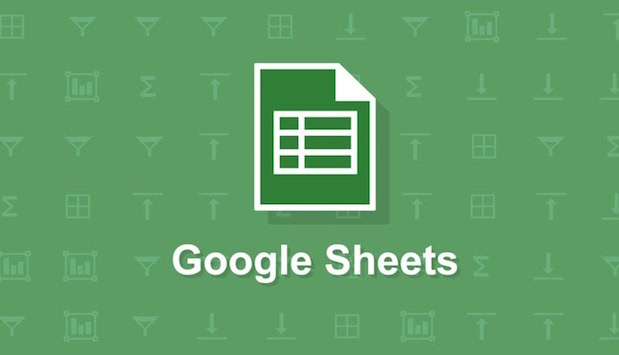
Google Sheets is a free alternative to Microsoft Excel that has a mobile and web version. Sheets does not have the full range of capabilities of Excel, but it works well with the touch interface of a mobile phone. Although I would not use Sheets to manage large data sets or do any serious computation, it has the functionality that I am likely to use on the go. Google Sheets can be used offline, or it can sync with your Google Drive so that you can pull up all your Sheets on any computer or device. If you do not already have the Google Sheets app, you can download it by following these links for android or iOS.
Sheets is getting better and better with new updates. A recently added feature gives users the ability to insert filters to columns. Whenever you use the filter, it will keep row data together as it re-orders your data (the same concept as “expand selection” in Excel). Note that no data is deleted when you filter out values. The hidden rows can be shown again when you remove or change the filter. Here’s how to apply a filter in Sheets:
Using Apple devices such as iPhones or iPads to redeem iTunes Gift Cards is easy. iOS 7 and later even lets you redeem your gift card by pointing your camera at the back of the gift card. iTunes gift cards are synced to your Apple ID, so once they are redeemed, you can use them to make purchases on all your Apple devices. Credits from your gift card can be used to make purchases on all of Apple’s official apps for music, apps, books, videos, movies, magazines, and more.
For big Facebook pages which serve thousands of people, replying to every message on time can be a stressful job for page managers. Luckily, for unread messages, page owners can send a predefined message to customers so that they know you have received their messages and you will get back to them as soon as possible. This feature is built right into your Facebook Page, and you can enable it in just a few clicks. Continue reading to find out how to reply automatically using your Facebook Page.
If you are the owner of several Facebook pages and some of them are similar, merging the pages may be a good idea so that it is easier to manage your information and keep all the notifications and messages from fans under control. Merging two Facebook pages can be done using a built-in tool in Settings. Continue reading to find out how.
Podcasts are audio files that you can download to your portable devices. Most podcasts come in a series with episodes, similar to a TV show. You can subscribe to a Podcast to download new episodes automatically as they come out. You can listen to podcasts over an internet connection or download them to your device so that you can listen to them offline.
I love podcasts. I listen to them during my commute and while doing chores around the house. They are a great form of entertainment for times when your hands and eyes are busy but your brain has nothing to do. Apple has a built-in Podcasts app that makes it easy to play podcasts on iPhone, iPad, iPod Touch, or Apple TV.
1...186187188...516Page 187 of 516 error: Content is protected !!