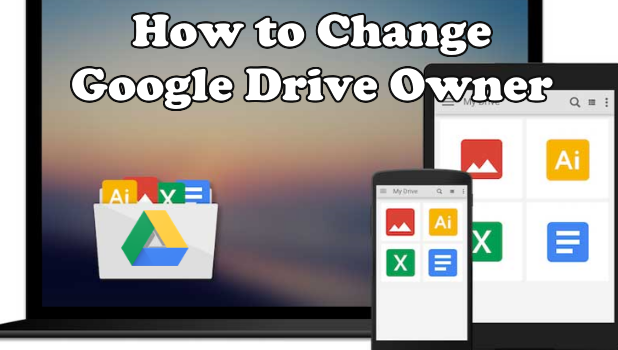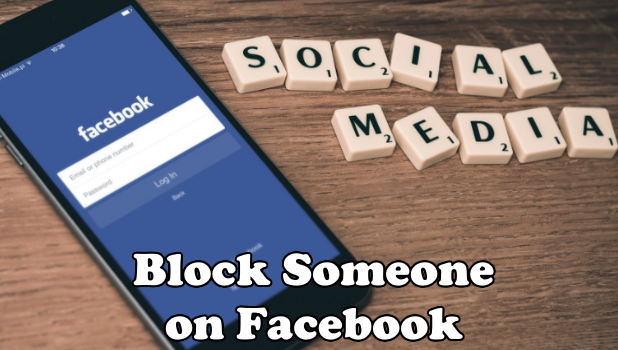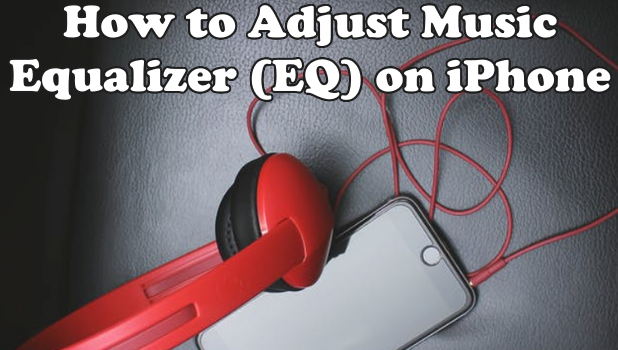How to Enable Night Mode on Samsung Galaxy Phones
Studies show that at night blue light has negative effects on our health. This is because blue light is a trigger for our attention and causes a better reaction time. At night, when our bodies are expected to sleep and rest, exposure to blue light disrupts the body’s natural recovery rhythm. Blue light is usually emitted by energy efficient lighting, laptops, and cellular phone screens. You should try to avoid blue light exposure a few hours before bedtime. If you cannot avoid using your cellphone in bed, it is best that you enable night mode to minimize the effects of blue light. This tutorial demonstrates how to enable the blue light filter feature on Samsung Galaxy phones running on the Nougat OS.
How to Recover Your Apple ID Password
Your Apple ID is your key to unlocking all of Apple’s services. Your iPhone would be nothing but an expensive multimedia device and phone without an Apple ID. One issue with Apple IDs is that you rarely use them. Once you set your phone up with your Apple ID, it may be a few months before you need to re-enter your Apple ID and password. If you just rely on your own memory, there is a greater chance that you will forget your password. If this happens, this tutorial will show you how to recover your Apple ID password.
How to Change a Google Drive File Owner
Google Drive is an efficient, practical, and free way to share, save, and synchronize files on the web. Google Drive is your personal drive in the cloud that allows you to create folders and save documents, spreadsheets, and presentations. Google Drive has three user types: owners, editors, and viewers. Each user type has a different level of permission with the owner having the highest authority over any file. This tutorial will explain how to change a Google Drive file owner.
How to Create a Contact Group on Samsung Galaxy Phones
Contact Groups existed even before the advent of smartphones. For some users, the feature is a must because it allows them to send SMS to multiple contacts simultaneously. If you are a Samsung Galaxy phone user, you may be wondering why the ability to create a group of contacts is no longer available on your device. How could Samsung remove something that is so useful? The fact is that you can still add a contact group on Samsung Galaxy phones. However, the method to do so is a bit tricky. Never fear! This tutorial will show you how to create a group of contacts on a Samsung Galaxy device.
How to Set the Samsung Gear S3 Home Key Shortcut
You can quickly launch S Voice on your Samsung Gear S3 by double pressing on the Home key. The S Voice is a helpful feature, so some users are pleased that Samsung has made launching the app easier. However, recognizing the fact that not everyone uses the S Voice app, Samsung has made it possible for you to set the Gear S3 Home key to launch the apps and functions that you want. This tutorial will show you how to customize the Gear S3 Home key shortcut.
How to Install APK Files on Android
Play Store is Google’s official app for downloading and installing apps on Android devices. However, Play Store is not the only source for Android apps. Other available app markets provide the same services as Google Play Store and offer Android Package Kit (APK) files. You can even manually download and install APK files on Android. This tutorial will show you how to install APK files from sources other than Play Store.
How to Check Cellular Data Usage on iPhone
Avoid bill shocks. A Federal Communication Commission (FCC) Survey showed that 30 million Americans experience bill shocks – that’s one in every six mobile users. Prevent unwanted data charges by monitoring your mobile internet usage. This article will help you check cellular data usage on iPhone