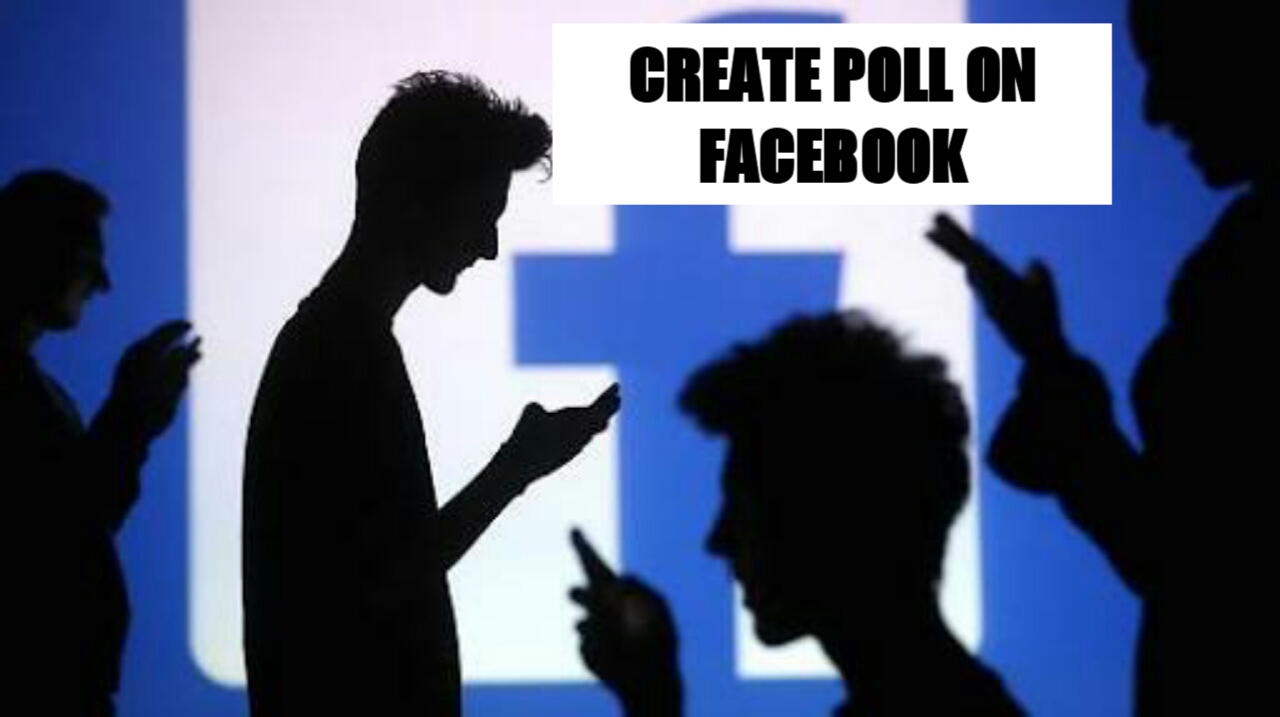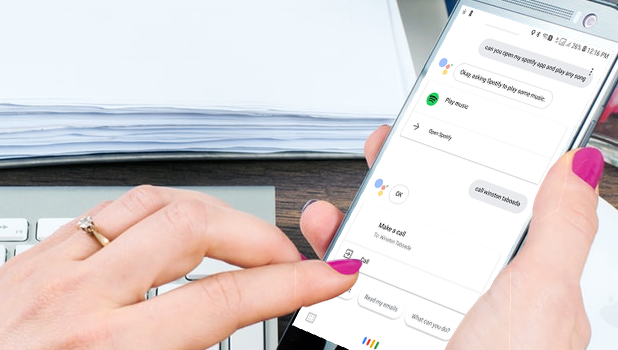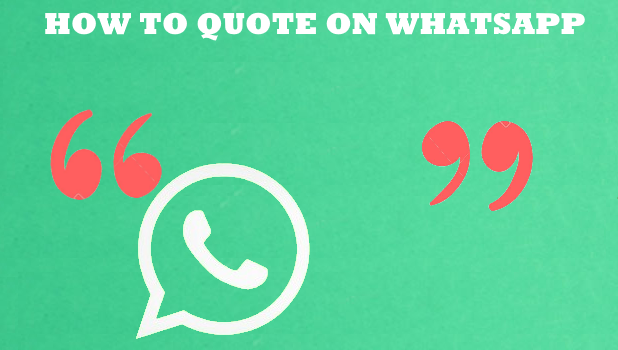Hello reader, Welcome to today’s post. Today is centered on Facebook. Trust me when I say there are lots of things to learn about Facebook. In case you missed it, last time I talked about How To Post A List On Facebook and some days ago I talked about How To Create A Poll On Facebook Timeline. As you can clearly see, Facebook has lots of amazing features that make Facebooking fun. This post, however, will be centered on teaching you how to create an album on Facebook.
How to Find Your Phone Number on an Android Device
If you just got a new phone, you might not have memorized your own phone number yet. Or perhaps you are somebody who is not good with numbers so you keep forgetting it. None of us have to use our own phone numbers very often, so the chance of forgetting your own phone number is high. Sometimes we come across situations when we actually need our phone number. For instance, you might need your phone number to fill in the contact information in the various important documentation, or give your phone number to someone you just met. Come on, how many divas do we meet on the subway? Don’t worry, there are a few quick methods that can help you retrieve phone number on an Android device.
How To Set Status Privacy On WhatsApp
Hello, I hope our articles have been very helpful so far? I have literally taken out time to elate you with an interesting topic today, a topic that will clear the doubt on your mind of the possibility of having privacy on your WhatsApp status. At the end of this article, you will have learned how to set status privacy on WhatsApp.
How to Turn on Flashlight Mode on an Android Device
Many times we come across situations where we need to turn on flashlight mode to navigate our way through dark places. You most probably won’t be carrying a portable flashlight with you at all times unless you’re a crime investigator. But you definitely will have your smartphone with you. In such a case, your phone comes in handy with an inbuilt flashlight or an app that allows you to use one.
How To Create A Poll On Facebook Timeline
Hey guys, I know it has been a while you heard from me, I was actually away due to some reasons. But here’s the best part (I’m back and I’m better). So, it’s basically going to be fun all the way. I must say. I missed being here.
Okay, time to get down to business. Don’t be scared, I won’t bore you with long talk. Today’s post is basically going to show you how to create a poll on Facebook.