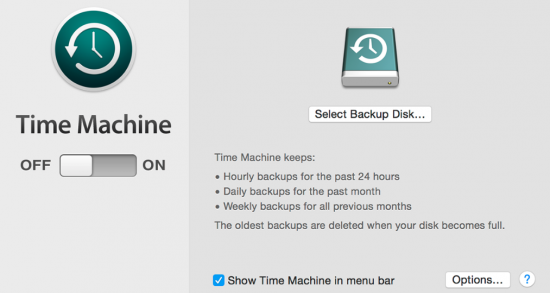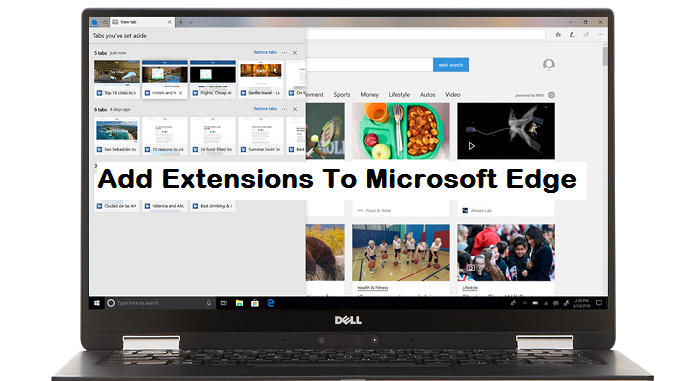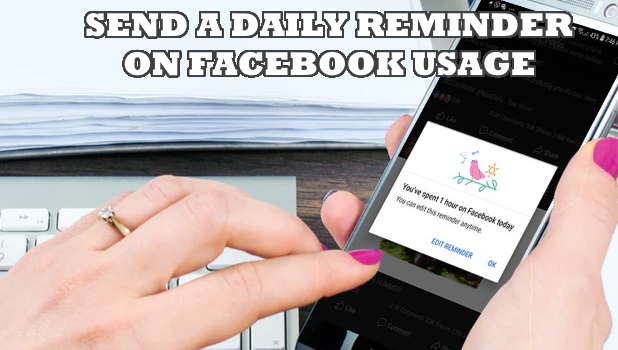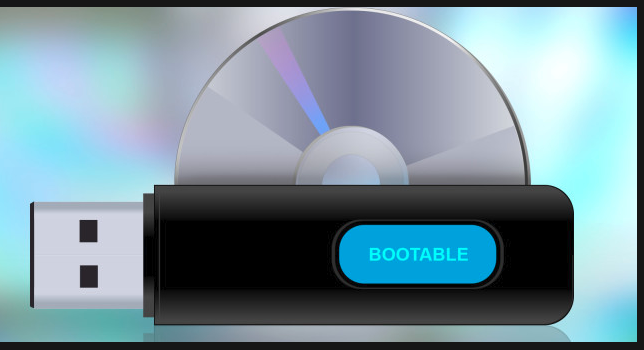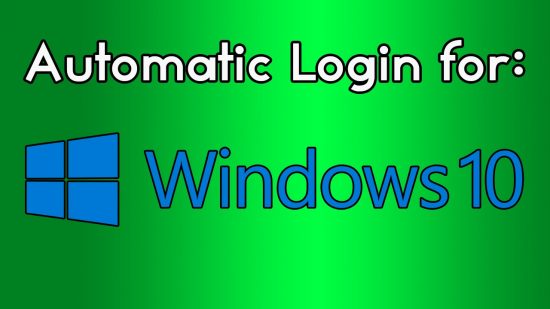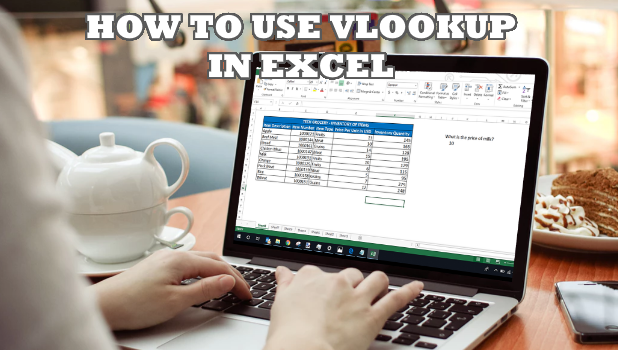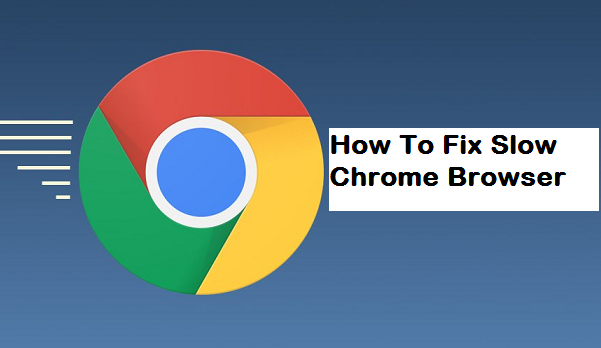Okay, I’m here again to tell you about another cool feature about Google Chrome. Google Chrome is an amazing web browser as we all know, I love Google Chrome because of the tons of features that the developers have embedded in it, some of which I have written on, like How To Hide Google Chrome Bookmark Bar, How to Access Extensions in Google Chrome and more. Today posts will show you how to enable Guest browsing in Google Chrome with ease.
How to Back up Your Mac
We are not saying it to scare you but if you don’t back up your Mac, sooner or later you may lose something that is crucial and irreplaceable. So that you don’t blame past you, it is advisable to create back up for your Mac.
How to Create Disk Partition
For those who don’t know, disk partitioning is the process of dividing your computer’s hard disk drive into multiple units. Most people, especially newbies don’t choose to partition their hard disk. Maybe, they’re not aware of the advantages of doing so.
We all know that our computer system uses one physical hard disk drive but if you choose to create multiple partitions you can keep your operating system separate from your personal data and save your data from being corrupted.
How To Add Extensions On Microsoft Edge
Want to add extensions on Microsoft Edge? you can now do so with the help of this article. First off, for those that are not familiar with what extensions are on a computer, extensions like a plug-in, a file that is basically attached to your Pc with a software extend abilities, you can use them to reach the software through the Microsoft Edge toolbar.
How to Set a Daily Reminder on Your Facebook Usage
Facebook now has a feature that reminds you daily that you are using Facebook too much. This handy feature can help you limit and monitor your day-to-day Facebook usage. This article will give out a reminder whenever you reach your target maximum Facebook usage. Read on to learn how to set a daily reminder on Facebook usage.
How to Create a Bootable USB
One of the most common uses of a bootable USB flash drive is to use it to boot into Windows. Later, you can use that USB drive to deploy Windows server essentials or perform diagnostics on a computer that is getting trouble while booting from the hard drive. In addition to this, it can also be used as an alternative to a Windows installation CD.
Our ‘How to’ guide will outline how to make a bootable USB flash drive with Windows 7/Vista step by step. So, without any further delay, let’s get started!
How to Enable Windows 10 Auto Login
Does it irritate you to type your user account and password every time you turn on your desktop/laptop? If yes, then why not skip it?
Login screen in Windows 10 has been repeatedly called troublesome by several Microsoft users. If you’re one of those, you have come to the right place.
In our today’s “How to” guide, we will make you learn how to enable Windows 10 auto login.
How to Track the Time Spent on Facebook
With the latest update to their app, Facebook now allows you to track the number of hours you spend on the app. Facebook helps you manage your time on the app by showing your usage daily in the last seven days. This article will help you learn how to track the time spent on Facebook.
How to Use VLOOKUP in Excel
Do you have a large set of data that you need to lookup for values? VLOOKUP in Excel can help you cut down the time to search for values. This article will help learn how to use VLOOKUP in Excel.
How to Use System Restore in Windows
There is no doubt about it that the latest version of Windows is well equipped for recovering from a wide range of technical issues that may prevent your desktop/laptop from working accurately.
Still, there may come a time when you need to use System Restore. For those who don’t know, System Restore is Microsoft Windows’ feature that allows users to reverse the state of their operating system. Using this utility, you can reverse the changes you had made to your operating system at a certain time.
It wouldn’t be wrong to say that it is one of the most helpful features available in Windows to recover from system malfunctions and various other similar issues. For most people, it is the very first step to fix a wide range of problems in Windows.
So, if you are wondering how to use System Restore in Windows, stick to this “How to’ guide.
How to Clean Install Windows
There could be plenty of reasons you want to clean install Windows rather than upgrading it. Maybe you want to clean your hard drive and make a fresh start. Maybe you have purchased a new Windows PC that has manufacturer-installed bloatware that you don’t need. Maybe you want to remove the old hidden partitions that are taking too much disk space.
No matter what is your reason for performing a clean installation of Windows it should be an easy process. Isn’t it?
How to Do a Clean Install of Windows 10
In our today’s post, we will learn how to do a clean install of Windows 10. Windows 10 is the latest version of Windows that was launched in July 2015. Millions of users are already using it and millions more are expected to follow. Therefore, we have chosen this version.
So, without any further delay let’s begin this guide.
How To Fix Slow Google Chrome Browser
Google Chrome is known for its speed and is used by many PC and Android users. Truth be told, most of us can’t go a day without using Google Chrome to access our favorite pages. But where’s the fun if your Chrome Browser uses 2-3 minutes to load just a single page? Where’s the fun if Youtube videos take a longer time to load? In this article, I will give you some hints on some things you could do that might just be what your Google Chrome browser needs to get back its lightning speed.