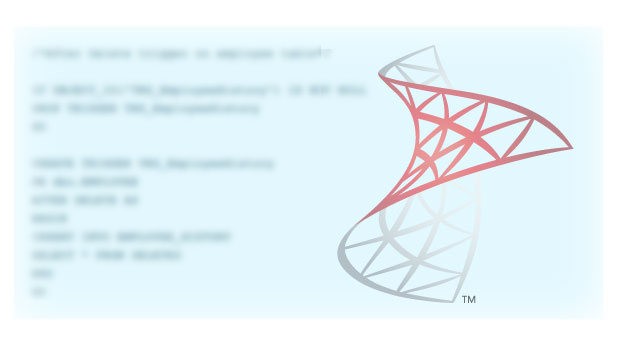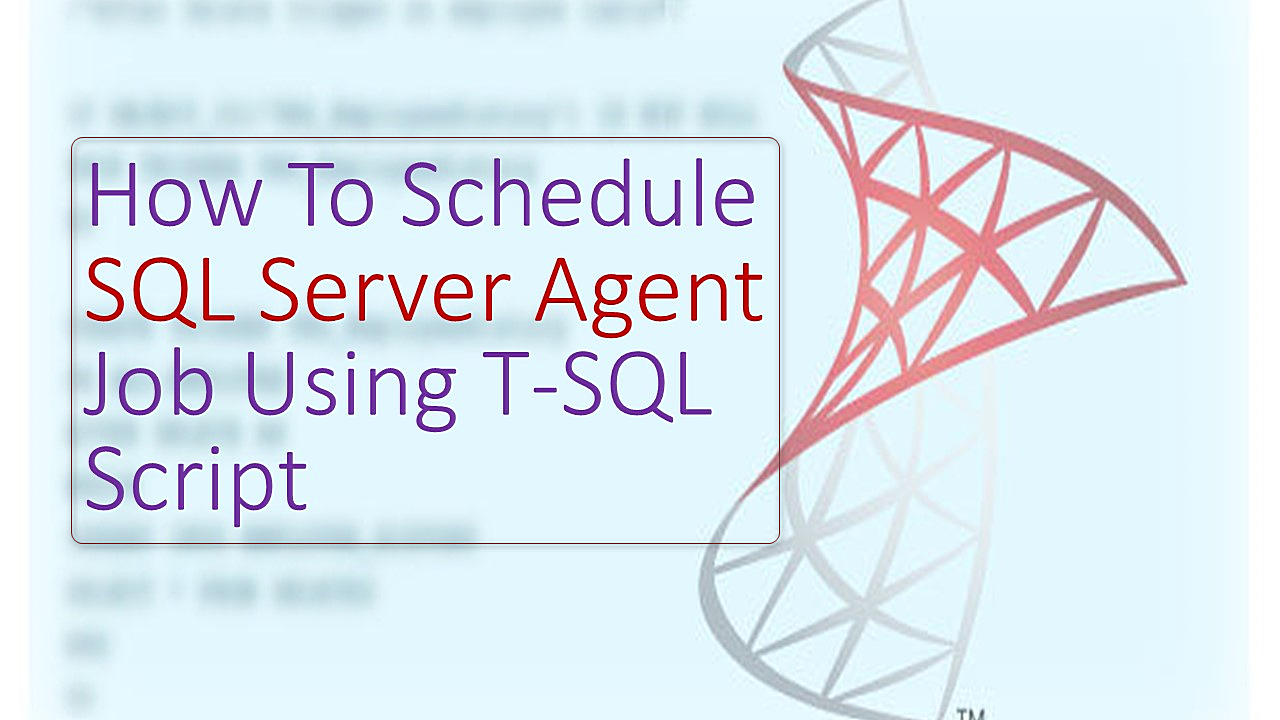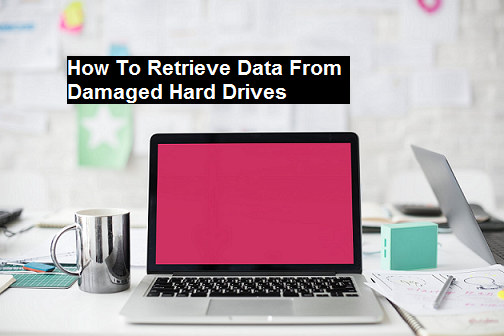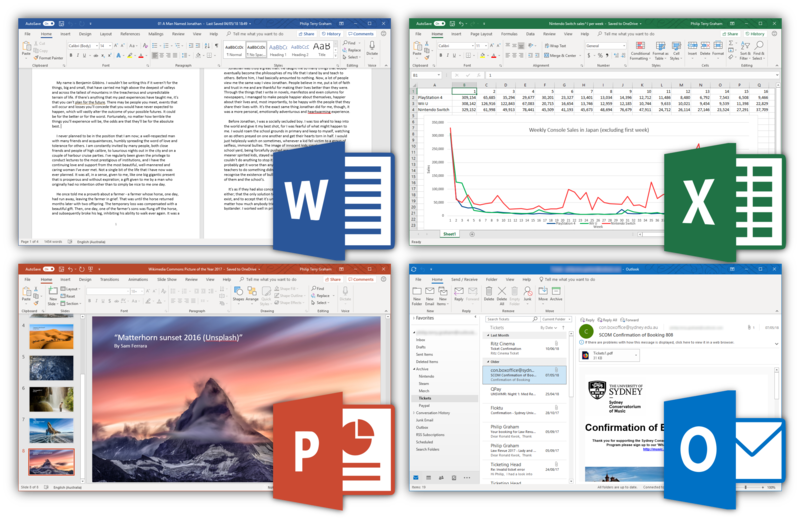SELECT vs SET For Variable Assignment In SQL Server
Using SELECT and SET statement for variable assignments is a common practice in SQL Server. I did not pay more attention to SELECT vs SET difference, until I met with surprising logical errors. In production code using SELECT over SET, produced unanticipated results. Both are used interchangeably for variable assignment. Importantly, understanding when to use SELECT over SET and vice versa.
How to Subtract in Excel — Basic Excel Guide
There are many different methods you can use to subtract in Excel. All of them have their own use. Some are perfect for performing subtraction within cells, while others are more suitable for subtracting an entire range of cells.
How to Add Drop Down List in Excel – Data Validation Lists
A drop-down list in Excel can limit and regulate the number of entries in a single cell. You can use it to better organize your spreadsheet by containing the length of its data.
In my opinion, learning how to add drop down list in Excel is essential if you want to save valuable time and enhance productivity. This is why every Job position for an Excel expert requires you to know this little gimmick.
How to Add in Excel – Master The Basics of Excel
There are many ways of adding two or more numbers in excel.
You will have to get familiar with crafting formulas, which isn’t that complex. Learning how to construct formulae will not only teach you how to add in excel but also multiply, divide and subtract. In this tutorial, however, our main focus will be on adding two or more numbers.
How To Schedule SQL Agent Job Using T-SQL Script
SQL Server agent job is a windows service based scheduler. Agent job is used to schedule and automate SQL scripts, administrative tasks, SSIS packages and various other tasks using SQL agent job tool. This component is integrated along with SSMS and available under Object explorer as SQL Server Agent.
How To Retrieve Data From Damaged Hard Drives
At some point in our lives, we all experience the moment of utter disbelief when our computer fails to boot. Many have felt the despair of not being able to open an important work project, or simply not finding it before the lights finally go out on our PC. That is usually due to some sort of hard drive failure, and moments later we realize the inevitable loss of innumerable hours as your PC served as the main storage of irreplaceable photos.
How to Use Google Hotels: Everything You need to Know
In a grand attempt to overtake hotel booking giants like Booking.com and Kayak, Google rolled out its very own flagship booking platform similar to Google flights ― Google Hotels. Built on the same algorithms Google flight works on, it provides extra functionality compared to its competitor websites. Many believe that it’s destined to be to the go-to service for booking hotels in the imminent future.
How to Ask Questions on Instagram story — the Easy Way
Instagram stories have been steadily evolving and garnering a fan base.
One thing that I love about Instagram stories is their fleeting nature. They vanish into stardust like rare magic after 24 hours, compelling users to interact with them with a swift enthusiasm.