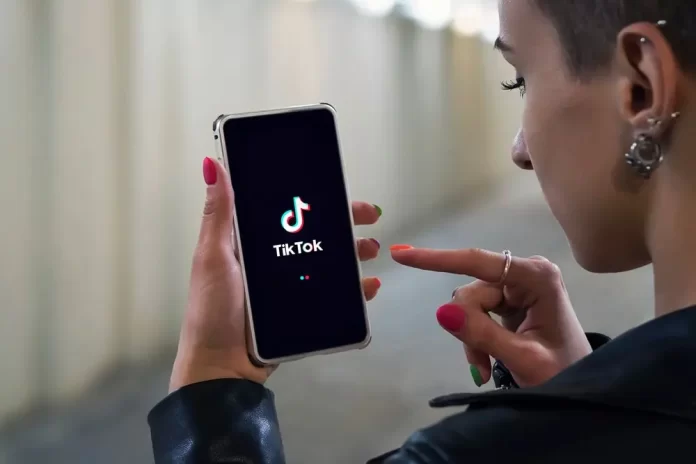TikTok, the digital phenomenon captivating the globe, stands as a premier platform for sharing bite-sized video content. Whether you yearn to flaunt your talents, express your creativity, or just have a blast, your first TikTok video marks an exciting initiation. This comprehensive guide will navigate you through the process of crafting a real masterpiece. Let’s learn how to create a TikTok video!
Step 1: Download the TikTok App
If the TikTok app isn’t already gracing your smartphone, it’s time to download it from your preferred app store. TikTok is available on both iOS and Android platforms, so simply search for “TikTok” in your app store, download the app, and follow the installation directions.
Step 2: Dive into TikTok’s Universe
Upon opening the app, the TikTok home screen will greet you. To start creating your own videos and engaging with the community, you’ll need an account. Tap the “Profile” icon (depicting a person’s silhouette) situated at the bottom-right of the screen and select “Sign Up”.
You can register using your mobile number, email address, or link existing social media accounts. Comply with the prompts to create your account, set up a profile picture, and choose a username.
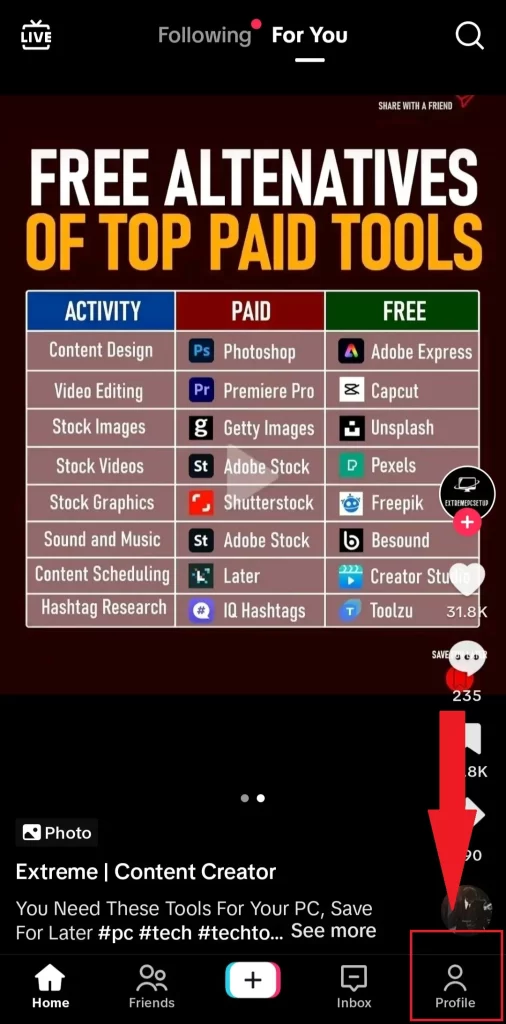
Step 3: Explore the TikTok Terrain
Before delving into video creation, take a moment to explore TikTok’s user interface. Swipe up and down to traverse your “For You” feed, a collection of trending videos. Navigate between different content categories like “Following“, “Discover“, and “Inbox” by swiping left and right.
Familiarize yourself with the app’s icons and features, including the heart (for liking), speech bubble (for comments), and the share button. Proficiency in app navigation will make your TikTok experience seamless.
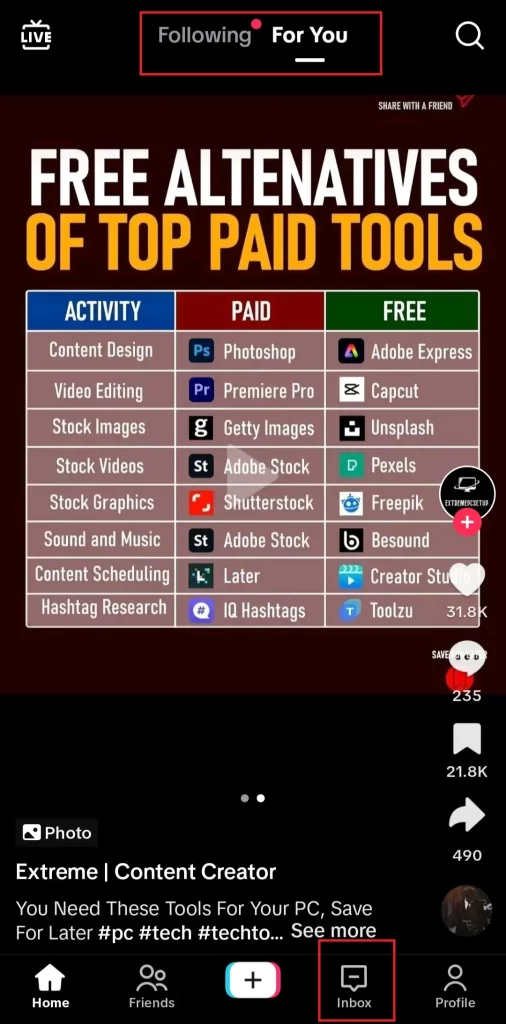
Step 4: Let’s start creating a video
To fashion your first TikTok video, tap the “+” icon centered at the bottom menu. This will unveil the TikTok camera, your creative canvas.
Camera Features:
- Flip Camera: Toggle between your front and rear camera.
- Speed: Customize video speed, from slow motion to fast forward.
- Beauty: Apply beauty filters for a polished look.
- Effects: Explore an array of special effects and filters.
- Timer: Set a countdown timer for hands-free recording.
- Filters: Choose from diverse filters to transform your video’s appearance.
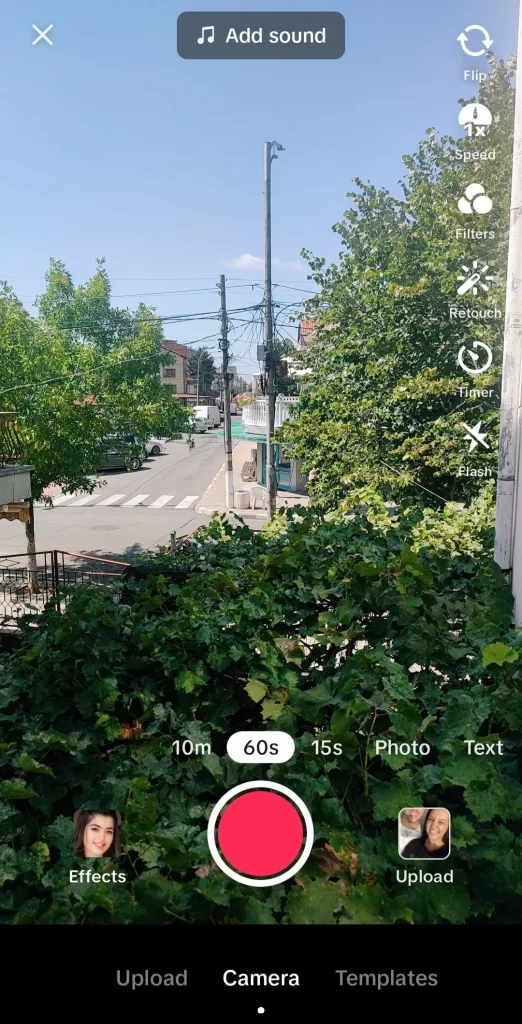

Step 5: Roll the Camera
Once you’ve fine-tuned your camera settings and selected any desired effects, it’s time to roll. Press the red record button to initiate your video capture. Multiple clips can be recorded by releasing and pressing the button as needed.
Remember to adhere to TikTok’s video duration limits. TikTok videos can span up to 10 minutes – you can still choose between 60s, 3m and 10m videos.


Step 6: Amp It Up with Music and Effects
TikTok boasts a vast library of music and effects to amplify your video’s allure. Post-recording, enrich your video by tapping the “Sounds” icon. Search for your desired track or sound effect and tap to include it in your creation.
Text, stickers, and additional effects can be integrated using the editing menu.
If you want to learn how to use TikTok filters, you can do so here:
How to Use TikTok Filters: A Step-By-Step Tutorial
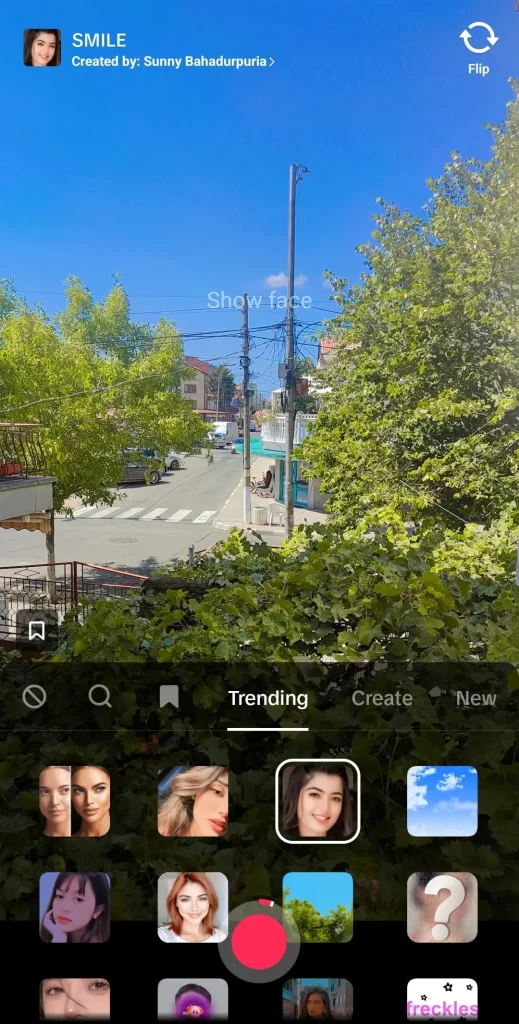
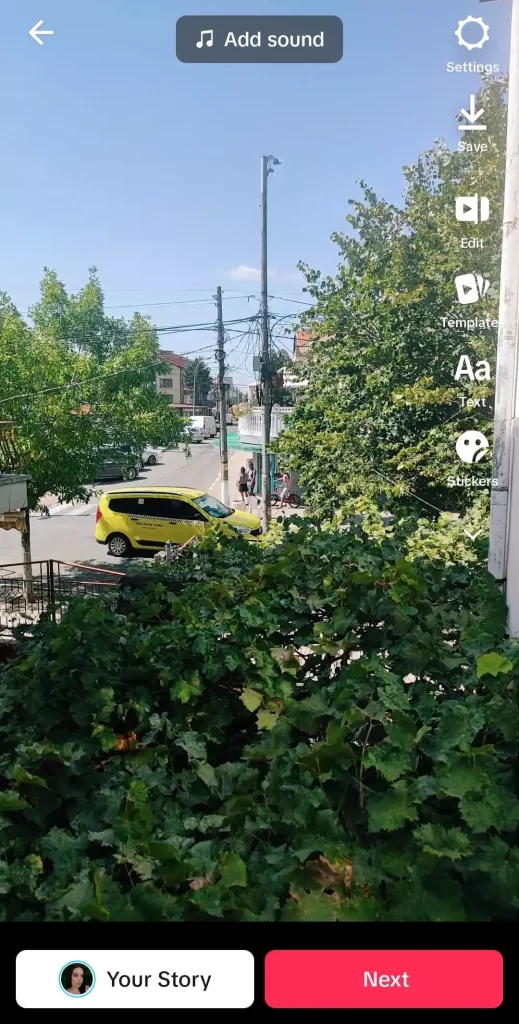
Step 7: Polish Your Creation
Refine your video with TikTok’s array of editing tools. Trim clips, regulate music volume, and incorporate text captions by selecting “Adjust Clips” after video selection.
For the more advanced: You can use third-party apps to refine your TikTok creations. Read more here:
How to Edit TikTok Videos Using Third-Party Apps: A Step-By-Step Guide
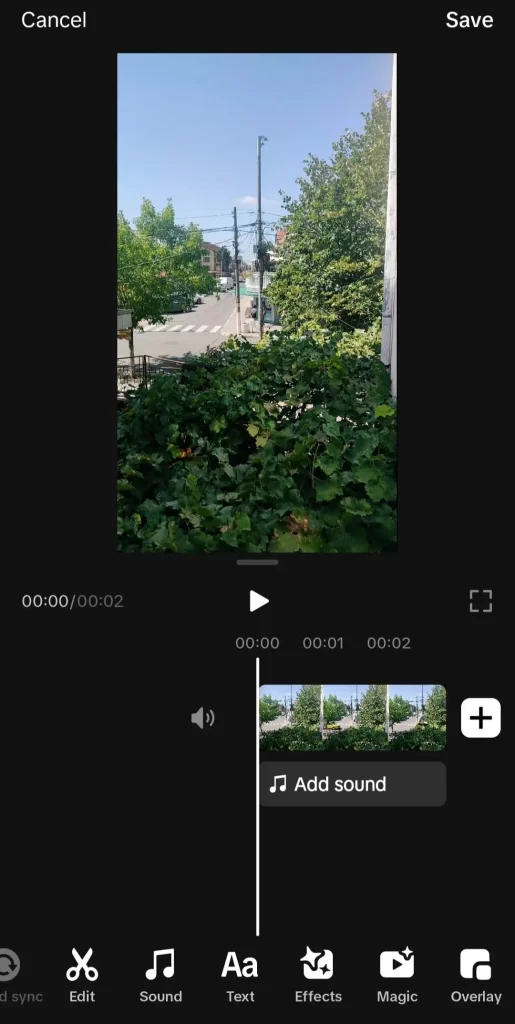
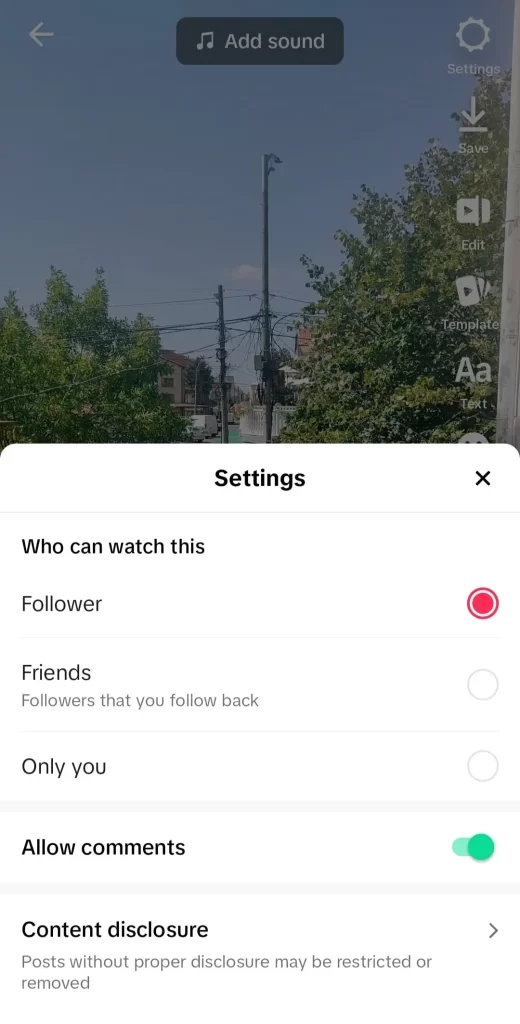
Step 8: Pick a Cover Thumbnail
Before finalizing your video, select a captivating cover thumbnail. This image entices viewers and represents your content effectively.
Step 9: Define Privacy and Share Your Video
Now that your video is ready, determine its visibility. Choose to make it public (for all eyes), private (for your eyes only), or restrict access to select friends. Adjust privacy settings as per your preference.
Lastly, tap the “Post” button to share your creation with the TikTok community. Your video will find its place on your profile and potentially in others’ feeds if it gains traction.
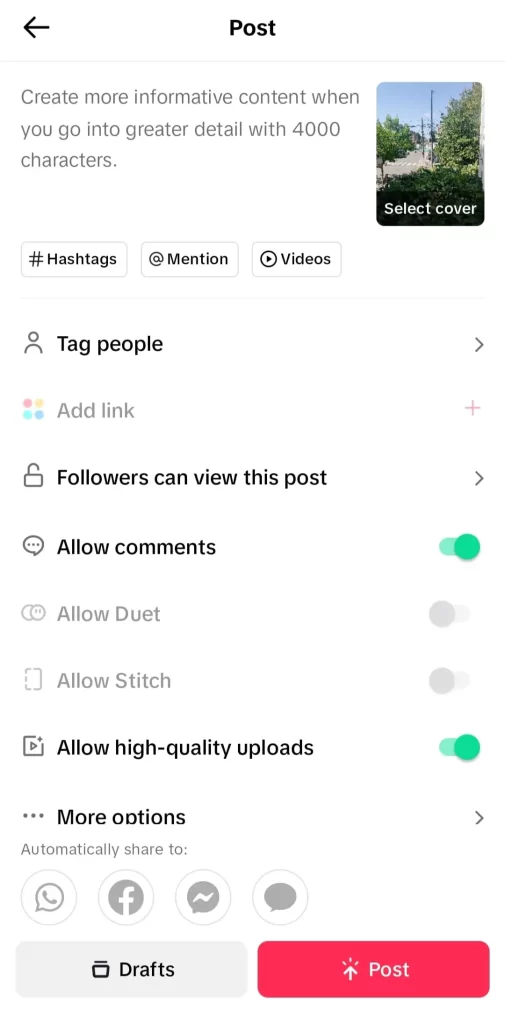
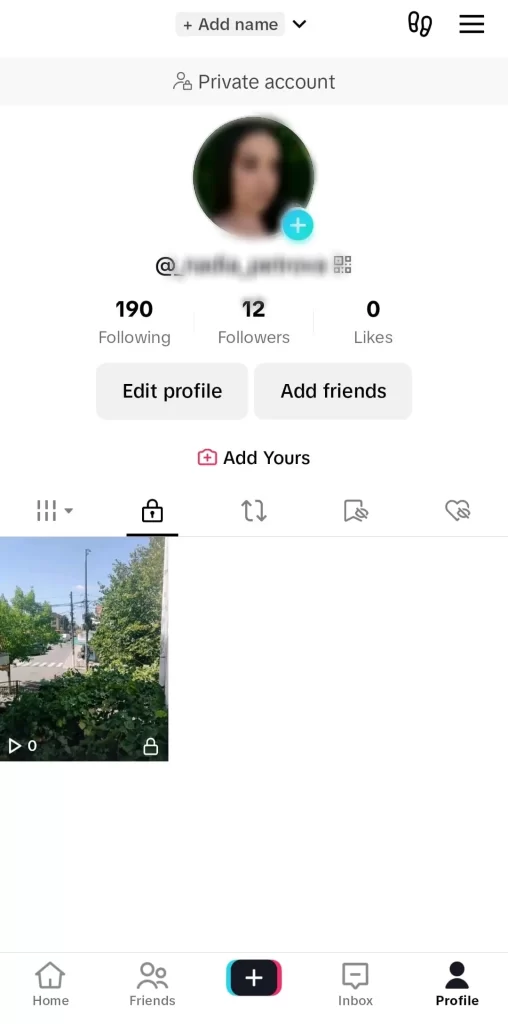
Step 10: Engage with TikTok Enthusiasts
After learning how to create a TikTok video, it’s time foe the next step. Interactivity is at the heart of TikTok. Engage with others’ content through likes, comments, and shares. Follow users whose content resonates with you and participate in trends and challenges to broaden your audience reach.
How to understand TikTok’s algorithm
To truly succeed on TikTok, it’s essential to grasp the intricacies of its algorithm. It’s not enough to just know how to create a TikTok video – you need to be familiar with the way this platform works. TikTok’s algorithm works by analyzing user behavior, preferences, and interactions to curate content for individual users. It takes into account factors like the time spent on videos, the types of content users engage with, and the accounts they follow. To make your videos more discoverable, engage with trending hashtags, participate in challenges, and create content that resonates with your target audience.
Consistency matters too; posting regularly can boost your visibility. Pay attention to your analytics, which TikTok provides for your account, to gain insights into your video performance and audience demographics. Understanding and adapting to TikTok’s algorithm will significantly increase your chances of your videos reaching a broader audience.
If you want to read an in-depth approach to TikTok’s algorithm, you can do so here:
Mastering TikTok’s Algorithms: How to Go Viral
Let’s get posting!
Congratulations! Now, you can say you know how to create a TikTok video and take up the platform by storm! As you navigate the platform and craft more content, TikTok’s features and trends will become second nature. Keep experimenting, and don’t forget to revel in the sheer joy of TikToking!