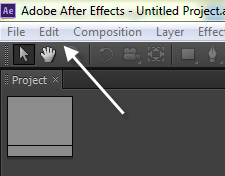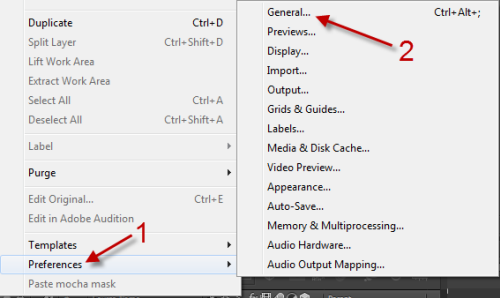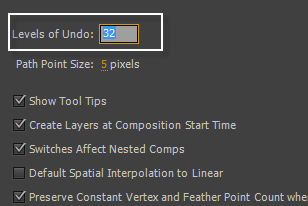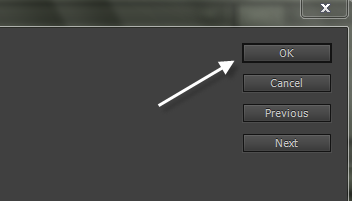When you work on a large composition, you may need to use the undo function many times to get the perfect effect. Although Adobe After Effects lets you recover up to 32 steps by default, there may be times you will need more than that. Fortunately, it is possible to configure the program to remember even more of your previous actions.
This tutorial applies to Adobe AE CS6. The steps for other versions may vary. Remembering more undo steps will increase the application’s memory usage.
1. Launch Adobe After Effects CS6.
2. Click the Edit button on the toolbar to expand the menu.
3. In the menu, move your mouse over the Preferences option to expand its sub-menu to the right side, and then choose General. Alternatively, you can press Ctrl + Alt + ; if you prefer a shortcut. This action will open the Preferences/General window just like in other Adobe products.
4. In the Preferences window, look on the right side, and find the Levels of Undo option. Click on the number to change it to the desired amount. You can also just move your mouse over it, hold down the left mouse button, and slide it to the right to increase the number. You can set the program to remember up to 99 recent changes you have made to a project.
5. When you are done, click OK to accept the changes, and dismiss the window.