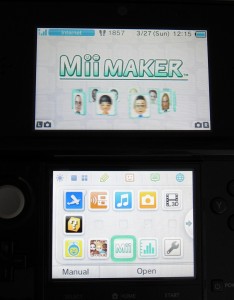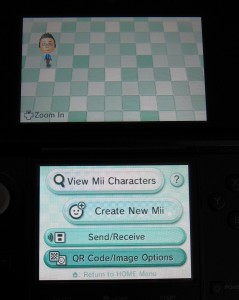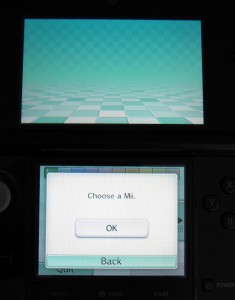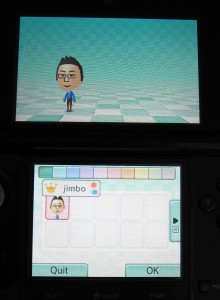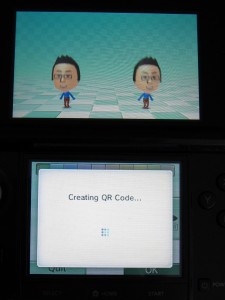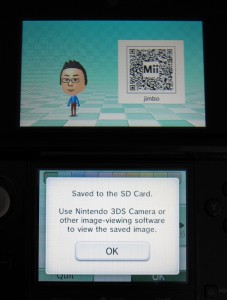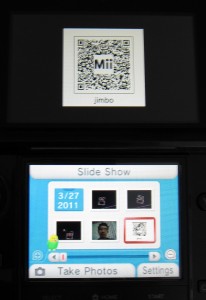You can export a QR Code image of your Mii that can be used to import your Mii on any other 3DS. Just by taking a picture of this exported QR Code image, your Mii will be imported onto another device!
1. Create a Mii and save it in the Mii Maker app.
2. Once created, go back to your Mii Maker app and choose the QR Code/Image Option
3. Next, choose the Mii you want to export as a QR Code.
4. Once you tap on your Mii and hit OK, it will then generate the QR Code image.
5. Finally it will then save this file to your SDCard’s \DCIM folder. You can then import this Mii on any other 3DS by just viewing the photo on one 3DS and use the “Scan QR Code” option on the other 3DS.
This will save all information of the Mii you copied as a QR Code including, name, birth date, author, copying options and of course the Mii avatar.