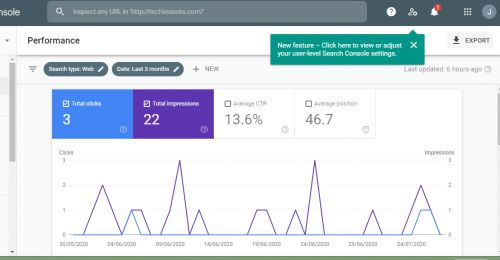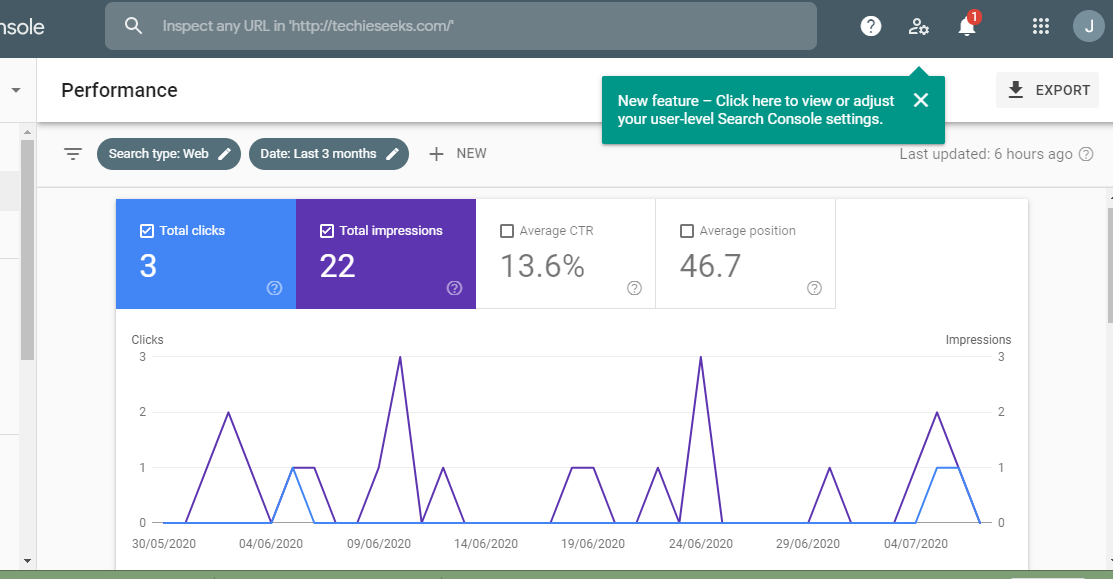One of the cheapest methods to improve traffic on a website is Search Engine Optimization. SEO methods can divert traffic to your website overnight. Keywords, key phrases, etc but there’s more to SEO than just these little things. This tech-recipe is an introduction to Webmaster tools, that can help bring traffic to websites and how the tools can be attached to WordPress website
When you search a query on Google, what are the basis on which the results were compiled? How come the first link turned out to be the best link? How did Google optimize those results? There’s a small story behind the whole process.
So when you go to sleep, someone is up! Google Crawlers get to work. Overnight these sneaky little agents, crawl over the internet, and for each query that was asked the day before, they find out which website is most eligible to appear in the top search results.
What makes you eligible to appear in top search results? This is exactly where SEO comes into the equation. If your website has keywords from the query that the crawler is resolving, you are up on the list. If not then, you will be somewhere down the list of unsearchables.
So, first thing first. Attach webmaster tools to your website. Their tools will help you out with everything. They will notify you about performance issues, broken links, sitemaps(they pave way for the crawlers to slide onto your website), and above all your website SEO performance.
How to Link WordPress Website to Webmaster tools
1. Go to your website using admin mode.
2. Click on SEO.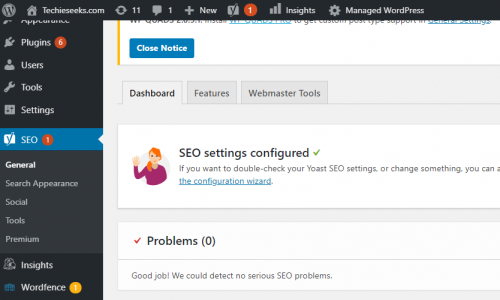
3. Click on webmaster tools.
4. Add Baidu, Bing, and Google verification codes.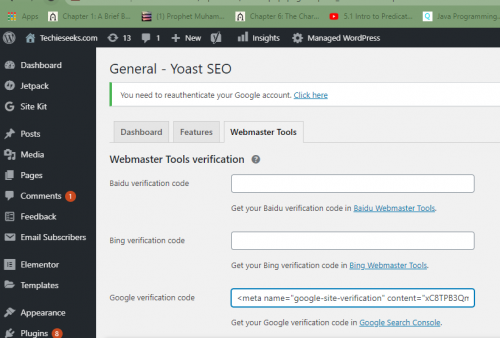
5. To attach Google Webmaster tools, go to Google search console
6. Add the property type. For example, add the URL of your website.
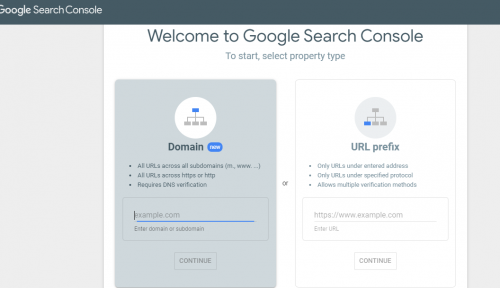
7. To verify ownership add the provided code to the website.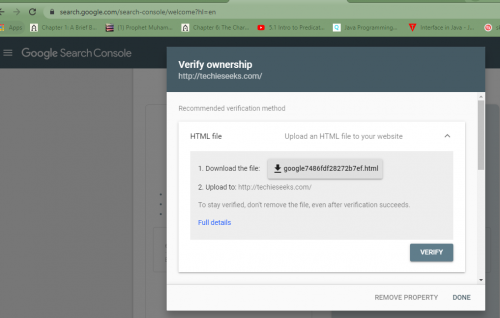
8. Go back to the search console and verify it.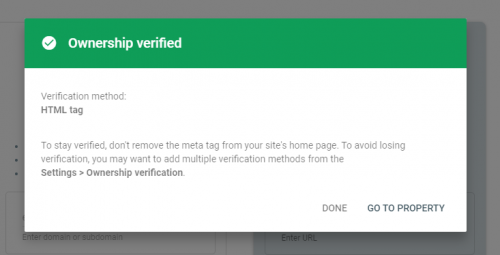
9. Once verified you have your Google Search Console, Google’s own webmaster tools attached to your website. You can now add sitemaps, look out for the website’s performance on the internet.
Check Out Other Tech-Recipes
- to Scan WhatsApp QR Code to Add Contacts (Latest Updates)
- How to Reset and Share Your WhatsApp QR Code
- Enable Dark Mode in WhatsApp in Easy Steps
- Whatsapp Group Video Chat with up to 8 Contacts
TIDBIT
- Attach other webmasters.in the same way
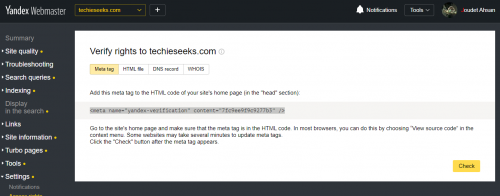
- Check out the performance