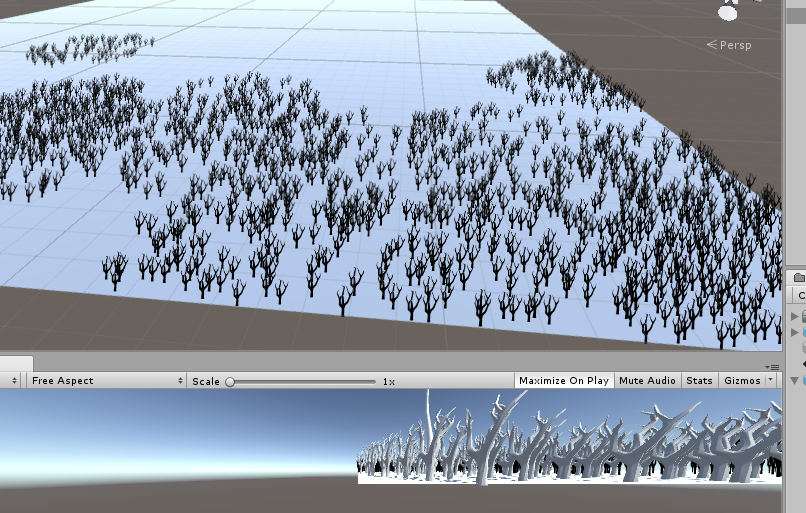Unity engine is all about simulating real-world environment. Terrains provide the very facility of designing a natural environment. For Example, if you want to design a jungle or a graveyard, the terrain can be used. You can plant trees, add grass, add windzones to simulate air.
Designing terrains tests your creativity and observation to a great level. You have a million options to give your terrain a real-life look. You can even make the grass dance with the wind. There are options to plant 1000 trees at a time. In graveyards, you can put prefabs of graves, skulls, snakes, gates, etc.
In unity you do not draw stuff, you mostly get ready-made stuff off the 3d model online stores and download them. There are millions of assets available on the unity store itself that you can use to decorate your terrain.
Check out the link, to see tree assets available for download on the unity store,link2.
In unity you paint Trees onto a Terrain, it is pretty similar to painting heightmaps. A greyscale Texture that stores height data for an object. Each pixel stores the height difference perpendicular to the face that pixel represents. However, Trees are solid 3D objects that grow from the surface. Unity uses optimizations like billboarding for distant Trees to maintain good rendering performance. This means that you can have dense forests with thousands of Trees, and still keep an acceptable frame rate.
You can even create trees in unity but that is a topic of another tech-recipe. Right now let’s learn to plant trees and add windzones in unity.
Wind Zones can bend Trees to simulate the direct effect of wind. This feature is only available for Trees that you place through the Terrain menu. To do this, select the Terrain
How to Add Trees and Windzones to Simulate Air in Unity
Step-by-Step Procedure
1. Go to gamebject>3d objects>terrain 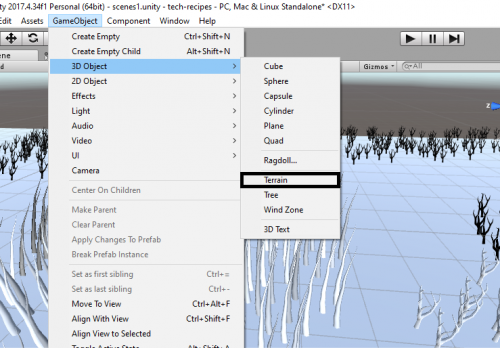
2. To plant a single tree, go to gamebject>3d objects>tree
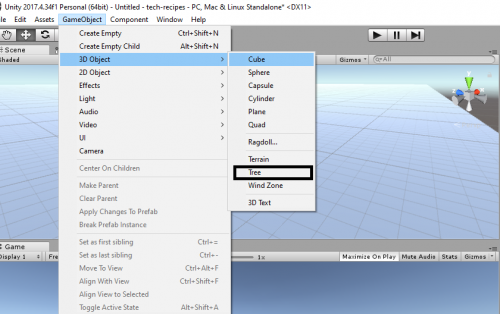
After plantation of an individual tree, this is how it looks like. Don’t worry you can always add a tree of your choice.
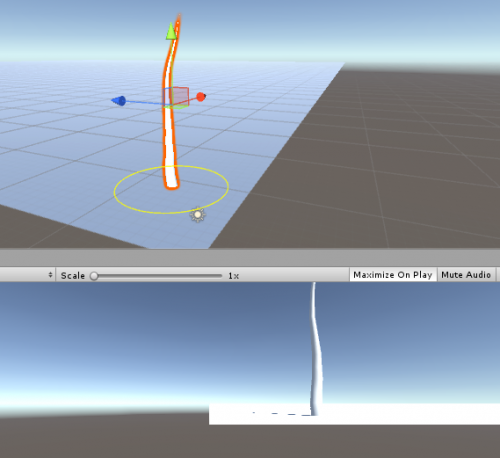
3. For an individual tree, you can even add dedicated wind zone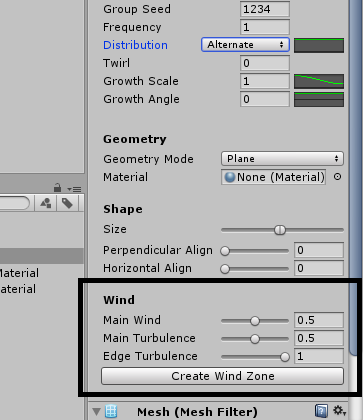
4. For proper terrain decoration, it is better to plant trees using terrain tree tools. So go to terrain in the hierarchy view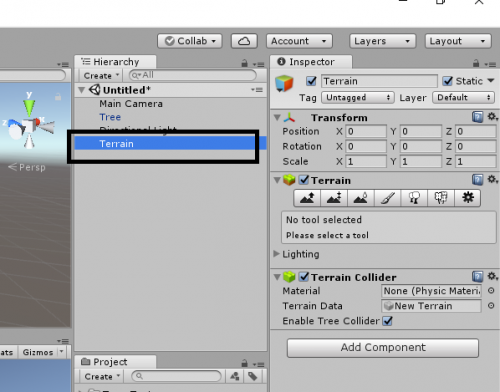
This is how it looks like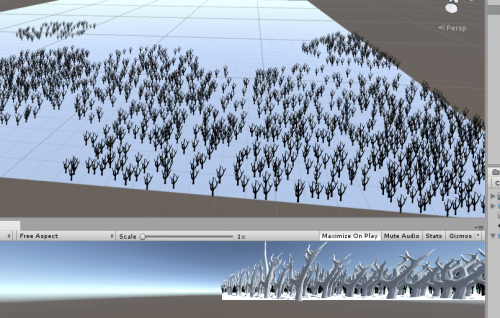
5. Add different tree prefabs for variation and variety in trees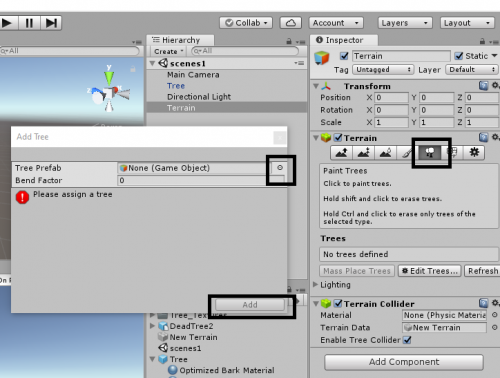
6. Change brush size or tree density. Brush size defines to what length and width the tree will be planted and density defines how many of the trees will be planted.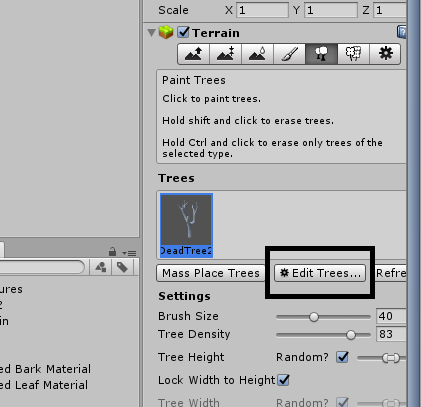
7. To add windzones, go to gamebject>3d objects>windzones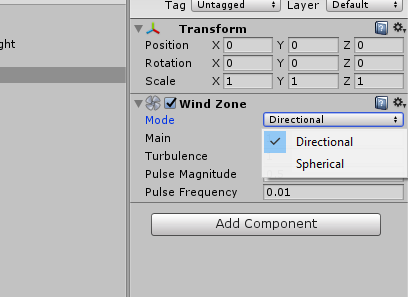
8. Place the windzone on your required place.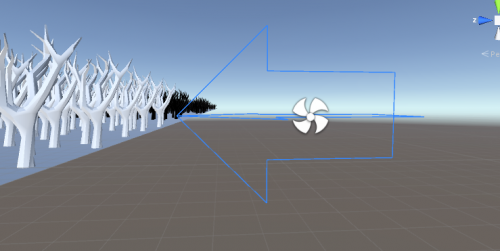
Check out other tech-recipes:
How to Set Camera to Follow the Player in Unity | 3D Game Development
How to Add Rigidbody to a Gameobject in Unity | 3D Game Development
Detect Collision in Unity | 3D Game Development
How Can I run Unity 3d in Windows 7 64-bit?
How to Perform Simple Animation in Unity | 3D Game Development