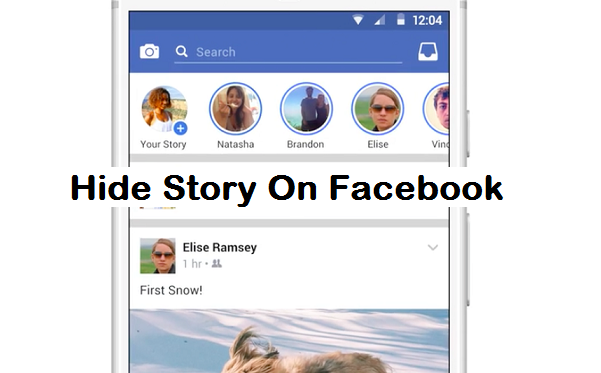If you have been following tech-recipes closely you’d notice that for a while we have been putting some emphasis on privacy. WHY? Truth be told privacy is an important factor in our day to day lives. Some persons love being seen and some don’t. In this article, I will show you how to hide story on Facebook. Basically, this will hide your Facebook story and it won’t be visible to everyone on your Facebook friend list.
So, without further ado lady or gentleman, let’s talk a little.
The new Facebook story feature is a great one I must say. A sweet way to share amazing moments in our life with our Facebook followers or friends. This feature is totally off the hook with over thousands using it every day. I mean there’s no day I log on to Facebook without seeing lots of stories put up by my friends. In order to gain access to the Facebook story, your Facebook needs to be on the latest upgrade. So, if you are using an old Facebook version you might not be able to access the Facebook story feature.
This amazing feature cuts across various social media platforms like WhatsApp, Instagram, and Snapchat.
So, back to the topic of today “how to hide story on Facebook”.
How To Hide Story On Facebook
1. Open the Facebook App on your Android device.
2. Upload a story as you normally would.
3. View your recently uploaded story and tap on the 3 dotted utility icon.

4. Tap on Edit story settings.
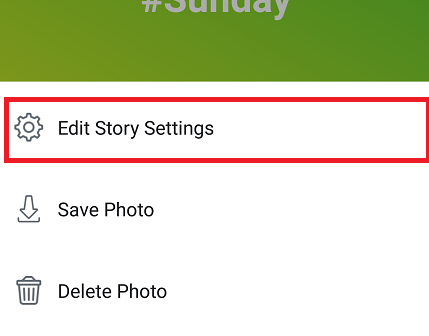
5. Select your preferred option.
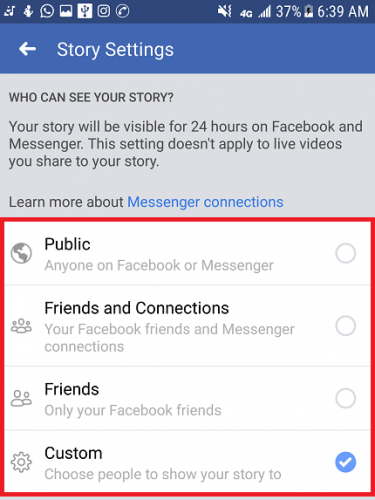
If you select Public your Facebook story will be visible to any on Facebook or Messenger. If you select Friends and Connections your Story will be visible to just your Facebook friends and messenger connections. If you select Friends, only your Facebook friends will be able to see your story on Facebook. The last option is the custom option. Here, you can choose the specific people you want to show your story to.
So guys’ that’s basically how you can hide story on Facebook. I am sure that was quite easy to get. Until next time. Have a great day.
If you enjoyed this article and would like to give us back for giving to you, you can simply share this content on your social media platforms.
Frequently Asked Questions And Answers
Q: I tried the steps and I still can’t find the story settings pane, what do I do?
A: It’s simple really, just upload a story, probably a picture or text of your choice, view your recently uploaded status and then tap on the utility icon (3 dots) Finally, tap on Edit story settings and the story settings pane will be visible.
Q: Can I revert my changes after they have been made?
A: Yes you can.
Q: How long will my Facebook story be visible to my Facebook Friends?
A: 24 hours.
Here are some related links you may find useful;
How to Tag Someone in Instagram Story Post the Easy Way
How to Add Gifs to Instagram Stories
How to Change Fonts in Instagram Stories
How to view Facebook Activity log on Android