Take control of your WhatsApp account privacy by only showing your information to people you trust. This article will teach you how to control who can see your Whatsapp account information.
Whatsapp uses your address book to connect with your contact who also has the app. Thus, any Whatsapp user from your phone’s contacts can view your account. Good thing the app has a specific feature to manage who can access your profile. Through this, you can hide your profile photo, status, account info, and last seen. This article will teach you how to control who can see your Whatsapp account information. Read until the end to better understand what it does.
Take Control of Your WhatsApp Account Privacy
To control who can see your WhatsApp account information, follow these steps:
1. Open your Whatsapp Messenger from your phone’s Home screen.![]()
2. Go to your Settings page. Tap the gear icon below your screen.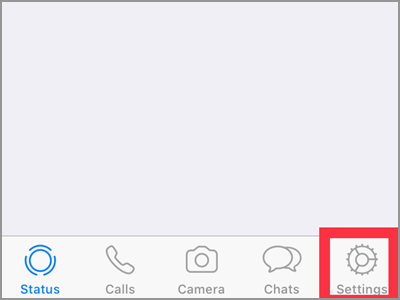
3. On your Settings screen, you’ll see the Account. It has the key icon on its left side. Tap on it to see your account’s settings.
4. In the next screen, click the Privacy tab.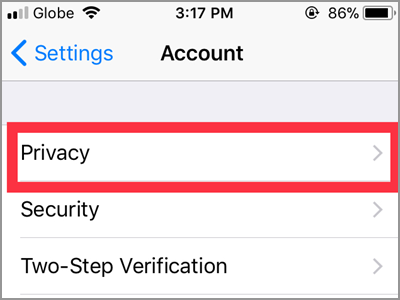
5. In your Account’s Privacy found the four important menus to your profile. They’re the Last Seen, Profile Photo, About, and Status. You can choose for each menu who do you allow to view such. Let’s take the Last Seen settings for this article. Tap it to continue.
6. Choose who do you want to see your Last seen status. If you select the Everyone, any Whatsapp user can see your Last seen. While the My Contacts will only allow people in your address book. And no one can see if you check the Nobody.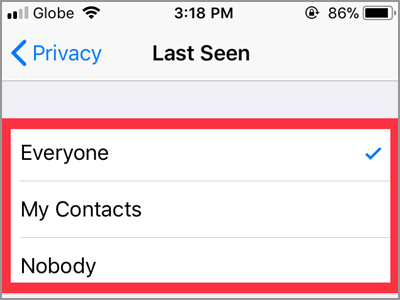
You can do the same to your About and Profile Photo while different choices are available for your Status updates. The option includes My Contacts, My Contacts Except, and Only Share With. You might think that the last two options are the same. But choosing correctly between the two can shorten the time when choosing contacts.
Frequently Asked Questions
Q: What are the disadvantages of choosing the My Contacts or Nobody to my Last Seen status?
A: Choosing the Nobody, means not to allow anyone to see your Last Seen. And in return, you won’t be able to see your contacts Last Seen as well. While the My Contacts only permits those registered in your address book. If a friend of yours has the app, but not part of your contacts, he’s still cannot see your Last Seen. However, you cannot hide your online status or even the typing
Q: It’s a great thing that I can choose who can see my Profile Photo. But what’s the difference if I restrict someone to view my profile picture?
A: Unlike other applications, your Whatsapp profile photo plays an important role too. Someone cannot view your profile information if you don’t have a profile photo.
Q: I’ve already sent some status updates. If I change with whom to share my status, will those be affected?
A: Any changes you’ve made to your privacy settings will apply from the time you change it. Thus, any status that is already shared with your contacts should not be affected. If you’re unsure to show your status to all your contacts, better review your privacy settings first.
Q: I know someone who’s using the Whatsapp Messenger. In fact, he’s on my contact list. But I can’t view his profile not even if his online. While others can still look for him.
A: If you cannot see the person’s info even he’s in your address book, you might not part of his contacts. And his privacy settings were set to My Contacts. But, there’s only one reason why you cannot even see his online status. Maybe, you’re part of his blocked contact. Try to make a call or send a message. Another sign of being blocked by someone is an unsuccessful call. And also an undelivered message.
The Whatsapp Messenger continues to grow and expand its privacy protection. Users should also do their part to utilize these privacy features. The safety and security of your account depend on how you use these security and privacy features. Make sure to get the most out of your app’s security settings.
You just learned how to control who can see your WhatsApp account information. If you have questions about any of the steps above, let us know in the comments section.

