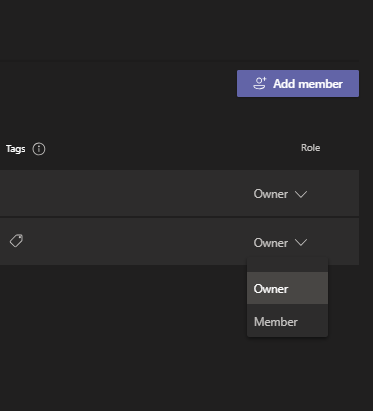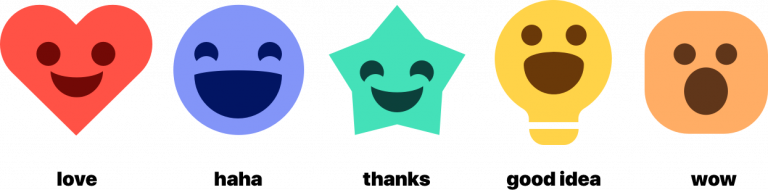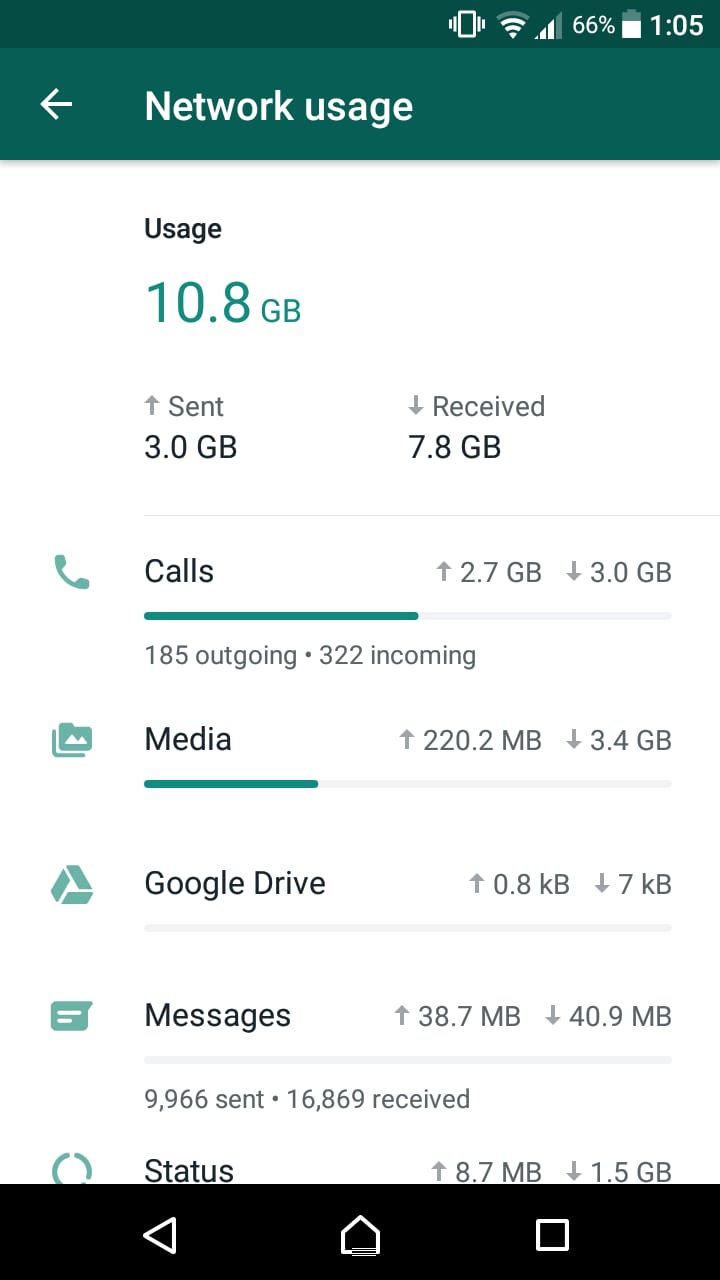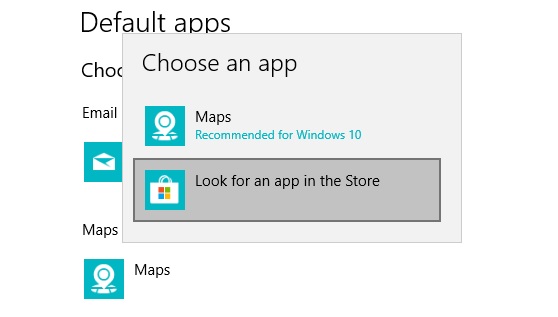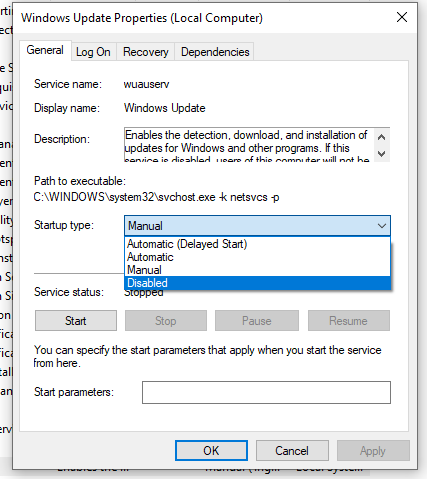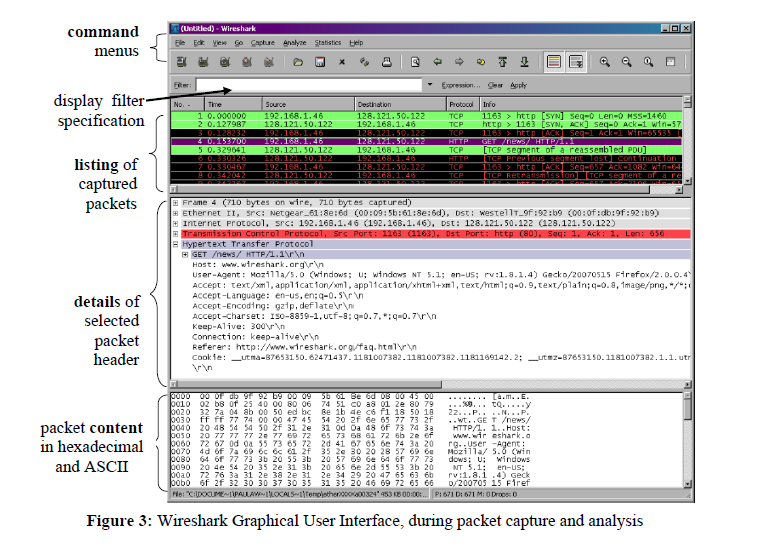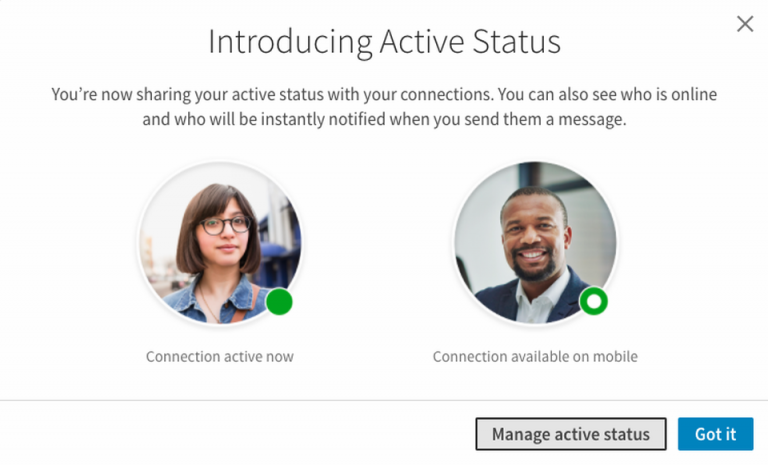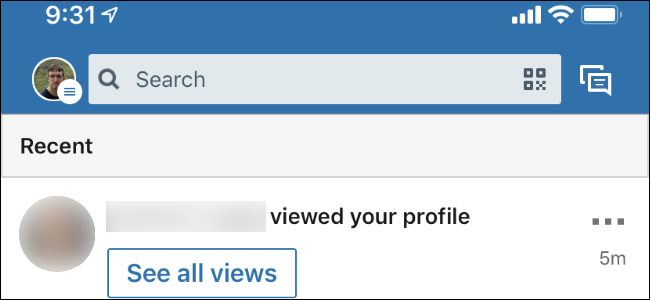MS Teams is the most used app right now in the app world. Because of the pandemic since all the offices have shifted to homes, this app along with the skype and zoom app is a huge help. Microsoft Teams is a great platform, especially for universities. Universities can purchase the license and bring all the students on one platform. This Tech-Recipe is a quick tutorial on setting Someone as Owner of the Team
How to React to Pins on Pinterest (Updated)
Just like Facebook’s reactions to posts, Pinterest now lets you do the same thing on pins. You can react to pins in the form of giving a pin a cheer, smiley, or some other emoji. The react feature is available for videos, too. However, it is only present for pins that are in group board(s). You can learn all about group boards in this guide. You will also understand how to react to pins on Pinterest (updated) for Android, here.
How to Save Mobile Data When Using Whatsapp
Using Whatsapp on mobile data is very different from using it on wifi. There’s a lot more restriction on mobile data. You have a few MBs. Depending on the type of data you are receiving, the free-range use of Whatsapp can cost 50-100 MBs of data an hour. Depending on the type of data you are receiving. In this tech-recipe, you will learn to Save Mobile Data When Using Whatsapp.
How to Set Themes on an Android Keyboard
There are many features you can customize on your Android phone. But thanks to Google’s introduction of the Gboard as the default keyboard, you can even customize your keyboard theme! Give your phone’s screen a unique look by setting your own theme keyboard theme. That is sure to turn some eyes your phone’s way each time its keyboard pops up on screen. You can set your own theme as well as select in-built Gboard themes. They come in the form of colors, landscapes and gradients. Here is where you’ll find out how to set the theme on Android keyboard in 3 incredibly easy ways.
How to Check Whatsapp Data Usage
Using Whatsapp on mobile data is very different from using it on wifi. If you check, Whatsapp is probably your most used app. Given that, its the most data consuming app as well. There is tons and tons of data exchange through WhatsApp every single minute. On average, about 2.9MB to 3.4MB of data is used per minute for the video call done through WhatsApp. Read more to find out How to Check Whatsapp Data Usage.
How to Uninstall and Restore Built-In Apps in Windows 10
Windows comes with many default features and apps. Until some time ago, most of us went by thinking such default feature and apps cannot be removed. This would be particularly…annoying, when one faced problem(s) with a default setting and it needed uninstalling and restoring. Thankfully, we now know of an easy, quick fix to get around problems in default apps. All you need is Windows Powershell…another feature present in Windows 10 by default. Lucky for us, Windows incorporated internal fixes for its own problems. So, keep reading to find out how to uninstall and restore built-in apps in Windows 10.
Working with Board Sections on Pinterest for Android (latest 2020 updates)
One of the reasons digital cataloging varies from real-life cataloging is customization. Thus features offered by social media apps today are unlikely to be accomplished in real life. For instance, Pinterest settings which make it easy to create, edit and manage sections within a board. And you can’t really accomplish such order and customization for your catalogs in real life, now can you. Hence, aforementioned features and settings have been introduced in an altered state via recent Pinterest updates. So, find out below how you can create, edit and manage your content by working with board sections on Pinterest for Android (latest 2020 updates). And make your Pinterest more customized.
How Do I Disable Windows 10 Automatic Updates? (Update 2020)
Windows checks for the latest updates during its process of windows maintenance. Windows 10 checks for any latest updates frequently. You can manually schedule the updates or windows automatically checks for it. But we can all agree that the update process is quite a pain. I never want to witness the process, I want everything done the moment I turn on my laptop. The other factor that is bothersome is the fact that the windows updates are heavy on memory. The solution that I find is simple is disabling the automatic updates of windows. Check out How Do I Disable Windows 10 Automatic Updates?
Pinterest for Android: How to Move, Reorder and Hide Pins
Pinterest made a couple of changes after its latest updates. They have made the whole pinning experience a whole lot better. But the most important changes seen around the app—for Android as well as iOS versions—have to do with moving pins from one board/section to another one. And reordering pins within a board/section as well as hiding pins from your homepage. Such features have allowed room for a more customized user experience on this amazing app. Here, we will show you how to move, reorder, and hide pins (after latest updates) in Pinterest for Android. Thus you can now you enjoy a more customized view of your Pinterest feed and profile.
How to Read Data Packet Constituents in Wireshark
Networking is not as hard as it sounds, especially the introductory part is very easy and interesting. In the previous tech-recipes, we covered the practical tools used to stimulate networking. We are using HUAWEI eNSP and Wireshark to study networks. This article will cover How data packets constituents can be read in Wireshark.
How to Manage Active Status on LinkedIn
If you thought a feature like hiding your online status from others is only present in Whatsapp, Instagram etc, you were wrong. You can do that even on LinkedIn. On this job-hunting platform, ‘managing status’ refers to the setting whereby you can choose who sees your online status. It can be other LinkedIn members, just your contacts or no one at all. It’s pretty easy to prevent others from seeing when you are online even on LinkedIn. Below are covered the 2 simple methods on how to manage your active status on LinkedIn. The desktop as well as Android app versions for this setting are covered.
How to Turn on Private Mode in LinkedIn
LinkedIn offers lots of interesting features to hunt for jobs and contact potential clients. But did you know you can browse for those jobs and clients privately too if you wanted? LinkedIn’s private mode feature enables you to view any profile and search for any LinkedIn user…and they won’t even be notified you’re stalking them! And it’s super easy to go private mode. So, keep reading to find out how you can turn on the private mode on LinkedIn. You will learn how to set this feature up from both the LinkedIn desktop version and the Android app. But both are pretty much the same and easy.