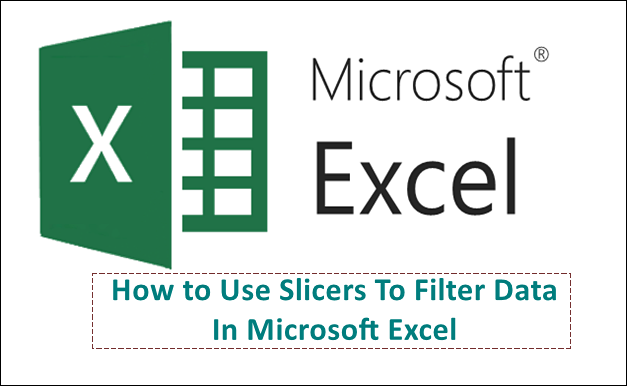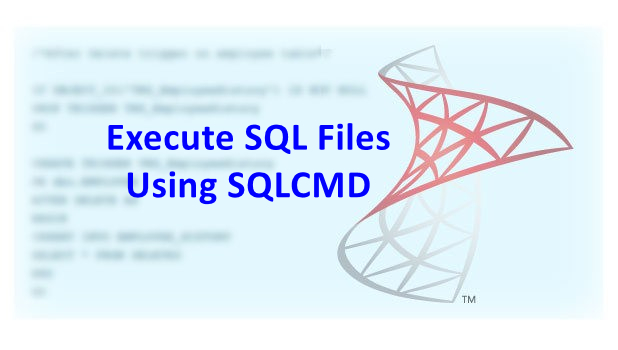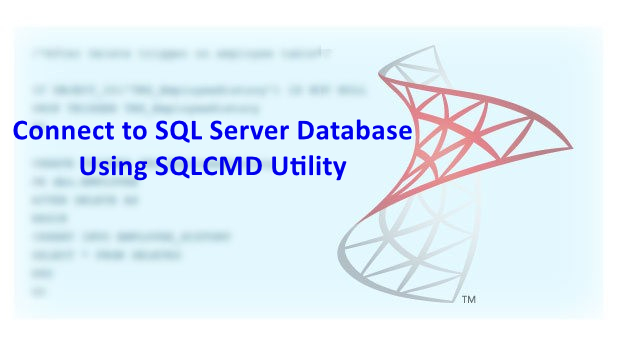With a quick tap on your iPhone’s screen, you can trigger your device to turn on its screen and allow you to check your notifications, use your torch, or get access to your camera. Learn how to use Tap to Wake on the iPhone.
For the longest time, waking up your iPhone requires you to press on the Home or Power button. Now, you don’t have to press the mentioned buttons if you want to wake your iPhone’s screen. After having it on a few iPhone users’ wish lists, Apple now allows it to turn on the screen just by tapping on it. If you’d like to learn how to use turn on your iPhone’s screen with a quick tap, then check out the next sections.