There are two ways you can run and test your under-developed app. You can either use an AVD, Android Virtual Device, or you can use your own Android Mobile Phone. We have done a Tech-recipe on using real Android phone for testing and running. This Tech-Recipe will focus on setting up an Android Virtual Device in Android studio.
What is Android Virtual Device, you say? An android virtual device is an emulator of the Android operating system. AVD is a device configuration. It provides a device-specific environment for the developer to install, run and test the app on. The emulator looks exactly like a mobile phone. It has a running Android Operating system, memory, even a running internet connection. So, if the app that you are testing requires internet access, you can test even that.
In the android studio, you can use an AVD manager to create, delete and configure a virtual device. You can perform all sorts of settings in order to configure the virtual device. You can choose the Android version, you want in it. The user can provide the quantity of memory he wants, from screen size to pixel quality, you can configure all sorts of settings.
Setup Android Virtual Device
Step-by-Step Procedure
1. Go to the Android studio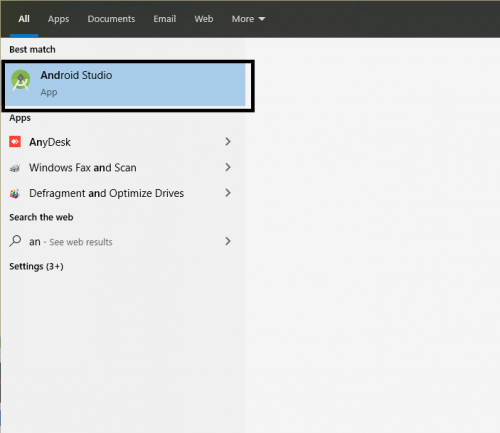
2. Click on tools.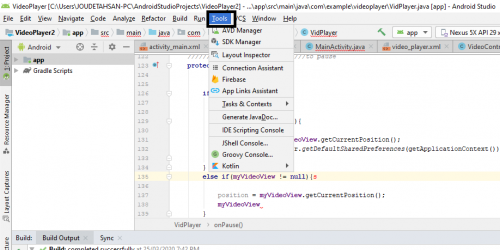
3. Hit the AVD Manager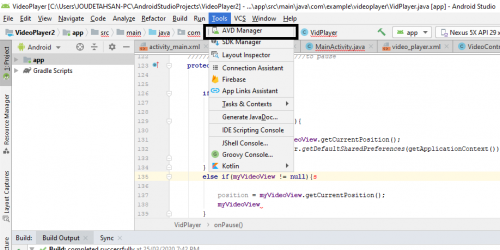
4. Click on “Create Virtual Device”
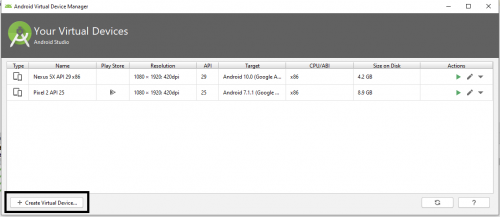
5. Choose a Device definition.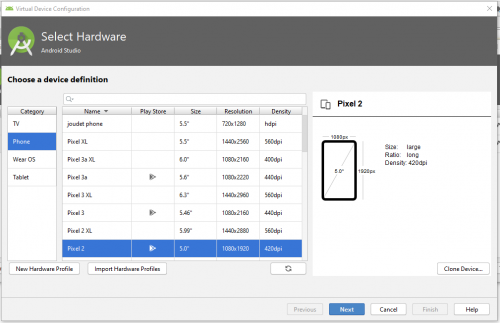
6. Now according to your requirement, add the Device name, type, screen size, memory.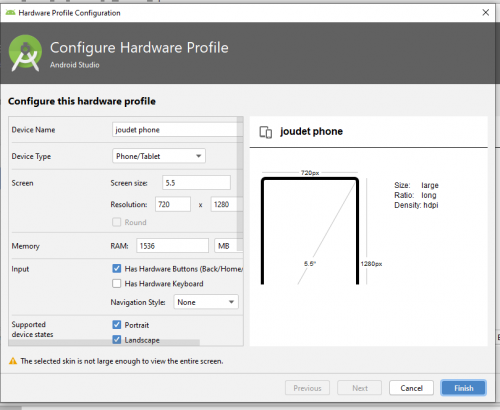
7. Scroll down for further settings such as camera, sensors, etc.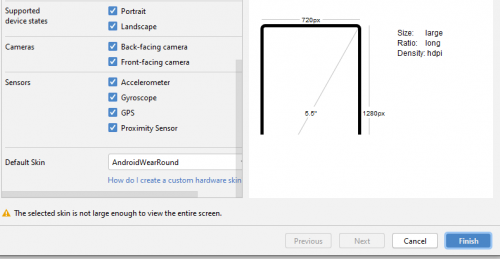
8.Click on next, for further options. Now choose the level of API, that you want. Use your required android version.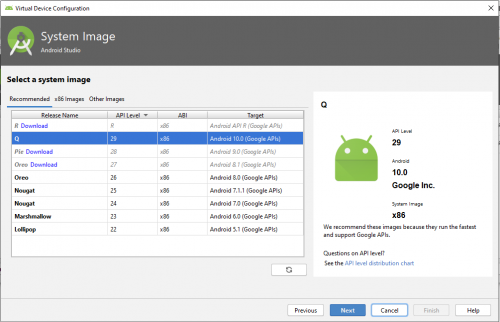
9. Now, verify all the settings and done.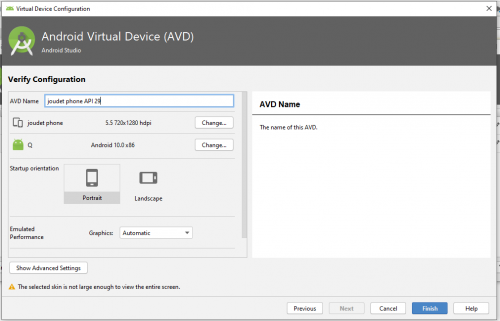
10.The final step is to select the AVD. before you run your app.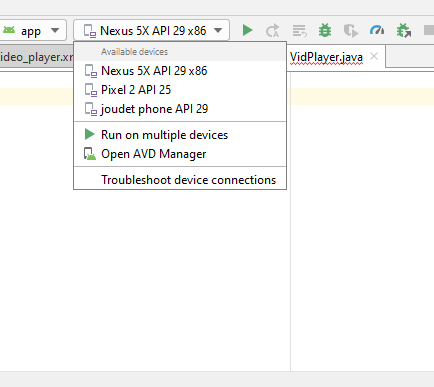
More on Similar Useful Topics
How to Set up A Business Profile on Uber (Android)
Set up 2-Step Verification on Uber for Android
How to Delete Your Uber Account (Android)
How to Download SDK Tools for Android Studio
Unity Tutorials
Using Material and Physics Material in Unity | Unity 3D
How to Set Camera to Follow the Player in Unity | 3D Game Development
How to Add Rigidbody to a Gameobject in Unity | 3D Game Development
Detect Collision in Unity | 3D Game Development
How Can I run Unity 3d in Windows 7 64-bit?
How to Perform Simple Animation in Unity | 3D Game Development

