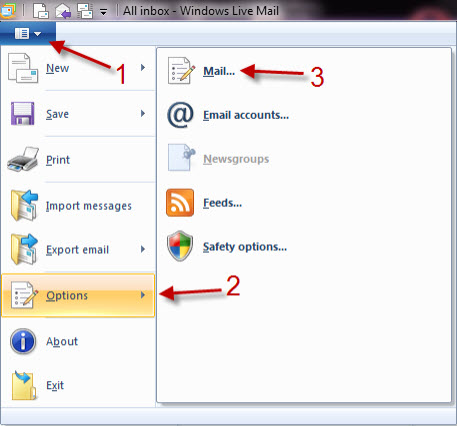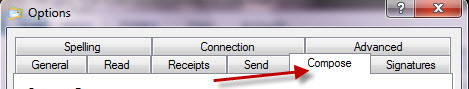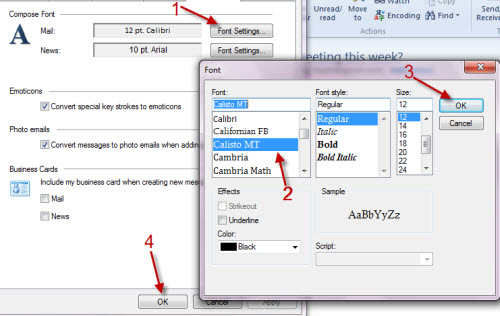The default font for creating emails is Calibri. Many people have grown tired or just frankly dislike this font. Luckily, changing Calibri to a different default font (or different size) is rather simple.
One of my officemates hates Calibri like the plague. Changing the default composition font was the first thing he did after installing the new Windows Live Mail.
If you are looking for ideas, a previous favorite default was Times Roman New,
1. Launch Windows live mail 2011 and log in your account.
2. Click on the blue button at the top left and choose Options->Mail…..
3. Switch to Compose tab in Options window.
4. Click on Font settings… (Mail’s font Settings), choose your font in the new window and hit OK. You can change the font size here as well.
5. Hit OK again in the Options window.
If you are a true Calibri hater, you can now