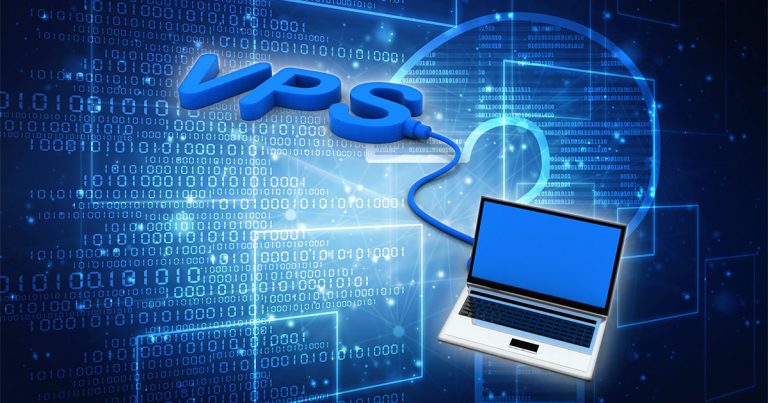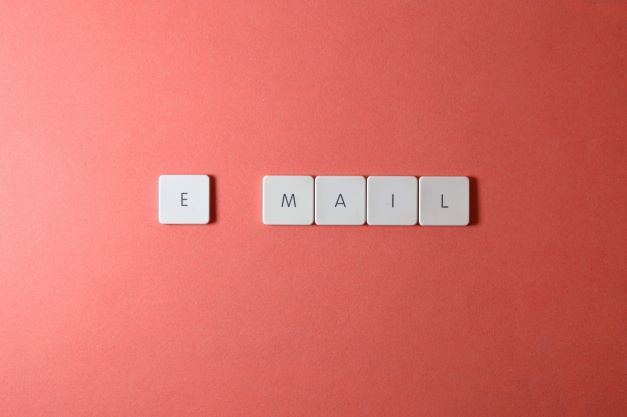T-Mobile Sidekick: Useful Hotkeys, Viewing IP Address, Snowboarding Game, and More
This tech-recipe is for Sidekick owners who want to use their device more efficiently by employing commands and hotkey combinations. The tutorial describes how to use both jump menu and email hotkeys to perform tasks such as finding your Sidekick’s IP address and playing a hidden game.
Best Cheap Windows VPS Hosting Providers To Rely On
When it comes to cheap Windows VPS hosting, the struggle to find the right provider can be overwhelming. Linux VPS hosting prices are quite low, the Windows options never dip that low on the price scale. There are, however, providers that offer reliable, secure, and cheap Windows VPS hosting services. They can help you shift your business from the shared server with ease.
VPS hosting is more beneficial than the shared ones. You get more control over the aspects and fulfil the growing demands of your online business. Moreover, it is a more budget-friendly option than the dedicated hosting. You don’t have to pay hefty amounts for installing expensive infrastructure and managing it. Besides all this, a Windows VPS server comes in handy for ASP and C programmers. They’re able to have more computing power without the added stress of managing a dedicated server.
Here in this article, we have compiled some of the top providers. They offer cheap Windows VPS hosting services with several additional perks. If you are in a hurry, then you can make a quick analysis through the below-mentioned comparison table.
Comparison Table
Name | Cheapest Price per month | Money-back guarantee | Storage (Cheapest plan) | Free SSL | Bandwidth | 24/7 Support |
AccuWeb | $9.99 | 7 days | 40 GB SSD | 500 GB | ||
IONOS | $4 for first month then $20 for Windows server | 30 days | 80 GB SSD | External server connection up to 400 Mbit/s | ||
Cloudzy | $7.95 | 7 days | 30 GB SSD | 3 TB | ||
Interserver | $10 | – | 30 GB SSD | 2 TB | ||
Hostwinds | $12.74 | 72 hours | 30 GB SSD | 1 TB | ||
iHost VPS | $13.49 | – | 25 GB SSD | Unmetered | ||
Contabo | $14.28 | 14 days | 200 GB SSD | 32 TB | ||
GoDaddy | $19.99 | 30 days/ annual plan; 4 hours/ monthly plan | 100 GB SSD | Unlimited | ||
Kamatera | $23 | 30-day free trial | 30 GB SSD | 1 TB | ||
Liquid Web | $65 | 30 days | 100 GB SSD | 1 TB |
Why choose Windows VPS hosting?
VPS hosting provides better control than shared and is less expensive than the dedicated one. It offers a secure environment for all users. Every user has a private space or room on the VPS server which is not shared by any other users. No resources are shared among users which elevates the data security and privacy levels. Your website is protected from misuse, and you enjoy better control over all the elements.
With the Windows VPS server hosting, you get better support with technologies like .NET and MySQL. Even if you are a newbie in the programming world, you can easily use this user-friendly server to complete your tasks. Besides all this, with a Windows VPS server, you can install additional software to increase your productivity with ease.
Our choice of the 10 best cheap Windows VPS hosting providers
1. AccuWeb
 AccuWeb offers low cost Windows VPS hosting services with superb features. They have a superlative infrastructure in place so that you can run your application or website without any trouble. You enjoy ultra-fast performance and speeds on your server. They offer high scalability with their resources, so whenever you find a shortage of something, you can quickly scale things according to your needs. | Our Expert Rating: Best Features
|
2. IONOS
 Are you looking for a cheap Windows VPS with unlimited bandwidth? Don’t worry. IONOS is here to the rescue. The provider offers unlimited traffic in their plans so that your growth is not restricted. They give a 99.99% uptime guarantee so that your website stays online all the time and you face fewer outages. Besides this, IONOS gives you a choice while selecting your server location, so that you can serve your target audience in a better way. | Our Expert Rating: Best Features
|
3. Cloudzy
 With a choice of over 15+ locations to host your server, Cloudzy offers cheap virtual server hosting for Windows. With the latest SSD drives in place, you get superlative performance and speed while hosting your website or application. Cloudzy promises 99.95% uptime so that you can serve your customers in a better way. So, you get minimum latency time and high-speed connections behind your website, which is critical in today’s capricious online market. | Our Expert Rating: Best Features
|
4. Interserver
 Running an application on a Windows VPS has never been easier. With reliable and affordable Windows VPS hosting, Interserver allows you to shine your next project in the online market. You get a choice of OS while hosting your application or website. Moreover, you can access your remote Windows anywhere, anytime. | Our Expert Rating: Best Features
|
5. Hostwinds
 Want to host your next project with the power of dedicated resources and low cost? Don’t worry. Hostwinds Windows VPS hosting has got you covered. You get a 99.9999% uptime guarantee with the provider so that you can offer a better user experience to your customer base. Moreover, you get the choice to select the location to host your server and enjoy minimal latency time. | Our Expert Rating: Best Features
|
6. iHost VPS
 When you are working with MS products, then Window VPS is the best option to opt for. No matter the scale of your company, with the iHost affordable Windows VPS server, you will not face any compatibility issues. You will get your favorite MS tools in your hands and several other integrations to elevate your productivity level. | Our Expert Rating: Best Features
|
7. Contabo
 With Contabo’s cheap Windows virtual server hosting, you get better availability, as they have 8 server locations over 5 continents. You get reduced latency time with which you can serve in a better way to your customers. You get a fully Windows-optimized environment to work so you will not face any compatibility or performance issues. | Our Expert Rating: Best Features
|
8. GoDaddy
 GoDaddy Windows VPS hosting offers you the next level of performance with the latest SSDs and unlimited traffic. You can easily create unlimited hosting accounts and manage them with the Plesk with ease. You get full root access with GoDaddy’s self managed Windows VPS. | Our Expert Rating: Best Features
|
9. Kamatera
 Get ready to harness the power of ultra-blazing SSDs and Enterprise-class cloud infrastructure for your next project with Kamatera Windows VPS server hosting. You get the ability to add firewalls, create private networks, and add load balancers according to your need. You can scale up or down in an instant without any unnecessary hassle. | Our Expert Rating: Best Features
|
10. Liquid Web
 Looking to avoid cumbersome technicalities and looking for a powerful Windows VPS host for your next project. Join hands with Liquid Web Windows VPS hosting services and give a boost to your project with excellent infrastructure and resources. Besides this, you get full root access with which you can control everything according to your needs. | Our Expert Rating: Best Features
|
Should you choose managed or unmanaged VPS
Managed Windows VPS
This type of hosting is a perfect option for all those non-tech junkies who want to grow their business without worrying about the technical aspects of VPS hosting. You get ample time to work on other aspects of your business. Though it is expensive, the VPS hosting providers make sure that all changes are correctly incorporated with timely OS updates. This means there is no need for any IT expertise from your end. However, the only drawback is that the hosting provider will have more control over your resources.
Unmanaged Windows VPS
Unmanaged VPS hosting is excellent for all those who want more control. If you are quite tech-savvy or have your own team of IT professionals – give it a try. It offers affordable Windows VPS as well helping you in saving costs for other things. However, this type is considered less secure. The team may not update everything on time leaving your online business to different vulnerabilities and potential risks.
The importance of free SSD
Free SSD is very critical when using cheap windows VPS. Since it offers a high performance, the data transfer speed gets much faster as well. With more throughput, the time taken for searching the data location reduces significantly. Therefore, all the website pages load faster which ultimately leads to a higher page ranking on search engines.
Thus, SSD VPS hosting providers use flash memory for data storage which leads to an increment in its read-write speed. This also promises a higher server performance. Moreover, by drawing less power, the battery life gets extended.
Not just this, everyone relies on SSDs for the best durability and efficiency at all times. Thus, it helps in building a customer’s trust in the cheap windows VPS hosting provider.
Windows VPS vs Linux VPS – which one is better?
Being an open-source VPS, Linux VPS is freely available. It stands out with comparatively higher flexibility with a myriad of control panels as well. The best part is that Linux VPS easily tackles numerous types of viruses and malware without any hassle. This makes Linux a quite famous option for different developers and businesses.
Windows VPS, on the other hand, needs a license for using the operating system. It is an easy-to-use interface for those already familiar with Windows tools. Further, it is especially beneficial for beginners in using VPS. Moreover, with the help of remote desktop access, you can gain access to the VPS server from any location. However, you need to install different software for combating various types of attacks as well as script kiddies. In case your business requires Microsoft software for most of its operations, using a Windows VPS will work magically.
Don’t forget about the control panel
A control panel is a user-friendly tool that helps in imparting all the necessary information to customers in a jiffy. This has a helpful interface to interact with all the VPS resources swiftly. Regardless of the type of web hosting you use, you must have access to a great control panel. There are a plethora of control panels in the market. Some of the popular ones are mentioned below:
cPanel
It is a Linux-compatible control panel that helps in managing all the server-related information such as DNS settings, email accounts, and FTP options in the best way. Thus, you can easily use it if you have Red Hat Enterprise Linux, CloudLinux, CentOS, or Amazon Linux.
Plesk
This control panel is available for Linux as well as Windows VPS. Most Windows hosting plans offer Plesk as their control panel. You’re not, however, limited to this option only.
DirectAdmin
Interserver offers this with its VPS plans. This alternative can be used on all Linux-based devices without any hassle.
Webuzo
It is a well-known control panel for multiple users that helps in working perfectly with dedicated and cloud servers.
Ready to start
By now, you must be aware of all the cheapest options in the case of Windows VPS. A virtual private server is a great upgrade to shared hosting. It, however, spares you the hassle and the bigger investment of a dedicated one. You won’t have to share your resources, get better security and more perks. It’s a perfect intermediary for your growing business.
We have discussed the most important aspects of choosing your cheap Windows VPS plan. Before you make a final decision, though, really evaluate your needs. Choosing the best one depends on your budget, on your technical knowledge and even on your plan for future growth. Looking through all the different features may become quite overwhelming. Do not get discouraged, though. We are sure that you will find excellent services with up-to-date pricing details mentioned in our guide.
FAQ
Best of the Cheapest Reseller Hosting Providers to Seek
With surging online businesses, people have started looking for more and more affordable hosting options. This has led to a rise in budget-friendly hosting providers. You too can become a part of this by helping others get hosting-related resources at the cheapest possible rates by setting up your own reseller hosting business. Looking for a cheap, fast, and secured reseller hosting provider? Well, we have curated a list of the top 12 cheapest reseller hosting providers that are a big hit in 2022.
Comparison Table – Reseller Hosting Providers 2022
# | Name | Cheapest Price per term | Money-back guarantee | Storage (Cheapest plan) | White label clients (Cheapest plan) |
1 | Hostwinds | 5.24$ per month | 72-hour refund | Unlimited | |
2 | SiteGround | 6.69$ per month | 30 day | 20 GB web space | |
3 | Inmotion | 15.39$ per month | 90 day | 80 GB SSD | |
4 | Namecheap | 17.88$ per month | 30 day | 30 GB | |
5 | ResellerClub | 17.99$ per month | 30 day | 10 GB | – |
6 | A2Hosting | 18.99$ per month | 30 day | 60 GB SSD | |
7 | GreenGeeks | 19.95$ per month | 30 day | 60 GB SSD | |
8 | HostGator | 19.95$ per month | 45 day | 60 GB SSD | |
9 | Interserver | 19.95$ per month | 30 day | 80 GB | – |
10 | AccuWeb | 29.99$ per month | 30 day | 50 GB SSD | – |
11 | HostPapa | 29.99$ per month | 30 day | 50 GB SSD | |
12 | GoDaddy | 39.99$ per month | – | 90 GB SSD |
Top cheap reseller hosting in 2022
1. Hostwinds
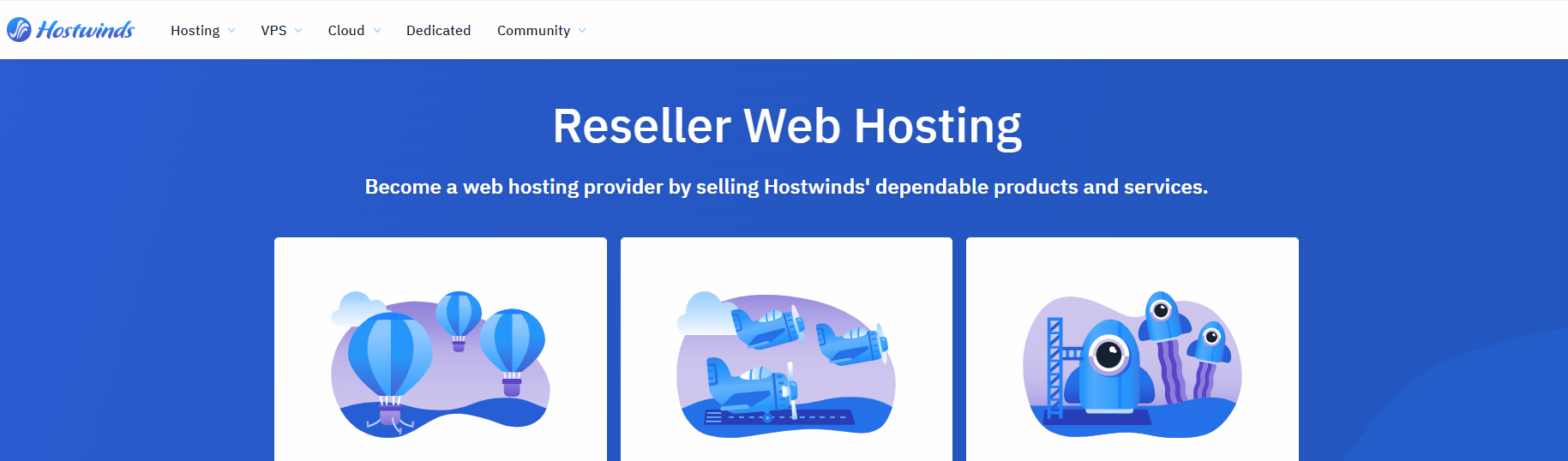 When it comes to the cheapest reseller web hosting, Hostwinds offers quite budget-friendly deals with a bevy of superb features. Affordability and performance are the two strong pillars of the company and these pillars have a solid base of modern infrastructure with round-the-clock support. Boast your brands’ services by reselling reliable and trusted resources from Hostwinds and offer a custom experience to your customers. All the heavy lifting is done by the company and you enjoy the perks without any unnecessary hassle. With website monitoring and nightly backups, you can carry out different operations without any stress and experiment in new ways. | Our Expert Rating: Major Perks
|
2. SiteGround
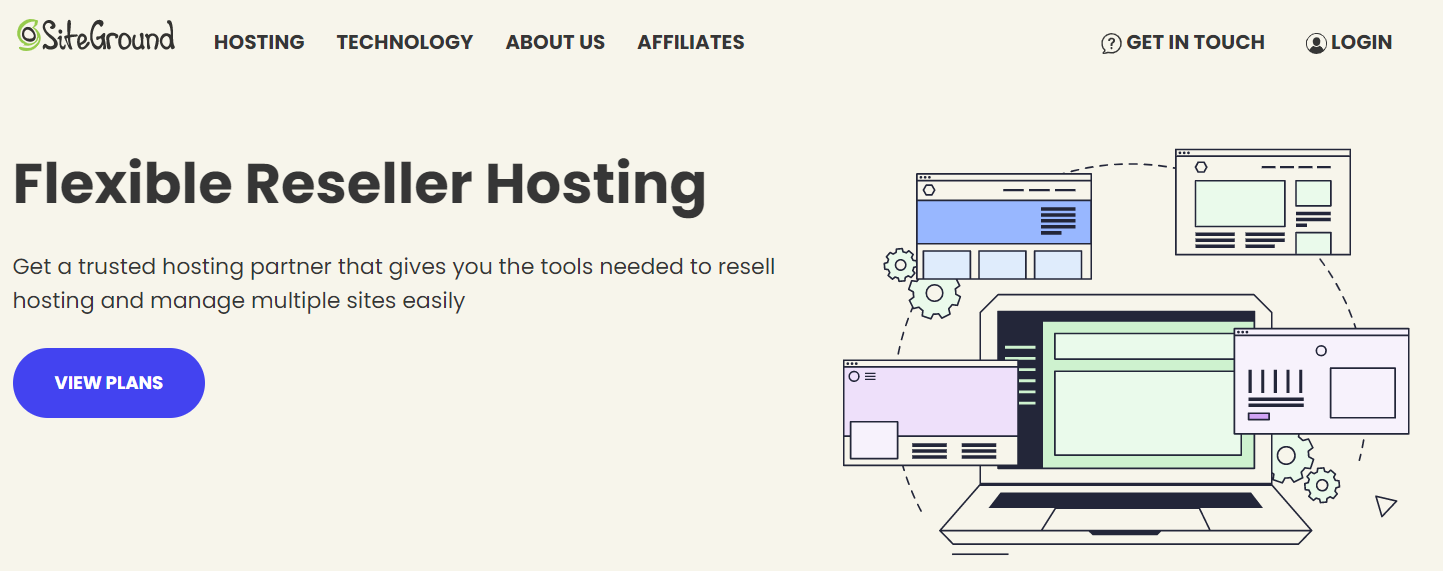 With a wide array of services at its disposal, SiteGround provides custom solutions with premium support to its customers. Proving cloud-powered and scalable environments, SiteGround allows its customers to further offer reliable resources which guarantee high performance and speed. With the ability to handle different operations under one roof, you can complete several things in less time which increases your productivity. The company boasts its customer support with its exclusive software. This elevates the customer satisfaction rate by allowing the in-house team to reply within ten minutes to different email queries and instantly to the phone queries. With a strong backhold of cutting-edge technologies, SiteGround promises to offer a perfect balance of affordable services with promising customer support. | Our Expert Rating: Major Perks
|
3. Inmotion
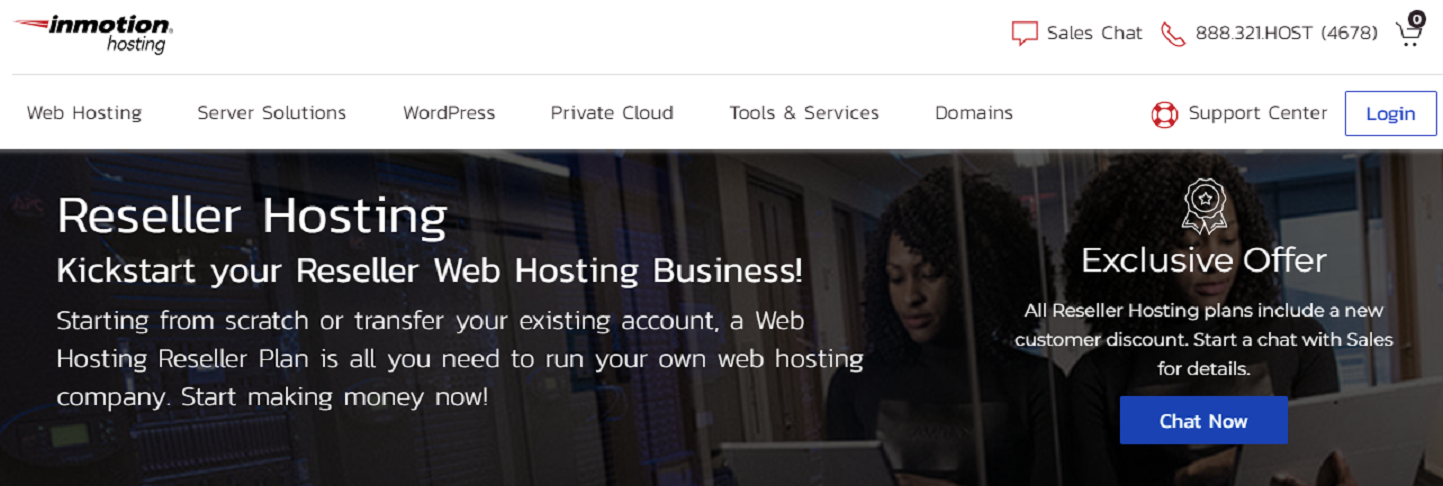 Looking for cheap reseller hosting with WHMCS? Don’t worry. Inmotion reseller hosting services is here to the rescue. The company has invested tons of money in their hardware to offer you premium services with excellent uptime of 99.99%. You can resell the basic resources to your clients and earn money quickly. Besides these basic resources, you can even resell SSL certificates and popular TLDs with Inmotion cheap reseller hosting. | Our Expert Rating: Major Perks
|
4. Namecheap
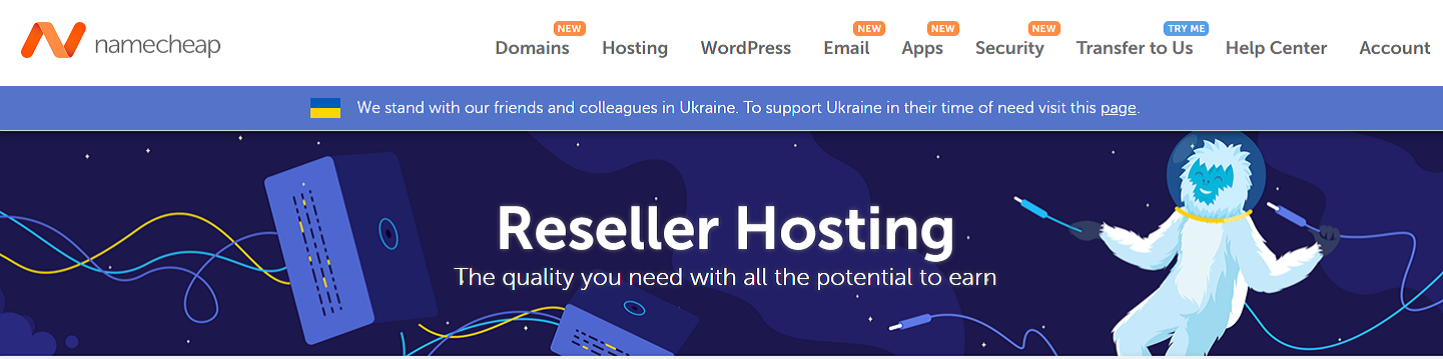 Namecheap reseller hosting services provide a single hood under which you can manage several things and increase productivity. You get all the essential services in one single place, so you don’t need to look here and there wasting your time. You get a solid arsenal of the latest tools to perform different activities in a jiffy. With Namecheap on your side, you can offer premium services to your clients and pave your business to the top. | Our Expert Rating: Major Perks
|
5. ResellerClub
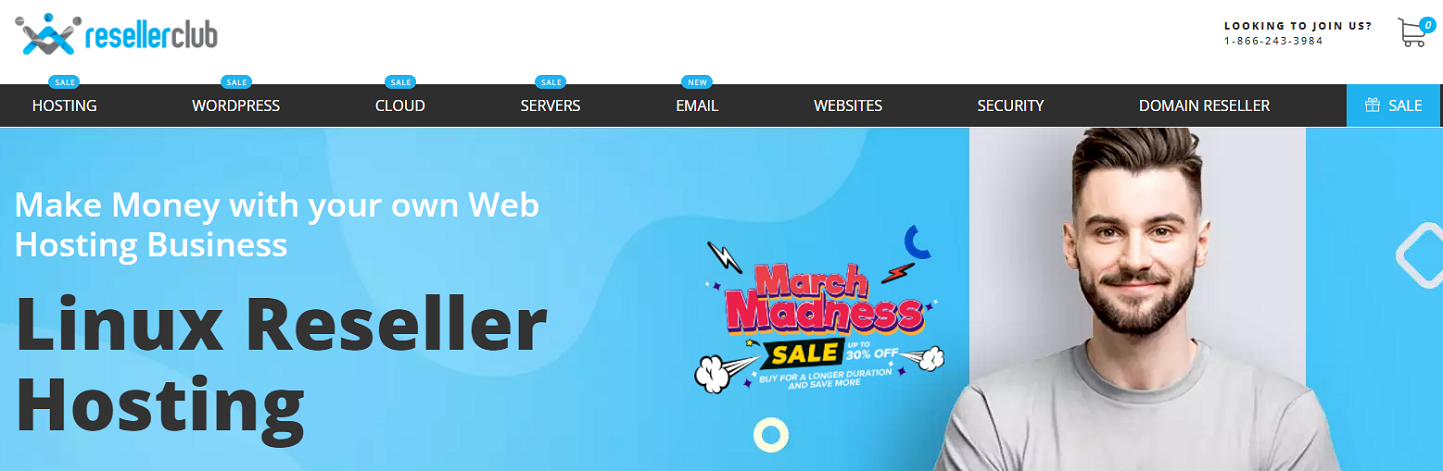 ResellerClub is another great name when it comes to cheap reseller web hosting services. With their flexible plans, you can offer custom services to your clients and elevate the customer satisfaction level manifolds. Besides this, you get to sit in the driver’s seat when it comes to billing and customer management. The company offers tons of interactive interfaces to deal with all the aspects without any unnecessary hassle. | Our Expert Rating: Major Perks
|
6. A2 Hosting
 Power up your web hosting business with the A2 Hosting reseller hosting service. Harness the power of turbo servers and offer fast, reliable, and high-performance hosting services to your clients with custom pricing and experience. You can guarantee a solid uptime of 99.99% to your clients with the reliable and supportive reselling services of the A2 Hosting platform. | Our Expert Rating: Major Perks
|
7. GreenGeeks
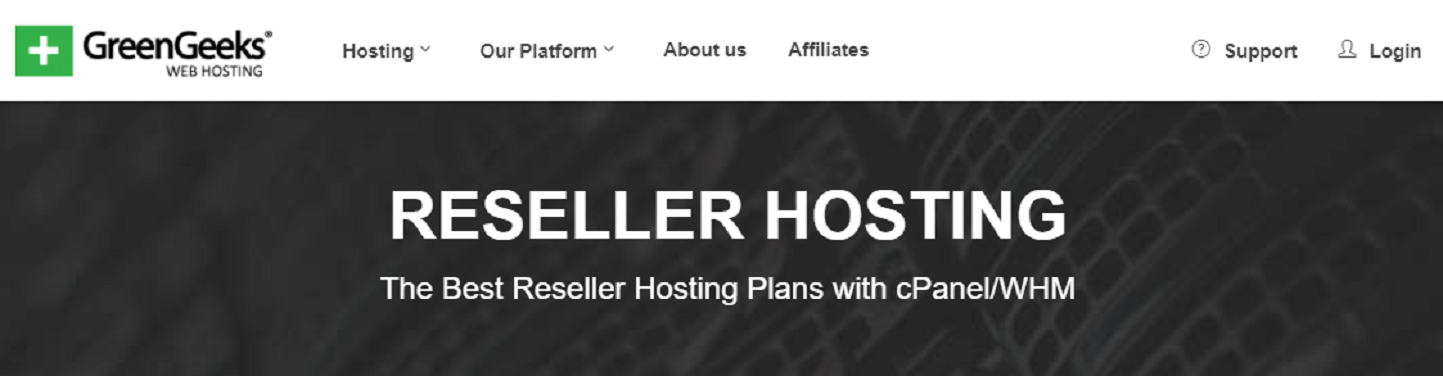 Whether you want to incorporate web hosting with your business or build your web hosting company from scratch, GreenGeeks’s cheap reseller hosting will help you grow and pave your way to the top. With solid account automation and easy billing management, you will enjoy tons of features that will reduce your hassle and take your productivity to new levels. The company performs timely backups so that in case of any disaster, you can get your data back and keep your business on track. | Our Expert Rating: Major Perks
|
8. HostGator
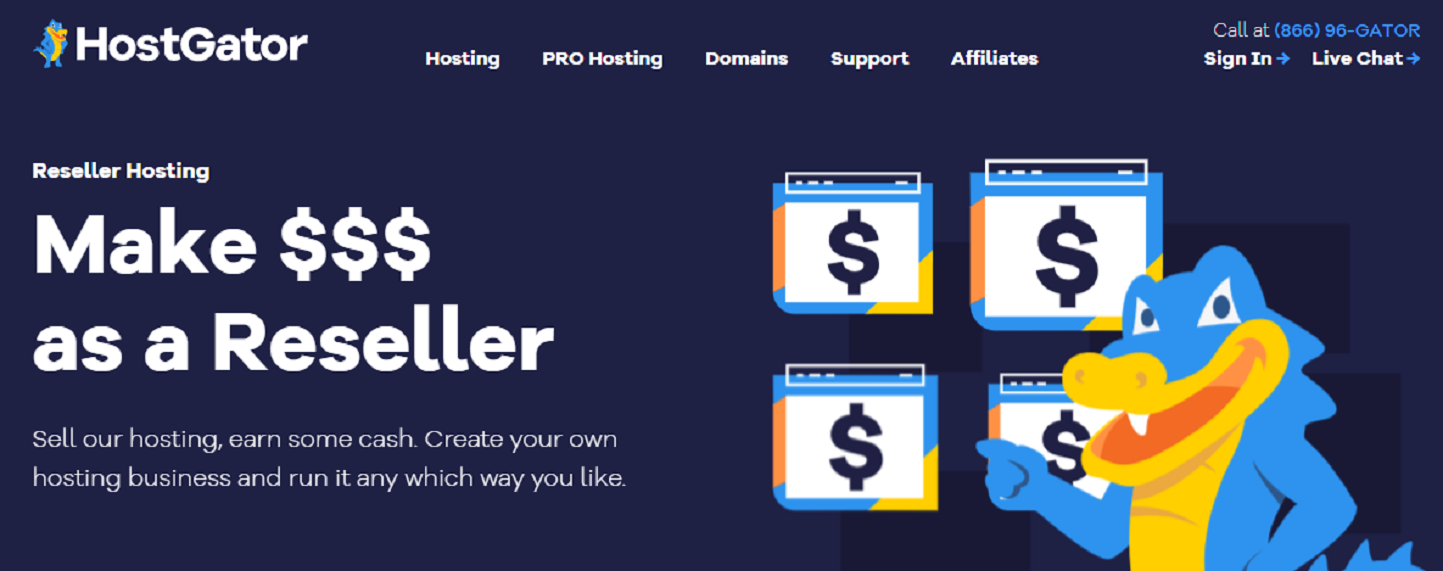 Join hands with one of the oldest players in the web hosting domain to spread your roots and grow your business. Here you will get the perfect blend of reliable and powerful tools that will help you serve your clients in the best possible way. With its interactive cPanel, you will enjoy easy and quick installs and several other features that will uplift productivity. | Our Expert Rating: Major Perks
|
9. Interserver
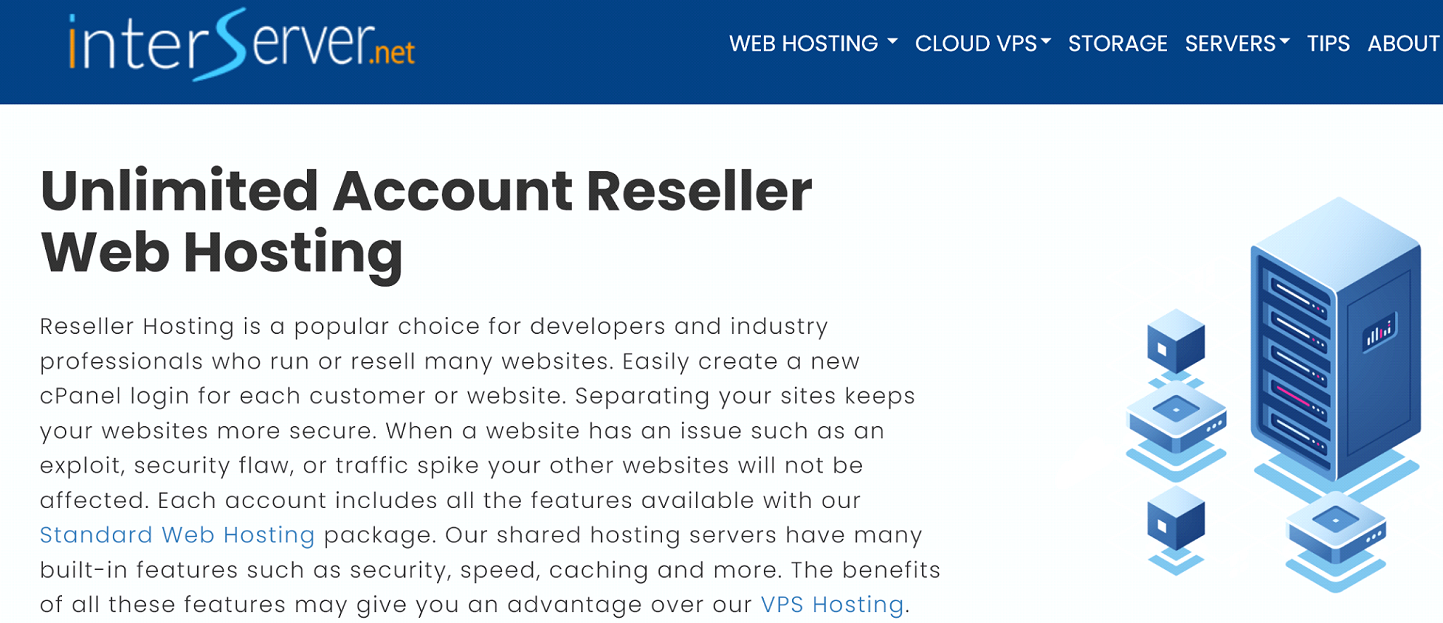 Interserver is a popular choice when it comes to cheap reseller hosting services. With this, you get the power to create different cPanel logins for your customers. Not only this, but you also eliminate the threat to lose everything when a single account faces any security threat. You can complete all the operations in a jiffy with the help of their interactive cPanel. The company owns independent data centers so you can stop worrying about data security as well. | Our Expert Rating: Major Perks
|
10. AccuWeb
 With 100% customer satisfaction, AccuWeb Hosting plans proffer tons of interactive features that will help you boost your business exponentially. With their distributed server architecture, you don’t need to worry about any security breach or downtime period. You can impart premium services to their clients and support PHP, WordPress, and other technologies with MySQL database. | Our Expert Rating: Major Perks
|
11. HostPapa
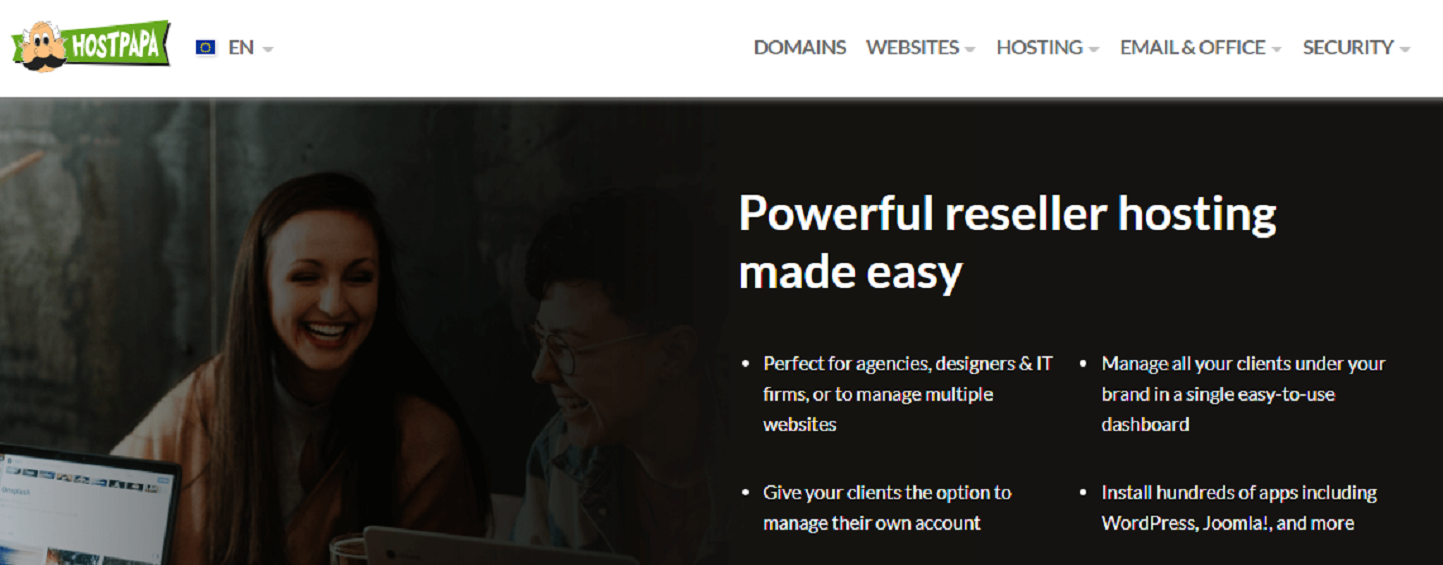 Get ready to get limitless resources with unlimited support in the web hosting domain by integrating with HostPapa reseller hosting services. Upgrade your business by incorporating the power of automation and minimizing the work time on the same routines. You will get access to an interactive portal where you can perform different actions in a matter of just a few minutes. | Our Expert Rating: Major Perks
|
12. GoDaddy
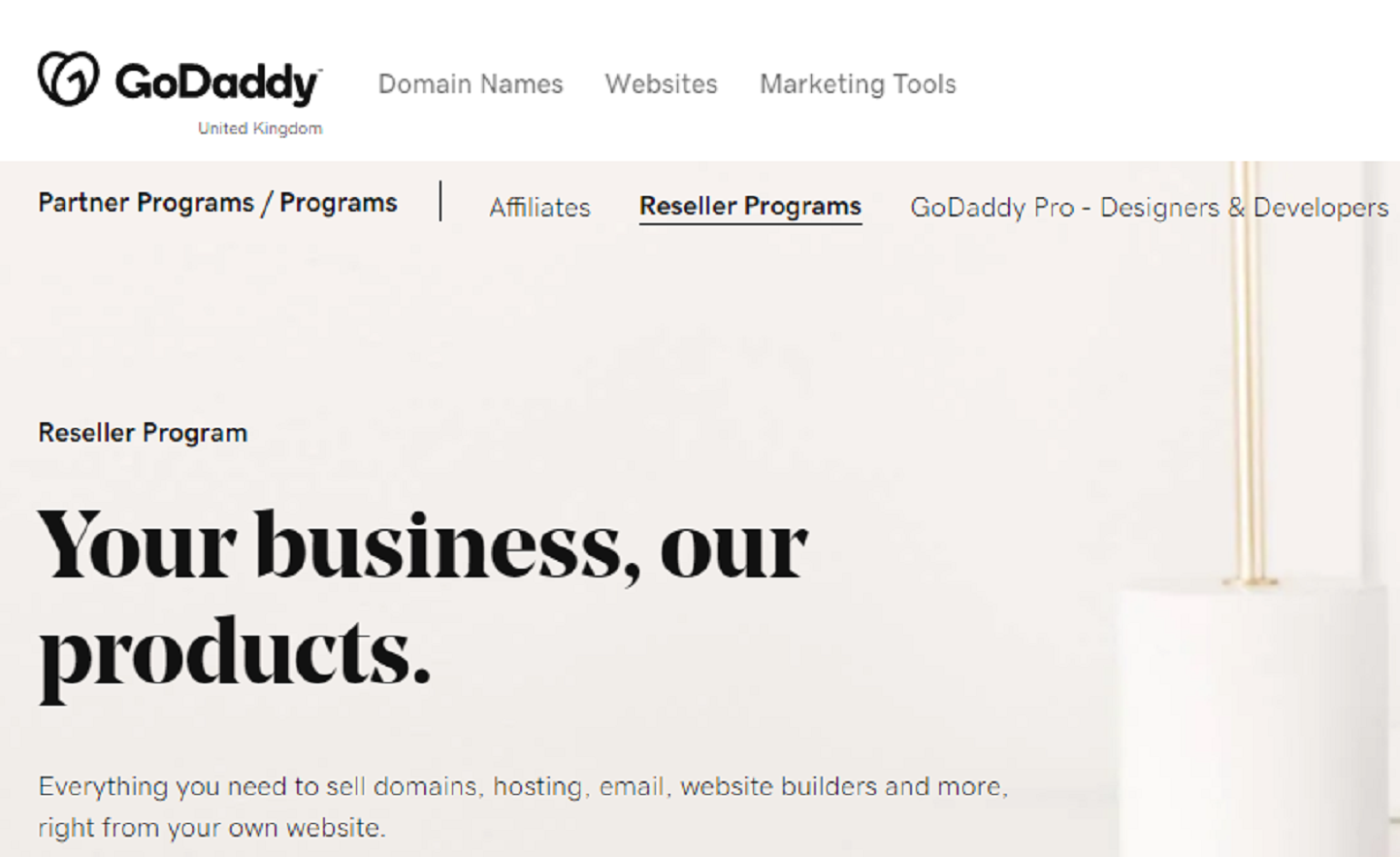 Skyrocket your profits with reliable resources and reseller service of GoDaddy hosting. In the GoDaddy reseller program, you get no stress over the backend management. All you need to do is adjust the resources and pricing and enjoy the services without any unnecessary hassle. With one roof management option, you can automate several operations and improve your productivity to make more gains. | Our Expert Rating: Major Perks
|
Some Common FAQs
What is a Reseller Hosting?
Reseller hosting is a chance to become a hosting provider and help others with all the hosting-related resources. All this is done with the help of white-label products in your company’s brand name where they are available for reselling at reasonable rates. In this way, your company can earn every month without taking any service hassle.
How can I make my reseller hosting business successful?
Follow the 4 step route to establishing your reseller hosting business:
1. Find your target audience
Once the business niche is decided, you need to set the target audience. Try to understand who will buy your reseller cloud hosting plans. Once you decide on that, you just need to purchase cheap reseller hosting from your parent host.
2. Buying best plans from parent hosting company
Select the parent host based on a bevy of aspects such as client servicing, order management, reviews, etc. For that, you need to do rigorous research online and only then, finalize the best company for your reseller hosting services.
3. Setting budget and pricing
Investing in the chosen hosting company is a big decision. Have a look at all of their reseller hosting plans and pick the ones that include all necessary resources. Note: Your chosen plans from the parent hosting company must suffice everything so that your future customers get all the necessary things under one roof. Putting a decent price on your products is equally crucial. Always be reasonable with them however, keep a check that they aren’t so cheap that your business goes in loss. Always go for a middle ground where both you and your customers get benefitted. Once your brand value increases, you can revise your rates too.
4. Promoting your reselling business
Now that all the website creation steps are over, it is time to advertise your business. This is essential to get more and more customers under your belt. You must also try using SEO keywords for ranking and search engine indexing.
What is the difference between VPS and reseller hosting?
VPS hosting is for all who are into online businesses or have blogs or websites while reseller hosting helps only those who want to launch their own reselling business online. This means that reseller hosting can have all types of hosting be it, the best VPS reseller hosting, dedicated reseller hosting, or others. With a clear difference between VPS vs reseller hosting, now it is up to you to decide what you actually want to invest in.
How to select the best among the parent companies for your reseller hosting business?
Research plays a key role in scrutinizing your search for the best company to set up your reseller hosting business. Follow the 5 given steps to pick the best one among the given parent companies.
- Check out all-inclusive plans with their respective prices
- Read out their existing clients’ reviews for better clarity of service
- Check out the parent company’s brand value and reliability
- Know their total number of years in the industry
- Read their BBB or other relevant ratings
Is the Reseller hosting business profitable?
The Internet has connected the entire world together. Owing to the increasing number of online businesses, the need for reliable, secured, and affordable hosting will always prevail. We know that reseller hosting providers are allowed to set their own plans and rates. So, yes, absolutely! Reseller Hosting business can be super profitable since the profit margin depends solely on you.
Who needs dedicated reseller hosting?
When the client demands exclusive control for the website, then you need to provide a dedicated server to him/her. Several web hosting companies offer a dedicated server reseller program in which you get affordable prices and tons of advanced tools which elevate your productivity. Here are some examples of the parties to whom you can sell a dedicated server.
- IT business, veteran developers
Both parties need to customize the environment according to their specific needs. It is because they need to run resource-rich applications which give optimum performance on a dedicated server reseller program. - Midsize companies to corporate beasts
Companies that need to store colossal amounts of data and handle tons of transactions on an hourly basis need to work on a dedicated server to perform efficiently. It is one of the basic necessities for them to survive in the competition. - Web hosting resellers and agencies
Companies who want to handle their client’s websites under a single account need to work on a dedicated server. With this server, they can work efficiently without any unnecessary stress.
Who will provide technical support to my clients?
The answer to this query relies on what is included in the offerings presented by your parent company’s reseller hosting plan. In most cases, you will have to cater to your client’s queries and cater to their required needs. Well, this may seem an issue for you since you may not be available 24/7 and they can need assistance anytime. So, to get past this, you must keep in mind to pick only those hosting providers which are backed by a “white-label” service. This means that your parent company will be responsible for providing intended support to all your customers whenever they demand it. But mind you, they should not uncover their actual identity as your hosting service provider.
Final Verdict
By now, you must be aware of all the cheapest reseller web hosting providers and their terrific plans that offer affordability with quality service. Thus, now all you need to do is choose the apt reseller hosting plans for your new reseller hosting business to get maximum customers onboard. In this way, not just your customers will enjoy your cheap reseller web hosting but you too will have a profitable business experience.
10 Free Database Hosting Providers To Go For
Whether you are a newbie developer looking to create a personal blog or a veteran looking to start a new critical project, a free database hosting service will allow you to scale up and fill true colors in your dream. With the free hosting option, you can easily experiment with different options. You are able to select the one that best caters to your needs. However, be careful if you’re offered everything for free. Providers that do this often have some hidden motive like vendor lock-in period, poor data security, etc. So, the best option is to avoid them and look for reliable service. Here in this article, we have listed the best free database hosting providers that offer secure and reliable services. But before that, let us expand our knowledge base on database hosting.
Back to basics – What is database hosting?
Database hosting service refers to a provider that offers proper infrastructure and hardware to the client to run a database of their choice. Besides this, they need to provide a secured environment to access it, the
ability to scale up or down, and provide managed services according to the needs of the user.
With database hosting users enjoy better availability with no downtime. Additionally, they get the choice of database and enjoy full control without any unnecessary stress of technical issues. Besides this, it removes the need to install heavy infrastructure to set up a proper database. As a result, there is no cost to maintain the expensive hardware. In the below-mentioned list, we have organized the top free MySQL hosting, free PostgreSQL hosting, and free SQL hosting service providers. Now you can select the best one for your upcoming project.
10 best free database hosting providers
1. DigitalOcean
 With DigitalOcean, you get free NoSQL database hosting, free PostgreSQL, and free MySQL database hosting for 60 days. The company handles all the technical maintenance and complexities so that you can focus on your project. | Our Expert Rating: Best Features
|
2. Kamatera
 With Kamatera, you can get access to its premium services for a whole month. Yes, that is right, you get 30 days to test the features of this outstanding platform. They offer free cloud database hosting and you will enjoy one server with 100$ credits for any configuration you choose. Besides this, you will get 1000GB cloud block storage and 1000GB outgoing internet traffic. | Our Expert Rating: Best Features
|
3. Infinity Free
 Infinity Free is another prominent name when it comes to free online database hosting. You get 5GB of data disk space in the free plan with unlimited bandwidth. Further, you enjoy 400 MySQL databases with free subdomains and full .htaccess support. | Our Expert Rating: Best Features
|
4. MongoDB
 With MongoDB hosting, you get a wide array of regions to choose to store your data. This reduces the latency time immensely so that your users enjoy a premium experience. Atlas (MongoDB’s DBaaS) offers superlative optimization tools with which it automates the critical operation to offer excellent performance. | Our Expert Rating: Best Features
|
5. GoogieHost
 With the free plan of the GoogieHost service provider, you get access to 100MB SSD storage. Furthermore – 2 MySQL databases to securely save your data and manage it properly. All users get a Direct Admin panel to easily perform all the operations without any unnecessary hassle. | Our Expert Rating: Best Features
|
6. FreeHosting.com
 If you are looking for a web host with PHP and MySQL support, then FreeHosting.com is an excellent option to go for. The platform offers free web hosting with a database. Users get 10 GB storage with unmetered bandwidth for one website. You also receive one email account to offer your professional services. | Our Expert Rating: Best Features
|
7. AwardSpace
 With AwardSpace you get 1000MB disk space and 5 GB bandwidth in the free plan. Once you sign-up with the platform, your account is activated instantly so that you can start planning your project and broadcast your services without any delay. | Our Expert Rating: Best Features
|
8. ScaleGrid
 When it comes to the best free MySQL hosting, ScaleGrid is one of the excellent service providers in the market. Here you get multi-cloud support and full SSH access so that you can install custom software according to your needs. Besides this, you can even install different plugins to increase your productivity level. | Our Expert Rating: Best Features
|
9. Cloudways
 With no lock-in period and the freedom to host unlimited applications, Cloudways offer marvelous plans when it comes to free database hosting. Migration services are provided, where the company handles all the technical processes and you can sit back and relax. You get the option to switch between MySQL and MariaDB according to your needs. Moreover, you get access to several PHP versions. | Our Expert Rating: Best Features
|
10. A2 Hosting
 With different database options to choose from, A2 hosting offers ultra-fast speed and performance with its premium servers. You get RAID-10 SSD storage which further elevates the speed. You also get full root access and can customize different aspects according to your needs. | Our Expert Rating: Best Features
|
Where do I begin?
This is a common query when you are thinking of buying database hosting. Understanding SQL will aid in clearing your headspace to make an informed decision. SQL refers to the programming languages that help in effective data management of RDBMS (Relational database management system).
SQL is further divided into 2 main categories:
MySQL
It is a well-known open-source RDBMS that you can use for free. As it is a hassle-free option, you will find it in almost all hosting plans. There are numerous other types of DBMS as well. Some of its famous examples include PostgreSQL, Microsoft SQL Server, and MariaDB. Due to its convenience and ease of use, it is a user-friendly option. It is also known for its wide availability and swiftly understandable interface.
NoSQL
It is a shorthand for “not only SQL”. Even top technology giants like Facebook, Amazon, and Google use this type of database. Since they have large chunks of data to handle, this DBMS allows easy scalability as well as enhances the data performance. Additionally, using this, organizations tend to scale across different servers and hosts horizontally. Some of the popular NoSQLs include Cassandra, CouchDB, and MongoDB. Recently, it has been gaining more and more popularity.
How to choose the perfect database hosting?
Following are the top aspects that you should keep in mind while choosing the right database hosting.
⦁ Cost
Cost may not seem to be an issue when your data is less. However, as soon as your website traffic starts skyrocketing, you will need paid database hosting providers.
⦁ Level of control
Businesses looking for complete control over every minute detail of the database should opt for the on-premise option as hosted databases offer full root access. However, when it comes to applying strict restrictions on handling sensitive data, the self-hosted option is best to opt for.
⦁ DBaaS
Some companies only host databases for other companies, but when you are looking for a hosted database, then you can opt for DBaaS to remove the stress of database management from your shoulders. Therefore, you can progressively work on your project and pave its way to the top.
Advantages and disadvantages of using a free hosting plan
Free hosting plans may fascinate you at first. But be mindful of the pros and cons before you jump to the final conclusions.
Pros of free hosting
- Since you get the database free of cost, it is considered to be a highly affordable plan.
- Most users find these plans easily scalable and adaptable to use.
- They do not require strong technical expertise in database management.
- All the resources are utilized properly.
- Setting up physical databases requires no investment.
Cons of free hosting
- There are no configuration controls which may result in limited access.
- Sometimes, database migration is quite difficult to apprehend and perform.
- Once you upgrade your plan, the costs become too high.
- Such plans lack strong security which may lead to data leaks.
A few words on security
When it comes to database server security, you need to look into physical, network, and system security. This process is known as hardening. There are several measures that you can take to elevate security and avoid losing data to cyber-attacks.
Ensure physical database security
If you have sensitive data on your database, then avoid using the shared web server. No doubt, the option is quite cheaper, but there is a high risk associated with it when it comes to data handling.
Lockdown privileges and accounts
The best way to keep your data safe from hackers is to configure every account with a strong password. In case, you don’t need these accounts, then lock them and delete them so that third-party users can’t misuse them.
Regular patching
Keep monitoring your database regularly and apply optimum patches to avoid any security flaws. Hackers always keep a keen eye on these flaws to exploit your sensitive data, so regular patching will help you keep them at a bay.
Properly encrypt all files and backups
With encryption protocols in place, nobody can access your data without the proper key. Keep your keys safe, away from public access sites, and never share them with unauthorized users.
Our favorite affordable database hosting providers
When looking for a web host with PHP and MySQL support, you need to focus on choosing a provider that comes in your range. Thankfully, there are several database hosting providers online that impart excellent database hosting at a reasonable cost.
We have shortlisted the top three among them namely, Hostinger, InterServer, and Siteground. All these three database hosting providers have the best free MySQL database hosting that you can count on! They may not provide free SQL database hosting but their cheap paid plans will win your heart instantly.
1. Hostinger
 | Starting Price $2.99 per month |
Hostinger database host offers cheap web hosting at 2.99$ per month with a 1-year subscription. In it you get 100 GB SSD storage, unmetered traffic, 15 MySQL user connection, and many more features. | |
2. Interserver
 | Starting Price $2.50 per month |
With unlimited MySQL DB, PHP 5.5,5.6, and 24/7 support, Interserver offers a cheap hosting plan starting at 2.50$ per month. You get unlimited SSD storage, and email accounts with a 30-day money-back period. Besides this, you enjoy full root access to customize different aspects according to your needs. | |
3. SiteGround
 | Starting Price $3.99 per month |
Giving support for both MySQL and PostgreSQL databases, SiteGroud offers premium hosting services at 3.99$ per month. You can create unlimited databases and host one website with 10 GB web space. Moreover, you get unmetered data transfer with unlimited sub and parked domain. In case you are not satisfied with the services, the company offers a 30-day money-back period. | |
Let’s summarize
Summing up, we have covered all the vital points that promise outstanding performance and effortless scalability in a jiffy. Go through all of the points and get acquainted with the right option that offers higher flexibility as per the growing customer requirements.
Now that you are fully aware of all the top free database hosting providers, it is time to analyze all the options shared above and make a wise choice in the end. Depending on your website’s personalized requirements, you will have to shortlist all the ones that can prove to be useful and have cheaper upgrade plans. This is to ensure that you can upgrade without worrying about paying a hefty upgrade charge.
FAQ
5 free cPanel hosting providers to check out
Stepping into the online world to unlock new possibilities for your brand can sometimes be tedious and burdensome. No doubt, free web hosting reduces the stress on your budget. You would, however, have to manage everything on your server to run your website smoothly. Here comes cPanel to offer you the power to manage everything properly and easily. With proper cPanel support, you can manage everything from a single platform. You don’t need any technical knowledge to set up the email, backup the file, or manage different accounts.
With cPanel support, you can perform different operations in a jiffy and elevate your productivity level. In this guide, we have mentioned the best free cPanel hosting services. You can go through them and pin down the best option for your brand. However, before that, let us expand our knowledge on cPanel hosting.
What exactly is cPanel hosting?
cPanel hosting refers to getting access to cPanel with your hosting plan. cPanel hosting can come in different flavors. You can get shared, VPS, Dedicated, WordPress, and reseller according to your needs. The cPanel is an excellent tool to manage several things in the hosting niche with ease. It is especially helpful if you are a beginner. You get a user-friendly interface that allows you to perform different operations smoothly. There are different menus with which you can easily navigate and control everything. You can set up your email account, manage FTP accounts, create subdomains, fix privileges to different accounts, create backups, and manage your databases for your site. Moreover, you can manage different websites and accounts without any unnecessary hassle.
The cPanel is compatible with most browsers and supports tons of plugins and extensions. It also integrates with different software that allows you to install extensions and plugins with a single click of your mouse. In case you are stuck somewhere you can look for the solution in the cPanel forum and blog. Having the power of cPanel at your disposal will reduce the workload stress on your shoulders. It will also let you focus on other important aspects of your online business. Here below we have mentioned some great free web hosting with cPanel options. Let us have a quick look into them.
A quick comparison
Name | Storage | Bandwidth | Free Domain and email | No. of Sites | Uptime |
Kamatera | 20 GB SSD | 1000 GB/month | – | 1 | 99.95% |
FreeHosting | 10 GB | Unmetered | Free one email | 1 | – |
GigaRocket | 5 GB | 50GB/month | 25 email accounts | 1 | – |
FreeUpload.Net | 10 GB SSD | 30 GB | 3 email addresses | 1 | – |
xHosti | 100 GB SSD | Unlimited | Unlimited | 5 | 100% |
5 best free cPanel hosting services
1. Kamatera
 Are you looking for reliable cloud hosting with cPanel support? Well, Kamatera offers outstanding and reliable services to all its customers. Kamatera incorporates the power of the latest infrastructure and gives full flexibility in creating a custom server for your online project. You can customize all the resources like storage, RAM, server type, and OS according to your needs. The platform guarantees 99.95% uptime. | Our Expert Rating: Best Features
|
2. FreeHosting
 FreeHosting platform offers free web hosting with cPanel, PHP, and MySQL. You get a wide range of resources and tools to create different types of websites. If you have registered your domain, then you can use it to host your website. With FreeHosting, you will enjoy unlimited bandwidth, full cPanel support to manage everything smoothly. With the support of a site builder, you can design your site within a few clicks of your mouse. | Our Expert Rating: Best Features
|
3. GigaRocket
 If you are looking for free website hosting with cPanel, then GigaRocket incorporates all the resources and features to cater to your needs. The platform offers a lucrative deal when it comes to free Linux hosting with cPanel. You get full cPanel support to manage and operate everything. You can design your website in a jiffy with the website builder and get online quickly to gain an edge over the other competitors. | Our Expert Rating: Best Features
|
4. FreeUpload.net
 FreeUpload Hosting offers quite the deal when it comes to free cPanel hosting. They offer shared, VPS and cloud plans with surprisingly good features for a free service. You will get a free SSL Certificate, 10 GB SSD storage, 30 GB bandwidth and most importantly – free cPanel. Support is organised with a live chat system, which can be slow but it is available 24/7.
| Our Expert Rating: Best Features
|
5. xHosti
 Get your hands on free website hosting with cPanel with the reliable services of the xHosti platform. You get access to a custom control panel which allows you to handle everything properly. You can manage everything from a single place which saves a lot of your valuable time. On top of this, you get the power of WordPress website builder with which you can design a crown jewel for your brand. | Our Expert Rating: Best Features
|
Is cPanel itself actually free?
No, cPanel is not free to use for everyone. There are different plans offered by the platform with different features. The basic plan starts at $15.99 per month which is perfect for personal projects and freelancers. In this plan, you can only use cPanel with a single account. However, if your project requires more accounts then you can shift to other plans.
The best thing is that you can avail the 15-day free trial to get familiar with the features of the product. Moreover, you get several tools at your disposal to carry out different operations. You’re able to publish a website within a few clicks and start your online campaign smoothly. Furthermore, you can create email accounts, manage your calendar and operate your domain from a single platform. This saves your valuable time and allows you to focus on other important aspects of your business. You can easily create backups of your files and transfer them without going through any complex process. In a nutshell, you get several advanced tools that improve your productivity and allow you to make the whole management work smoothly.
The tool comes with several benefits. Nevertheless, it can put a burden on your budget, especially when you are just starting your journey in the online world. There are several web hosting providers that offer free cPanel support in their plans. You get proper hosting services with several other tools that help you boost your online campaign and make the process super easy. Here, we have mentioned some great alternatives. They offer lucrative plans under their hosting services with free cPanel support. Go through them and make a wise decision before picking any partner for your project.
4 of the greatest low-cost cPanel hosting providers
No doubt, the free options are quite fascinating. You should know that as your business grows the demands will increase. So, to meet those demands properly you need to shift to other alternatives that offer better facilities. There are tons of options available on the market and the process to find the right one can become overwhelming. Here below, we have mentioned the top cPanel hosting providers that come with budget-friendly prices. Go through the details of all these options and funnel down the best option.
 | Starting Price $1.99 per month |
Hostinger offers shared hosting cPanel hosting services at $1.99 per month where you can host one website. You get 50 GB storage with 100 GB bandwidth. On top of this, you get a free SSL certificate and weekly backups for an easy restoration process. The platform promises a 99.9% uptime and a 30-day money-back guarantee. | |
 | Starting Price $2.99 per month |
With A2 hosting, you have to pay $2.99 per month for a 3-year term plan in which you can host one website. You enjoy 100 GB storage with unlimited bandwidth. The best thing is that if you are running your website with some other platform, the expert team at A2 Hosting will carry out the migration process for free. On top of this, you get a free SSL certificate and website builder with this plan. | |
 | Starting Price $3.99 per month |
Infinityfree offers premium cPanel hosting services at $3.99 per month. You get unlimited storage with 250 GB bandwidth. Besides this, you get 100 FTP and email accounts with this plan. On top of this, you enjoy free cPanel support, free SSL certificates, free migration services, and expert tech support for all your issues and queries. | |
 | Starting Price $2.50 per month |
Googiehost offers an attractive plan under its premium cPanel hosting services. You can host unlimited websites and enjoy unlimited SSD storage. There is no limit to the bandwidth level, email accounts, and databases. The platform offers a free SSL certificate which you can showcase on your site to elevate the trust level of your visitors. The platform guarantees 99.9% uptime with regular backup support. | |
A few alternative management portals
cPanel may seem to be a lucrative option owing to its ease of use, but it is essential to know that it is not cheap. This expensive cost may not be something you are looking for as a young entrepreneur or small company. The single license plans begin at a price of $15 per month. This price is quite higher than others who don’t use cPanel. Even reselling cPanel has become a pretty pricey affair.
Well, we have a solution for that. We understand that you might not like cPanel’s expensive plans and want a few alternatives that come within your budget. Check out all the top alternatives that are just as useful and provide excellent features at all times.
- ApisCP
- Sentora
- DirectAdmin
- ISPConfig
- Froxlor
- Webmin
- InterWorx
- VirtualMin
- SpinupWP
- Ajenti
How to choose the perfect cPanel web host for you?
Every cPanel web host provides a bevy of features. Where some fit your pocket, and others suit your feature requirement. Thus, opting for the right web host becomes a challenging task to accomplish. This simple guide will help you in scrutinizing the best free cPanel hosting provider in a jiffy.
Dig in for a free cPanel license
Start by looking for a web host that offers a free cPanel license. As we mentioned above Kamatera and GigaRocket are among the top cPanel providers. Further, keep looking at which one proffers improved speed and highest uptime.
Meet your system requirements
This is a noteworthy point to make sure that your specific website requirements are met by your plan’s cPanel. This means checking the bandwidth, RAM as well storage space needs prior to choosing your perfect cPanel web host.
One-Click Application Installations
Since cPanel’s dashboard is quite understandable by everyone, it has become the most loved among other dashboards. You must look for a dashboard that makes third-party installations quite convenient.
Is free cPanel hosting even a good idea?
Well, it can be. But there is always a “but”. We generally advise against completely free services as they can be quite unsafe. Furthermore, some are even outright scams. We’ve already discussed what is cPanel and that it is not free itself. Therefore, finding a free cPanel hosting plan is not easy at all. With careful evaluation you can get your hands on a good offer, but you need to be extremely careful.
Be aware that every free service comes with a lot of limitations. It may suit you for a while but with the growth of your business comes the increase in resources. Furthermore, there is no guarantee that you will get all that is promised to you. Quite often you are lured with big promises which are then left unfulfilled. Additionally, most free services come with security practices which are far from sufficient. It’s important to be careful and not compromise on your security.
Let’s Summarize
Here are the top alternatives that offer free hosting services and cPanel support. However, be aware of the alternatives that will trick you into investing in their plans with hidden terms and lure you into services that come with hidden charges. You have to understand that the free hosting realm is like a minefield. If you select the wrong option the consequences will harm your campaign and your business may suffer. We have done comprehensive research and presented the top alternatives that will offer you reliable services.
When your business grows, you will have to shift to paid alternatives to meet the demands. We have listed the top contenders that will offer reliable services without adding a heavy burden on your budget. These alternatives come with several perks that will help in managing your online campaign smoothly. If you are looking for more affordable options for your web hosting plan you can read more here.
FAQ
Top Free VPS Hosting Providers That Actually Work
Have you outgrown the perks of shared hosting and looking for a suitable free VPS hosting? Don’t worry. We have got you covered. As there are tons of options available in the market, exploring some free options is not a bad idea to get a hold on the technology. You can easily change or upscale with any free VPS server provider. No matter the decision, you will not face any troubling issues in both cases.
However, while selecting free VPS hosting, you should avoid falling into the bear trap of potential scammers. If any company provides you free everything – be careful! There is a high possibility that either the company is fake, or you will be scammed in the future if you choose to opt for it.
Here in this article, we have gathered top options that come with free trials or a hassle-free money-back period, so that you can get familiar with their services. But before diving into the list, let us expand our knowledge base on VPS hosting and what to look for while choosing a free virtual private server plan.
What is VPS hosting?
VPS hosting is the intermediary option between shared and dedicated hosting. At some point your website’s needs increase from shared hosting. Then you can get most of the benefits of dedicated hosting at budget-friendly prices with VPS hosting.
In this hosting, you get private access to the OS, storage, bandwidth, and other resources. However, you do not own the entire physical hardware. The host or the provider will give you access to a private room on a server that is shared by different users virtually. In that private room, you have full administrative control over all the elements. It is similar to creating different partitions on your PC to run a different OS without actually buying a different PC. You will enjoy a secure container for your website and don’t need to share your resources with other users.
You enjoy higher flexibility, privacy, and control without spending tons of money to own a dedicated server. It is a good bargain where you get more control to handle the traffic on your website with ease and reduce the upfront investment costs.
There are several free VPS available in the market. This can overwhelm the whole process of funneling down the best option for your website. So, let us dive into the pointers to deem while selecting a free VPS hosting for your website.
Our top picks of free VPS hosting service providers in 2022
1. Kamatera
 Boost your website with the power of the latest generation processors which offer 300% more power output. Besides this, with Kamatera free VPS hosting, you will enjoy zero latency with SSD storage and swift networking speed. You get full control over the scalability of the resources. With a single click of your mouse, you can add more resources without any unnecessary hassle. | Our Expert Rating: Best Features
|
2. Hostinger
 Harness the power of SSDs and the latest Xeon processors with Hostinger VPS hosting. An impressive uptime guarantee of 99.99% lets you offer a smooth experience to your visitors. With the Hostinger platform, you rise above the location limitation for data access. Their Network File System (NFS) gives you access to all your files and you can even expand your server space.
| Our Expert Rating: Best Features
|
3. AccuWeb
 Want to boost your project with free VPS hosting? Join hands with AccuWeb free VPS hosting that offers premium features for free for a 1-month trial period. You get to enjoy Windows 2012 server with weekly backup support. After all the requirements are completed, your VPS will be set up within 24 to 48 hours. | Our Expert Rating: Best Features
|
4. DigitalOcean
 Looking for a cost-effective, dependable, and comprehensive VPS? Don’t worry. DigitalOcean free VPS has got you covered. Here you get a 60-day free trial period to enjoy the exclusive features of Droplets. Droplets (DigitalOcean VM) offers 99.99% uptime with simple security and management tools so that you can increase your productivity. You can quickly create and manage the Droplets. Besides this, you can scale the resources account to your requirements without facing any downtime. | Our Expert Rating: Best Features
|
5. Cloudways
 With flexible and transparent pricing, Cloudways offers a free trial to get familiar with its VPS hosting services. You don’t even need to put your credit card number to avail this VPS trial. You can boost your site with free cloud VPS and scale up as the demands elevate with time. Automated backups, dedicated firewalls, and regular security patching are some of the few premium perks that you will enjoy with this hosting platform. | Our Expert Rating: Best Features
|
6. IONOS
 Security, isolation, and autonomy are the three solid cornerstones on which IONOS VPS services shine. You get to enjoy full virtualization with full root access. With this, you get the liberty to customize the environment according to the needs of your website. | Our Expert Rating: Best Features
|
7. A2 Hosting
 Whether you are looking for managed or unmanaged VPS services, A2 Hosting is here to cater to your needs. The hosting provider gives a 99.99% uptime guarantee. Further, you get different options of OS to choose. | Our Expert Rating: Best Features
|
8. Namecheap
 With a wide variety of OS to choose from and supreme security protocols, Namecheap offers premium VPS hosting services. You get a whole month to test the features and then scale up if you are happy with everything. Moreover, you can get full refund within 30-days, in case you are not satisfied with the services with an easy cancellation process. | Our Expert Rating: Best Features
|
9. FastComet
 FastComet is another secured, reliable option when it comes to avail of VPS hosting services. The platform has a premium security mechanism in place to maintain your privacy and keep your data safe from online threats. Besides this, you will get optimized performance with the LiteSpeed technology and SSL support. | Our Expert Rating: Best Features
|
10. Hostwinds
 With the promise of 99.9999% uptime, Hostwinds offers a plethora of data centers to choose from and offers maximum performance at each one of them. With SSD servers in place, you will enjoy higher speeds and reduced latency time. The support team proactively monitors the network to cover all the aspects, so that you don’t face any downtime with your website. | Our Expert Rating: Best Features
|
Pointers to deem before choosing a free VPS hosting
Given below are some critical points that will help you save your money and ease in scrutinizing the options.
⦁ Free trial length/ Money-back guarantee
A long trial length will help you get familiar with the features of the hosting. You will get adequate time to evaluate the elements properly. Some best free VPS do not provide free trials but offer a full money-back guarantee period. Here, you will get a full refund of your investment if the services do not fulfil your needs.
If you want to know more about VPS Free Trials – check out this article.
⦁ Hassle-free cancellation
Some companies entice you with long free trials but come with irritating cancellation policies. So, avoid these options and look for the ones where you can cancel the account with ease.
⦁ Better support
If you are a beginner, then sorting the VPS account can be a little troublesome. So, opt for those free VPS hosts that offer broad support at all times.
⦁ High flexibility
When it comes to VPS hosting, there are several custom options to enjoy. So, always look for an option where you can use several features without hard limiters in the free trial.
⦁ Swift server setup
Wasting your precious free-trial period on setting up the server is a no-brainer. Opt for a VPS free trial with a quick server setup so that you can complete the process with ease and get familiar with the features.
Advantages and disadvantages of choosing a free plan
Pros of Free VPS hosting
- Higher everything than shared hosting
With free VPS hosting, you get better data security, privacy, and reliability with the hosting services. You get full control over the resources and manage higher traffic than shared hosting with ease. - Zero-risk choices
Using free plans, you can easily explore different choices without any risk of losing a lot of money. You can easily get familiarized with the features and funnel down the right option according to your needs. - Quick scalability
Scaling up or down according to the demands of your website or app is swift and easy. You can explore different options and then get the perfect ratio of the elements in your container.
Cons of Free VPS hosting
- Possible scams
There might be some companies that entice you with a free trial but then cause issues with cancellation policy or lock-in period. Some companies require credit card details and may charge you for the services besides broadcasting free services. - Lack of support
With free plans, you may have to set up and solve technical issues on your own. So, if you are a newbie in the area of VPS hosting, then you may miss interactive tools of shared hosting.
A few honorable mentions
Here are some of the brands that offer premium VPS services at affordable prices.
 | Starting Price $6 per month |
Get the perfect blend of storage and power with Interserver cheap VPS hosting services, starting from 6$ per month for Linux OS. The economical plan is best suited for beginners to enjoy premium support and top-notch features without any hassle. | |
 | Starting Price $5.99 per month |
With full root access, higher scalability, and performance, GoDaddy offers cheap VPS hosting services that start from 5.99$ per month for a 3-year term plan. You will love the ease of service and user-friendly facilities that they proffer. | |
 | Starting Price $10 per month |
Enjoy unlimited traffic, websites, and SSL certificates at 10$ per month with DreamHost VPS hosting. You get a custom control panel with full root access with expandable RAM and storage support. The best part is that you can rely on their customer service at all times in case of need. | |
Types of hosting – a comparison
It might become confusing trying to choose the perfect option for you. We’ve covered the essence of VPS hosting so let’s take a quick look into shared, dedicated and cloud hosting:
⦁ Shared hosting
It’s budget-friendly and it’s best suited for freelancers, newbie bloggers, and developers. In this type of hosting multiple different customers’ websites are hosted on the same server sharing all of the resources. Therefore, although cheap, shared hosting has a lot of limitations.
⦁ Dedicated hosting
It is an upgrade to VPS hosting but you should know it’s not for everyone. You receive a dedicated physical server and use all of its resources on your own. In order to maintain it properly, though, you will need technical knowledge. It is best suited for big high-traffic sites, online gaming servers, etc. Great security, performance and scalability are definitely a plus.
⦁ Cloud hosting
It has been gaining recognition as a great option for high-traffic websites. However you won’t go wrong with it if you are still a newbie. Your website will be hosted in multiple interconnecting servers, located in different geographical locations, rather than just one physical server. This guarantees high uptime and balanced traffic.
Let’s compare some of their features:
Features | Shared Hosting | VPS Hosting | Dedicated Hosting | Cloud Hosting |
Price | Low | Intermediate Higher than shared hosting but still affordable | High | Low Due to the “pay as you go” model |
Performace | Good | Great | Best | Best |
Sharing resources | Yes | No Sharing the physical server only | No | Depends Different types of plans |
Load balance | No | No | Depends A variety of providers with different offers | Yes |
Security | Good | Great | Best | Best |
Scalability | Low | High | High | High |
Final Verdict
These were the top ten choices that either give a free trial to use their service or offer a money-back period for a limited time frame in which you can explore their features. VPS hosting provides better performance and speeds than shared hosting in managing a medium-tier business. You get higher data privacy and security with VPS hosting as you get full access to the container. You don’t have to share your resources with anyone. Moreover, you get the choice to scale up or down in an instant according to your needs. So, explore all the options and select the one that caters to your needs.
FAQ
The Ultimate File Hosting Service Providers Worth Your Time
File hosting service is a boon for corporates and businesses, especially those who have majority of the workforce working remotely. No matter the geographical distance, they can carry out work collaboration with ease. They can host their files securely and share them with all employees and clients in no time.
Good file hosting removes the need to invest in extra hardware to store important data and files. Anyone can access their data with a smart device and a stable internet connection. There are tons of companies providing file hosting services in the market. Here in this article, we have shortlisted the top 10 brands that offer the best services to host your files. However, before diving into the list let us wrap our minds around the concept itself.
The essence of file hosting
File hosting service or cloud file hosting allows users to share files easily. They can upload, download and share images, data files, and videos with other users without going through any complex process. Users can store files and access them anytime, anywhere with a stable internet connection.
There is a server where users can store their data and share it among others. Today, companies are using the perks of the top file hosting services to facilitate remote working and carrying out smooth operations. There are three types of file hosting, namely, free, paid, and premium. In the below-mentioned list, we have listed the top websites that offer the best services. Go through it and you’re on to making your selection wisely.
Our Top 10 file hosting services to rely on
1. BOX
 Efficiency, simplicity, and security are the three sharp arrows in the quiver of this platform. Being one of the best file hosting services, Box allows its users to collaborate with their team seamlessly. Everybody comes on the same page and works efficiently without any frustration. Besides this, there are strict protocols in place for data security and privacy. The company regularly maintains its security controls to stay updated with the evolving online threats and offer reliable services. | Free Storage 10 GB Upgrade Starting Price $10/month 100 GB Our Expert Rating: Best Features
|
2. IDrive
 Another popular cloud file hosting service is IDrive. You can easily store files from different devices and access them anywhere, anytime. The data and files are stored with a 256-bit encryption key which is not saved on any servers. In case you modify any part of the file, the platform detects it automatically and creates a backup for the file. | Free Storage 5 GB Upgrade Starting Price $3.71/year 100 GB Our Expert Rating: Best Features
|
3. Dropbox
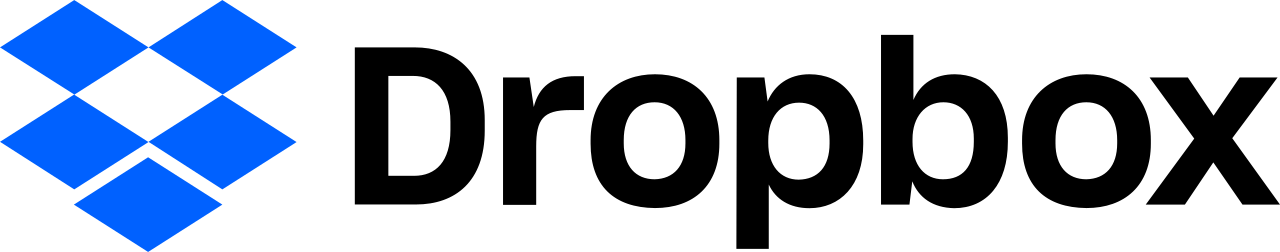 Harness the power to access your data anywhere, anytime, and store it securely with the Dropbox file hosting service. You can keep your files up to date and access them anywhere from any device with a stable internet connection. You can send any file, no matter the size to anyone even if they don’t have a Dropbox account. | Free Storage 2 GB Upgrade Starting Price $13/month 2 TB Our Expert Rating: Best Features
|
4. Google Drive
 When it comes to availing of the best cheap file hosting services, Google Drive file hosting services is one of the prominent names in the market. You can securely save your files and share them with others with full access control. You can quickly change the permission to avoid misuse of your data and keep them secured. | Free Storage 15 GB Upgrade Starting Price $6/month 30 GB Our Expert Rating: Best Features
|
5. Apple iCloud Drive
 With 5GB of free cloud storage, iCloud Drive is another solid competitor in the list of best file hosting services. No matter the type of file you want to save, iCloud will keep your data safe and secured. With this permanent file hosting, you can access all your files anywhere with ease. Once you have connected all your devices to your iCloud account, you will be able to share all your files across every device quickly. | Free Storage 5 GB Upgrade Starting Price $0.99/month 50 GB Our Expert Rating: Best Features
|
6. OneDrive
 Another giant in the file-hosting sector is OneDrive hosting. With Microsoft file hosting services, you get 5GB of free storage where you can upload, download and share files easily. Once you have uploaded your files on OneDrive, you can access them anywhere from any device. Even if you lost your device, you can retrieve the data from OneDrive in no time. | Free Storage 5 GB Upgrade Starting Price $5.99/month 1 TB Our Expert Rating: Best Features
|
7. MediaFire
 With MediaFire file hosting service, you get to avail up to 50GB of free space with a limit of 4GB per upload. With this unlimited file hosting service, you don’t even need to worry about bandwidth or download limits. You can share your file in a jiffy by simply sending the ink across various platforms. | Free Storage 10 GB Upgrade Starting Price $3.75/month 1 TB Our Expert Rating: Best Features
|
8. MEGA
 Get 20GB of free cloud storage with the MEGA file hosting service. Besides being reliable storage, you can easily share your data and files with others with controlled access. All the communications on this platform are end-to-end encrypted and you have full control over the keys. | Free Storage 20 GB Upgrade Starting Price $5/month 400 GB Our Expert Rating: Best Features
|
9. 4Shared
 With the 4shared platform, you get 15 GB of storage that you can upscale to 100 GB easily with the premium plan starting at 77.95$ for a year. You can upload and download anything with this platform. Besides using it on any browser, you can download the app from Google Play Store, Apple Store, Window Phone Store, and HUAWEI AppGallery. | Free Storage 15 GB Upgrade Starting Price $9.95/month 100 GB Our Expert Rating: Best Features
|
10. pCloud
 pCloud offers unlimited file hosting so you don’t need to worry about the size of the file you need to upload. The platform offers an interactive interface to use which is the perfect blend of power and simplicity. In simple words, you get the power of the latest tools and technologies and ease of using them. | Free Storage 10 GB Upgrade Starting Price $4.99/month 500 GB Our Expert Rating: Best Features
|
How to choose the best file hosting service for your needs?
There are 5 points to consider while selecting the right file hosting service that caters to your needs well!
File Types Support
It acknowledges the common types of files that will be shared on the platform. This is the most important aspect since most of the other points rely on it.
Bandwidth
It refers to the amount of data (in MBs) that gets transferred at a particular time. Select the one that meets your file hosting requirements aptly. Since video files use more bandwidth, you need to measure your requirements beforehand for the best service.
Storage Space
Many file hosting sites offer more space. However, it is up to you to pick the one after recognizing your specific need. Note: In case, your storage need is limited to only documents, you can easily scrutinize and opt for the best document hosting platform.
File Security
Since all the files will be transferred online, security from hackers is crucial. Select the platform that has a good reputation and ensures full security via password protection and private SSL certificates.
Uptime Guarantee
Always go for the one provider that lets you access the files 24/7 without any hassle.
File hosting vs File sharing
For many, file hosting and sharing may mean the same thing. However, there is a tremendous difference between both terms. File hosting refers to the service which you can use to upload, download and maintain your files on a different server. Meanwhile, file sharing enables you to create a particular link through which others can download that file easily.
To explain with an example, Google Drive is the most commonly used cloud file hosting provider since you keep sharing the links to your personal documents, spreadsheets, and other files via this platform. WeTransfer is the most commonly used file-sharing platform that allows hassle-free link sharing of your files.
Can I host files for free?
Yes, anyone can use the free file hosting services to host files without spending a single penny. The main drawback you will witness is the restricted storage space. So, let’s say you have a hosting requirement that will take less storage. In that case, you can probably go for any of the popular hosting services such as Dropbox and Google Drive. Their free storage options might be perfectly sufficient. However, their flexible plans allow you to easily upgrade should the need arise.
Having said that, before you opt for a free service, make sure you do a thorough research. Avoid platforms which do not require an account in order to use their services. They might contain viruses or other malicious content. There is also no guarantee that they have adequate security protocols installed – be careful!
How to start your own file hosting service?
Getting started
Follow the given steps to learn how to kickstart your own file hosting service in just a few clicks!
- Set up: Start by setting up an environment where you will take care of all the backend activities.
- User Registering segment: Create the frontend page where you can allow users to become authorized users of your site.
- User Login segment: All the registered users will now go through the user login page that will allow them to gain access to the main site content.
- File Uploading and Viewing segment: Here the users can easily upload and view the files that they need.
Important notes before you begin
Make sure to provide your customers with the most important features that we’ve already discussed. Sufficient storage, great uptime and security are definitely a must. Try to stand out with an easy to use interface and appealing upgrade plans. You can even consider additional perks such as a discount for a yearly subscription. Or maybe extra storage for loyal customers. This will help you be more noticeable among the competition.
Is file hosting secure?
Although the majority of people usually encrypt their files on the internet as per law, many of the file hosting services use an extra layer of added protection in the form of SSL or precisely TLS encryption. So, you need not worry about any middlemen attacks during uploading or downloading, etc.
However, many top giants still get attacked and breaches occur somehow, and thus, your data is always at risk of revealing. For now, the main thing to look at includes 2-factor authentication, a strong password feature as well as excellent malware protection. In this way, all your files will stay protected at all times.
Remember that the online world is dark and so, your data safety lies in your own hands. If you are using a free file hosting, you may not find the best security features here. But most paid plans come with amazing security options. Therefore, make it a point to never upload any sensitive information that can cause you harm. If you keep following these easy solutions, you will surely keep yourself guarded against hackers.
Now you’re ready to make a good choice
By now, you must have become aware of all the top file hosting services that are equipped with the best features. However, now it is your turn to pick the right one as per your needs. Our simple advice would be to never ignore the security aspect at any cost. Be it free or paid file hosting services, always prefer the one that ensures user privacy, file security, and data protection at all times. In this way, you can safeguard your valuable files from getting into the wrong hands.
Before you make the final purchase when opting for premium file hosting plans, make sure that you elucidate your exact file hosting requirements. Only then, move ahead through the paid plans so that you can make an apt choice.
FAQ
Free Email Hosting Services You Should Give A Try
Free email hosting sounds like a dream, right? Well, the good news is it can become a reality. The bad news, however – there is always a catch. Ever since the beginning of online communication email is one of the most popular options. And for professional communication – it is definitely a must. According to statistics there are approximately 4.2 billion email users (Statista, 2022) and this number is only expected to grow. A good professional email with your custom domain can open a lot of doors to you and ease the communication with your customers. Is this possible on a budget, though? Let’s find out together.
Can email hosting really be free?
Generally speaking – yes, it can. But there is always a “but” – as we said, there is always a catch with free services. If they promise you a full scale of features 100% free, you can be sure that something will be lacking – either reliability, or security. In fact, you may even be blacklisted and end up in your recipients’ spam folder.
You also have to really pay attention to the security features offered in a free service, as you are trusting it with sensitive information. Encryption, malware protection, 2-factor-authentication are just a few of the important things to look for. Furthermore, it is sometimes difficult to use your own domain with the free email hosts and we know how important that is for a business. The email hosts we compiled in our list are worth to look into as they strive to be safe and reliable.
Let’s check out our picks
1. Zoho Mail
 Zoho Mail is one of the leaders in free email hosting. Their clean, ad-free environment is perfect for newbies and experienced business owners alike. You can start with their Forever Free Plan and add up to 5 users with 5GB storage each, attach one custom domain, have access to a spam filter and antivirus protection. There are some downsides such as web-only access and limited features but it is really suitable for small businesses and startups. | Our Expert Rating: Best Features
|
2. Tutanota
 With their focus on privacy, German-based company Tutanota promises and delivers great service in an ad free environment. In spite of its limitations, their free plan is not a bad option if you’re just getting started. It is for one user only and you receive 1GB of storage, desktop client and calendar, alongside top security features. Built-in encryption protects your data at all times. | Our Expert Rating: Best Features
|
3. Mail.com
 Mail.com is part of the European giant United Internet and is a great free option for beginners. If you are just starting your business and are not ready to shell out for a custom domain name, you are able to choose between 200 different names on their catalogue ranging from @lawyer.com to @toothfairy.com (no joke – check for yourself). This won’t be ideal if you’re already an established brand but a great alternative for newbies. | Our Expert Rating: Best Features
|
4. GMX Mail
 Also part of United Internet, GMX Mail is a completely free service. They offer some great perks – ample storage, up to 10 email aliases, mail check, custom filters, online office. Additionally, your email is secured with 2-factor authentication, integrated antivirus and spam filters, and PHP encryption. | Our Expert Rating: Best Features
|
5. ProtonMail
 ProtonMail ranks amongst the safest email hosting platforms at the moment. If you are running a small business or a startup on a tight budget their free plan is a good choice for you. Although limited it offers enough to get started. You get 500 MB storage, end-to-end encryption and a short email domain option. | Our Expert Rating: Best Features
|
6. ImprovMX
 This entry in our list is a bit different than the others. If you are not ready or don’t want to spend a lot of money for Google Workspace, then ImprovMX comes to the rescue. They let you create free email aliases using your personalised domain name and forward your communication to an email of your choice. | Our Expert Rating: Best Features
|
Pros and Cons of choosing a free email hosting plan
It all sounds great but let’s take a look into the good and bad sides of free email hosting:
Pros
- Saving money – the most important one, of course. When you are on a tight budget, every penny counts. Therefore, subscribing to a free email service let’s you splurge on the more urgent aspects of starting your business.
- It is a good trial – you are able to get a taste of the services offered and decide if they really suit you. You will easily decide what features best fit your needs and make a more informed decision if you want to upgrade or switch your provider.
- No commitment – you are not bound by a contract and nothing can stop you from cancelling your account or changing your host.
Cons
- Constant advertising – most free services come with a lot of ads and banners which flood the interface. Although, ads are the main reason this service can be offered for free, it can get annoying really fast.
- Insufficient security – the hosts in our list have good security practices, but this is not always the case. A majority of free providers do not implement good security measures. This can result in constant threat of data breaches. Someone may even hijack your account. This can be a huge inconvenience and even devastating for a small business.
- A lot of limitations – free plans often come with limited storage, daily sending limits, attachment limits and more. Your needs may quickly outgrow what is offered.
- No branding – having a good professional email with your own domain name is extremely important. In most free email hosting services you can’t add a custom domain. This may hinder your representation in front of your current and potential customers.
Is free email hosting safe?
We talk a lot about security, but honestly – it really is that important. During your daily communication, whether with your colleagues, or with your clients, you exchange a lot of sensitive information. You definitely would not want it to get in the wrong hands, right? Furthermore, email is one of the easiest ways for a hacker to access our company. Providers such as Tutanota and ProtonMail focus mainly on privacy and security even on their free plans. Free email hosting can be safe if you know what to look for. Do not compromise with your data’s safety.
Encryption
SSL/TSL protocols are a standard in online communication. The protocol acts as an authentication between the sender and receiver of the message. It provides secure connection and ensures the information is encrypted and can’t be tampered with. End-to-end encryption is even more secure. It basically means that your email is encrypted on its entire way from your mailbox to your recipients mailbox. Nobody can read it besides you – not your internet provider, not your hosting provider, not even the government.
2-factor-authentication
It helps you ensure no one can access your email even if they find out your password. Adding your phone number, in example, gives you the peace of mind only you can approve logins to your account. However, you should always make sure you use a strong password and change it regularly.
Virus protection
Built-in antivirus is a great perk. It can scan all emails and attachments for viruses or any malware whilst keeping your privacy. Of course you shouldn’t blindly trust it. Be careful and don’t open suspicious emails and attachments.
Spam filters
Another layer of protection for you. Spam filters are designed to scan incoming mail and recognize unwanted, suspicious or malicious content. There are occasions, though, in which a trusted sender is recognised as spam. A good way to avoid that is to add them to your address book or if your host offers that option – whitelist them.
GDPR and HIPAA compliance
General Data Protection Regulation (GDPR), active since 2018 in the EU, applies to all personal data which may lead to the identification of a person. Meanwhile, Health Insurance Portability and Accountability Act (HIPAA) is active since 1996 in the US. It deals with the protection of sensitive health information. HIPAA has a much narrower scope than GDPR but both are equally important. We recommend to look for a provider that complies with both acts.
Can I create a custom email domain for free
Using a personalised domain for your email or website is a sign of professionalism and creates a good impression with your clients. There are countless options to register your domain name but doing that for free is, sadly, not really possible. Plenty of registrars are available to choose from. It can cost you between $2 and $20 per year to reserve your custom name. Majority of email hosting providers will even offer you free domain for up to a year as a part of your plan. However, as you are paying for the plan itself and later for the domain renewal it is technically not free at all. Considering how important it is to be recognisable in order to establish your business, domain registration is not something to spare from.
A few brands that won’t break the bank
We’ve discussed the options for free email hosting already. But honestly speaking, we always recommend you opt for a paid plan. There are so many affordable alternatives that can fit in your budget. Let’s look at some great choices to consider:
 | Starting Price $0.91 per month |
One of the most affordable email hosting providers on the market. Add your custom domain, get 5 GB of storage, have access to ample antivirus and spam protection and even 2-factor-authentication. The best part is that any plan comes with 2 months of free trial. You can easily find the best one for you. | |
 | Starting Price $0.99 per month |
You can either bundle your web hosting with your email or choose a standalone email hosting service. 10 GB storage, antivirus and spam protection, mobile app, calendar and contacts are among the perks they offer. Migration is also swift and easy. If you are not satisfied Hostinger offers a 30-day money-back guarantee. | |
 | Starting Price $3.66 per month |
With Godaddy you can easily register your domain and get access to professional email service. Some of the perks include 10 GB storage, shared online calendars, email aliases. You can even purchase additional security and email backup for maximum safety. | |
Choosing the right provider
With so many different brands on the marker choosing the right host for you may not be an easy task. In order to make the most informed decision you have to evaluate your personal needs and look for the provider that best meets them. If, in example, you open a law firm, you are expected to manage a lot of personal information for your clients. In that case, it is best to look for an email hosting service with really advanced security features. Below are a few steps to take while deciding.
1. Consider your current status and plan for future growth
Are you a freelancer, just venturing into your business or do you already have an established brand? Do you own a domain or are yet to purchase one? Make sure you are prepared for different situations.
2. Define your budget
Is it more important to you to save up or you are indeed willing to spend a few dollars for a paid plan? Knowing the limits will be really helpful.
3. Compare security features
Security protocols, encryption, malware protection – all important to have.
4. Reliability
Check the uptime, delivery time, customer support availability and overall rating of the different providers.
5. Scalability
Consider how easy it is to scale up or down. Check out the perks different providers include and what can you get with upgrading.
“You’ve got mail”
By now, you should be familiar with the best options for your free email hosting. In spite of the constant growth in social media and instant messaging, email remains as one of the most preferred options, especially in business communication. With a good email service you can keep constant communication with your friends and family, but also your colleagues and customers. It can help you organise and plan your day, grow your business and even send marketing campaigns. Sounds great, right? We’ve discussed all of the most important aspects of choosing the right host and how to remain safe. Now, it’s up to you to begin your journey. If, of course, you feel ready to invest in a paid option, you can always read our take on best cheap email hosting providers.
FAQ
Top Free Web Hosting Solutions You Should Look For
When you are taking your business into the online world, there are many factors in play. However, budget is one of the crucial aspects that you need to deem carefully. You have to invest in several things while creating your place in the online world. In all those things, the online presence of your business holds the highest priority. To give a kickstart to your online expedition, getting a free hosting provider with reliable services is an excellent bargain. There are tons of companies out there offering free services. But, remember, everything that shines is not always gold. Here, in this article, we have listed the top free web hosting services with outstanding features. Now you can select the best option according to your needs.
Exclusive Comparison table
Name | Number of Websites | Storage Capacity | Bandwidth | Free Domain | Support |
Google Cloud | 1 | 10 GB | – | – | Documentation & Community |
Kamatera | 1 | 20 GB | 1 TB | – | Premium Human support |
Weebly | 1 | 500 MB | – | Weebly branding domain | Community, Chat, and Email |
FreeHosting.com | 1 | 10 GB | Unlimited | – | – |
Wix | 1 | 500 MB | 1 GB | Wix branding domain | Customer care |
WordPress | 1 | 1 GB | – | No | No premium support |
x10 Hosting | 1 | 500 MB | – | 3 free domains | Self and Community |
Byet | 1 | 1 GB | 50 GB | 5 free domains | Tech support, knowledge base, and video guides |
000Webhost | 1 | 300 MB | 3 GB | No | Community forum |
Who should consider free web hosting services?
Well, free web hosting is never bad for anyone. However, it is best suited for beginners who are entering the online world. The free hosting plans are quite beneficial for the greenhorns. They can definitely save you money which you can concentrate on other aspects to grow your business. Further, with free options, you get the freedom to experiment with different providers. You can also easily funnel down the one that caters to your needs properly. Besides all this, there is no risk of losing any money with the free plan. This is critical for any business looking to create a solid user base in the online world.
Moreover, with free website hosting you’re free to upscale anytime. The demands of the business will elevate at some point. So, without any further delay, let us dive into the list.
9 best free web hosting sites that we trust
1. Google Cloud
 When it comes to the best free hosting, Google shines among the top options in the market. You can host static and dynamic websites in a matter of no time. Even with no coding knowledge or experience, you can easily create an interactive website and boost your brand’s name. Get access to free Linux hosting, MySQL, PHP, and Apache HTTP servers to host blogs and applications. | Our Expert Rating: Pros
Cons
|
2. Kamatera
 Well, with 13 data centers spread across 4 continents, you get several options to choose your data center. This ensures you get better data availability and low latency time. Kamatera offers free Linux hosting and Windows hosting for the first 30 days. So you can get familiar with all the features properly. | Our Expert Rating: Pros
Cons
|
3. Weebly
 Now create your amazing online presence easily with the help of Weebly’s free hosting services. You get free domain registration and hosting with the Weebly branding. Besides this, the provider gives you free SSL certificates for your website. This helps you in elevating the trust level with your clients and earning more profits. | Our Expert Rating: Pros
Cons
|
4. FreeHosting.com
 If you are looking for free hosting with cPanel, then FreeHosting.com will cater to your needs in the best way. It offers all the resources to launch your website to grow your business. The free access to the cPanel allows you to complete the operations in less time and focus more on your brand services. | Our Expert Rating: Pros
Cons
|
5. Wix
 Looking for free web hosting services for your next project? Don’t worry. Wix is here to your rescue. You just need to log in with the platform, add your content and you are all set with your blog. Besides this, you get to use premium features in the VIP plan for free for 14 days. If you are not satisfied with the features, you can cancel the VIP plan anytime and use the free resources. | Our Expert Rating: Pros
Cons
|
6. WordPress
 Do you dream of free web hosting to create your fun projects in the form of blogs and websites. WordPress offers free website hosting services to share your ideas and spread your wings in the online world. All you need is to join the platform and you get access to create your website. Besides this, you can choose different themes for your project from the vast library. This way you can lift the stress of designing from your shoulders and focus more on your content. | Our Expert Rating: Pros
Cons
|
7. x10 Hosting
 x10 hosting’s free plan provides all the basic resources to get your online presence started. You get access to Direct admin, 2 databases, 3 professional email addresses, 3 domains, and 500 MB storage. There are no hidden costs in the free plan and you can always avail its the services without any stress or time limit. | Our Expert Rating: Pros
Cons
|
8. Byet
 Get ready to harness the power of free hosting with no ads for your next project with Byet Hosting. From static to dynamic websites, you can launch anything with this excellent hosting provider. You get an FTP account and file manager for ease of usage. Further, you get 5 add-on, parked, and subdomains for free. | Our Expert Rating: Pros
Cons
|
9. 000Webhost
 Powered by Hostinger, 000Webhost offers an amazing free alternative. Their plan remains forever free and comes with Zyro website builder. You can easily create one website with 300 MB disk space. Moreover, you will have 1 FTP account, 1 MySQL Database and 99% uptime guarantee. There are some drawbacks, of course. No free domain and no subdomains, no free SSL certificate as well. However, you can swiftly upgrade to one of Hostinger’s paid plans. They start from $1.99 and come with a lot more perks. | Our Expert Rating: Pros
Cons
|
The good and the bad sides of using a free plan
Measuring the pros and cons of free website hosting is crucial. It is good to be prepared with information that can can help you in the long run. So, let’s begin!
Pros of using a free plan
- A free plan often promises a completely free domain and hosting.
- It is the best for beginners who are experimenting with different free trial plans. This lets you have a clear idea of which company to invest in!
- Along with free hosting with cPanel, you can get a free domain, or even free email.
- It also helps people who want to learn practical web development without any hassle.
Cons of using a free plan.
- It always comes with bandwidth and storage restrictions.
- This plan showcases less privacy and security features.
- There may be slow page loads and lots of ads on the site.
- The technical support is either not present or very bad.
How safe is free web hosting?
As discussed in the previous section, the safety of free hosting is always a vexed question. It is because most reliable free web hosting services maintain a basic level of security. Further, it is always questioned if your data requires advanced security features. Thus, it all depends upon the type of data you share and the web hosting provider you use. Some of them showcase forced ads. Others limit you in different ways – no SSL certificate, in example. This means that your overall experience may be hindered.
Moreover, moving your site to a new provider when it becomes popular is a whole new nightmare. Free hosting providers often seek a higher charge when it comes to their paid services. As per their hidden terms and details, they may start owning your content too. Thus, data safety is always a big problem when it comes to your site security.
Simple precautions to ease your safety woes to some extent
- Firstly, make it a point to use free web hosting from safe web hosting providers only. Luckily, we discussed those in the previous sections.
- Secondly, never compromise on any security quotient for free services.
- Thirdly, read all the terms and conditions thoroughly before making a final choice.
The importance of a custom domain
Honestly speaking, a personalized domain name is a must. It gives you the chance to present yourself as reliable and professional. Customers will see you as someone willing to put the extra effort. This will definitely increase their trust and help you establish your brand. A majority of web hosting providers let you register a custom domain with them. Furthermore, this is often offered for free for up to a year as part of a hosting package. Owning a domain, however, cannot remain free forever. At some point you will have to pay to renew it. Moreover, you won’t be able to purchase one indefinitely. Your custom name can be reserved for up to 10 years at a time. Make sure you update your renewal, or you risk losing it.
How to register a domain
- Choose your registrar – it can be a standalone service, or your web hosting provider.
- Think of a good name that fits your business well.
- Choose your suffix – .com, .net, .org – depending on your needs.
- Check the availability. Tons of personalized names are registered daily. If yours is not available, don’t be discouraged. Just be creative.
- Choose how long you wish to hold this domain name. As we stated, you can’t keep it indefinitely. You will have to renew your registration regularly.
- Pay for your reservation. If you got it for free with your host – that’s great! You will have to pay when it’s time for renewal.
- Now you’re ready to set up your website and business email.
What is a subdomain and how can I use one?
Now that you know how to register a domain let’s talk about an alternative. You are able to create a new domain using the subdomain feature. It refers to the process of using your already available domain and changing the ‘www’ to your intended alternative. Let’s suppose your domain name is: www.example.com, this means the subdomain can be: blog.example.com or support.example.com, etc., as you like. Don’t worry! It will be a completely new webpage with its own unique content. A good domain, and further – subdomain name, is always a plus. It lets you stand out more. Moreover, being recognizable among the competition is important!
How to create and use a subdomain
- Start by logging into the cPanel of your website hosting.
- Now go to the Domains section and tap on ‘Subdomains.’
- Once you find the subdomain option, just tap on it.
- Pick the domain name of which you want to create an alternative. Also, type the required subdomain.
- When you do this, you can see that the document root gets automatically filled.
- Tap on the Create option.
Top sites that offer free subdomain with hosting
 Boost your next project with InfinityFree hosting and open a new world of opportunities for your brand. With a 99.9% uptime guarantee, the provider offers free unlimited web hosting. You can host any domain and there are no frustrating ads on your site. | Our Expert Rating: Pros
Cons
|
 AwardSpace offers free website hosting with custom domains with a 99.9% uptime guarantee. The provider offers firewall protection and spam/virus protection for better data security and privacy. With the single-click CSM installer, you can set up WordPress and Joomla in no time. | Our Expert Rating: Pros
Cons
|
 With no forced ads, interactive website builder, malware protection, cPanel, and business emails, you get the full package with GoogieHost free web hosting services. The website builder allows you to create the website design in no time even if you are not proficient in any programming language. | Our Expert Rating: Pros
Cons
|
A few final words
In the end, make it a point to check every minute detail about your desired free hosting provider. Moreover, make sure you’re not overlooking the security aspect. It plays a pivotal role in keeping your trust in a particular provider while you use their services. Free web hosting can definitely charm you with its amazing offer. However, you must never ignore the risks that come with it. Always read the fine print and stay protected.
Is it a good idea to choose free web hosting, though? Well, we say – yes! If it is your first website, definitely go for it. There is nothing better than trial and error. You will test all features yourself and find out what suits you best. However, if you have big plans such as earning revenue through ads or affiliate links, you must be very careful with the hidden conditions. Now, start creating your website!
FAQ
VPS Free Trial: 7 best providers to count on
Well, a free VPS trial is like a boon in the web hosting industry for the developers who want to first test the infrastructure, services, and tools before going forward with the suitable option. The best free VPS trials offer enough resources to the users to test all the aspects properly. Users also have the freedom to test different options before investing their money in a particular one.
However, free VPS trials are a rare sighting in the industry. But, here in this article, we have listed the top options that offer free VPS trials to users without any lock-in period or complex cancellation policy. There is no hidden cost in the plans so you can test them without any stress. In case you are in a hurry, you can evaluate all the options through the comparison table given below.
Quick Overview
# | Name | Length of trial | Credit Card Required | Starting Price per month | Beginner Friendly | Rating |
1 | IONOS | 30 days | $2.00 | |||
2 | Kamatera | 30 days | $4.00 | |||
3 | Digital Ocean | 60 days | PayPal | $40.00 | ||
4 | Cloudways | 3 days | $12.00 | |||
5 | Hostinger | 30-day money-back period | $3.95 | |||
6 | AccuWeb | 7-day money-back period | $7.99 | |||
7 | FastComet | 7-day money-back period | $47.95 |
How does free trial VPS work?
Well, a free trial can play a critical role for the users who are shifting their platform from the shared hosting looking for better control and dedicated resources. With these free trials, they can test the capabilities of the provider, evaluate all the aspects, and then choose the one that caters to their needs properly.
Free trials are quite easy to avail. The first thing is to find a provider that is offering a free trial. This step is quite critical because some companies scam the users by hiding something and revealing it at the time of payment. There may be a lock-in period, complex cancellation process, or some other thing that will ruin your experience. To help you avoid this bear trap, we have prepared a list of the best free VPS trials. Check them out and choose an option that fits your budget and suits your needs.
Next, you need to make an account with the provider and enter the necessary details. Some providers ask for the credit card number and some do not. Fill up the form and get set to use the free resources for your next project.
7 best VPS providers that offer a free trial
1. IONOS
 Keeping user satisfaction as the top priority, IONOS free trial VPS covers all the necessary resources so that you can properly evaluate everything. They offer both Windows VPS trial and Ubuntu VPS free trial, so you get a choice in OS for your next project. In case you need more resources, you can scale up easily from the control panel. The trial length is whole 30 days! | Our Expert Rating: Best Features
|
2. Kamatera
 Get your hands on the Kamatera trial for 30 days and enjoy premium resources for your next project. With this cloud VPS free trial, you get better data availability with a 99.95% uptime guarantee. You can scale up or down in an instant according to the demands of your business. No need to pay anything for installing the expensive hardware to set up the server and maintain it. | Our Expert Rating: Best Features
|
3. DigitalOcean
 Get started with a free account with 100$ credits for 60 days with DigitalOcean’s free VPS trial. This offer is available to all the new users only. Besides the premium resources, you get a lot of features to enjoy. You can easily analyze the performance of your server by evaluating and monitoring the metrics. | Our Expert Rating: Best Features
|
4. Cloudways
 Are you looking for free VPS without credit card? Don’t worry. Cloudways has got you covered. You can focus on your business and leave the stress of all the management on the provider with its managed cloud services. The host guarantees excellent performance with utmost reliability and security. | Our Expert Rating: Best Features
|
5. Hostinger
 Flexibility, power, and speed are the three sharp arrows in the quiver of Hostinger VPS hosting services. You can enjoy the premium resources that start at just 3.95$ per month. If you are not satisfied with the services of the platform, then you can get a full refund of your money within 30 days. The cancellation process is also quite simple. | Our Expert Rating: Best Features
|
6. AccuWeb
 Host unlimited websites with self-managed VPS hosting services of AccuWeb hosting. Here, you get all the tools and features to serve your customers professionally. You get a choice of control panel to handle everything seamlessly. Further, you get a business email account to showcase your professional services. | Our Expert Rating: Best Features
|
7. FastComet
 Get going with the reliable and fully managed VPS hosting services of FastComet. Just focus on your business growth and leave the stress of the server management on the provider. The plans are fully furnished with premium resources that will help you take your project to the next level. | Our Expert Rating: Best Features
|
What does a good free trial entail?
Here are some features that you need to deem before picking any provider offering a free trial.
Trial length
A good VPS hosting with a free trial is longer in duration. It comes with more than 14 days or even 30 days of the trial period.
Hassle-free Cancellation
A free trial company that has a fuss-free cancellation policy helps users with easy canceling at any time. So, steer clear of companies who are just going to make it super hard for you!
More Flexible
If you get all the customizable features that you were seeking, that free trial VPS is the one for you! Since you get all the amazing features along with multiple configurations, you have eventually got your dream VPS.
Quick Server Setup
Good hosts make the complicated workload easier. Always go for the ones that impart all the steps to connect with the server in a hassle-free manner.
Undaunted Support
Everyone loves an on-demand support system that helps you to cover all the vital things. Thus, you must always go for free VPS providers who provide extensive assistance whenever you need it.
Free trial or money-back guarantee – which is more important?
Free Trial
Between a free trial and a money-back guarantee, free trials are more appealing to the users. Users always go for the options where they get free resources without any risk. With a free trial, they get to test the tools and features by just investing their time. If users get a free trial where they don’t even need to put their credit card number then the deal is the best bargain for them. These types of deals attract a lot of customers as everyone (fully interested or partially interested) tends to steer towards them.
Money-back Guarantee
In the case of a money-back guarantee, usually only fully interested users are attracted. This guarantee will increase the level of trust of the user and allow you to sell bigger bundle plans. However, new users will find free trials more attractive as with money-back guarantee deals they have to invest their money. Moreover, sometimes money-back guarantee deals have hidden clauses and only cover major faults. In this case, you cannot get a refund on your investment if you are not satisfied with the services.
So, if you are a newbie in the world of VPS hosting, then it’s best to look for a reliable server free trial. You can also look into the options that we have listed above and choose the best one for yourself.
Which providers have the best money-back guarantee?
Here are the three great VPS hosting providers that offer excellent money-back guarantees.
 | Starting Price $23.95 per month |
Hostgator offers advanced functionality with a 45-day money-back guarantee. You enjoy full root access with a custom choice of CMS and complete control over the elements. Besides this, you get powerful tools to elevate your productivity and earn more profits for your business. The plans start at 23.95$ per month. | |
 | Starting Price $4.99 per month |
Another reliable name for providing excellent VPS hosting services is A2 Hosting. They provide dedicated resources so that you achieve optimum performance on your next project. The plans for unmanaged services start from 4.99$ per month and you also get a 30-day hassle-free money-back guarantee. | |
 | Starting Price $14.95 per month |
With 35+ data centers spread across the globe, ScalaHosting provides fully managed VPS services with the lowest possible latency time. The provider offers free migration services so you can relax while they migrate your website to their platform. They charge 14.95$ per month for the lowest configuration and even promise a 30-day money-back guarantee. | |
Do I get the full experience of a hosting plan with a free trial?
Yes, you get the full experience of the hosting plan with the free trial. The free VPS test allows you to experiment with different options without risking away too much. All you need is to spend your time and evaluate the tools and features of the provider. By testing the features in the free trial, you can be sure that the provider is the best option that caters to your needs properly. If you are not satisfied, you can look for other options until you find the right one.
However, free trials are quite rare in the web hosting world. Some companies may offer free plans but you should be aware of all the hidden clauses. They may have a complex cancellation policy or lock-in period which can ruin your experience. Make sure you read all the terms before you sign up for the free trial. We have listed some top options in the above article that offer good free trials without any hidden clause. Go through them and funnel down the one that suits your needs.
Who is it for?
Given below is the list of all the top benefactors of the VPS free trial.
Previous Users
In case you are experiencing an unsatisfactory service with your existing host, you can take a free VPS test on different hosting platforms. In this way, you can get acquainted with all their services in a jiffy without actually spending a dime.
Bloggers and Start-ups
If you are venturing into the blogging realm, then a free VPS trial period can easily succor in finding the apt host for your upcoming blog. All start-ups require an online site to represent their brand in the best way. Since they are growing slowly, they must invest in free trial VPS prior to settling on a final choice.
In need of Upgrades
When a website grows, so do the traffic and its resources. All those in need of upgrades require a free trial that is scalable and helps you by including everything when you can’t get ample resources to grow properly.
Explorers
New hosts emerge every day! So, you should never halt the exploring gate. Those who keep experimenting with new hosts are bound to land on new and more efficient providers.
Can I use free web hosting instead?
Well, to answer this, let’s differentiate between both the pointers thoroughly. Where VPS free trial will help you with easy server management and configuration, free web hosting may not be able to provide this level of facilities. They will keep you restricted to a website builder with subdomain hosting. Their free plans have more restrictions than facilities. Some of the free web hosting providers comprise Wix, GoDaddy, WordPress, Weebly, etc. They are only useful when you are a small business owner or retail user. Here, the CPU usage for users is monitored and will be chargeable if the fixed limits go up.
However, on the other hand, free trial VPS providers will enable you to choose as per your cost, hardware, management tools, and virtualization required. Some of the top hosts that offer free trial VPS include Digital Ocean, Google Cloud Platform, Azure, Amazon Web Services, and IBM Cloud. Some of them even give free credits whenever a new user signs up. Here, all free trials enable you to add custom configurations on the website server as you need.
Thus, the bottom line is that free web hosting is best-suited for budding businesses whereas a growing niche business can rather save when opting for free VPS trials. If you are set on choosing free VPS hosting, though, here is a list of the best free VPS hosting providers.
The perfect VPS provider for me
Every good VPS provider depends on 5 main factors. We have covered all of them below in detail.
Type of VPS
We are all aware of the 2 VPS hosting types namely, managed and unmanaged hosting.
If you opt for managed hosting, you provide all your server control to a third party. In this, you get dedicated resources with all top-notch features in the best way. You don’t need any technical VPS knowledge in this case.
In the case of unmanaged hosting, you get full control of a plethora of things such as RAM, resources, complete root access, etc.
Server Uptime
It includes the time duration in which a server runs smoothly without any hindrance to your site’s running time. Keep looking for VPS providers that promise a 99.9% uptime or more only!
Cost
Pricing highly depends on what your specific VPS needs are. There are other things to consider as well such as an SSL certificate and any additional services. Always pick the one that offers a high ROI and the best server performance.
High-end Security
Prioritize security at all times since it helps enhance your site’s authority and avoid all kinds of malware from hacking into your sensitive data. Go for the one that proffers robust security with automatic updates, an SSL certificate, an excellent firewall, and antivirus security.
On-demand Support
If a VPS provider offers good technical assistance whenever you require it, it is the one for you! Further, you can even test a VPS provider by making an inquiry. Look out for their email, phone, or live chat and see if they take more turnaround time or not.
Let’s wrap up
All-in-all, our comprehensive guide covers all the major pointers on different cloud VPS free trial providers. Even if many top companies do not offer this service, we have compiled the best ones that do! We have weighed all their core features such as performance, Up-time, CPU power, as well as disk and server space before penning down the best ones for you!
You can easily choose the one that caters to your specific requirements and allows you maximum flexibility and support as and when required. We are sure that our research will help in saving your time, energy, and money without any hassle.
FAQ
FTP hosting: 7 of the best providers worth checking
There are plenty of FTP hosting providers in the market that offer tons of features. FTP refers to downloading, uploading, and migrating files from your computer to the server or vice versa. Businesses looking to keep their data safe use an FTP server to cater to their needs. You can securely share files over the internet between your clients and manage everything properly. You can opt for hosted FTP services or cloud FTP services according to your needs.
Usually, developers use a web browser or command prompt to access the server. But, nowadays, FTP clients have made it easy to access the server and perform different operations. You get better access to the files and enjoy administrative control.
Here in this list, we have listed the best options that offer the best services at the best prices. You can go through the whole list and compare the features to funnel down the best one for you.
If you’re in a hurry
Name | Starting Price per month | Money-back guarantee | No. of FTP accounts | Secure FTP Available | Uptime | Storage |
A2 Hosting | $4.99 | 30 days | Multiple | 99.99% | 150 GB SSD | |
IONOS | $0.50 | – | Multiple | 99.99% | Unlimited | |
Dreamhost | $2.59 | 97 days | Unlimited | 100% | Unlimited | |
Hostinger | $2.99 | 30 days | Unlimited | 99.99% | 100 GB SSD | |
GoDaddy | $4.33 | 30 days | 50 users | – | 99.99% | 100 GB SSD |
SiteGround | $3.99 | 30 days | Unlimited | – | 10 GB Web Space | |
Hosted FTP | $40.00 | 21-day free trial | Multiple users | 99.999999999% | 40 GB |
What is FTP hosting and how does it work?
In a world, where cyber threats and data security are critical, having a reliable FTP host on your side is a boon. You can access your files easily and share them securely which boosts your productivity and brings profits to your business.
In simple words, FTP stands for File Transfer Protocol. As the name suggests, this fundamental technology allows you to send and receive files over the internet with full data security. Most web hosting providers offer users FTP accounts to handle files, access their server, and perform different operations accordingly.
There are different ways to establish an FTP connection. You can use a command prompt or web browser to communicate with the FTP server. Now, web developers prefer FTP clients over these methods to access the directories in the server.
Connecting an FTP client
With an FTP client, they get more freedom in accessing and managing the files as compared to the other two ways. Besides, there are several more features that make it a promising way than the other options. You can easily access the FTP server through your account. In case you are getting into any trouble here are the simple steps to follow.
- Login with your hosting provider and go to the FTP account section.
- Now fill in the right credentials to sign in.
- A list will come on your screen which will contain active FTP accounts.
- Now, use any client to connect. Here we have taken FileZilla for example. So, fill in the right credentials and click on Quickconnect. You can also fill in the port number. If you don’t, the default value will be used, which is 21.
- All done. You will get all the information in the status window regarding the files on the FTP server.
Let’s check out our top picks
1. A2 Hosting
 Are you looking for a secure FTP hosting provider that offers fast and reliable services? Don’t worry. A2 Hosting is here for you. The provider offers turbo servers for better loading time and high performance. There are several FTP providers in the market, but you can depend on A2 Hosting as the company promises 99.9% uptime. | Our Expert Rating: Best Features
|
2. IONOS
 In the crowd of FTP providers, IONOS offers you unlimited storage hosting when it comes to FTP file hosting. With plenty of disk space on your side, you can carry out all the operations without any worry. The provider incorporates technologies like SSH and SSL/TLS to offer you fully-secured services. They support both protocols so that you can enjoy secure file transfer in both Windows and Linux hosting. | Our Expert Rating: Best Features
|
3. DreamHost
 DreamHost offers shared hosting plans that offer unlimited bandwidth and storage and SFTP accounts. You get SSH access so that you can hold all the administrative powers and assign different access to different users according to your requirements. Moreover, you can manage all the operations easily with the DreamHost control panel. | Our Expert Rating: Best Features
|
4. Hostinger
 With the state-of-the-art infrastructure in its arsenal, Hostinger offers reliable and unmated performance when it comes to FTP file hosting. Under the premium shared hosting plan, you get unlimited FTP accounts with SSH access. So, you don’t need to worry about data security while transferring it to the desired location. | Our Expert Rating: Best Features
|
5. GoDaddy
 No matter the size of your business, GoDaddy is the go-to option for everyone. With an easy-to-operate control panel, you can control everything from a single point. This way you can boost your productivity and do more work in less time. In case, you need any resources, scaling up to meet the demand is seamless. | Our Expert Rating: Best Features
|
6. SiteGround
 Boost your business with reliable and secure services of SiteGround FTP hosting. With the cheapest plan, you get 10 GB of Web Space and unlimited FTP accounts. The best thing with the provider is that you get unmetered traffic. SiteGround has robust security protocols in place so you don’t need to worry about data security and privacy. | Our Expert Rating: Best Features
|
7. Hosted FTP
 Amp up your FTP file hosting with Hosted FTP cloud FTP services and gain more profits. No need to manage FTP and SFTP servers. With the power of the cloud in your hands, you can offer ultra-fast services and premium features. The company has worldwide servers with which you can enjoy high speed and fast connections. | Our Expert Rating: Best Features
|
What are FTP clients and do I need one?
In simple words, an FTP client is software that allows you to establish a connection between your device and the FTP server. This way you can access your files on the server and perform the desired connection. As the name suggests, it works with the client-server architecture, where your device is the client or host and the remote FTP server is the central hub for all the files. FTP client allows you to transfer files in both directions. This means you can move files in the dual-direction that is from server to client and vice versa.
You can send requests from the browser, but if you are a web developer then you should get an FTP client to reduce the pressure on your shoulders. With a suitable FTP client, you can perform different operations under a single roof and increase your productivity. Besides this, you don’t need to get into any technical complexities. However, make sure that you choose an FTP client that works with your OS.
The most important features to look for in FTP hosting
Here is a list of some important features that you need to keep in your mind before you opt for any of the available FTP providers.
⦁ Price
The price of the plan plays a critical role while funnelling down the options. With Hosted FTP service, you just need to pay a monthly fee and avoid any upfront cost. Besides, look for options that provide a good pricing structure. This way you will know the price you are paying for the resources and services from the host. Moreover, you should look for clients that offer free trials. This way you can test their features and services before paying them any actual money.
There may be some providers that offer free FTP hosting but go through their terms properly before signing up with them. There may be hidden clauses that will ruin your experience later.
⦁ Security
When picking an FTP host for your business, you need to address all the data security vulnerabilities. Cyberthreats are evolving day by day, so you need to get an FTP host that is all set to save you from everything. You should look into encryption protocols that are incorporated by the FTP host. Multi-factor authentication further adds more security which can protect your data.
⦁ Automation
Automation features in the FTP host will reduce the workload on your shoulders and increase productivity. You can perform different operations in less time and earn more profits. Moreover, you can automate different operations to save your time and invest in other aspects of your business.
⦁ Flexibility
In the capricious corporate world, all businesses are evolving day by day. So, you need to pick a host that will cater to your needs as your business grows. Always remember to pick an option that will stay on your side in the longer run. Your host should fulfill your present needs and have the flexibility to evolve with your varying demands in the future. This way you don’t have to change your host in the future which can be a complex and frustrating process.
⦁ Disaster recovery
Disaster recovery is a crucial aspect when looking for an FTP host. If any data loss occurs due to an accident, then your normal flow of operation will be hindered. However, if your host offers backup support then you can recover quickly and get back online with your services and avoid falling into the bear trap.
HTTP vs FTP – what is the difference?
HTTP stands for HyperText Transfer Protocol whereas FTP stands for File Transfer Protocol. In simple words, HTTP is a set of protocols that regulate the transfer of web pages over different computers. On the other side, FTP is the set of protocols that regulate the downloading and uploading of the files from a client to the server.
HTTP is a stateless protocol so it can maintain multiple sessions seamlessly. However, FTP is not a stateless protocol and holds the information of the user. So, maintaining multiple sessions for FTP is a little more difficult than HTTP.
FTP requires user authentication so it is safer than HTTP which does not require any authentication. HTTP is more suited for sending small-sized files whereas with FTP you can send files of any size. FTP is a dual-way communication and HTTP is one way. This way HTTP is faster than FTP.
Are there any free options?
Yes, there are several free FTP providers in the market. You can look for them and opt for any one that suits your needs. However, always remember to go through all the terms and conditions of the host properly. There may be some hidden clauses that can hurt you in the longer run. There may be a lock-in period so if you are not satisfied with the services even then you cannot back out from that option. So, evaluate all the things thoroughly before choosing any free option.
Also, keep in mind that your business will grow and demands will increase. Check whether the free option is capable of fulfilling the needs of your business after 5 or 10 years. Choose an option that fits your budget, has clear terms, and offers good features. FileZilla is one of the best FTP sites that offer free services.
Who should opt for FTP hosting?
FTP hosting is crucial for website developers. They have to upload content on the server where they are hosting their website. The FTP allows them to download and upload files easily without any unnecessary hassle. Industries like agriculture, transcription services, printing, media, marketing, business consulting, and finance use this technology to send large files to their server or store a large amount of sensitive data on a secured server. Above all, they don’t need to invest in expensive hardware to store their data. They can easily spend some handfuls and store their files safely on a remote server. In simple words, anyone who needs to send small or large files over the internet frequently can use the technology and enjoy its perks.
How many FTP accounts should I have?
The number of FTP accounts depends on your hosting partner and your business needs. Always try to go with an FTP host that allows you to make multiple FTP accounts. This way you can have administrative control and make other accounts for your employees and assign different permission to them according to the roles.
For example, if you are a web developer then at the beginning you need 1 account. As your website grows, you need more employees to work on different aspects like designing, content, etc. You can make individual accounts for all your team members and specify different permission for those accounts. This way they can directly access the server to complete their responsibilities and work without getting access to any unauthorized data. You can keep your sensitive data safe and increase your productivity without going through any complex processes.
In conclusion
FTP hosting will help you transfer files in a secured way without any unnecessary hassle. If you are looking to transfer large files or store bulk data safely, then you should opt for an FTP hosting provider. Furthermore, with a provider, you don’t have to spend on expensive hardware to store your data. You can simply look for cheap FTP hosting options and choose anyone that caters to your needs. In the above article, we have listed the top options that offer budget-friendly, secure, and reliable FTP hosting services. Go through them and choose anyone that complements your business. Moreover, go through the guide so that you funnel down the best option for your next project.