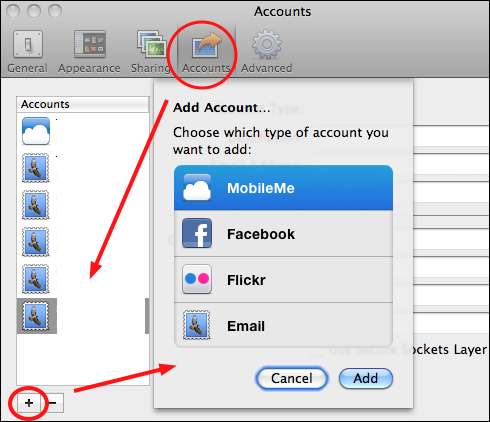WIth iLIfe ’11, iPhoto easily interacts with Facebook and Flickr. To enjoy this new integration, this tutorial shows you to sync your Facebook and Flickr accounts to iPhoto.
You will need iLife ’11 or greater to follow these directions.
1. Open iPhoto
2. Select Preferences from the iPhoto menu
3. Select Accounts
4. Click the + sign under the accounts
5. Select Facebook or Flickr to sync your accounts
For Facebook you will be able to sync by entering your email and password into supplied dialog box. For Flickr you’ll be redirected to the Flickr web site for authentication. After you authenticate with the Flickr website, you may need to hit the setup button in the Flickr dialog box again to show that the sync has been accomplished.