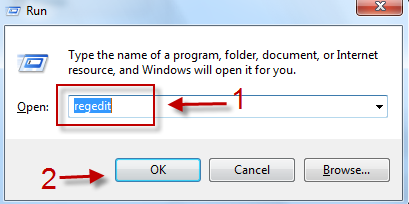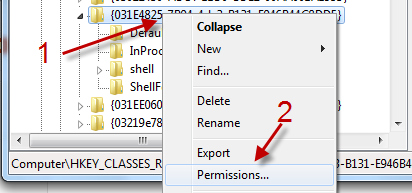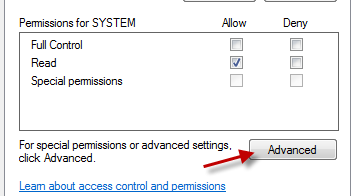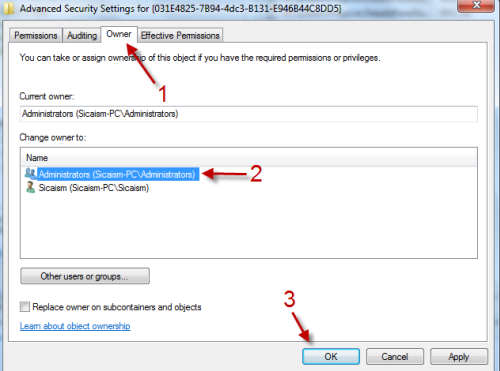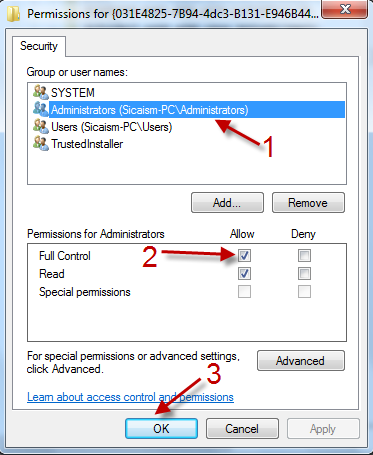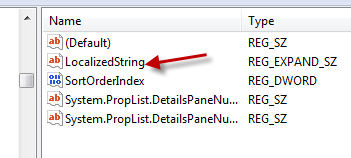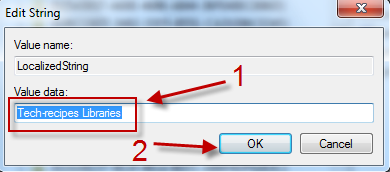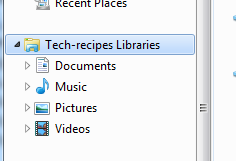The current Library folders in Windows 7 use generic names, if you want your Library’s name in Windows 7 to be more personal, this little registry tweak is for you.
Important: Please backup your registries before tweaking.
1. Press Win key + R. In the Run box, type in regedit and hit OK.
2. Go to HKEY_CLASSES_ROOT\CLSID\{031E4825-7B94-4dc3-B131-E946B44C8DD5}
3. Right click on the {031E4825-7B94-4dc3-B131-E946B44C8DD5} key and choose Permissions…
4. Choose Advanced in the pop up window.
5. In the Advanced Security Settings window, switch to Owner tab, choose your account and hit OK.
6. Back to the Permissions window, choose your account, check Full Control and hit OK.
7. Back to the Registry Editor window, double click on the LocalizedString.
8. In the Edit String window, erase the default value data and then type in your desired libraries name.
9. Close Registry Editor window. It should take effect immediately. If not, please restart your computer.