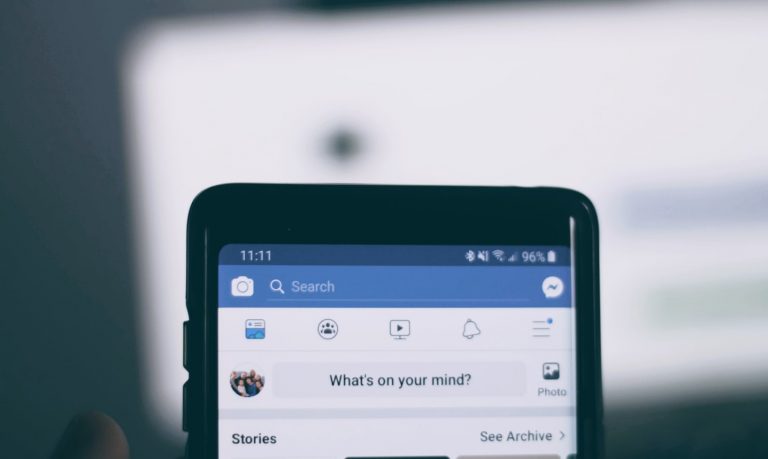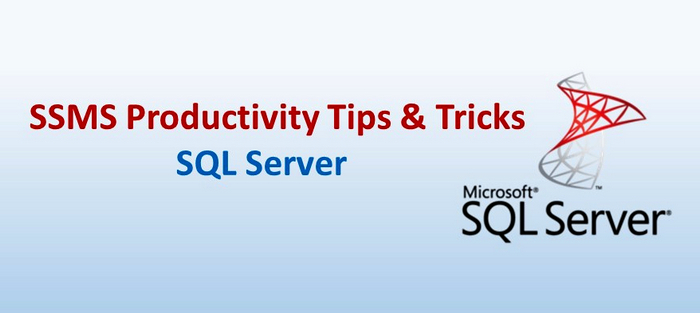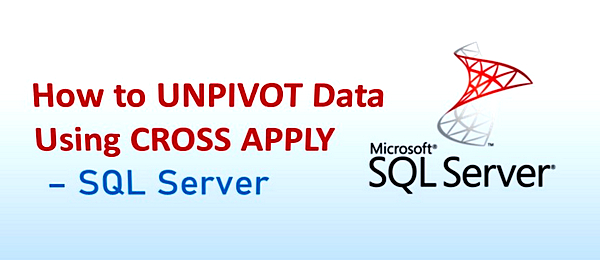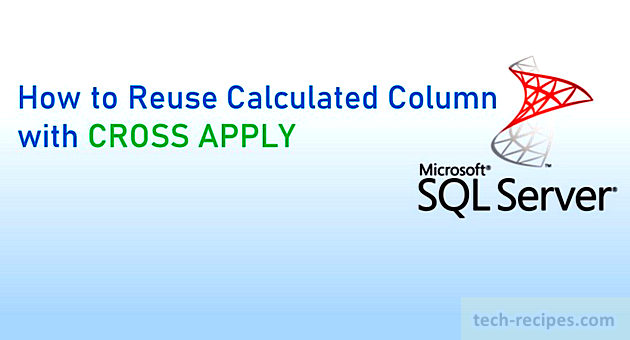How to Lock Your Facebook Profile: Make Everything Private
Facebook, one of the pioneers of social media, has shown it values the privacy of its users over anything else. In line with its promises, the platform launched a Facebook Profile Lock feature for its users in India. This allowed users to make their profiles completely private.
Facebook has started rolling the feature to select countries, such as UK and Bangladesh.
SSMS Productivity Tips & Tricks – SQL Server Management Studio – Part 1
Countless developers are using SQL Server Management Studio (SSMS) to develop & design databases at work. Without any benefit of the doubt – SSMS IDE bundles with several amazing features and tools for developers. Alas, few of us really know valuable features and hidden tips and tricks within SSMS. Definitely, learning these SSMS productivity tips and tricks can save time and help to work more skilfully.
How to UNPIVOT Data Using CROSS APPLY In SQL Server
APPLY operators (CROSS APPLY & OUTER APPLY) brings a lot to programming in SQL Server. Different use cases can be implemented using APPLY operators. One of the most used UNPIVOT data operators can also be implemented with the CROSS APPLY operator. This tech-recipe post demonstrates how to UNPIVOT data using CROSS APPLY in SQL Server.
How to Use 5G on iPhone
Learn how to use 5G on iPhone 12, iPhone 12 mini, iPhone 12 Pro, and iPhone 12 Pro Max.
How To Import Flat File Data Using Import Export In SQL Server
Importing and exporting data from flat files is a common task among developers & DBA. Different methods are available to import-export flat file data in SQL Server. Well-known methods include – BCP, SSIS Packages, OPENROWSET, BULK INSERT queries, and tools. However, the simplest one is doing it within SSMS (SQL Server Management Studio). Using Import Flat File data wizard in SQL Server.
How to Pin Comments on Instagram
Pinning a comment on a post makes it live at the top of all the hundreds or even thousands of other comments made on that post. It’s a way of curating a conversation around a post, any post. You can set a certain kind of tone to your post(s) by pinning comments. You could, for instance, pin only positive or some sort of informative comments, while negative and/or abusive ones stay at the bottom. This way, you can also add follow-up information on your posts. So, keep on reading to find out how to pin comments on Instagram and receive all the perks on the Facebook-owned sharing app.
How to Create Instagram Reels
Instagram has recently released an exciting, creative feature, Instagram Reels. The feature, within the app and released in the US and 50 other countries so far, is becoming the new Instagram-fed drug for IG users. It takes Instagram stories and boomerangs to the next level; there are more features associated with Instagram reels. Basically, reels are 15-second video clips with featured audios, coupled with intriguing editing features. Anyone can create, view and share reels on Instagram; nothing short of short film making! Keep on reading to find out how to create Instagram reels in easy steps and quickly reach a global audience fast.
How To Change the Color of Your Messages on Instagram
Having bright, vibrant colors and gradients against a dark theme in apps is perhaps everyone’s choice these days. However, unlike most social media platforms today, Instagram has gone a step further than its rivals and introduced an even more exciting feature in its chat section. There, you can select themes as well as colors and gradients for your chat board and messages therein. The colors are nothing less than delicious, eye-catching shades in brights. Following is the super-easy method of how to change the color of your messages on Instagram in just under 10 steps!
How To Import CSV File Using Bulk Insert In SQL Server
SQL Server’s process command BULK INSERT to load data from a user-specified file format into database tables. Specified file format can have any column & row terminator, for instance – pipe, space & comma. Furthermore, this tech-recipes post demonstrates how to import CSV files using BULK INSERT in SQL Server.
How to Reuse Calculated Column with CROSS APPLY In SQL Server
APPLY operators (CROSS APPLY & OUTER APPLY) were introduced in SQL Server 2005 edition. Importantly, with APPLY operators, now it is easier to join Table-valued function to base tables based on the join condition. Although APPLY operators different from SQL JOIN. In the case of SQL JOIN, we can not join to Table-valued function. CROSS APPLY operator is also used to reuse calculated column.