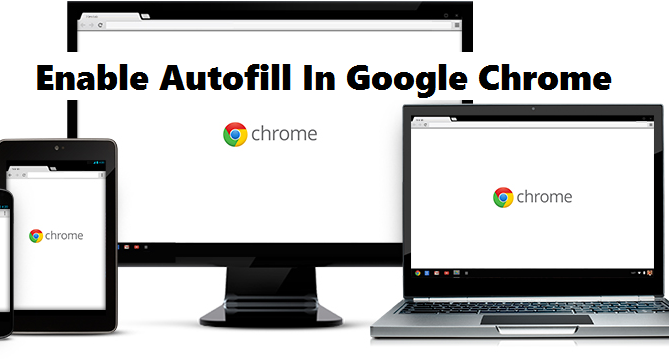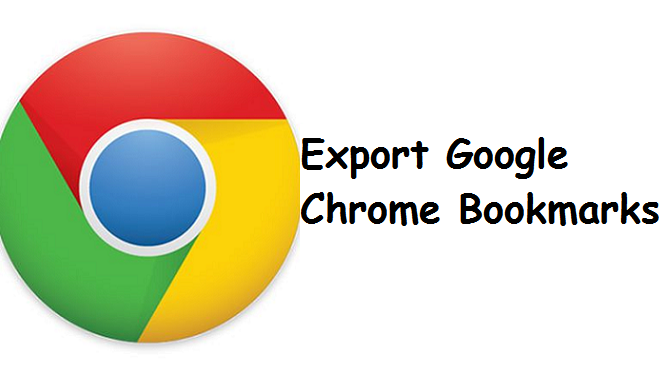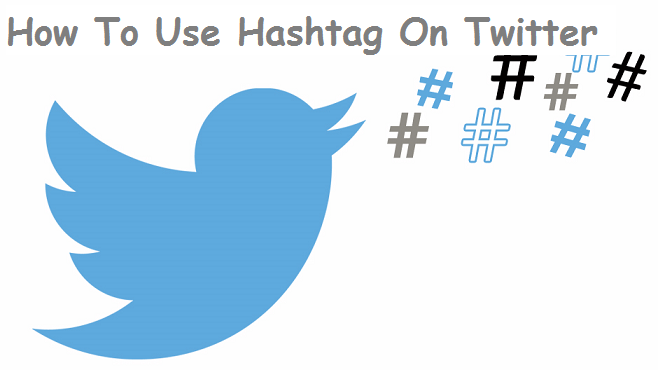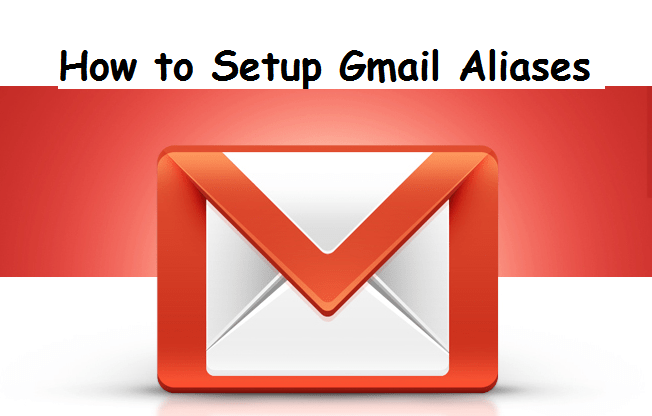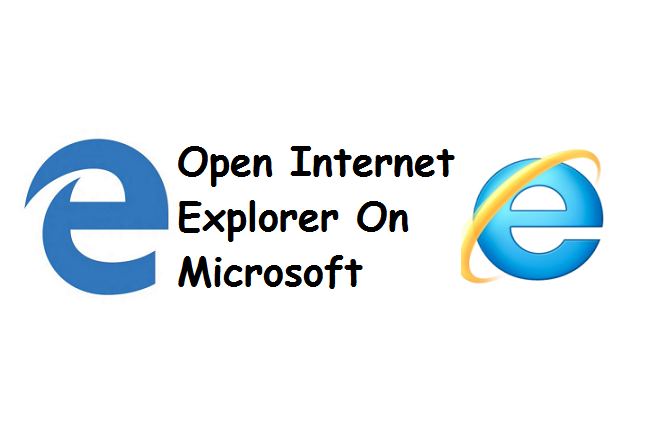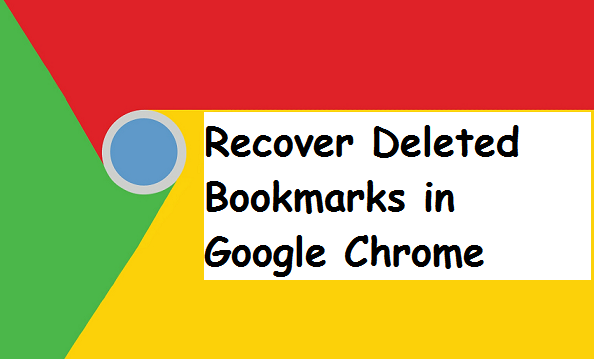It’s another wonderful moment with tech-recipes on another problem solved topic titled “How to clear Firefox history “. As you browse the web, Firefox helpfully remembers lots of data and information for you. Websites you have visited, documents you’ve downloaded and more. All of this is known as your history. However, if you’re using a public laptop or share a computer with an individual, you may not want others to have access to these sites you’ve visited. Here’s how to clear Firefox History
How To Enable Autofill In Google Chrome
Hello loyal readers! I came across a question on the internet where people are asking about “how to enable autofill in google chrome”. This article is going to explain how you can permit Autofill, which is a function on all browsers that fills out the whole types/input similar to those who ask for delivery or billing expertise.
How to chat in Gmail
Hello everyone ! Do you love your Gmail profile but do not continually wish to make an effort to write down a long Email when you’re getting in touch with someone? Why not try Gmail’s built-in chat features, which enables you to immediately strike up conversations along with your contacts, making them ultimate for short messages and speedy requests. Trust me, you gonna love the feature after learning how to chat in Gmail.
How to Recall a Sent Email on Gmail
Sent an email using Gmail erroneously? Save your self the embarrassment by canceling the sent message. What most Gmail users do not know is that there is a way to recall a sent email on Gmail. This article will discuss how to undo a sent Gmail messages.
How To Export Google Chrome Bookmarks
Hello everyone! This Tech-Recipe is based on how to export Google Chrome bookmarks as a file. After exporting you can add your Chrome bookmark to any browser by means of importing the bookmarks file. Currently, it’s only viable to export your bookmarks from the computer version of the Chrome browser and not from the phone app. Nevertheless, if your phone bookmarks are synced with your Google Chrome account, they are going to be exported as well when exporting your bookmarks to the computing device version.
How To Change Twitter Username
Hello loyal reader, Today article is centered on Twitter, I know many people who have come to me and asked me in the past. Hey Beejay! How do I change Twitter Username? Well, the same thing I told them is the same thing I will teach you.
How To Quit Firefox And Save Tabs
Hey there, do you know you can tweak your Firefox browser to Save tabs even after you exit the browser? Now, Most fans of Firefox that do not know about this will want to learn how to Quit Firefox and Save tabs. This article is dedicated to giving you step by step process on how to do this.
How To Add Trusted Site To Firefox
Todays tech-recipe will teach you how you can add the URL of a website to your browser’s “trusted sites” list. Any website on “trusted websites” record will not have cookies, notifications, or pop-ups blocked by using your browser’s protection settings.
How to setup Gmail with Aliases
Hello Everyone! (practically everyone) makes use of Gmail. Some people best use Gmail. An inbox can rapidly suppose like everlasting pandemonium, with work, personal, and some other messages all flooding into the identical place (one email). You can set an Alias and use Gmail to send from your other Email addresses. Cool right?
How To Open Internet Explorer On Microsoft Edge
We are here again with another problem solved trick on how to open Internet Explorer on Microsoft Edge. Someone once asked me personally, on how to open Internet Explorer on Microsoft Edge. And here we are today with the solution. Microsoft Edge is the new web browser that comes with Windows 10. Internet Explorer is still there, but Microsoft has spent an enormous amount of development on this new Internet browser, hence, Edge gets all the limelight
How To Recover Deleted Bookmarks in Google Chrome
Bookmarks are important links that either enforce our do it later attitude. One thing is for sure, we all need our bookmarks to survive the internet hustle. So imagine what life would be like if you somehow lose or delete them. Whether it happened in a moment of indecision or with the slip of a hand or even a browser update, we’ve got you covered on how to get it all back. In this article, you will know how to recover deleted bookmarks in Google Chrome.